The Fedora Labs are a selection of curated bundles of purpose-driven software and content as curated and maintained by members of the Fedora Community. Some of the current Labs are the Design Suite, the Security Lab, and the Robotics Suite. The recent release of Fedora 26 includes the brand new Python Classroom Lab.
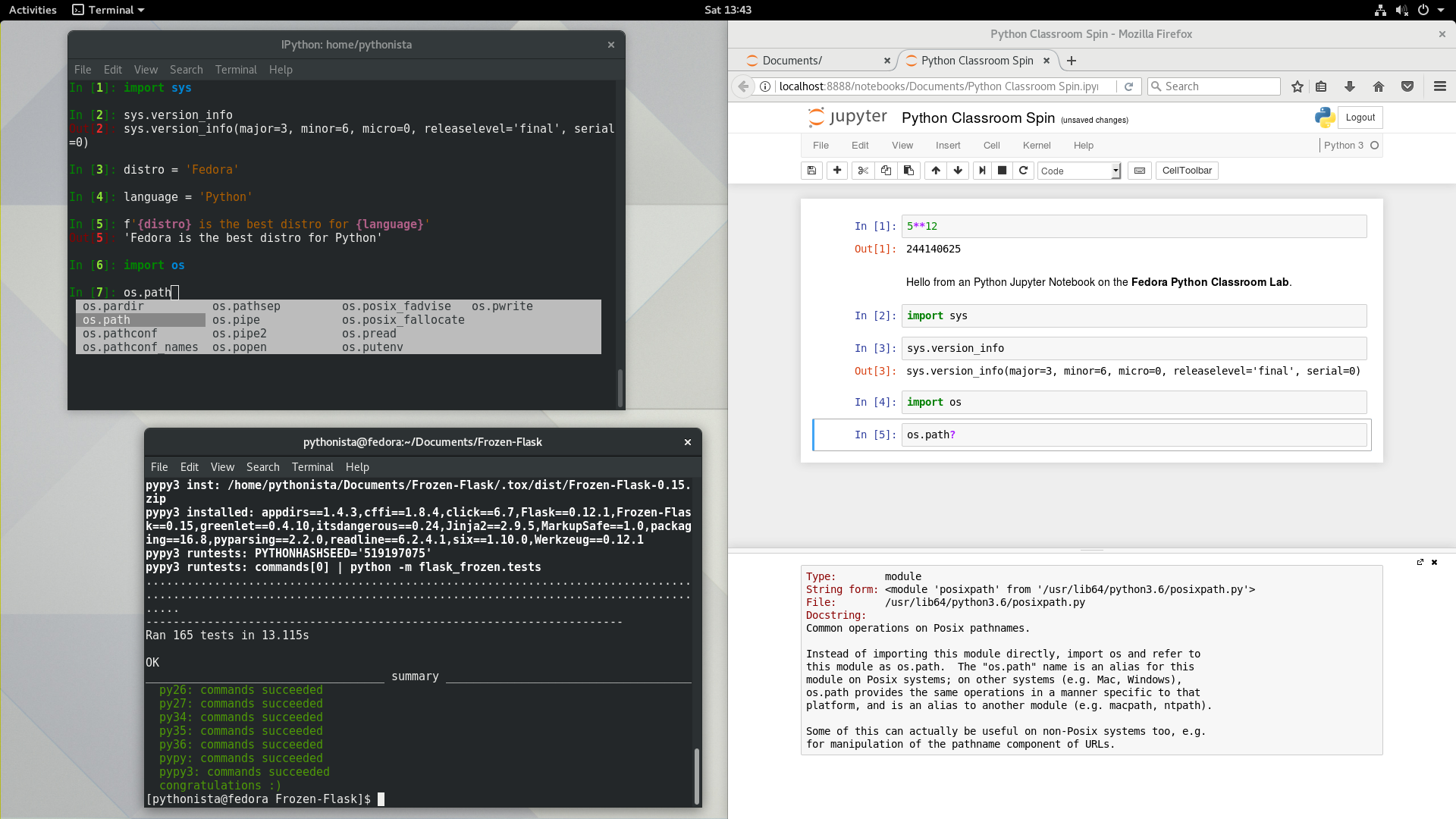
The new Python Classroom Lab is a ready-to-use operating system for teachers to use Fedora in their classrooms. The Lab comes pre-installed with a bunch of useful tools for teaching Python. The Python Classroom has 3 variants: a live image based on the GNOME desktop, a Vagrant image, and a Docker container.
Multiple Python interpreters
The Lab includes several python interpreters by default, including CPython 3.6, CPython 2.7 and PyPy 3.3. Additionally, tox is available by default to assist running Python code on the different Python implementations.
Tools, Libraries, and Applications
The Python Classroom Lab also includes a range of tools, libraries, and applications that are useful when learning Python. The Scientific Python stack provides Python libraries for scientific computation and visualization. IPython — an enhanced Python Shell — is also installed by default. Additionally, Jupyter Notebook is included, providing a web-based environment for interactive computing and visualizations. Other tools and applications include virtualenv, the Ninja IDE, and the Python Integrated Development and Learning Environment (IDLE)






Doug
Good initiative. Thanks. These details are one of the things that make this distro special — different from the others. Clean and professional.
Simon Morgan
This is a wonderful initiative!
Stuart Brady
I’m definitely going to try this, but I’m having a little troublle with the download. TBH the Fedora download times are often slow in Japan (particularly at night our time). I’ll try again in the morning and see if I have more luck then:)
Mike
Would torrents work better for you?
https://torrent.fedoraproject.org/
bgvaughan
I’m not sure of the point of this: it’s just a standard Fedora install, with a few different Python IDEs, several different versions of Python, and no special framework tying it all together. Something as simple as a menu category for Python tools and tutorials (there are several good free books available online) would be an improvement.
Jason
I agree that a menu category would be nice. They could have bundled these packages into one and just said run, “sudo dnf install python-lab”. There was no need to make an entire image for this. It’s not worth reloading the entire OS and then having to re-installing all of your personal packages. You can simply install the individual packages listed….there’s nothing special in the image.
Ryan Lerch
The main purpose of this Lab is to have an image for Teachers to use in Classrooms. When teaching to a class, one of the time-consuming steps is getting all the tools installed for each student. Even if you do all this manually, each student’s computer may be slightly different due to pre-existing confogurations. One use case would be that all members of the class could run the Lab as a live image off USB. That way all students are using the same envrionment, and the teacher can get into teaching the content straight away.
It is also possible to install the packages on your current Fedora system too with the command:
Miro Hrončok
Or even:
VfioGaming
+1 for the : dnf install @python-classroom
there is no need for so much images diversity . i am sure most of the users never downloaded a special image to just install a new Desktop Environment …
in personal ,when i wanted other DE like KDE , i never downloaded the whole image but i just installed it from command line and i think some times it is better to have it as an option in normal images during install as a promotion trick to these DE
also different images means the user have plenty hardware for testing and i don’t think it is available to the majority of users
p.s. i remember a fedora image for windows tablets that was a folder and a file addition to the normal distro for workstations to recreate the image (no special linux skills required) and make the new image from the workstation to start the installation to my 8″ inch windows tablet .
you can see the fedora-25 4.10.9.200 boot options in the image below 🙂
http://imgur.com/a/MGurU