Support for high DPI monitors has been included in Fedora Workstation for some time now. If you use a monitor with a high enough DPI, Fedora Workstation automatically scales all the elements of the Desktop to a 2:1 ratio, and everything would display crisply and not too small. However, there are a couple of caveats with the current support. The scaling can currently only be either 1:1 or 2:1, there is no way to have fractional ratios. Additionally, the DPI scaling applies to all displays attached to your machine. So if you have a laptop with a high DPI and an external monitor with lower DPI, the scaling can get a little odd. Depending on your setup, one of the displays will render either super-small, or super-large.
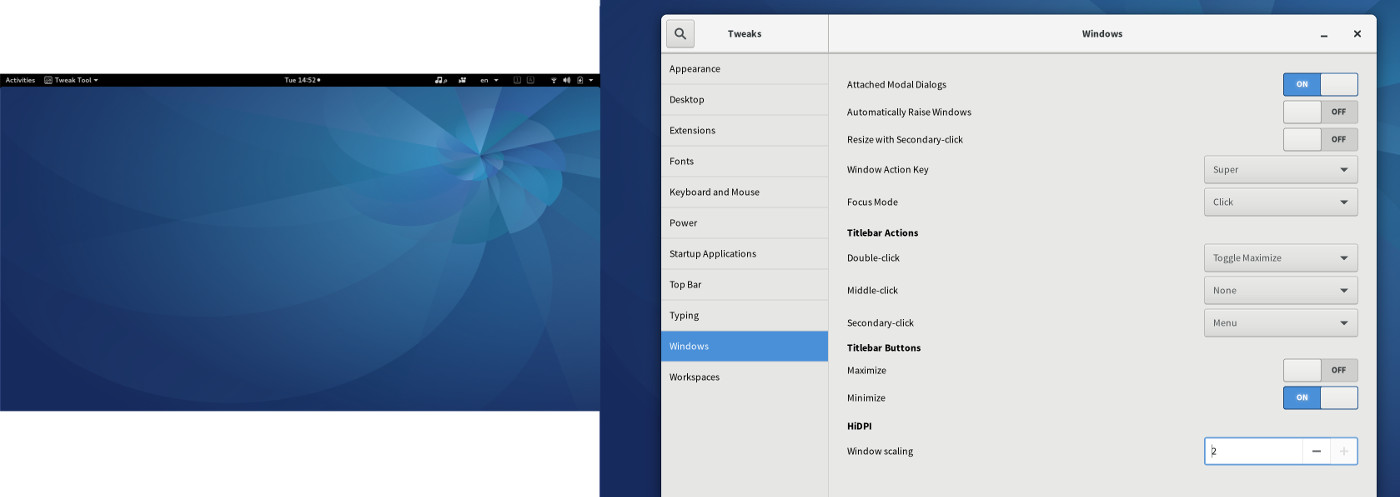
A mockup of how running the same scaling ratio on a low DPI and high DPI monitor might look. The monitor on the right is a 24inch desktop monitor with over sized window decorations.
Both of these limitations have technical reasons; such as how to deal with fractions of pixels when scaling by something other than 2. However, in a recent blogpost, developer Matthias Clasen talks about how the technical issues in the underlying system have been addressed. To introduce mixed-DPI settings, the upstream developers have per-monitor framebuffers, updated the monitor configuration API, and added support for mixed DPIs to the Display Panel. Work is also underway upstream to tackle the fractional scaling issue. For further techincal details, be sure to read the post by Matthias. All this awesome work by the upstream developers means that in a Fedora release in the not to distant future, high DPI support will be much much better.






Stein Erik Svendheim
Wohoo! Glad to hear it 🙂
I love Gnome, but HiDPI has been such a pain up til now.
Raymond
Is this going to be Fedora-specific functionality, or will it be a GNOME-improvement in general?
Martijn
The latter!
Faults
Great! I just have setup where Laptop is 4K and two 1080p monitors connected to it… things are Weird at moment. 🙂
James A. Jaworski
For one example programme that I use daily, Geary, I cannot auto set the size of text in the Compose window. Yes, in the Inbox view I can just go Ctrl-+ and Ctrl–.
My vision is not like it used to be and changing the settings in Qt or other utilities doesn’t make it better…yes, like too BIG or too small.
My resolution on my Lenovo T61 is 1680×1050.
Rahul Sharma
I think Fedora, should use Adwaita Compact instead of the default Adwaita. Adwaita is a great theme, but it wastes a lot of real estate on the screen. Adwaita Compact is great, it has all the goodness and beauty of Adwaita and it consumes much lesser space. It’ll look nice on HiDPI screens as well.
Anonymous Coward
https://blogs.gnome.org/aday/2014/08/27/gnome-design-saving-you-space-since-2009-or-so/
Greg Loscombe
Totally agree, love the effects etc but hate the horrific padding round just about every element. And they have mainly saved space by removing toolbars, not being more efficient with spacing.
Rene Reichenbach
Good news seen the current HDPI solution failing already. Exactly when using high dpi Notebook + common HD monitor.
Keep doing what you are doing as you are doing great … you know ? 😀
Dan
How does this affect scaling with different DTEs like Plasma? I’ve had trouble getting scaling working well with Plasma.
Claude
Fraction would be cool for not so much HiDPI display like mine at 1920 x 1080. The only thing I can do is to play with the size of the text. And not all Apps ajust to that setting.
nierozwazny
Glad to hear that but at the moment I have more problems with bloated controls on the 1024×768 display rather than too small…
antikythera
why can’t gnome tweaks be a standard package in the Live ISO?
it seems to me an essential for getting the best out of the UI.
I’ve installed Workstation again to try Wayland with my AMD hardware to see how support for it has come on. While it now works okay, the font sizes and dialogues are way too big because the either the dpi is wrong or the developers think everyone has sight issues and need very large text. So unless I’ve missed something it is necessary for me to now install an additional package to get something more suitable to my display’s size :S
bjs
I’ve been very, very successful with putting Xft.dpi:144 and Xft.dpi:160dpi in my /etc/X11/Xresources on my notebook that has a 4K (1080p) panel, but also connects to a 4K (2160p) external DP. For desktops that are pure 4K (2160p), I just use Xft.dpi:200dpi.
Now my primary Desktop Environment is LXDE, so YMMV. I honestly wish Red Hat would ship LXDE as its non-compositing window manager (WM) option, even with Weyland hitting in F25+. But at least 3rd party repos make it manageable.
V Torres
Great news. This will improve the visual presentation in modern laptops and monitors. Because now it feels like old fashioned desktop.
Chris K
Nice to hear. Took me some time to set it right. After setting up 2:1 I run a script at startup which sets my HiDPI and my regular 1080p monitors.
#!/usr/bin/bash
xrandr –output DP-0 –pos 0x0 –scale 1.6×1.6
xrandr –output HDMI-0 –mode 1920×1080 –pos 6144×0 –scale 2×2
The only problem with this it doesn’t preserve the settings and must be run as autostart on every logout or when the monitors are disconnected.