When starting Fedora, users are greeted with a neat graphical bootup sequence. The underlying software that displays the bootup graphics is called Plymouth, and the great thing is that it can be customized with different themes. In Fedora, the default theme is called Charge, and most users will be familiar with it, as it has been the default theme for many releases.
Default plymouth boot theme, “Charge”
Other than Charge, Fedora workstation ships with a handful of other basic themes, but more are available in the Fedora repositories. In this article we will cover the basic procedure to change your theme, and cover some of the additional themes available in the Fedora repositories.
Changing the Plymouth theme
The plymouth-set-default-theme is a utility in Fedora for changing the theme. However, before changing the theme, we will need to know what themes are available and installed on the system. Get a list of the installed themes with the following command:
$ plymouth-set-default-theme --list charge details text tribar
You can also use the utility to check what is the current Plymouth theme:
$ plymouth-set-default-theme charge
To change your Plymouth theme to “tribar”, use the following command.
$ sudo plymouth-set-default-theme tribar -R
Note that the -R flag will rebuild your initrd, and the next time you reboot your system, you will see the new theme in action.
More themes in the Fedora Repos
The official Fedora repositories contain a number of additional themes to try out. To use these, first install the package with dnf, then enable using the instructions above.
spinner
Spinner is a minimal theme with, as the name suggests, just a spinner to show you the bootup is still underway.
Install and enable this theme with the commands:
$ sudo dnf install plymouth-theme-spinner $ sudo plymouth-set-default-theme spinner -R
Spinfinity

Spinfinity is a Fedora branded theme. It has an infinity symbol shaped indicator, as well as a plain white progress bar at the bottom of the screen.
Install and enable this theme with the commands:
$ sudo dnf install plymouth-theme-spinfinity $ sudo plymouth-set-default-theme spinfinity -R
hot-dog theme

Take your Fedora back to 2012, and try out the Beefy Miracle theme. In this one, The Mustard Indicates Progress!
Install and enable this theme with the commands:
$ sudo dnf install plymouth-theme-hot-dog $ sudo plymouth-set-default-theme hot-dog -R

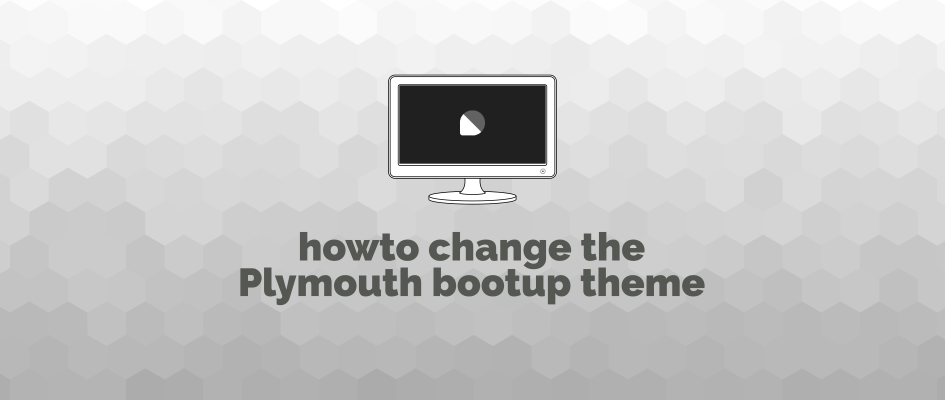
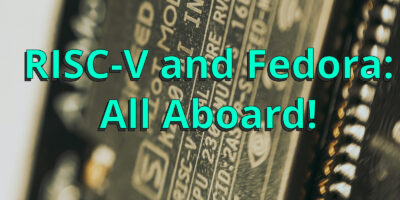



Marcin Trendota
Unfortunately it’s never worked for me with nvidia drivers.
Luya Tshimbalanga
Nvidia driver requires a different quirk.
David Jansen
Any pointerts on these nvidia related quirks?
Uriah Jeshurun
Nice! Thank you. Where can I find a list or demo of all the boot screen options? Really would like to know.
R2
This is cool. However, it’s missing important information. Like, where’s the official Plymouth site? How do I find more Plymouth themes? How do I preview themes or do I have to set it and reboot for each one?
Chris
This is a very useful article, thanks for that.
But… can you tell me how to change the Gnome Shell login screen background image?
How to change that very-very ugly noise-texture.png?
I’ve googled a lot. In older Gnome Shell versions it was possible to change that by changing the noise-texture.png, but in the latest versions of Gnome Shell it is not possible anymore.
How can I change it? I’ve googled a lot, but there is no solution…
I can’t beleive I can not change that ugly background…
How to do this? Help me, pls. 🙂
Gennaro
Modern gnome-shell themes are stored as .gresource files (/usr/share/gnome-shell/gnome-shell-theme.gresource). Most modern Gtk themes (eg. Materia (formelly Flat-Plat), Pop, etc.) provides .gresource files that can replace default theme. Install them on /usr/share/themes, replace the default theme with:
sudo cp -b /usr/share/themes//gnome-shell/gnome-shell-theme.gresource /usr/share/gnome-shell/gnome-shell-theme.gresource
and finally restart GDM.
Chris
Thanks for your reply, Gennaro.
Where can I found such themes? I don’t find neither Materia, neither Flat-Plat on gnome-look.org. I’ve found similar themes, but when I downloaded and unzipped them, there was no .gresource file…
It is unbeliavable that there is no easy way to make a very simple customization. Why there is no just a simple option to change the login screen background to any of my images with a simple step such as changing background wallpaper? I cannot believe it…
Gianni
spinfinity is my favouite since the first time.
Maimela
i will try out the spinfinity theme, thank you for the article
Odysseo
Is there a way to disable the graphical bootup sequence altogether and restore the verbose text bootup dialog? Typically, hitting ESC just before Plymouth launches will accomplish this goal, but I’m wondering if it can be set as default in lieu of the graphical bootup sequence. Thanks in advance for any inputs.
Creep
plymouth-set-default-theme text
or
use –remove-args=”rhgb quiet” with grubby
Costa A.
Choose the “details” theme from the example above.
Joao Rodrigues
Hello,
The easiest method to achieve that is to remove “rhgb” from the kernel command-line.
You can do that either by editing /boot/grub2/grub.cfg but these changes will be lost if you run grub2-mkconfig.
For a more permanent solution, edit /etc/default/grub, remove “rhgb” from the GRUB_CMDLINE_LINUX entry and regenerate your grub.cfg with grub2-mkconfig
Night Romantic
Odysseo, I’ve just uninstalled plymouth package for this purpose once on my server. But I did it only once and some time ago, so I would recommend you to test it, maybe in a VM, before doing it on your main system.
Maybe there are some less radical ways, I haven’t done any research to be honest 😉
Joe T.
Some message board threads I found suggest that plymouth itself can actually do this with the “details” theme. Some posters reported they had to remove the “rhgb” kernel argument in GRUB before this worked.
Ben Zaborowsky
Nice article. The hot-dog is now my favorite Plymouth statup theme.
me
MEAT YOUR NEW GOD
Odysseo
Chris – The login screen backgrounds are usually kept in /usr/share/backgrounds/……
For the MATE spin of Fedora 27, it would be /usr/share/backgrounds/f27/default/*/f27.png
where * denotes the subdirectory corresponding to your monitor.
Sylvain
Yeah, remember me the beautiful solar theme !!
Brenton Horne
This is great to know but the default, Charge, is my favourite. Whenever I see it I think, “Behold, we stand in the presence of the great Fedora operating system!”
Michael
I installed Fedora 26 beta and updated to 26 then 27 subsequently.
I never saw Plymouth Charge on my nvme notebook and was really hopeful the -R flag would give me the functionality.
Did you have to set any special kernel flags on your machine?
Steve
I had to issue ‘sudo dracut –force’ in order to get GRUB2 to load the graphics (VGA) prior to initrd.
Steve
Oops, I meant initramfs not GRUB.
Jerry Lineberry
I loved the Beef Miracle release, the had to be one of the best themes ever.
wang ming heng
These themes have existed for many years. I knew them back in 2010. Why don’t Fedora make a more polish boot theme?
Rajiv
I don’t know why plymouth boot logo is not show during boot. only three small square dots are seen. please help me solve this issue.