Fedora Silverblue is an operating system for your desktop built on Fedora Linux. It’s excellent for daily use, development, and container-based workflows. It offers numerous advantages such as being able to roll back in case of any problems. If you want to update or rebase to Fedora Linux 37 on your Fedora Silverblue system (these instructions are similar for Fedora Kinoite), this article tells you how. It not only shows you what to do, but also how to revert things if something unforeseen happens.
Prior to actually doing the rebase to Fedora Linux 37, you should apply any pending updates. Enter the following in the terminal:
$ rpm-ostree update
or install updates through GNOME Software and reboot.
Rebasing using GNOME Software
GNOME Software shows you that there is new version of Fedora Linux available on the Updates screen.
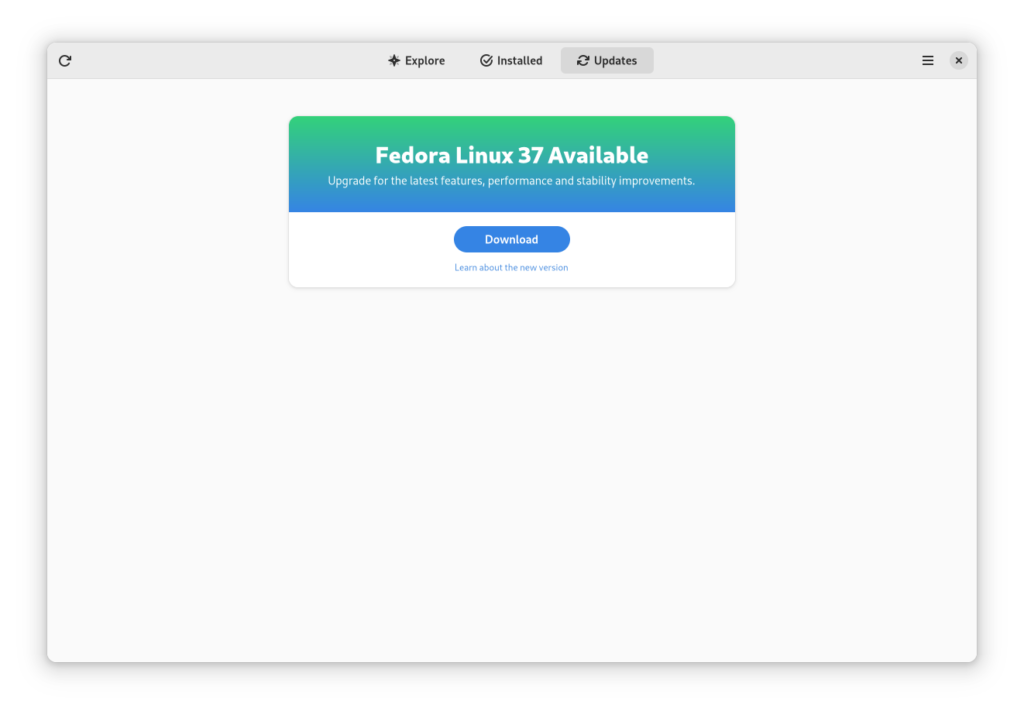
First thing you need to do is download the new image, so click on the Download button. This will take some time. When it’s done you will see that the update is ready to install.
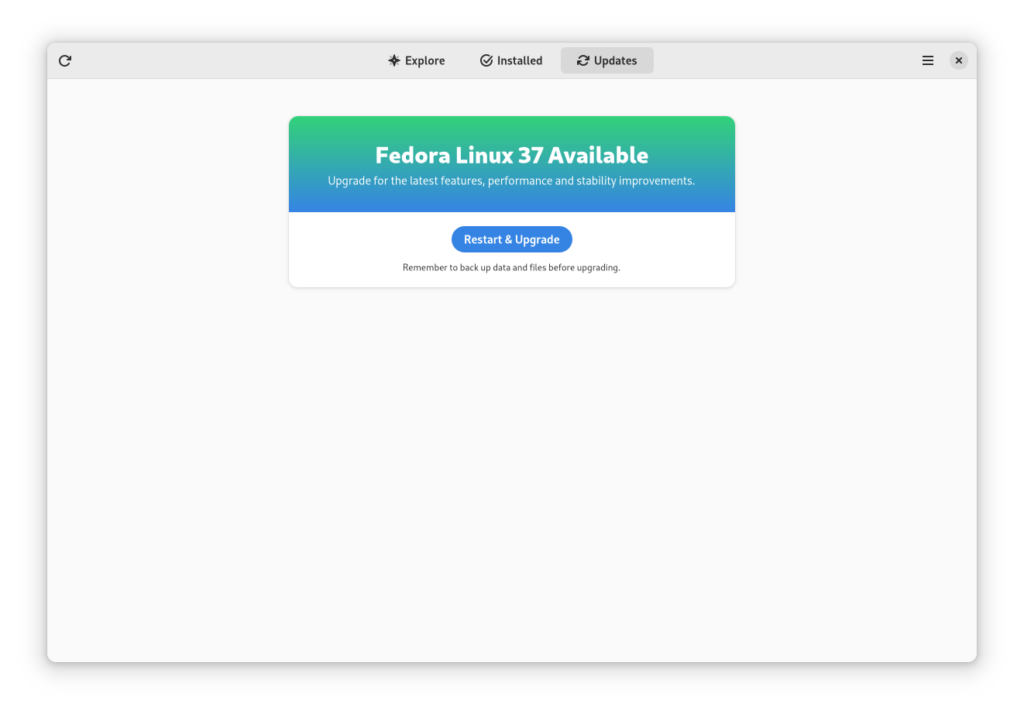
Click on the Restart & Upgrade button. This step will take only a few moments and the computer will be restarted at the end. After restart you will end up in new and shiny release of Fedora Linux 37. Easy, isn’t it?
Rebasing using terminal
If you prefer to do everything in a terminal, then this part of the guide is for you.
Rebasing to Fedora Linux 37 using the terminal is easy. First, check if the 37 branch is available:
$ ostree remote refs fedora
You should see the following in the output:
fedora:fedora/37/x86_64/silverblue
If you want to pin the current deployment (this deployment will stay as option in GRUB until you remove it), you can do it by running:
# 0 is entry position in rpm-ostree status $ sudo ostree admin pin 0
To remove the pinned deployment use the following command:
# 2 is entry position in rpm-ostree status $ sudo ostree admin pin --unpin 2
where 2 is the position in the rpm-ostree status.
Next, rebase your system to the Fedora Linux 37 branch.
$ rpm-ostree rebase fedora:fedora/37/x86_64/silverblue
Finally, the last thing to do is restart your computer and boot to Fedora Linux 37.
How to roll back
If anything bad happens—for instance, if you can’t boot to Fedora Linux 37 at all—it’s easy to go back. Pick the previous entry in the GRUB menu at boot (if you don’t see it, try to press ESC during boot), and your system will start in its previous state before switching to Fedora Linux 37. To make this change permanent, use the following command:
$ rpm-ostree rollback
That’s it. Now you know how to rebase Fedora Silverblue to Fedora Linux 37 and roll back. So why not do it today?

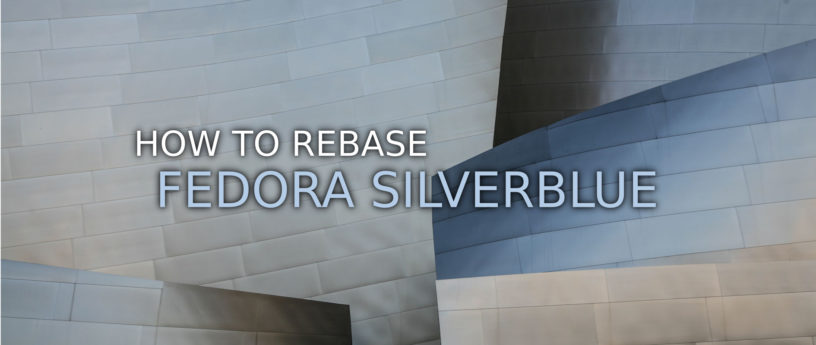




David
Great news, thank you very much.
Ava
The caption tool is helpful in every situation. I am using for video to text transcribing. https://audext.com/
Alex
This service is literally 100 times more expensive than renting a GPU on Runpod/Vast/LambdaLabs and running Whisper-large on there (I recently had to transcribe 120 hours of audio, it cost me $6 to do it using whisper-large on Lambda, this service would’ve cost $600 for automatic). Or infinitely times more expensive if you already have an Nvidia GPU
Silverblue user
If you get an error about rpm fusion type “sudo rpm-ostree update –uninstall rpmfusion-free-release –uninstall rpmfusion-nonfree-release –install rpmfusion-free-release –install rpmfusion-nonfree-release” then type “sudo rpm-ostree rebase fedora:fedora/37/x86_64/silverblue” then it should work fine
fred flintstone
Thanks. I ran into that. Unfortunately, I already gave up and went to fedora. I like the idea of silverblue, but im not really sure why i need it. I thought its more secure at first, but i read containers werent made w that in mind. BTW: The title led me to believe i could switch fedora to silverblue
SjoerdB93
Just in case someone stumbles upon this section in the future. I just want to add that you need to restart your computer after that command before you can rebase.
Also, you only need to do that command once. Then it shouldn’t complain anymore about any future release either. So even if you’ve already upgraded it’s a good idea to do so.
Mr Grandpa Leslie Satenstein, Montreal,Que
A very nice article, thank you. I do appreciate what you produced and will be trying todo the same install/upgrade.
By the way, I have trouble with the opening phrase built-on Fedora. Is it on Fedora or onto Fedora? Or did you mean “using as a base” Fedora ?
I am a grandpa with old grammer rules that were drilled into my writing university term papers. You are probably OK with the newer English rules that are employed today.
Gregory Bartholomew
Just my 2¢, but I think “on” is OK if Fedora Linux is being thought of as a “platform“. It’s layers upon layers. Fedora Linux runs “on” 64-bit architectures. Applications, in turn, run “on” the Fedora Linux platform. But I’d agree that “built-on” doesn’t sound quite right. That sounds as if Fedora Silverblue was “compiled” on Fedora Linux. I think they probably do mean “based on”.
Mr Grandpa Leslie Satenstein, Montreal,Que
Hi Greg,
I am from the old school, the really old school. We distinguished between
on and onto, in and into, and strict uses of from — we could never end a sentence with from. One can choose from a or b. Rarely one has a or b, are two options to choose from.
I am well into my 80’s and back then I had to follow my public school English teacher’s rules. They seem to still make sense today.
I am not gonna continue as I suppose the old ways will die away with my generation (grin)
Gregory Bartholomew
LOL, that “gonna” and “wanna” stuff drives me up the wall too. 🙂 “nowadays” gets me too. Sometimes I wonder if I’ve slipped into a parallel dimension. I’m sure “nowa” wasn’t a word. But I looked it up and apparently it’s been around for a while. 🤷
Mr Grandpa Leslie Satenstein, Montreal,Que
Gregory, You could figure out my email address from my name. I presume I should do likewise for your name.
I am currently watching a Silverblue presentation on YouTube by DJ Ware.
https://www.youtube.com/watch?v=Fv9vqWBC8uI
Duck Life
Excellent news, many thanks.