Silverblue is an operating system for your desktop built on Fedora. It’s excellent for daily use, development, and container-based workflows. It offers numerous advantages such as being able to roll back in case of any problems. If you want to update to Fedora 34 on your Silverblue system, this article tells you how. It not only shows you what to do, but also how to revert things if something unforeseen happens.
Prior to actually doing the rebase to Fedora 34, you should apply any pending updates. Enter the following in the terminal:
$ rpm-ostree update
or install updates through GNOME Software and reboot.
Rebasing using GNOME Software
GNOME Software shows you that there is new version of Fedora Silverblue available on the Updates screen.
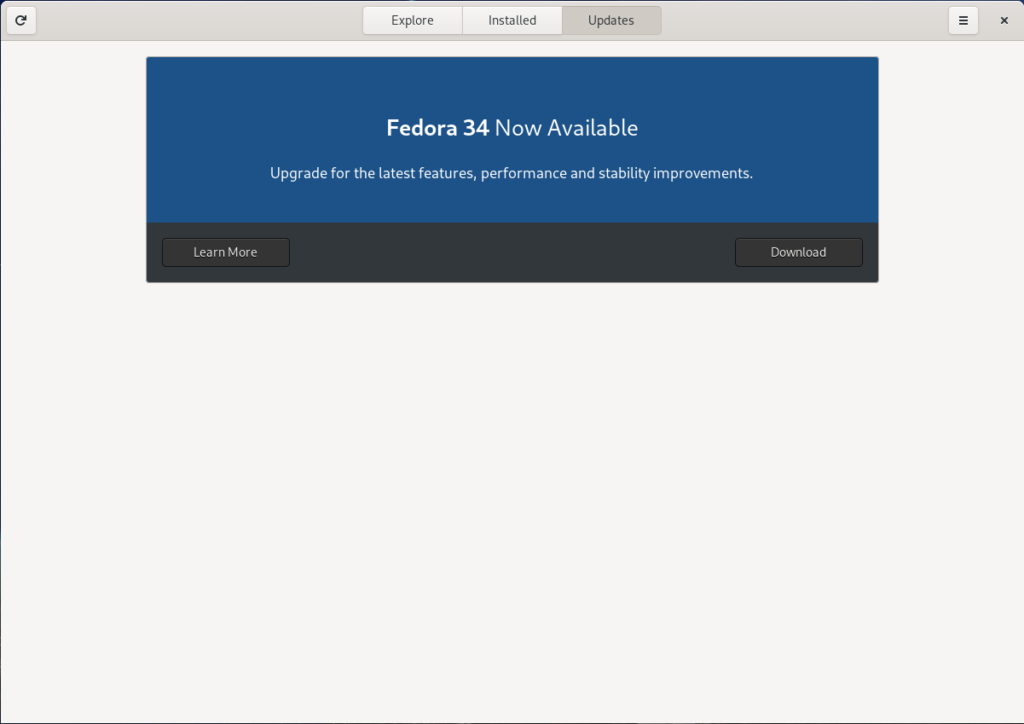
First thing you need to do is to download the new image, so click on the Download button. This will take some time. After it’s done you will see that the update is ready to install.
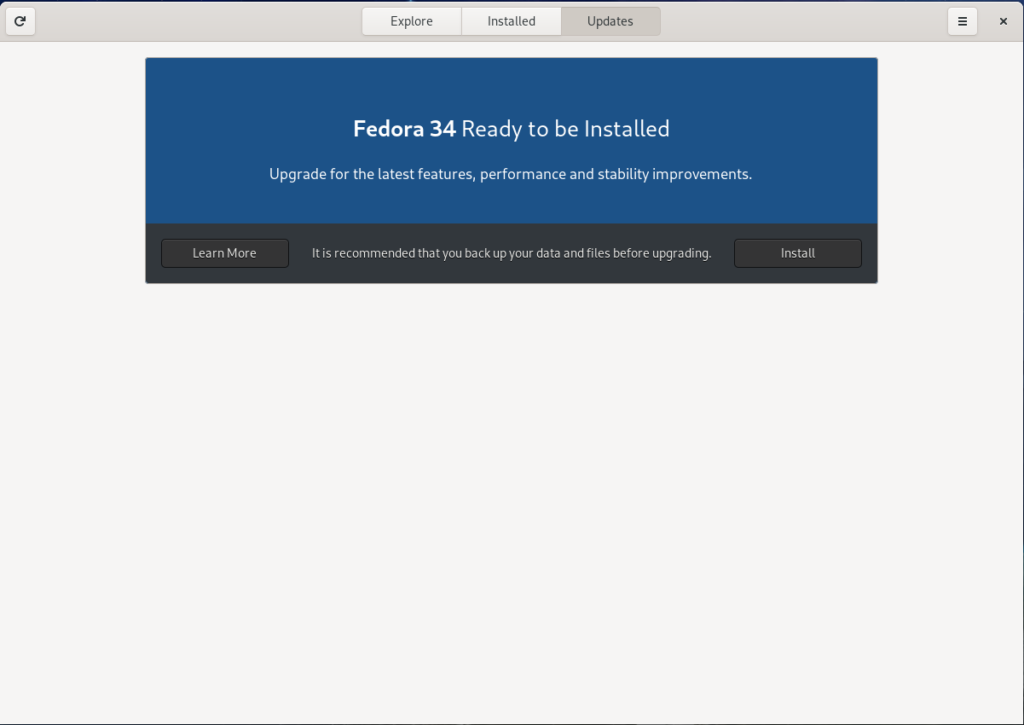
Click on the Install button. This step will take only a few moments and the computer will be restarted at the end. After restart you will end up in new and shiny release of Fedora 34. Easy, isn’t it?
Rebasing using terminal
If you prefer to do everything in a terminal, than this next guide is for you.
Rebasing to Fedora 34 using terminal is easy. First, check if the 34 branch is available:
$ ostree remote refs fedora
You should see the following in the output:
fedora:fedora/34/x86_64/silverblue
Next, rebase your system to the Fedora 34 branch.
$ rpm-ostree rebase fedora:fedora/34/x86_64/silverblue
Finally, the last thing to do is restart your computer and boot to Fedora 34.
How to roll back
If anything bad happens—for instance, if you can’t boot to Fedora 34 at all—it’s easy to go back. Pick the previous entry in the GRUB menu at boot (if you don’t see it, try to press ESC during boot), and your system will start in its previous state before switching to Fedora 34. To make this change permanent, use the following command:
$ rpm-ostree rollback
That’s it. Now you know how to rebase Silverblue to Fedora 34 and roll back. So why not do it today?

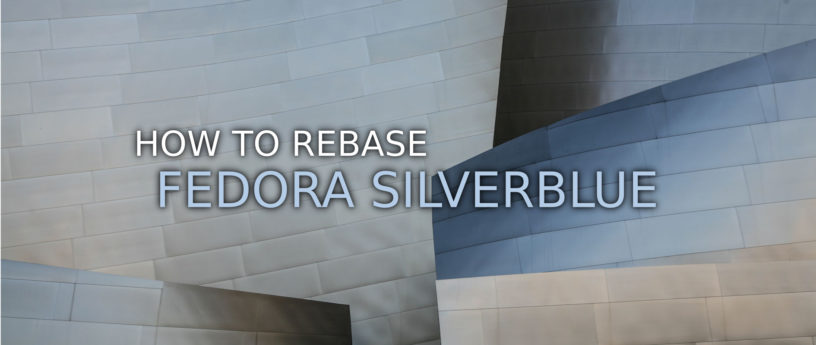




Steven
If Silverblue is good why would you want to rebase ? Is there a major problem with Silverblue.
Ben Cotton
Rebasing is how you go from one release to the next.
Eric Dumas
I use fresh gnome 34 and i try to migrate to silverblue and i receive : error: This system was not booted via libostree; cannot operate
Ben Cotton
You can’t convert from “regular” Fedora Linux to Silverblue. You’d have to reinstall.
james miller
I had to uninstall the rpmfusion repos for 33 and the layered ffmpeg that was installed to allow firefox to play videos. I was then able to rebase to fedora 34 successfully, and the bundled firefox has video functionality out of the box.
I have been using silverblue for a few months now, and it is great, but I wonder about using it as a server, in that I have to take it offline in order to install updates.
Also, whilst Gnome 40 is extremely good looking and functional with the three finger salute to workspaces, I am not particularly taken with the tiny dock at the bottom. It is small enough normally, but when using boxes with fedora 34 silverblue installed, it is tiny.
If anyone knows how to increase the size of the dock, then please let me know!
kyra
You can re base while updating rpmfusion in one command!
https://discussion.fedoraproject.org/t/error-with-rpmfusion-nonfree-nvidia-driver-when-rebase/8591/10
William Whinn
Thank you so much for this, I’ve been doing this manually since F30!
Michal Konečný
About using Silverblue as server and going offline to apply updates, my suggestion is to take it offline when there isn’t much traffic going on, it will be offline for few minutes max anyway.
JW
Silverblue was never meant to be used as server is. You have Fedora CoreOS for that.
Ibrahim
Why do you not use Firefox from Flathub? It’s come ready to go, with all codecs.
jonas bloch riisgaard
When I try to updatel or install the message shows up :
Failed to load /etc/yum.repos.d/fedora-33-unstable.repo:
Followed by a description telling that the “keyfile doesnt belong to a group”
Ralf
I can’t describe it very exactly, but Silverblue doesn’t seam to run as stable as the normal F34 release, which is a very young release, so I don’t expect that everything runs totally smoothly, but Silverblue somehow shows unexpected behavior with many delays in API calls or whatever.
Can anyone point me to a discussion that helps me to drive the right decision? I mean, I don’t think that I use it the way I should, since I haven’t used the toolbox until now and my development environment isn’t set up, but …
I’m trying to use it as a secure workstation, but until now, I am not completely satisfied.
Ralf
Probably I have an additional problem with one of my hard-disks, so I’m not totally sure if the problem has anything to do with this new Silverblue release at all. Is it running stable on your machines?
Ralf
I used Cockpit to switch between the different variants and It’s purpose is now very clear. Cool stuff.
sampsonf
I notice there is a new entry under rawhide
when running
$ ostree remote refs fedora
fedora:fedora/rawhide/x86_64/workstation
What will happen when rebase to “workstation”?
Ralf
Good question. Shouldn’t be compatible, right?
Workstation is the normal release or how should I think about that?
sampsonf
This is exactly what I am thinking when seeing this entry.