For many users, GNOME 3, also known as Gnome Shell, is the definitive desktop interface. It’s clean and simple, without too many twinkles or distractions. That said, this article describes some tricks to change the GNOME notifications experience.
Notifications Alert extension
Notifications in GNOME appear just under the clock, usually for a limited time. So it’s easy to miss a notification. For instance, you might be on a phone call or focused on some task. In order to read them, you must click on the clock to see the list of unread notifications.
This extension comes in handy because the clock bar starts to flash as soon as there’s an unread notification. In the previous version, the flash color was red, which wasn’t as attractive. In the latest versions you can choose with which color the clock flashes.
https://extensions.gnome.org/extension/258/notifications-alert-on-user-menu/
Thunderbird
The default mail and productivity application in GNOME is Evolution. However, Thunderbird is still popular with many Fedora users.
As soon as new mail arrives, Thunderbird shows by default a notification box in the corner of the screen. The box isn’t well integrated with GNOME.
In this case there are a couple of maintained Thunderbird add-ons. One of the best is GNotifier, which integrates well with the native notification system. In addition, you can select the mailboxes to trigger notifications. You can also go deep to create filters and aggregations:
https://addons.mozilla.org/en-US/firefox/addon/gnotifier/
Skype
Most Skype users on Linux are probably using the legacy Linux client. A new Skype client for Linux is in development, now in Beta. It remains to be seen how well the notification integration works. Until then, the GNOME extension Skype Integration is a must:
https://extensions.gnome.org/extension/696/skype-integration/
Android notification
It’s sometimes useful to get notified on the desktop when an SMS arrives on your Android smartphone. Other notifications coming from your smartphone apps may be useful as well. In this case the most suitable alternative is Nuntius. This software works via Bluetooth, so you must have the right hardware on your PC. (Usually this isn’t a problem on notebooks.)
You must install the Android app from the Play Store, then use dnf with sudo to install package on Fedora:
sudo dnf install nuntius
Pair your phone and your PC via Bluetooth, and voilà.
Shell notifications
You probably often launch a long lasting task in the terminal, such as:
- Fetching a download with wget
- Compiling software
- Cloning a git repository
Usually, you’ll focus on another work while waiting the operation to complete. You may put the terminal window in the background. How will you know if the operation is complete? Luckily in Fedora, a notification appears when the job is complete.
But what if you want to integrate GNOME notifications in one of your scripts? In this case you can use libnotify, a desktop notification library. Specifically, use the notify-send command in your scripts to send notifications to the GNOME desktop. For more information, use this command:
notify-send --help
Hopefully this article has given you some new ways to use GNOME notifications!


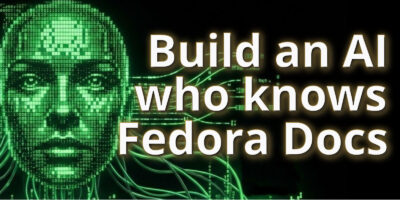



crossingtheair.wordpress.com
Thank you! This article is very useful.
Anonymous Coward
Nice article. Skype users can use the pidgin-skypeweb and purple-skypeweb packages, which add Skype support to Pidgin. Pidgin supports other protocols, supports GNOME’s notifications, and has the benefit of being free software packaged in Fedora!
horizonbrave
It would be nice to be possible to remove/uninstall evolution without breaking the whole Gnome stack! how’s possible that we still don’t have this option?
Paul W. Frields
@horizonbrave: This is not correct. You can indeed remove evolution:
What you can’t do is remove evolution-data-server, whose functions are used for other GNOME back end integrations.
Morten Juhl-Johansen Zölde-Fejér
I find that there are things where you need Evolution to set things up initially. I am running a CalDAV server with Baïkal. I can only add it through Evolution, then I can remove Evolution later!
Morten Juhl-Johansen Zölde-Fejér
I find that there are things where you need Evolution to set things up initially. I am running a CalDAV server with Baïkal. I can only add it through Evolution, then I can remove Evolution later!
Taliriktug
KDE Connect has much more features than Nuntis, and can work over WiFi, not only Bluetooth. Works on GNOME too.