Fedora test days are events where anyone can help make sure changes in Fedora Linux work well in an upcoming release. Fedora community members often participate, and the public is welcome at these events. If you’ve never contributed to Fedora Linux before, this is a perfect way to get started.
There are four test periods in the upcoming weeks:
- Friday 11 August through Thursday 17 August , is to test DNF5.
- Monday 14 August through Sunday 20 August, two test day periods focusing on testing GNOME Desktop and Core Apps.
- Tuesday 5 September through Monday 11 September, is to test i18n.
Come and test with us to make the upcoming Fedora Linux 39 release even better. Read more below about how to do it.
DNF5
Since the brand new dnf5 package has landed in rawhide, we would like to organize a test week to get some initial feedback on it before it becomes the default. We will be testing DNF5 to iron out any rough edges.
The test week will be Friday 11 August through Thursday 17 August. The test week page is available here .
GNOME 45 test week
GNOME 45 has landed and will be part of the change for Fedora Linux 39. Since GNOME is the default desktop environment for Fedora Workstation, and thus for many Fedora users, this interface and environment merits a lot of testing. The Workstation Working Group and Fedora Quality team have decided to split the test week into two parts:
Monday 14 August through Thursday 17 August, we will be testing GNOME Desktop and Core Apps. You can find the test day page here.
Friday 18 August through Sunday 20 August, the focus will be to test GNOME Apps in general. This will be shipped by default. The test day page is here.
i18n test week
The i18n test week focuses on testing internationalization features in Fedora Linux.
The test week is Tuesday 5 September through Monday 11 September. The test week page is available here.
How do test days work?
A test day is an event where anyone can help make sure changes in Fedora Linux work well in an upcoming release. Fedora community members often participate, and the public is welcome at these events. If you’ve never contributed before, this is a perfect way to get started.
To contribute, you only need to be able to download test materials (which include some large files) and then read and follow directions step by step.
Detailed information about all the test days is available on the wiki pages mentioned above. If you’re available on or around the days of the events, please do some testing and report your results. All the test day pages receive some final touches which complete about 24 hrs before the test day begins. We urge you to be patient about resources that are, in most cases, uploaded hours before the test day starts.
Come and test with us to make the upcoming Fedora Linux 39 even better.

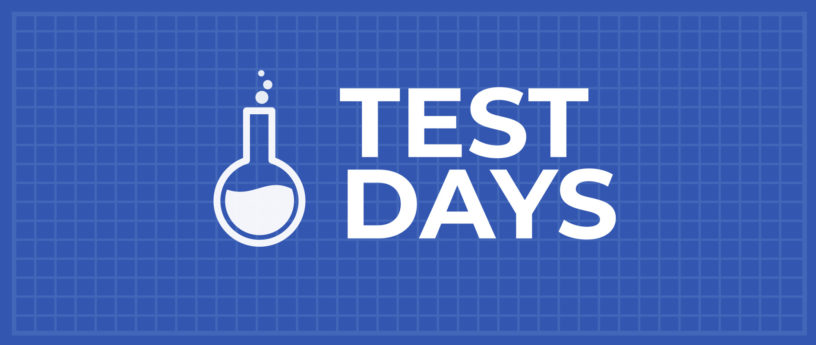




Luna bittin Jernberg
Will help out 🙂
Grandpa Leslie Satenstein
I know the download link, but for the individuals who would like to do the rawhide testing, please provide some download information. I would also suggest that a few gnome extensions be included as part of the test packages.
Darvond
I’ve been testing DNF5 since I realized it was in the repos, I’ll start testing Gnome when my body is cold and dead, and I only comprehend fully one language so unless I can test things by switching to Pirate, I’m afraid I’ll have to pass on that.
DNF5 is such an insane improvement over DNF4, it’s a shame that it comes with a bunch of spacebar heater [ https://xkcd.com/1172/ ] changes that the devs third party utilities haven’t quite gotten on the ball for. I’ve been tracking a few packages and Dnfdragora is quite the bump on a log.
…Sometimes it makes me think the DNF team should just adopt another graphical package manager and retool it for DNF.
Andre Gompel
“…Sometimes it makes me think the DNF team should just adopt another graphical package manager and retool it for DNF.”
1) For ever (almost) Mandrake GUI S/W mgr & OpenSuse Yast have been much superior to the
RedHat Fedora package manager (now DnfDragora) why not integrate YAST as a front-end to DNF5 ? (As Yum came from another distro too…
2) Since several distros… and commercial apps, like Zoom, Skype etc… have ONE rpm which works on all (or most) RPM’s based Linux why not have a RPMv Fusion (or like) which allows this feat ? To this end, a validation program & package to validate an RPM to this end, would be a nice thing too !
Darvond
I was thinking Rpmdrake or Synaptic. YaST seems a bit too far reaching for package management needs.
As for the second one, I think that’d break the Packaging SiG, and would be a pivot against the direction of the Flatpaking of everything™.
Grandpa Leslie
Please note,
Noone but tyros uses DNFDRAGORA
enter teminal mode and use DNF as, for example sudo dnf update,
sudo dnf install xxxx yyyy zzzz…
sudo group install “xfce” “Cinnamon*”
Darvond
It’s an accessibility thing. A lot of people are frightened by the idea of the command line because they remember DOS and Unix systems yelling at them or doing unexpected things. And a lot of people are very visual. Having a screenshot to illustrate what a program looks like in function (plus other useful data such as when code was last committed to it) is highly valued to some users.
Linux should not be elitist, but nor should it be so stupid as to remove all the fun of it.
Sure, I can set DNF automatic for my dad, but if he wanted to find something himself, a bunch of vague text descriptions aren’t going to tell him much; especially when the links are missing or dead.
Andre Gompel
Darvond,
no disagrement, but we could have both GUI, for simple things, a fews standard options and useful help… and also have CLI command for the same program, for the many very reasons we all know.
I had not used Suse for a while (say > 8 years), and recently tried OpenSuse “Tumbleweed”.
It seemed to me they have striken the right balance there with Zypper and Yast as what seem to be a GUI front-end. Since they also use RPM’s why not using the beauty of the open source and use YAST on Fedora, like YUM was borrowed from another distro ?
Again: to be able to use the same RPM repositories (as openSuse, Mandriva etc..) sound great to me, specially since Fedora is often a lagger (old obsolete packages) in text editing, like Latex, Calibre, EPUB editors etc…. And the old “checkInstall”, so usefull did not seem to work anymore.
So why not ?
Darvond
Well, I see no reason to argue against YaST as a general setup format, but that feels like it would conflict with Anaconda, as a start. I speak not for the martians, but just that such an approach feels it would undercut the work of other teams.
(I’m trying to give the Fedora team their due right to keep their software going, rather than having it unceremoniously discarded.)
Andre Gompel
Darvon & Al:
Anaconda is not a package manager (like rpm, or yum, dnf, of GUI front end for these), Anaconda is Fedora distro installer, and after many years of use, I still hate it (sorry) as hard to use, not very flexible: I still use it sometime with blivet-gui, got used to it ….
Overall dnf4, is a good package manager, and dnf5 I tried may be a great sucessor… with a good GUI front end.
“gnome-software” works, but it is crude, limited so far… enhanced version maybe ?
System-Installer : frankly Fedora need and deserves a much better one, ideally with good BTRFS support (not well documented, hence not a piece of cake to use).
May Calamares (https://calamares.io/ and https://en.wikipedia.org/wiki/Calamares_(software) ) be a good answer there ?
The fact it is already used by other distros will not make its use a joy spoiler !
Grandpa Leslie
As much as you dislike anaconda, I love it. I use it to install every version of Fedora, and it, anaconda, performs admirably.
I select the Fedora ISO, that I wish to use, then with Anaconda, I visit the options. Two options that I use carefully, are the list of partitions / disks, and after I select what I want to use as for my new setup, I follow up with the bottom right icon space management.
Therein I format, mount delete, create, and do what is necessary for the list of partitions that anaconda has discovered. By the way, I mostly setup /boot/efi using the appropriate menu entry for efi formatting (400 megs). I setup 1gig for /boot,
25gigs for / and 10gigs for /home.
After I have done all that is necessary (eg keyboard, and other settings), I let it run and it runs to perfection.
Anaconda is fantastic as it currently is. Improvements might be to include flatpacks.