Fedora Linux is a community developed and maintained operating system. Fedora KDE is one of our adaptations of Fedora Linux for your laptop or desktop. With this milestone release of Fedora KDE 40, we hope that you’ll be interested in trying an OS that belongs to you from start to finish, from install to first shut down, from UI customizations to major changes under the hood!
KDE Plasma 6
The all-encompassing change in Fedora KDE 40 is the introduction of KDE Plasma 6. It’s the first major release of the Plasma desktop environment in nine years! Additionally, Fedora KDE is one of the first major distros to ship Plasma 6, and we’re the first Fedora Linux desktop variant to ship Wayland-only (not to worry, we retain full support for X11 applications!), enabling the project to push forward improvements to Wayland for the benefit of the entire Linux community. This builds upon the work done in previous Fedora Linux releases to have Fedora KDE run in Wayland from login to shutdown by default.
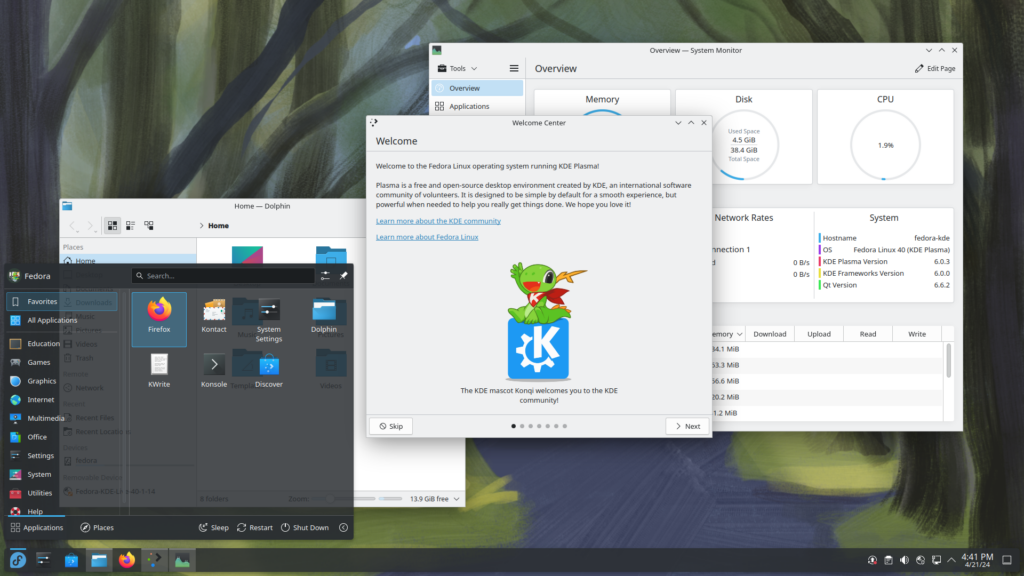
Featured Highlights
- There’s a new Overview Effect for keeping tabs on all of your open applications across all your virtual desktops.
- Partial support for HDR is implemented in this release on the way to having full support.
- Accessibility improvements have been introduced with color blindness correction filters.
- A new look to the taskbar comes in the form of a floating panel! Plasma 6 also makes customizing panels easier than ever with an understandable UI to help users make the changes they want with minimal effort.
- The Breeze UI theme that has been a hallmark of Plasma for a while gets a refresh with simplifications and modernizations where needed.
- NeoChat, KDE’s Matrix client, is provided by default for you to try.
- The Cube has returned! The new Overview Effect is cool, but using the Cube to manage your virtual desktops is a fantastic party trick to impress your friends next time you’re sharing your screen. 😉
You can find more changes and improvements in KDE Plasma 6 from their megarelease page!
A word about Kinoite…
If you have an interest in what all of the immutable / atomic / cloud-native / composable / image-based fuss is about, Fedora Atomic Desktops is a great entry point into that world. Case in point, check out Fedora Kinoite 40, an atomic implementation of Fedora KDE that also comes with Plasma 6!
Also check out…
All of the fun events Fedora has coming up!
- Be on the lookout for dates for the Fedora 40 Release Party, a virtual, user-focused, two day conference all about the new things in Fedora and the exciting things happening from our contributors. Will (hopefully) happen in May.
- DevConf.CZ on June 13-15.
- Flock to Fedora, our in-person, contributor-focused conference, will be happening on August 7-10.
- DevConf.US follows right after on August 14-16.
- KDE’s contributor conference, Akademy, will come to Germany on September 7-12.
Thanks for learning about Fedora KDE 40. We hope that it will continue to be the reliable and exciting desktop OS you know and love. Share your appreciation or feedback on social media with #FedoraKDE!


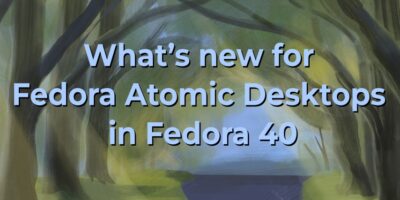



Merlin Cooper
“The KDE Spin now includes KDE Plasma 6, and runs with Wayland out of the box.” – KDE spin has used Wayland out of the box since Fedora 34 🙂 In Fedora 40, it only offers the Wayland session out of the box, with no X11 session available unless the user installs it themself. (sudo dnf install kwin-x11 plasma-workspace-x11)
ee11
I did it like this
ee11@fedora:~$ dnf5 search plasma-workspace-x11
Updating and loading repositories:
Repositories loaded.
Matched fields: name (exact)
plasma-workspace-x11.src: Xorg support for Plasma
plasma-workspace-x11.x86_64: Xorg support for Plasma
ee11@fedora:~$ sudo dnf5 install plasma-workspace-x11.x86_64
One question
What is diferent kwin-x11 plasma-workspace-x11 between plasma-workspace-x11.x86_64
I’m beginer
David Legg
I can’t seem to attract any attention for this Fedora 40 bug:
https://bugzilla.redhat.com/show_bug.cgi?id=2265662
It affects nouveau use with 2 monitors.
I need somebody to update the bug record to point to Fedora 40 for me, please.
Gregory Bartholomew
I think you should be able to update the Fedora Linux release. You need to be signed in and you probably need to click the “Show advanced fields” button first. That said, you might have better luck finding someone to help you troubleshoot the problem at https://ask.fedporaproject.org/.
Yinchuan
We should notify the KDE community to add Fedora 40 to the top of this list: https://community.kde.org/Distributions
David Levner
I currently use barrier to share a mouse and keyboard between computers. Last time I checked, barrier couldn’t run under Wayland so I have stuck with X11. Can you explain, perhaps in another article, how X11-only applications such as barrier will be supported under the KDE spin of Fedora 40?
Landon J
Barrier is unmaintained (+2yrs). They had a wayland bounty, but that seems to have fallen through. I suggest switching to Input Leap, but also waiting on https://invent.kde.org/plasma/xdg-desktop-portal-kde/-/issues/12 to be resolved. (Should hit in Plasma 6.1)
Darvond
Indeed, all in all a good release. I hope that when Plasma 6 levels off a bit, that they’ll send people over to the Oxygen Squared project. https://invent.kde.org/pinheiro/oxygen2
Also eagerly awaiting Fedora to mainline LXQT 2.
Ricardo
Congrats!
I’m setting aside some time this weekend to upgrade my main machine. 🤞
TomsT
Is DNF really the only way to upgrade KDE Spin? I don’t see any notifications about new release in Discover. I think it can be a deal-breaker for people who are not really advanced or just don’t follow new releases.
SlimDeluxe
From 38 to 39 there was a notification to upgrade with Discover, but it took a couple of days to appear after 39 was released. I guess it will be the same for 40 🙂
Murat
Hello thanks for fedora 40. But not working my fingerprint. Lenovo thinkpad e580.
USB 06cb:00a2 » / ff-00-00 Synaptics, Inc. Metallica MOH Touch Fingerprint
Simon T Wolf
I had to manually download a new .iso for Fedora 40 KDE Plasma as under the Discover app usual method, it offered the upgrade but always failed at 61% download….not even beginning any upgrade (as far as I know, is there background overwrite happening in download process?)
Also the DNF method metntioned above doesn’t make itself apparent, I can’t find it.
I’m starting a fresh build from a fresh download of F40KP as I had only just freshly swapped nack to Fedora once I heard of this native inclusion of KDE Plasma s the default with Wayland end to end.
What am I missing?
Gregory Bartholomew
You might be able to find more help if you post your question to https://ask.fedoraproject.org/ and include an error message indicating exactly which system package is failing to update.