Fedora 33 Workstation is the latest release of our free, leading-edge operating system. You can download it from the official website here right now. There are several new and noteworthy changes in Fedora 33 Workstation. Read more details below.
GNOME 3.38
Fedora 33 Workstation includes the latest release of GNOME Desktop Environment for users of all types. GNOME 3.38 in Fedora 33 Workstation includes many updates and improvements, including:
A new GNOME Tour app
New users are now greeted by “a new Tour application, highlighting the main functionality of the desktop and providing first time users a nice welcome to GNOME.”
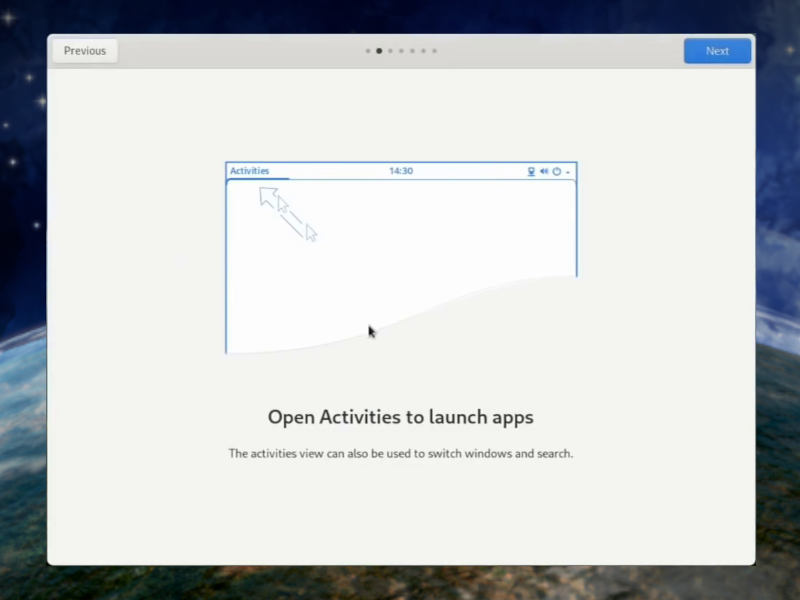
Drag to reorder apps
GNOME 3.38 replaces the previously split Frequent and All apps views with a single customizable and consistent view that allows you to reorder apps and organize them into custom folders. Simply click and drag to move apps around.
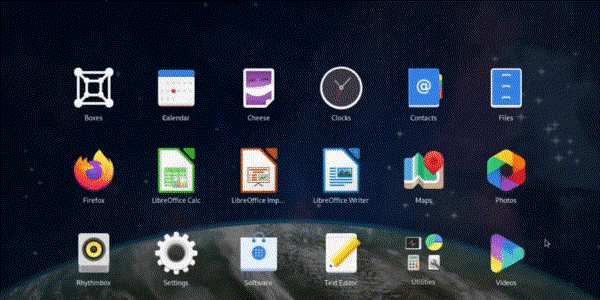
Improved screen recording
The screen recording infrastructure in GNOME Shell has been improved to take advantage of PipeWire and kernel APIs. This will help reduce resource consumption and improve responsiveness.
GNOME 3.38 also provides many additional features and enhancements. Check out the GNOME 3.38 Release Notes for further information.
B-tree file system
As announced previously, new installations of Fedora 33 will default to using Btrfs. Features and enhancements are added to Btrfs with each new kernel release. The change log has a complete summary of the features that each new kernel version brings to Btrfs.
Swap on ZRAM
Anaconda and Fedora IoT have been using swap-on-zram by default for years. With Fedora 33, swap-on-zram will be enabled by default instead of a swap partition. Check out the Fedora wiki page for more details about swap-on-zram.
Nano by default
Fresh Fedora 33 installations will set the EDITOR environment variable to nano by default. This change affects several command line tools that spawn a text editor when they require user input. With earlier releases, this environment variable default was unspecified, leaving it up to the individual application to pick a default editor. Typically, applications would use vi as their default editor due to it being a small application that is traditionally available on the base installation of most Unix/Linux operating systems. Since Fedora 33 includes nano in its base installation, and since nano is more intuitive for a beginning user to use, Fedora 33 will use nano by default. Users who want vi can, of course, override the value of the EDITOR variable in their own environment. See the Fedora change request for more details.






Mike
Might try Fedora 33 out I’ve always used deb based distros looking for a stable OS hate W10
Octi
I hate it too. I only use it because I’m a gamer and it’s the best OS for video games…
I have a buch of computers and my gaming laptop is the only one not running Linux.
Patrick O'Callaghan
There are ways round that: https://www.quora.com/Is-it-possible-to-run-all-Windows-games-on-Fedora-Linux/answer/Patrick-OCallaghan-4
Sergey
As far as I know, wayland is not properly supported by nvidia drivers (EGLStreams) and that’s why it’s bad as opposed to AMD video cards.
https://www.phoronix.com/scan.php?page=article&item=ubuntu-2004-waylandgame&num=2
Roland Hughes
Well, that may or may not be true. It really doesn’t explain whole seconds between mouse wheel scroll and a document actually moving. That’s not a video driver problem. We are talking a machine with 16 Gig of RAM having 8 Gig free every time I check. BOINC automatically hibernates once I touch the keyboard to enter my password so that isn’t grabbing the resources either. Not a mouse problem either as I have it on KVM and works just fine with other even lesser machines. Yes, I’ve tried moving the machine to different KVM port with different KVM cable set.
More to the point, the kludge of an install that must be done means you basically have to turn security off just to get the native NVidia driver so BOINC can access CUDA and I can have the machine help fight COVID-19, HIV, and other killer medical conditions. If Fedora wants to be that finicky it needs to have pre-builts for Nvidia in the repos. Not installed by default, you have to do like Ubuntu does, they are just in the repos and you use a “drivers” utility to identify the one(s) you need.
Frederik
Nvidia is the bad apple when it comes to hardware support; if nvidia wants to sell its products to linux users, they should start playing nice with the kernel — currently, it seems they are doing everything in their power to play dirty.
If you want to fight various medical problems and use a linux based operating system, consider spending your money on products that are not actively fighting you.
Having prebuilt nvidia drivers in the Fedora repos would make Fedora a solid non-free operating system. Not having them installed by default make little difference. Fedora has plenty of problems on that front already.
Roland Hughes
Ya know, I’m sure you really believe that, but there isn’t much truth in it.
I have been in IT over 30+ years. I have worked on great big computers all the way down to tiny medical devices. The first versions of Linux I ran I downloaded via 1200baud modem from a BBS and they fit on a single floppy.
Nvida works just fine. The only distros having any issue with it in the past decade (that I have personally tried) are all RPM based. It has been well over a decade since any of the Debian based distros I use have had a problem with it. They all have prebuilt drivers in their non-free repos. Whether the “prebuilt” is actually a full-on pre-built or just a really well tested build from source script with all the black magic hidden from the user I neither know nor care. What I do know is it “just works.” You install Nvidia driver, Boinc, and you can help save lives around the world by crunching numbers for medical research projects, clean water, climate change, and a host of other projects to better the human species.
The last Debian based distro I have personally experienced problems with was Linux Mint in the very last release they did of KDE desktop soooo many years ago. It was something they did too. The Ubuntu version they were based on had no issues and neither did the other distros based on the same Ubuntu version.
Ubuntu
Puppy
Bhodi
Elementary
It all just works. Nvidia and Boinc happily pair up and run without issue.
Even Arch Linux worked for me in this respect.
Fedora and OpenSuSE are the only two RPM based distros I try and they are also the only two to have continual issues with Nvidia. Everybody else just seems to work.
Please don’t take my word for it. I believe these are the cards I have.
https://www.newegg.com/asus-geforce-gt-630-gt630-sl-2gd3-l/p/N82E16814121778?Item=9SIAGSC8CE2530&Description=nvida%20gt%20630&cm_re=nvida_gt%20630--14-121-778--Product&quicklink=true
Looks like they’ve really went up in price too. I paid about $50 for the three I have. Might be one of these
https://www.gpuzoo.com/GPU-ZOTAC/GeForce_GT_630_ZONE_Edition_-_ZT-60415-20L.html
GT 630 based. 2GB RAM. 384 CUDA core.
Find some old machine on the cheap (or a spare you already have) that one will work in.
Visit http://distrowatch.org/ every week and pull down whatever new desktop ISO comes out and install it on that test machine. Install the Nvidia driver, reboot, install Boinc; add a project.
Change to the “Advanced” view of Boinc manager. Under tools you will find an entry that says “Event Log.” When all is right with the world, at the top you will normally see something like this:
Mon 02 Nov 2020 03:58:51 PM CST | | Starting BOINC client version 7.16.6 for x86_64-pc-linux-gnu
Mon 02 Nov 2020 03:58:51 PM CST | | log flags: file_xfer, sched_ops, task, cpu_sched_debug, rr_simulation, work_fetch_debug
Mon 02 Nov 2020 03:58:51 PM CST | | Libraries: libcurl/7.68.0 OpenSSL/1.1.1f zlib/1.2.11 brotli/1.0.7 libidn2/2.2.0 libpsl/0.21.0 (+libidn2/2.2.0) libssh/0.9.3/openssl/zlib nghttp2/1.40.0 librtmp/2.3
Mon 02 Nov 2020 03:58:51 PM CST | | Data directory: /var/lib/boinc-client
Mon 02 Nov 2020 03:58:59 PM CST | | CUDA: NVIDIA GPU 0: GeForce GT 630 (driver version 450.80, CUDA version 11.0, compute capability 3.5, 1999MB, 1958MB available, 692 GFLOPS peak)
Mon 02 Nov 2020 03:58:59 PM CST | | OpenCL: NVIDIA GPU 0: GeForce GT 630 (driver version 450.80.02, device version OpenCL 1.2 CUDA, 1999MB, 1958MB available, 692 GFLOPS peak)
Mon 02 Nov 2020 03:59:03 PM CST | | libc: Ubuntu GLIBC 2.31-0ubuntu9.1 version 2.31
Mon 02 Nov 2020 03:59:03 PM CST | | Host name: roland-amd-desktop
Mon 02 Nov 2020 03:59:03 PM CST | | Processor: 6 AuthenticAMD AMD FX(tm)-6100 Six-Core Processor [Family 21 Model 1 Stepping 2]
Mon 02 Nov 2020 03:59:03 PM CST | | Processor features: fpu vme de pse tsc msr pae mce cx8 apic sep mtrr pge mca cmov pat pse36 clflush mmx fxsr sse sse2 ht syscall nx mmxext fxsr_opt pdpe1gb rdtscp lm constant_tsc rep_good nopl nonstop_tsc cpuid extd_apicid aperfmperf pni pclmulqdq monitor ssse3 cx16 sse4_1 sse4_2 popcnt aes xsave avx lahf_lm cmp_legacy svm extapic cr8_legacy abm sse4a misalignsse 3dnowprefetch osvw ibs xop skinit wdt fma4 nodeid_msr topoext perfctr_core perfctr_nb cpb hw_pstate ssbd ibpb vmmcall arat npt lbrv svm_lock nrip_save tsc_scale vmcb_clean flushbyasid decodeassists pausefilter pfthreshold
Mon 02 Nov 2020 03:59:03 PM CST | | OS: Linux Ubuntu: Ubuntu 20.04.1 LTS [5.4.0-52-generic|libc 2.31 (Ubuntu GLIBC 2.31-0ubuntu9.1)]
Mon 02 Nov 2020 03:59:03 PM CST | | Memory: 23.45 GB physical, 2.00 GB virtual
Mon 02 Nov 2020 03:59:03 PM CST | | Disk: 227.74 GB total, 179.73 GB free
Mon 02 Nov 2020 03:59:03 PM CST | | Local time is UTC -6 hours
Mon 02 Nov 2020 03:59:03 PM CST | | VirtualBox version: 6.1.10_Ubuntur138449
I have a number of machines in my office. Actually, I finally tossed out about half of them last year. For the first time in years I’m down to six. When I don’t need them all for my current project(s) I set them up to run boinc to keep them busy because there was an unfortunate period of time during hardware evolution if you had a system that ran non-stop for over a year then was shut off for months it simply wouldn’t work again no matter what you replaced. File servers back in the Netware days were notorious for this. You never wanted to get the used file server as your desktop computer at work.
I know there is a tiny number of distros that complain profusely about Nvida, but everywhere else it just seems to work.
Gregory Bartholomew
As I understand it, the problems with nvidia drivers on linux pertain to certain kernels (e.g. https://bugs.launchpad.net/ubuntu/+source/linux/+bug/1860306). I don’t think it really has anything to do with the distro’s packaging system being “rpm based”. Fedora probably sees more of the errors simply because it runs a newer kernel than the other distros.
Enric
Hmmm, I work at a supercompunting facility (Cartesius and the Lisa clsuter here in the Netherlands). Guess what? We do use NVIDIA hardware, even experimental and betas that NVIDIA themselves provide for us to test.
I assume that you can guess that neither the supercomputer nor the cluster runs on (say) iOS.
Ever heard of CUDA ? Good look with that on Windows.
Barry Schofield
Here is how to install Nvidia on Fedora 33.
https://www.youtube.com/watch?v=G4MeG_oI6Pc
Tomas
Have you looked at your NVidia card memory usage? If you are running BOINC on your graphics card and also using it to run your displays your problem may be that your video card is running out of graphics memory. Even if you have plenty of system memory. You might check with nvidia-smi
Roland Hughes
Well, Fedora 32 is no longer on the machine. It is incredibly doubtful that was the problem. How can I say that?
That machine, equipped as it is, ran
Ubuntu 16 & 18
Puppy from that era
Elementary from that era
and a couple of others I don’t remember
It always ran BOINC. It always had the NVidia driver installed and it never had any “stutter” issues.
I cannot tell you about Fedora 33 because, while I can get the NVidia driver to install, there is a bug in the BOINC package that doesn’t find the CUDA.
What you are talking about is something that would happen once or twice. It wouldn’t consistently be a problem over months. Sometimes there is no work for my BOINC projects.
George Kowalski
Used to be , nice installation of NVidia specific drives has been dropped.
Mark Kolesar
I have used both and found Fedora and CentOS to be far more reliable and secure.
Security wise you get the powerful security provided by the SELinux kernel module.
And the packaging system on Fedora is far more sophisticated and reliable than that provided on Debian.
Lerans
I’m used Fedora for designing and retouch image with gimp. I’m very happy with this Os
Roland Hughes
It’s too bad SELinux doesn’t play nice with Nvidia (or really any) third party drivers. Makes SELinux just too big of a pain.
Mark Kolesar
Running AMD, so not had any issues of that sort. But SELinux has earned my respect when I’ve tangled with it a few times in doing doing scripting work on various subsystems. In that case it can be frustrating to work with if you don’t have a solid understanding of it.
Ars
I have an nvidia card 750TI and had no any problem with it on Fedora 33. The Fedora supports russian file names out from the box. In Ubuntu it was a real problem to make right file names, I have not solved it yet. The only problem I had with Fedora 33 that I had to add win7 to grub for dual booting manually. To me, the Fedora was appeared to be the best distribution for home use.
Roland Hughes
“No problem with it” != “No problem with NVidia drivers”
There are default generic drivers that will allow it to display something on the monitor. The only way you get access to the CUDA cores for Boinc or anything else is with the actual NVidia driver.
Roland Hughes
Weeellll, I’ve been to RPM Hell more times than I care to admit over my career. An RPM partially installs and dies at some truly unfortunate step leaving things in such a state you can neither remove it nor install anything else.
Tomato, tomato. Your mileage may very. With .deb files basically being zip files, one can usually fix things. Unpack the .deb and you know exactly what to delete (worst case).
These definitions, while detailed, are too kind.
http://wiki.c2.com/?RpmHell
http://www.softpanorama.org/Commercial_linuxes/Troubleshooting/rpm_hell.shtml
Every time I land in RPM Hell it has little to do with dependency Hell. It’s because an RPM install just died. Many times without any helpful error message. Leaving the system in a state where I can neither remove nor install anything. I had that happen with my very first install attempt with Fedora 32 not all that long ago and that was after my attempt to use OpenSuSE met with failure.
The real problem with security is that when things go sideways you can rarely fix anything.
Gregory Bartholomew
The pages you linked are very old. The higher-level wrappers — yum and dnf — should solve most of those sort of low-level dependency resolution problems that users may have experience in years past. These days there is even the much higher level “Software” GUI in GNOME. That said, there are way to fix those sort of things if you know how.
For example, to list all the files packaged with an rpm:
To rebuild the rpm database based on what is actually installed:
Usually the simplest solution is to just reinstall the package:
Roland Hughes
As I stated. Every time I get sent to RPM Hell (and it happened again on my first attempt at installing Fedora 32 not to mention during the OpenSuSE attempt immediately in front of it) it has nothing to do with dependencies. The installation of an RPM dies in such a way that one cannot remove, re-install, or fix it. One cannot remove or install anything else.
This has been a time honored tradition in the world of RPM since SuSE used to sell me a box of disks and two printed manuals. RPM is just a really horrible packaging methodology and that is why there are so many others out there.
As far as package manager being able to “fix” dependency issues, that hasn’t worked for Virtualbox. Right now, today, even if you install python38 Oracle Virtualbox will not install.
[roland@localhost ~]$ sudo dnf install python38
Last metadata expiration check: 0:16:51 ago on Fri 30 Oct 2020 12:45:45 PM CDT.
Package python3.8-3.8.6-1.fc33.x86_64 is already installed.
Dependencies resolved.
Nothing to do.
Complete!
[roland@localhost ~]$ python –version
Python 3.9.0
[roland@localhost ~]$ python3.8
Python 3.8.6 (default, Sep 25 2020, 00:00:00)
[GCC 10.2.1 20200826 (Red Hat 10.2.1-3)] on linux
Type “help”, “copyright”, “credits” or “license” for more information.
[roland@localhost ~]$ sudo dnf install VirtualBox-6.1
Last metadata expiration check: 0:55:29 ago on Fri 30 Oct 2020 01:35:48 PM CDT.
Error:
Problem: conflicting requests
– nothing provides python(abi) = 3.8 needed by VirtualBox-6.1-6.1.16_140961_fedora32-1.x86_64
(try to add ‘–skip-broken’ to skip uninstallable packages)
That exists right now, today, in Fedora 33.
Gregory Bartholomew
It is odd that your VirtualBox version reports “fedora32” on a Fedora 33 system. Did you perhaps add something like “exclude=VirtualBox” to /etc/dnf/dnf.conf? Anyway, it’s been rare that I’ve really had much trouble with RPM. I think your experience is more of an exception than the rule.
Roland Hughes
Well, it has been every RPM distro I’ve ever tried for more than a decade so for myself and most of the customers I’ve spoken with, it is the norm. I’ve even had a huge multi-national advertising client tell me that it usually takes them 4-5 times to get CentOS to install.
From my side of the fence, having an RPM distro, any RPM distro, install clean on the first try is a once-in-a-decade kind of thing.
Mark Kolesar
Very odd, opposite of my experience, never have problems with RPM and find it a pleasure to work with. By far the best experience I’ve had with a package manager.
Matheus Barreto Marques de Carvalho
O Fedora é muito mais estável que qualquer Distro Debian-like, eu comecei através do Ubuntu e hoje alterno entre o Fedora e o openSUSE. A causa são os pacotes RPM que tem uma estabilidade corporativa, fazendo com que o Fedora se mantenha estável mesmo no Wayland.
Bart
My route was debian – mint – ubuntu – manjaroo – fedora. I know I’ll stay longer now.
Schykle
This release is a fantastic one! I’ve been following along closely for months now, especially excited by the move to BTRFS as a default. After using it during the Beta, and now the final release, I am convinced that this is the best Fedora release to date. Amazing work, folks! Thanks!
Shreepad S
I understand that Fedora is a bleeding edge distro where RedHat/ IBM gets to try out new things before bringing them to RHEL but they really shouldn’t do that with features that may affect user data.
I’m opposed to using BTRFS as the default, just as I didn’t like that the default LVM2 partitioning scheme and the resulting boot slowdown from the udev configuration to wait for all devices to settle (which causes problems in devices e.g. Thinkpad T470 where a lot of time is spent waiting for a wireless modem to settle see http://0pointer.de/blog/projects/blame-game.html)
Schykle
BTRFS isn’t bleeding edge. It’s actually rather reliable, and the defaults are pretty basic, not really touching much in the way of advanced features.
Steve
Fedora is Leading Edge. If you want to go bleeding, I would suggest Fedora Rawhide… tried installing it a few years ago on the latest spin and it immediately failed even though the checksum matched. I hear it is much better these days.
If you are looking for more stability, you may want to move to CentOS (the rolling distro one), as that one should be more stable than Fedora and still have great features. Since it is downsteam of Fedora, eventually features will be incorporated into CentOS, prior to going into RHEL.
Vernon Van Steenkist
Enabling swap to RAM, even on upgrades, is the final straw for me. After all, the reason programs get swapped to disk in the first place is because you don’t have enough RAM. With swap on zram, you just create additional CPU load, use even more RAM and exacerbate the situation.
The nice thing is that Fedora keeps its repositories around forever so there is no need to rush to change to another faster, less bloated Linux distribution.
Matthew Miller
Have you tried swap on zram? The thing is, it actually works. Contents of memory tend to compress very well, and modern compression algorithms on modern hardware — even lower-powered ARM hardware — aren’t onerous. So this is a clear benefit for most low-RAM situations, low overhead in almost every other one, and easy to disable if you have a special case.
Alexander Borro
It’s fair to say that RAM use is getting uncomfortably high in Fedora, compared to latest POP_OS GNOME with tiling on which stays around 1.2 GB under the same circumstances . 1 FireFox tab, vscode session and a terminal. I get this right now, it’s fairly typical of day to day use.
[afb@localhost ~/chemistrydev/hfscf/cm_build]$ free -h
total used free shared buff/cache available
Mem: 31Gi 4.0Gi 19Gi 964Mi 7.6Gi 26Gi
Swap: 4.0Gi 0B 4.0Gi
It says something how Fedora is configured. It has always been high compared to other distros seems to me and seems to keep growing with releases where others are bringing it down. Take note perhaps ?
Cheers.
Gregory Bartholomew
FWIW, I’ve heard mention that a concept/practice called “memory overcommit” is largely responsible for the exorbitant memory usage seen in many modern programs. See the below links for some discussion of the topic. I’m not sure that “Fedora” per se is to blame.
stackoverflow.com: why-so-many-applications-allocate
serverfault.com: how-does-vm-overcommit-memory-work
Bear in mind also that sometimes new programs are just plain buggy (e.g. the infamous gnome memory leak) and sometimes Fedora is just the first (or only) platform to see the issue simply because Fedora boldly goes where others dare not tread.
Roland Hughes
Ubuntu 20.04 LTS, Boinc running with multiple projects. FireFox open with multiple tabs including the one I’m typing in here. Thunderbird open. Submline Text 3 open and whatever the file manager is open.
roland@roland-HP-EliteDesk-800-G2-SFF:~$ free -h
total used free shared buff/cache available
Mem: 23Gi 3.8Gi 15Gi 364Mi 3.5Gi 18Gi
Swap: 2.0Gi 0B 2.0Gi
roland@roland-HP-EliteDesk-800-G2-SFF:~$
I honestly expected Boinc to consume all available RAM with as many projects as it has running.
Keep in mind that most Linux distros use a big chunk of RAM for disk caching. An extra couple of Gig for Read/Write cache can make a world of difference when it comes to I/O throughput, at least as it appears to the end user.
jgetsoian
The memory hog is primarily Gnome. More like 500-600mB RAM consumed in a fully dressed out KDE desktop install.
Vernon Van Steenkist
“Have you tried swap on zram? The thing is, it actually works. ”
What does this mean works? Works at what? Nobody doubts that you can create a ramdisk and use it as a swap partition. The point is if the kernel is sending programs to swap, you already have a low RAM situation. Why would you want to make the low RAM situation worse by allocating some of it for a RAM disk? zram is especially onerous for servers where you want the kernel to be able to allocate as much memory as possible for disk caching.
Rather than working to make Fedora more memory efficient reducing the need for swap, Fedora has decided to implement gimmicks like memory compression and add even more bloat becoming more and more like Windows after every new release.
Gregory Bartholomew
Hi Vernon.
There are three resources at interplay — I/O, RAM, and CPU. With traditional swap, insufficient RAM is compensated for by using disk storage which creates additional I/O. Unfortunately, on modern systems, using traditional swap tends to cause the computer to become severely I/O bound (this makes the system seem extremely slow or unresponsive and might also be indicated by a hard drive activity LED flashing very intensely).
The real problem is, of course, that the system has insufficient RAM and the real solution is to buy more RAM (or to fix whatever program is hogging too much RAM). Because offloading to disk storage was not working in many situations on modern systems, some systems have switched to using a combination of ZRAM and process throttling. ZRAM is effectively offloading some of the extra “load” on RAM to the CPU (compression requires extra CPU cycles) and selective process throttling is used to ensure that only the few programs that are using too much RAM suffer reduced performance rather than the whole system.
Again, all of this only kicks in when/if the system starts to run low on RAM. On systems that have sufficient RAM for the tasks they are trying to perform, no significant performance penalty should be noticeable.
Alexander Borro
@ Gegroy Note that I specified “same programs, same scenario”.POP_OS doesn’t get close to that use of memory, … just to clear. I have monitored it a bit more since, it seems to VARY a lot. I have seen it down to 1.6 Gb no apps- running at all. where only 865 MB is used in POP_OS i.e well below 1G mark on POP, considering it’s GNOME that’s very good indeed, so .. it has something to do with Fedora configuration.
Anyway, It’s no big deal to me;. I have plenty RAM but I use plenty of it for my calculations that is capable of eating most of that … if I want, I just would have liked to seen lower RAM use for what is essentially vanilla GNOME. I used GNOME Manjaro for a wile last year too, that had a similar footprint to POP_OS. Fedora is the hungry one (ubuntu is pretty much up there also with Fedora too).
David Stockwell
“The real problem is, of course, that the system has insufficient RAM”
Actually, the real problem is that current browsers (Chrome, Edge, etc.) assume that every system has 32GB+ of RAM and thus spawns as many sub-processes as possible.
My aging everyday desktop has 16GB (and due to motherboard limitation, will not take any more), and I can look at W10 task manager and see 20 Chrome background processes just hanging around…three largest take up 479MB, 295MB, and 113MB. And then 21 foreground processes. About a couple of Gig right there, sitting idle.
Roland Hughes
“Modern hardware” being code for “bleeding edge.” Massive number of corporate computers out there running i7-gen4 and i5-gen5. Even larger number of users who bought off-lease versions of those because they were well under $300 and more than a regular user needed.
Well, until a bloated OS wanting “modern hardware” plopped its thousand pound behind on the machine and made it run like an NCR PC4 from the 1980s.
I’ve got the previous release of Fedora running on an i7-gen4 HP Elite something or other. Man is it bursty-sluggish-stuttery. Previously had NEON on same machine and it didn’t perform like this. Needed to do some RPM building/testing so had to pick one and OpenSuSE failed spectacularly on the machine.
Fedora really really really really really needs to improve its support for BOINC and NVidia drivers, especially during COVID-19 when many of us are running projects crunching numbers for a cure. That’s what all my “spare” desktop machines do. When I don’t need them for a current consulting project they get a Linux distro, NVidia drivers, and run BOINC.
For those who have never heard of BOINC.
https://boinc.berkeley.edu/
Your spare computer time can help make the world a better place . . . just less and less with Fedora.
Stephen Snow
I have Fedora 33 WS running on a Dell Inspirion 1500e, this is a Turion CPU and 4G ram, 160GB HDD. It isn’t sluggish.
Roland Hughes
Well, there are entire seconds that pass between mouse wheel scroll and a document in a text editor actually moving and that’s on an i7-gen4 having 16Gig of RAM.
I can move the same document via thumb drive to the lesser i5-gen4 hooked to the same KVM using same mouse and have snappy response to scroll in editor. That lesser machine currently has Ubuntu 20.04 LTS.
Given your comments about Vim, I would hazard a guess you are mostly in a terminal, not using graphical editors or word processors, correct? Probably not even using a mouse in the terminal, correct?
Stephen Snow
I use both actually, as the needs determine. I didn’t say my Dell was “snappy”, just that it isn’t sluggish. What exactly is your problem with vi or vim? If you don’t like it, don’t use it, nano is available in the terminal too.
Roland Hughes
Certain system utilities that “popped up an editor” used to remove the option of “don’t use it” by throwing vi at us. A token few were polite enough to look around for Jed.
https://www.jedsoft.org/jed/
In a terminal for a quick edit Nano is fine. I usually keep a copy of Jed installed on all Linux distros just so fewer things would force vi upon me.
As has been said many times in many places:
vi is from a time when programmers lived in caves and ate their young.
vim is from a time when programmers left the caves but still ate their young.
Emacs is from a time when programmers moved back into the caves and really seriously tried to stop eating their young.
And that is coming from a guy that has a GUI Emacs book ready for first round editing.
Current “idle time” project is adding Themes and EDT keypad navigation to Diamond.
https://github.com/RolandHughes/diamond
You want the diamond-themes branch
It’s still got a ways to go but is quite usable now. Working on dev_doc so that others might participate. Fedora is on a machine because I’ve already added a Debian creation script and now need to add an RPM. After that an MSYS package. Then I ask Barb (Diamond creator) if she wants to pull to make this official. If not, a shiny new OpenSource project named RedDiamond will suddenly appear.
As they say in the land of Emacs:
If Emacs had an editor it would be one heck of an operating system!
Gregory Bartholomew
Hi Vernon:
You (and others) may find the October 13th Fedora Council Update (beginning at time index 34:35) interesting: https://youtu.be/BywEXtMf4Oc?t=2075 If nothing else, it shows that the folks working on the Fedora Project are trying to improve Fedora’s performance and resource management. It is a complex topic that requires many parts to work together.
jrau9115
macOS has done something similar for years and it works quite well. Give it a shot before deciding not to upgrade. VirtualBox with a test VM is easy enough to setup 🙂
aji sudarmawan
SALAM AJI SUDARMAWAN .. SAYA SUDAH KEMBALI LAGI KE RED HAT 7.1 , 7.2 ..MAHASISWA MENYEBALKAN DIBAYAR UNTUK PAKAI UBUNTU 5.0 MALAH KETERUSAN DISTRO memakai YAnG LAIN selama 20 tahun .. GEBUKIN pukuL SAJA..MAUNYA GRATIS MULU GAK BAYAR BAYAR..MURAH ANN SEMUA..semuaya terLibat meyingkirkan saya
EL CHURROS
concuerdo
ok
good for you, i guess?
ichimokucode
Congrats Fedora team for new released. Gonna try it.
Doug
About zram + full disk encryption.
Are there any disadvantages from a security standpoint? I was thinking about a cold boot attack extracting swapped data from RAM. Is that possible?
Patrick O'Callaghan
I don’t see how that would be less secure than swapping to disk.
Eivind
I think Doug is right about that. The swapped out data on the disk would be encrypted, whereas the data “swapped out to ZRAM” would be compressed, but not encrypted. So it would be marginally(*) less secure than swapping out to the encrypted disk.
(*) Keep in mind that the regular data in RAM also is unencrypted (assuming that no “encrypted RAM” scheme is in use to counter for cold boot attacks).
Onyeibo
Users who want vi can, of course, override the value of the EDITOR variable in their own environment.
Which is exactly the first thing I did when I was greeted by this surprise. Any way, its good that people can exercise their right to choose.
Daniel Martin
Doesn’t the ‘SWAP on ZRam’ make hibernation impossible? – I wonder if it’s such a good idea to apply that change to upgrades (as another commenter has stated is the case).
Personally I would like swap on disk for hibernation and ONLY for hibernation.
Shreepad S
I had exactly this question, hope its clarified…
Alan
I’m excited about Fedora 33!
FolkyouAll
Mimimi Windows, mimimi….
svsv sarma
Some how I am averse to The Gnome Work Station. I am after the GUI and user friendliness. I like and use Cinnamon, as the DE suited me fine, a normal user. Being the official version the WS may have many advantages, but the Cinnamon DE is comfortable enough with features I want. I earnestly hope that all Fedora flavors are carved out of the original Fedora and in no way different from the WS basically.
Shrihari Alawani
Having issues; 3 errors below – Can someone help?
root@localhost Shri]# sudo dnf system-upgrade download –refresh –releasever=33 –skip-broken
< … CONTENT CLIPPED BY MODERATOR … >
– problem with installed package eclipse-mylyn-tasks-bugzilla-3.25.0-3.fc32.noarch
[root@localhost Shri]#
Gregory Bartholomew
Hi Shrihari. This isn’t the best place for support. Can you re-post your request to https://ask.fedoraproject.org/ ?
DeathStalkr
Is there any exciting features in Fedora 33 KDE Plasma Desktop?
w56
please dont delete vi. if people need nano no problem but sometimes i install fedora without internet. and vi is usefull.
Stephen Snow
vi isn’t going anywhere. For those of us who use Vim, and have it set as default already, the upgrade won’t cause a change, the nano as default only applies to fresh installs I thought.
Roland Hughes
vim /action shudder
vi /action double shudder and point out man has finally invented fire
Vinícius
I use Fedora 32 with ext4, when update for 33, the file system goes change automatically?
Stephen Snow
No, with an upgrade you will keep whatever filesystem you had. Only fresh installs get btrfs as default.
Cuesta
Some peoples know if this update crash Play on Linux and Wine
Markus
Congratulations to the Fedora Team!
I was about to return my new Lenovo X13 amd since I was unable to adjust the screen brightness on three other linux distributions. How my eyes hurt, this laptop does have a bright screen! I read about the new Fedora, installed it and so far, everything works just fine. Great job!
Benson
Do you have the 500 nits Privacy Guard display or just the standard FHD 300 nits display?
Asiri Iroshan
Upgraded from Fedora 32(Workstation) to 33. It went smooth. It was an overnight upgrade and I slept through it. Woke up to Fedora 33 login screen. Fedora upgrade process has been improved significantly. Great work by Fedora contributors as always.
Marko
Good to be aware as tripped me trying to connect to older Windows RDP: https://fedoraproject.org/wiki/Changes/StrongCryptoSettings2
Taras Shevchenko
Nano by default? This decision makes me sad.
Baback Ashtari
After many years of using macOS, I decided to check out Linux distros. I do dislike Windows, and do “LOVE” macOS. But well, I can’t afford it anymore. So… I tested 10 distros based on YouTube intros, but suddenly I watched a Linux professional explained the differences fairly and logically. He Introduced Mint, Manjaro and on top of them, Fedora. I disapproved Mint in the first hour of working with it. Manjaro was really good, but it had some bugs in home networking especially that it did not support afp protocol. So I tried fedora. I fell in love with it in live testing! Seriously this is amazing! Pretty fast, solid, stable, supports afp and many other lovely things. I am currently waiting for Virtualbox update so I can install and use pro apps that I used in mac. I am little by little switching!
Roland Hughes
Nano by default.
This decision is phenomenal!!!!!
Vi is from a time when programmers lived in caves and ate their young.
Vim is from a time when programmers left the caves but still ate their young.
Emacs is from a time when programmers returned to living in caves and really really really tried to stop eating their young.
And I say this as someone who wrote a book on Emacs that is headed off for editing followed by print.
I too am waiting for a Virtualbox release. There seems to be no way of getting around Virtualbox wanting Python 3.8 when Python 3.9 is installed. Even installing 3.8 won’t make things work.
There is a rather substantial Boinc bug as well.
Nvidia driver 450.80.02 worked with Boinc under Fedora 32 but Boinc can’t find any available GPU under Fedora 33.
jesse
Why don’t we ever hear about Plasma workstation?
It is a great Desktop Environment and deserves a lot of focus too. It is much improved from several years ago.
Is there going to be any focus on it in the future?
Roland Hughes
Agreed. If you have a Buffalo NAS you probably have to fix it no matter what distro you are running. I had to fix it no Ubuntu as well.
https://www.logikalsolutions.com/wordpress/information-technology/make-ubuntu-work-with-your-network-drives/
lemc
As I have been doing for two years, I did a fresh install of Fedora Workstation 33 using the Fedora-Server-netinst-x86_64 image. When there was the option for the “Base Environment”, I just changed from “Fedora Server Edition” to “Fedora Workstation”. Other than that, I used mostly default settings of the Anaconda installer. However, when checking “File Systems” in the Gnome System Monitor utility, the “Type” of the first two partitions, “/” and “/boot”, is “xfs”. Shouldn’t it be BTRFS, the new default for the Workstation edition ?
Tamim
Awesome guys.Am just loving it. I was breaking my head on Windows 10 to connect HDMI video and audio. HDMI Audio never worked on Windows 10 at all. Tried just live version of Fedora and it is working out of the box.
Great software.
Brian Chadwick
I find the comments by Mr. Hughes to be somewhat odd. I have Fedora 33 running on an i7-4790, and an i7-2600, and a Core 2 Quad Q9500 (8GB RAM) … and an old old laptop, running an i5 M430 (4GB RAM). On the old old laptop, yes, loading applications is slow. BUT, once in memory, I don’t find this sluggishness that is referred to. And in the case of the i7’s I have NEVER experienced a situation where one moves the mouse, and one second later the display moves. And as for the Core 2 Quad, it’s working quite fine here and is perfectly acceptable in responsiveness.
And further, who suffers RPM dependency hell in the last 5 years or probably more? … I am damned sure I haven’t. If one uses RPM directly, then sure, you will probably have dependency hell. But DNF/YUM long ago sorted that out.
And, I have installed countless Fedora and CentOS installations, and NEVER had an installation fail on the first install. Just what sort of hardware is it that requires 4 or 5 attempts at installation? … BUGGY/broken hardware I think.
One does wonder why it is that “some” people seem to have all these problems, when most others, like me, rarely have any issue with Fedora. In fact, I am still with Fedora after 15 years, because I have tried all of the other distributions and find them quite a lot more buggy, than leading edge Fedora.
As for vi vs nano etc etc … give me vi anyday. If one can’t remember a few basic keystrokes, then frankly, I just have to wonder.
Barry Schofield
Unable to upgrade I go to software and click on fedora 33. I get the same problem
Cannot upgrade to fedora 33. Cannot download rpms/MaraiDB-client-10-4.14.1fc30x68664rpms. ..cannot find in Mirrors.
I have removed MariaDB still will not upgrade. I have put in the latest MariaDB but still always the same message.
Gregory Bartholomew
Hi Barry. This isn’t the best place for support. Can you repost your question on https://ask.fedoraproject.org/ ?
joha
do you know how long will F32 be maintained?
Patrick O'Callaghan
Version N is EOL’ed about a month after version N+2 is released, so F32 should have roughly 6 months to go as of now.
Aji sudarmawan
Call Fedora and buy hardisk to take all repository of F32… And say dirumah ranjang 10 meter x 20 meter ada pegas memantul using theory of fisika