Fedora 32 Workstation is the latest release of our free, leading-edge operating system. You can download it from the official website here right now. There are several new and noteworthy changes in Fedora 32 Workstation. Read more details below.
GNOME 3.36
Fedora 32 Workstation includes the latest release of GNOME Desktop Environment for users of all types. GNOME 3.36 in Fedora 32 Workstation includes many updates and improvements, including:
Redesigned Lock Screen
The lock screen in Fedora 32 is a totally new experience. The new design removes the “window shade” metaphor used in previous releases, and focuses on ease and speed of use.
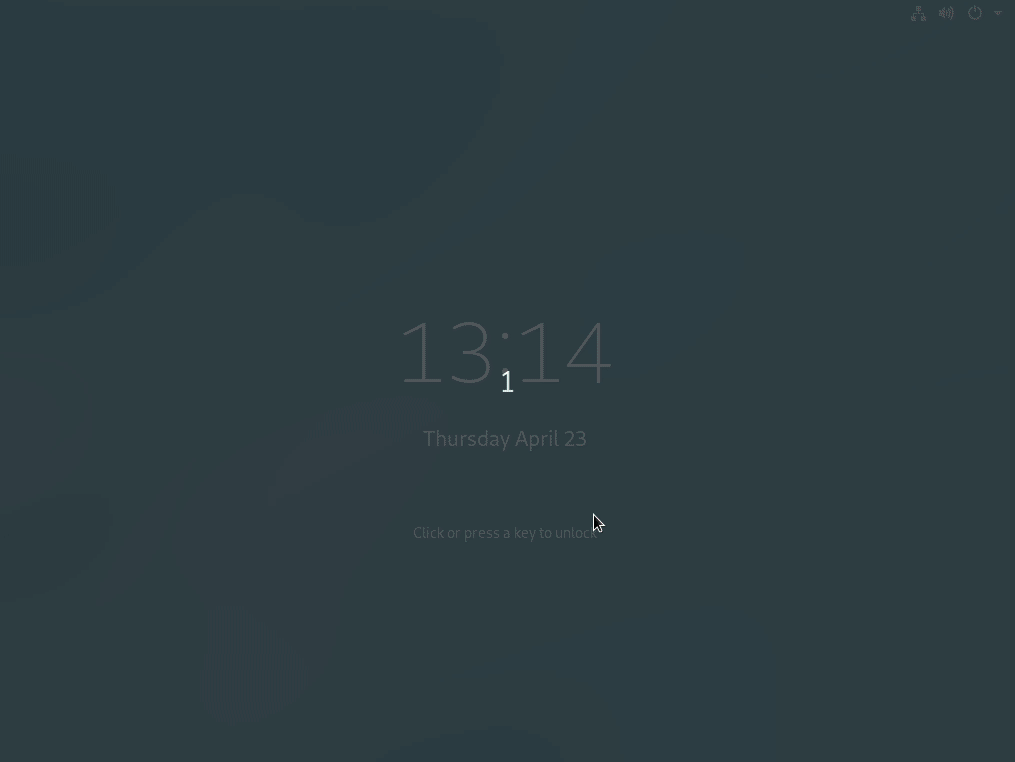
New Extensions Application
Fedora 32 features the new Extensions application, to easily manage your GNOME Extensions. In the past, extensions were installed, configured, and enabled using either the Software application and / or the Tweak Tool.
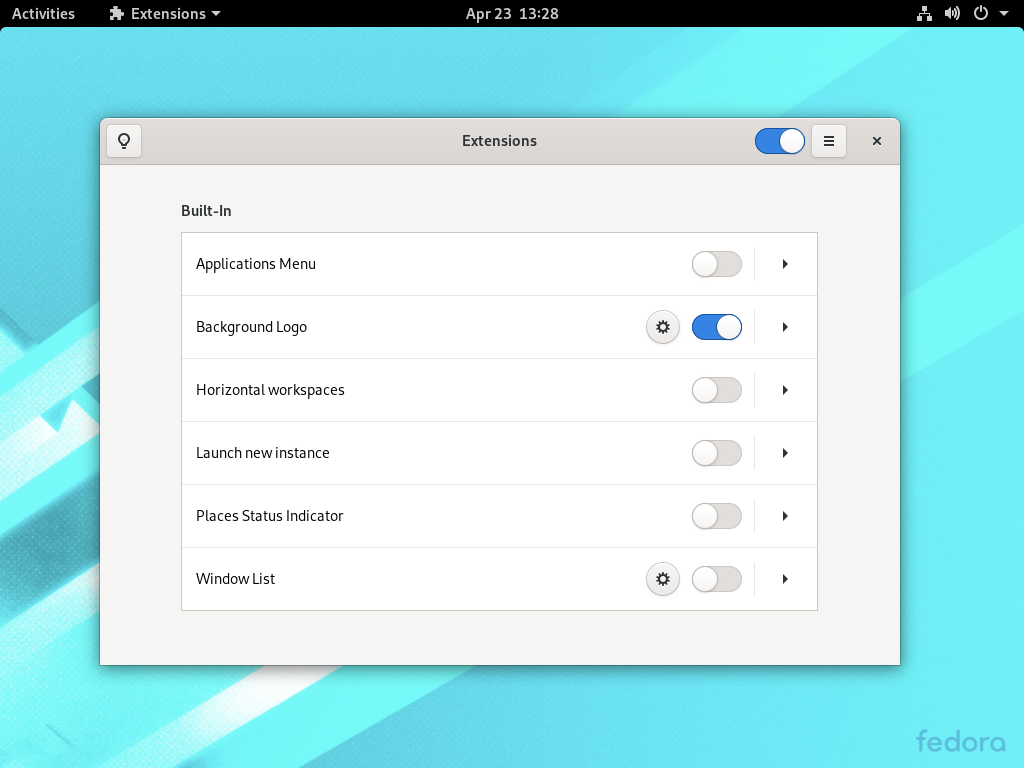
Note that the Extensions application is not installed by default on Fedora 32. To either use the Software application to search and install, or use the following command in the terminal:
sudo dnf install gnome-extensions-app
Reorganized Settings
Eagle-eyed Fedora users will notice that the Settings application has been re-organized. The structure of the settings categories is a lot flatter, resulting in more settings being visible at a glance.
Additionally, the About category now has a more information about your system, including which windowing system you are running (e.g. Wayland)
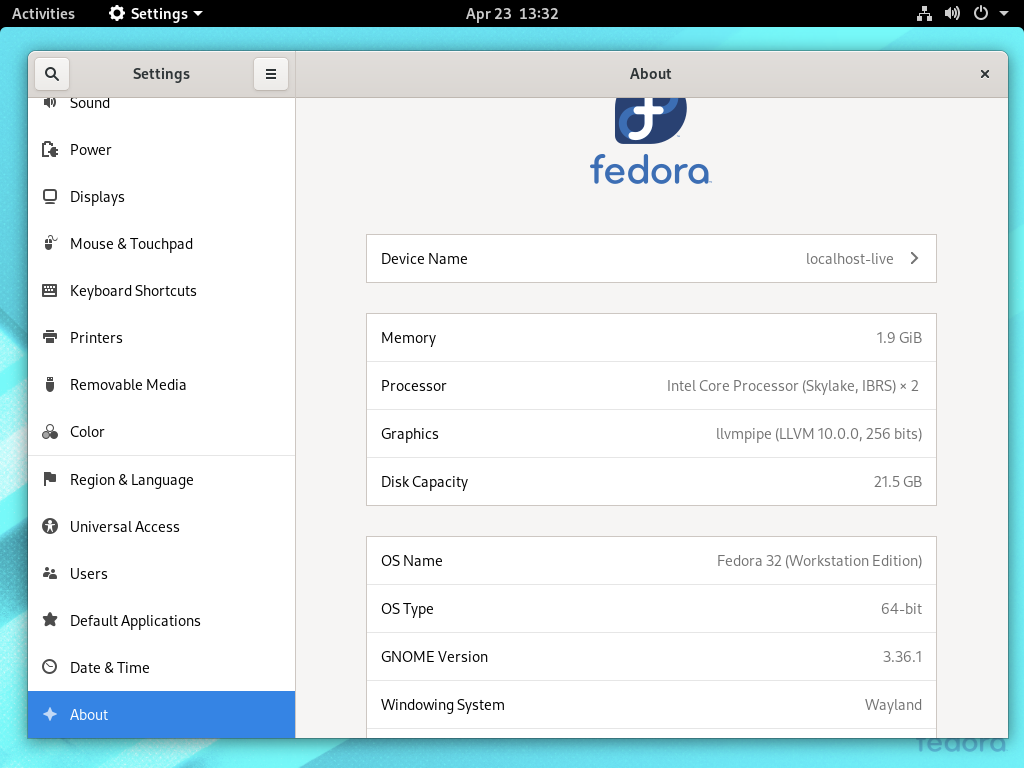
Redesigned Notifications / Calendar popover
The Notifications / Calendar popover — toggled by clicking on the Date and Time at the top of your desktop — has had numerous small style tweaks. Additionally, the popover now has a Do Not Disturb switch to quickly disable all notifications. This quick access is useful when presenting your screen, and not wanting your personal notifications appearing.
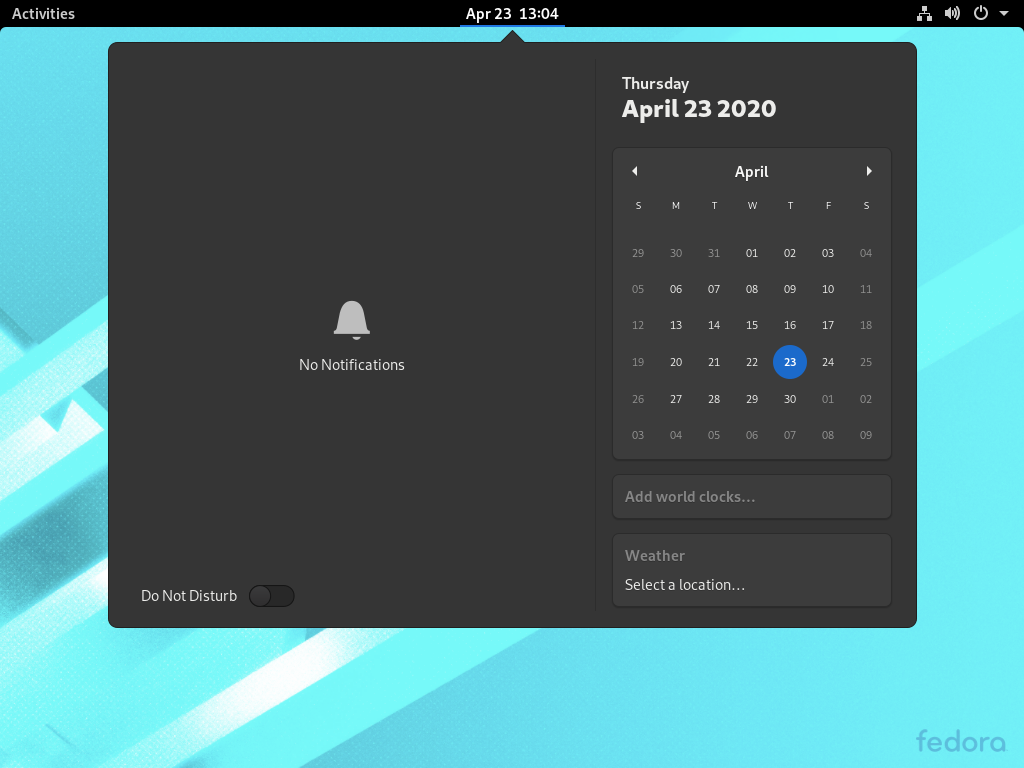
Redesigned Clocks Application
The Clocks application is totally redesigned in Fedora 32. It features a design that works better on smaller windows.
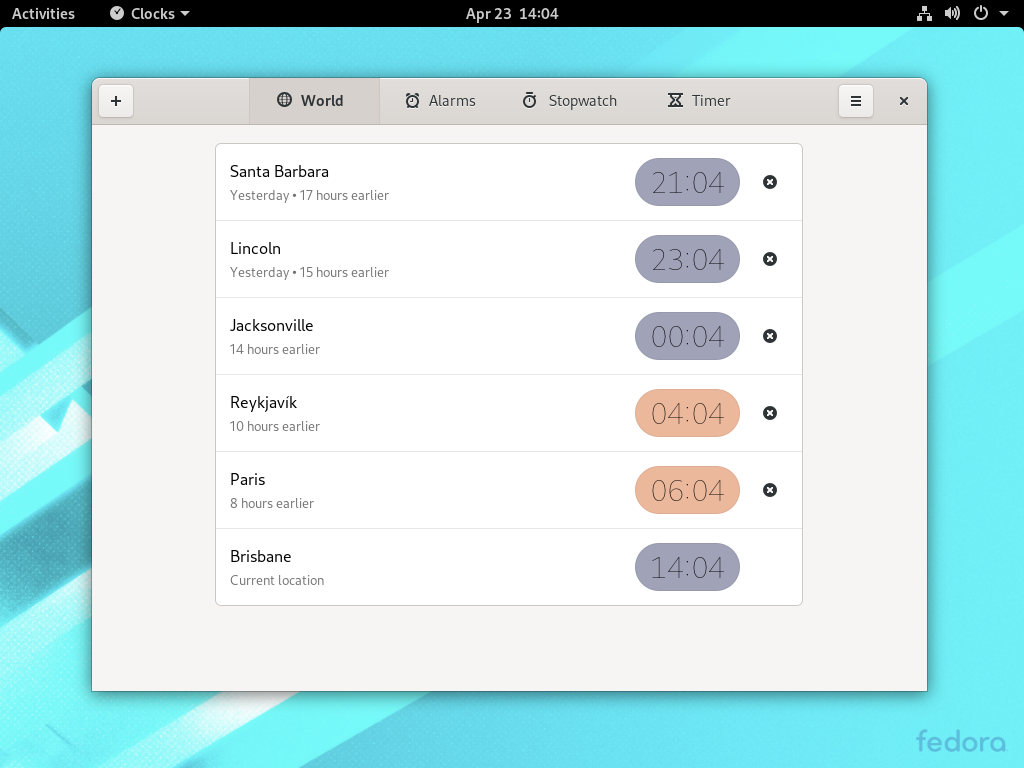
GNOME 3.36 also provides many additional features and enhancements. Check out the GNOME 3.36 Release Notes for further information
Improved Out of Memory handling
Previously, if a system encountered a low-memory situation, it may have encountered heavy swap usage (aka swap thrashing)– sometimes resulting in the Workstation UI slowing down, or becoming unresponsive for periods of time. Fedora 32 Workstation now ships and enables EarlyOOM by default. EarlyOOM enables users to more quickly recover and regain control over their system in low-memory situations with heavy swap usage.






zermok
important question, PYTHON2.7 still present? if not, any tutorial to install it?
I’m using a lot of python apps that will never be updated, thanks
Ben Cotton
Yes, Python 2.7 will remain available in the python27 package. See here for more information.
FeRD (Frank Dana)
@zermok: Basically,
to install it. You’ll either have to edit your python2 scripts to use a
shebang, set up virtualenvs, or… I guess perform some symlink surgery in
.
Luca
For curiosity, which are these “lot of python apps”?
FeRD (Frank Dana)
I can name one, for myself: mcomix. It’s written in Python2 and GTK2. AFAICT it would take a total rewrite to bring it into the 21st century.
Bummer, because I still haven’t found an alternative I’m happy with.
Lucas
https://github.com/multiSnow/mcomix3
FeRD (Frank Dana)
OOH!
M’lud! fancy hat-tip
Robert Smol
Hi, for example azure cli, which is currently running like this:
/usr/lib64/az/lib/python3.6/site-packages/jmespath/visitor.py:32: SyntaxWarning: "is" with a literal. Did you mean "=="?
if x is 0 or x is 1:
/usr/lib64/az/lib/python3.6/site-packages/jmespath/visitor.py:32: SyntaxWarning: "is" with a literal. Did you mean "=="?
if x is 0 or x is 1:
/usr/lib64/az/lib/python3.6/site-packages/jmespath/visitor.py:34: SyntaxWarning: "is" with a literal. Did you mean "=="?
elif y is 0 or y is 1:
/usr/lib64/az/lib/python3.6/site-packages/jmespath/visitor.py:34: SyntaxWarning: "is" with a literal. Did you mean "=="?
elif y is 0 or y is 1:
/usr/lib64/az/lib/python3.6/site-packages/jmespath/visitor.py:260: SyntaxWarning: "is" with a literal. Did you mean "=="?
if original_result is 0:
Welcome to Azure CLI!
Álvaro
Python 2.7 is not recommended use because It does not have more support from upstream.
Sorb
No mentioning packaging kernel 5.6 with WireGuard support?
Jan
Kernel 5.6 with built-in Wireguard has already been available in Fedora 31. NetworkManager still has no GUI integration for Wireguard, however.
magikmw
It does, I’ve literally got it on my F31.
Jordan
I was thinking about the dark theme for my eyes in this version :eyes:
Asiri Iroshan
Is it not available in the extensions app? I don’t really know. Haven’t upgraded to Fedora 32 yet.
Benjamin
GNOME already as a dark theme! The easiest way to enable it is with GNOME Tweaks.
However, I agree it’ll be nice to have a toggle directly in the settings.
Miran Al Mehrab
Is Nvidia proprietary driver included into the .iso file ?
Jyrki Tikka
Fedora does not distribute proprietary software so the answer is no.
https://fedoraproject.org/wiki/Forbidden_items
As always this driver is provided by the RPM Fusion repository.
https://rpmfusion.org
dreamer_
NVIDIA “allows” bundling their drivers with Linux distros but puts severe limitations on how their drivers can be used by end-users (as a user, you are NOT allowed to use their drivers for certain things).
In other words: NVIDIA EULA makes it impossible for Fedora to ship the drivers.
C.
It would be great if these guides included instructions for Fedora Silverblue.
Dave Matheis
hear, hear!
Mivall
I like this OS 😉
Morvan
I filled (in conjunction with other peoples, I just enforced bug appearance): Here, which sluggishes too much boot time. Any news?
Ombre
Nice 😉
daiquiri
the best distro ever:
– extremely stable
– very transparent updates QA process and releases via bodhi
– selinux enabled by default
– sweet spot between rolling and normal releases
– excellent team
thank you!
Matt
The title should be ‘What’s new in Gnome 3.36’
I was curious to see how Fedora has gotten better too.
Tomasz Gąsior
This post is expected to be linked by GNOME Software “more information” button. Also, this post is intended for causal user which looks only on UI. Since default, official Fedora uses GNOME it means that GNOME changes change Fedora look and feel for people who are target of this article.
Géraud
So Fedora 32 release notes = GNOME 3.36 release notes modulo the out of memory handler?
jie
I wonder whether raspberry pi 4B is supported now.
Wes Turner
From https://fedoraproject.org/wiki/Architectures/ARM/Raspberry_Pi#Raspberry_Pi_4 , it looks like kernel 5.7+ is necessary to fully support a Raspberry Pi 4. FC31 got 5.6, so it’s likely that FC32 will eventually get 5.7.
Trung LE
I think it is unlikely, FC32 would stick to stable 5.6 release. Feel free to upgrade to FC33 Rawhide if you want to bump to Kernel 5.7
steve hanley
You should be able to get it running with some elbow grease. The lead development person doesn’t want to support it because it would create too many “new user” questions that he doesn’t have time to deal with.
Ryan
Would be nice to know some of the other changes under the hood, rather than just the GNOME stuff…I personally don’t run GNOME so I don’t care. Still I guess I can always find out the more technical stuff from https://fedoraproject.org/wiki/Releases/32/ChangeSet
Mehdi
I love the EarlyOOM update. Seems very promising!
Vinicius Bueno
What about docker and docker-compose subsystem compatibility? Is it present?
Trung LE
AFIK docker is not compatible yet because since 31 Fedora has moved to cgroupv2. Podman and podman-compose can be a great substitution OR you could disable cgroupv2 to use docker.
-George
What about TeXLive and R? Do the latest versions come with Fedora 32? I had the beta version of Fedora 32 and got it updated through ‘sudo dnf update’. How do I update TeXLive and R in my case if the stable Fedora 32 got the latest versions of those? Thanks.
Sagar
Any article to upgrade fedora 31 to 32?
Ben Cotton
Yes: https://fedoramagazine.org/upgrading-fedora-31-to-fedora-32/
Pancho
Hi, what if I have my development environment with nginx, mysql, php? should I be concern about reinstall all my environment?
Nissa
How much disk space is needed for the upgrade from Fedora 31 to Fedora 32? I currently have 2.9 GB of free space in root.
Trung LE
I think you need a bit more, for my case, the dnf downloaded nearly 3.5GB for full system upgrade
FeRD (Frank Dana)
And then you need additional space at least as large as the download size free, for the actual transaction to run.
I have a lot of packages installed on my desktop / “literally-everything”-purposed machine, and I can’t usually convince dnf system-upgrade to do its thing unless I can find a good 7-8 GB of free space on the root volume. (Every upgrade, it seems, I end up furiously removing everything related to Flatpak, everything related to mock, everything related to docker, and then every -devel package larger than a meg or two in size, just to scrounge up the necessary free space.
But that’s my fault for giving this box a 40GB root volume when I first built it. It wasn’t until after I allocated every remaining block to other volumes that I realized I desperately needed more room for the main OS volume.
At this point I’ve resigned myself to feeling data-claustrophobic twice a year, until I can finally migrate everything to a bigger SSD and spread it out a bit more.
Anyway, point is: Just as a precaution it’s a good idea to plan for upwards of 5, 6, even 7 gigs, depending on the size of your existing package set. Oh, and never short-sheet your root volume.
Jim
Still has the same Intel graphics driver that crashes overnight when my laptop is docked and idle.
Trung LE
Feel free to file bug report on RedHat Bugzilla under Fedora category. There are few issues I’ve found however the team is very responsive and some have already been resolved with minor patch upgrade.
Trung LE
Kudos to the Fedora community for the very first Workstation flavour for PowerPC64 LE computer.
Now it is so easy to install Fedora on Raptor Computing Blackbird workstation.
Bill Kuhn
Any idea how to install virualbox? I can’t seem tomake it happen!
David_Kypuros
Any hope for playing a BlueRay? Ever?
ernesto
Can someone remind what happens to your extensions when you upgrade? Do they all get disable by default and you have to manually upgrade them (if possible) on the extensions site?
Larry Barnes
I run two desktops Xfce and cinnamon, will I have to upgrade them individually or can I upgrade one and it will automatically apply to the other. Thanks
Johan
Got “could not do untrusted question as no klass support” error message trying to update it. Some says it’s a faulty mirror. Tried several times several days in a row, no result.
Alan
I had Fedora Design 31 and used the upgrade via dfn for Fedora 32. Went smoothly. However, Fedora started to hang for a second or so when I clicked on Activities. I have desktop with an i7 intel processor, 4th Gen, 8GB DDR3 RAM and a 1TB drive with only Fedora on it. Shouldn’t be acting as though it was out of memory. I downloaded the Cinnamon edition of Fedora and it is now working without a hitch. Wonderful.
It is my main OS – I only use my Windows laptop when using when I need to use heavily formatted Word docs or PowerPoints at my work. Libre Office can’t handle them well enough.
JULIO CESAR FRANCO
Funcionará Virtual Box 6.1.8 ?