In a previous Magazine article, we covered tracking your time and tasks. In that article we mentioned some mind mapping tools. Now we’ll cover three mind mapping apps you can use in Fedora. You can use these tools to generate and manipulate maps that show your thoughts. Mind maps can help you to improve your creativity and effectiveness. You can use them for time management, to organize tasks, to overview complex contexts, to sort your ideas, and more.
Labyrinth
Labyrinth may not be intuitive at first. However, it is intended to be lightweight. It is also well-integrated with GNOME and runs smoothly. After you become familiar with the way it works, you’ll be able to create simple mind maps and save them like maps or images.
Installation is easy using dnf along with the sudo command:
$ sudo dnf install labyrinth
When you start Labyrinth, the first screen is not the map itself, but rather a project manager:
Then, click New and start drawing a diagram of what’s on your mind. Features in Labyrinth include:
- Scaling and scrollable canvas (infinite sized maps!)
- Support for text attributes (bold, italics, underline and font selection)
- Arrow navigation of thoughts
- Foreground and background colouring of nodes
- Import and export labyrinth files for maps in the form of tarballs
- SVG export
- PDF export
- Save browser window state across instances (UNIX/Linux build only)
- Selection using bounding box
- Searching in the browser window
Labyrinth is made with Python, GTK+, and Cairo so it works smoothly in GTK-based desktops like GNOME, MATE, and Cinnamon. It’s licensed under the GPLv2.
View Your Mind (VYM)
VYM is another useful mind mapping tool packaged in Fedora. It’s a mature application, with a lot of features included. It’s easy to use and intuitive. Furthermore, the export tool is pretty powerful, and allows you to export to numerous formats, including HTML or LibreOffice.
The main screen shows the first map, so you can start work immediately. VYM has keyboard shortcuts that make your work easier. It also includes icons and signs to make your mind map more expressive.
Another interesting thing about VYM is that the project website is entirely made in VYM itself. Check it out here. The list of features is quite long, and includes:
- Import of Freemind maps
- Function to export from tomboy to vym
- Export to CSV spreadsheet
- Autosave
- Editor for scripts
- Syntax highlighting for editor
- Export of map to HTML or XML
A quick example:
To install it, use this command:
$ sudo dnf install vym
VYM is written in C++ and the Qt framework. It uses the GPL license, with an exception to port it to Microsoft Windows systems.
FreeMind
FreeMind is a premier free mind-mapping software written in Java. It aims to be a high productivity tool. Its main features include:
- Ability to follow HTML links stored in the nodes
- Folding, an essential property of FreeMind
- Fast one-click navigation
- Smart Drag and Drop, including copying nodes or node styles, dragging and dropping of multiple selected nodes, and dropping texts or a list of files from external sources
- Smart copying and pasting from and into the application
- Export to HTML
- Find facility, which shows found items one by one as you do Find next, and the map is unfolded only for the current item
- Editing of long multiline nodes
- Decorating nodes with built-in icons, colors and different fonts
The main screen allows you to work immediately. Like the other tools featured here, it’s easy, has keyboard shortcuts to speed your work, and exports to numerous formats.
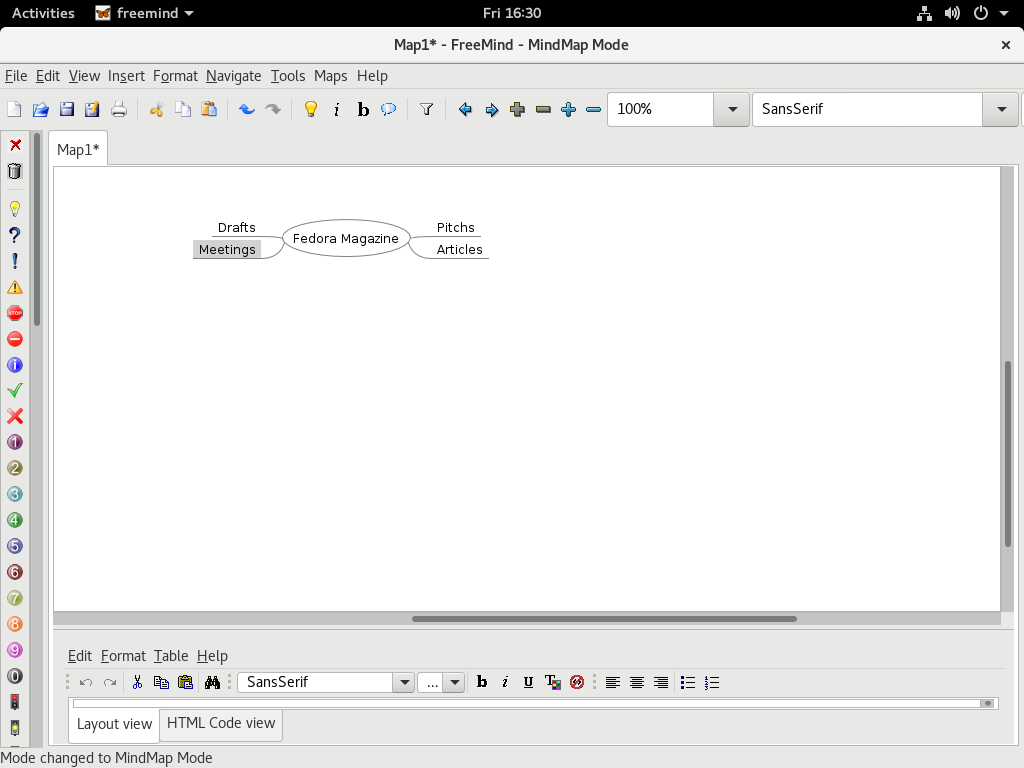
Example freemind map
To install it, run this command:
$ sudo dnf install freemind
FreeMind is written in Java and licensed under the GPLv3.
Start mapping your mind
The tools you need to organize, plan, and get clarity on your thoughts are in Fedora. So what are you waiting for? Start mind mapping!

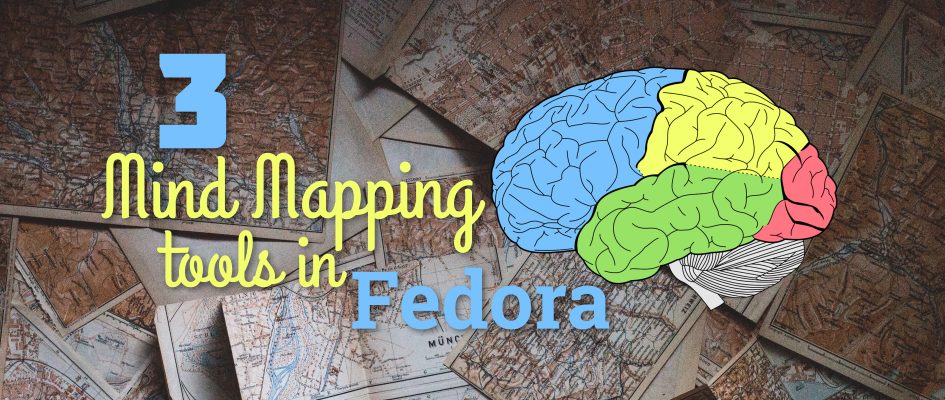


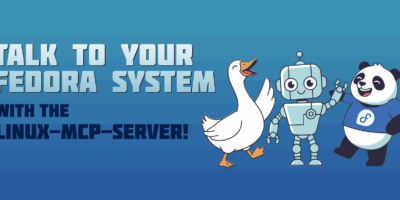

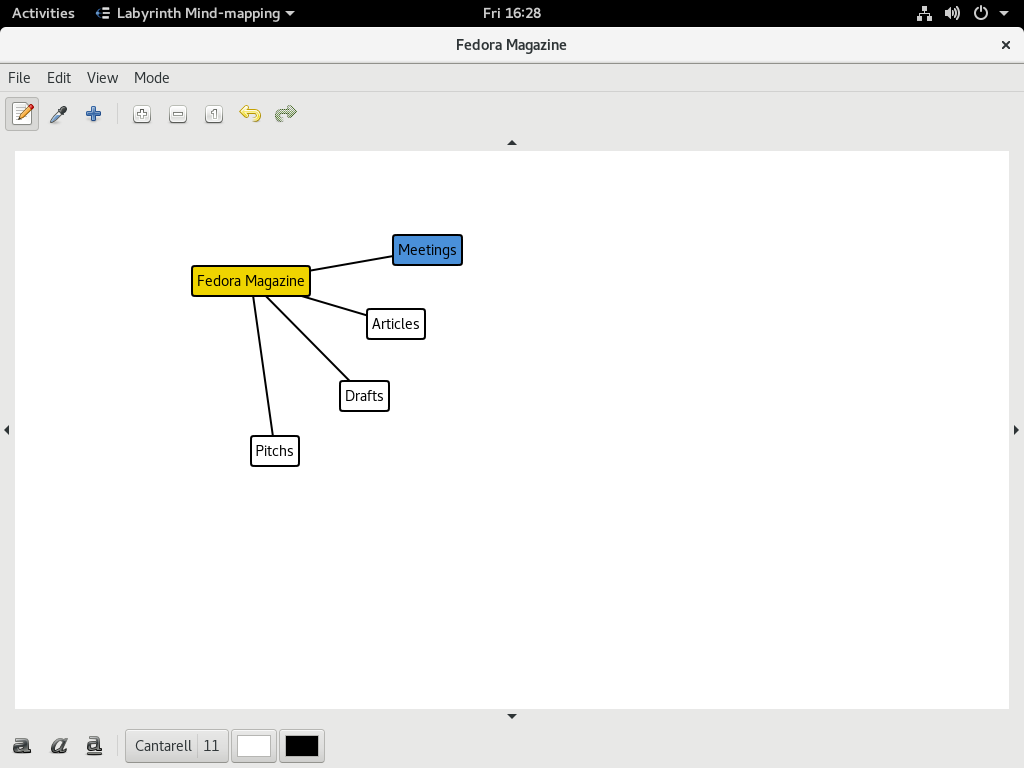
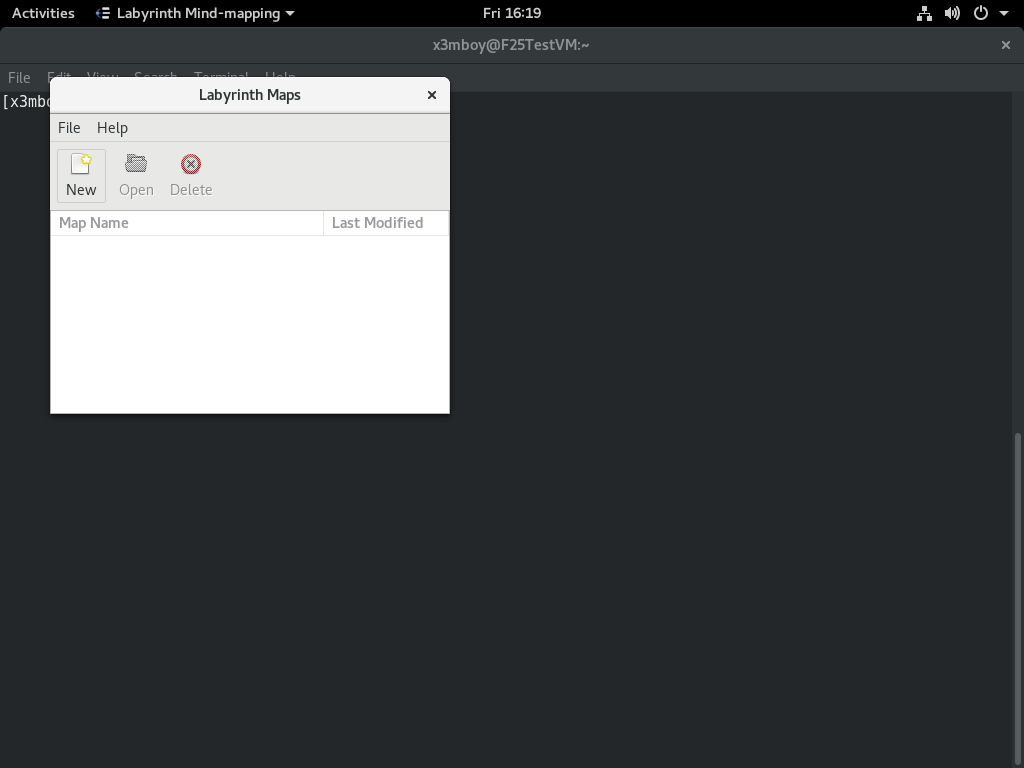
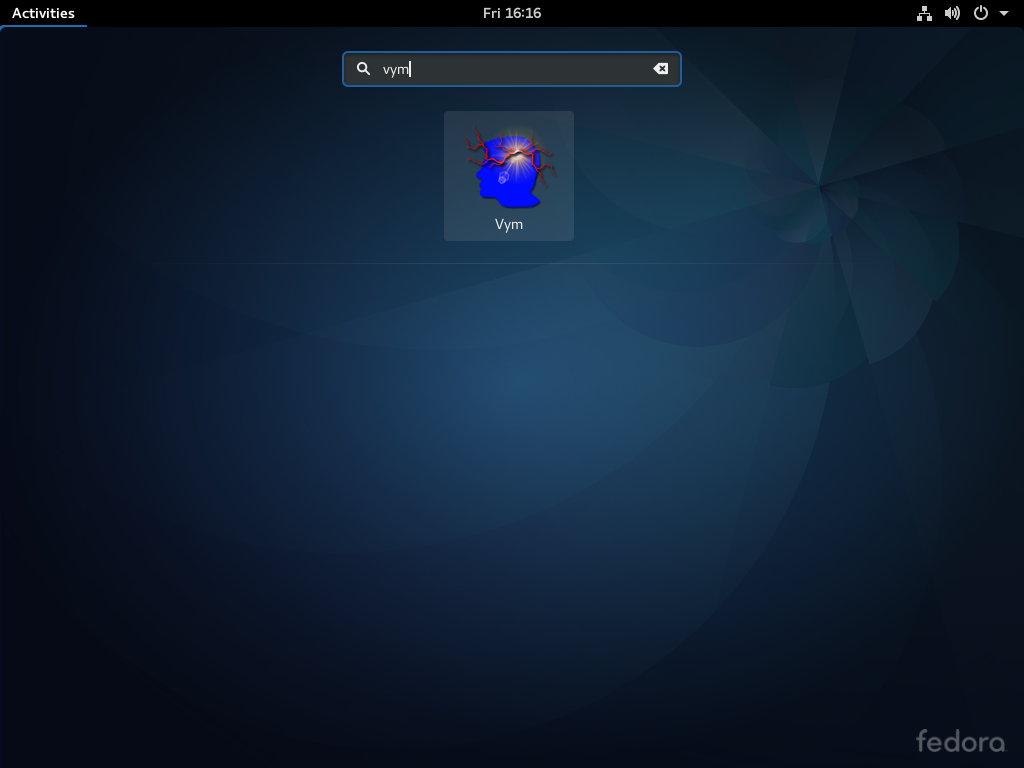
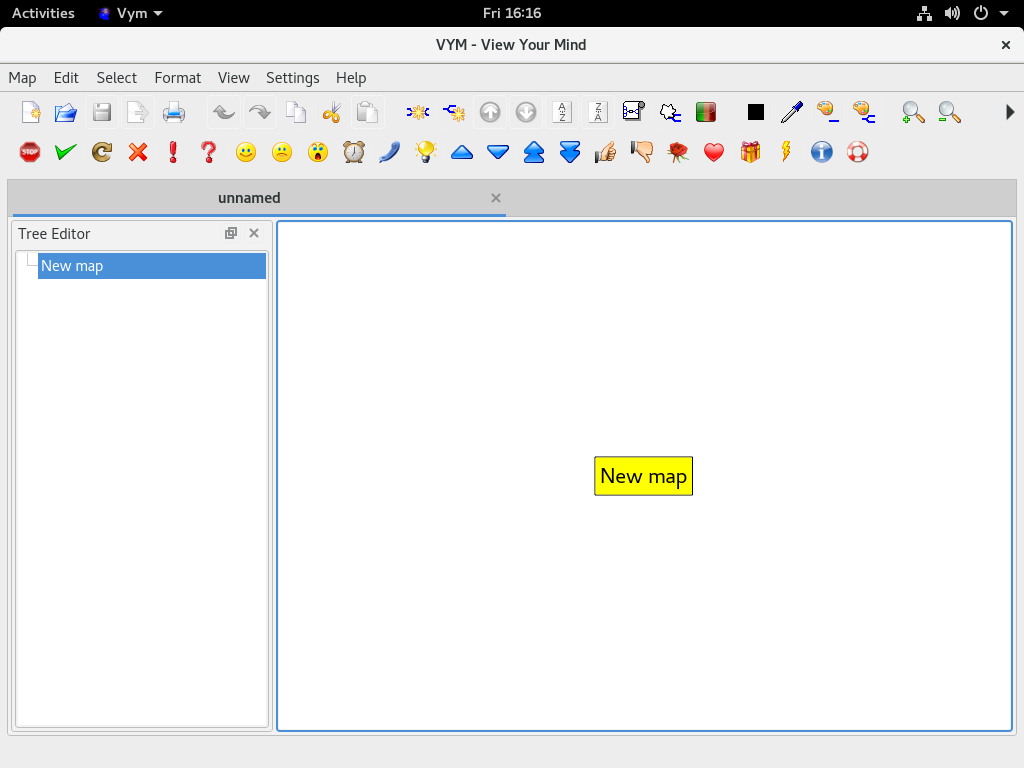
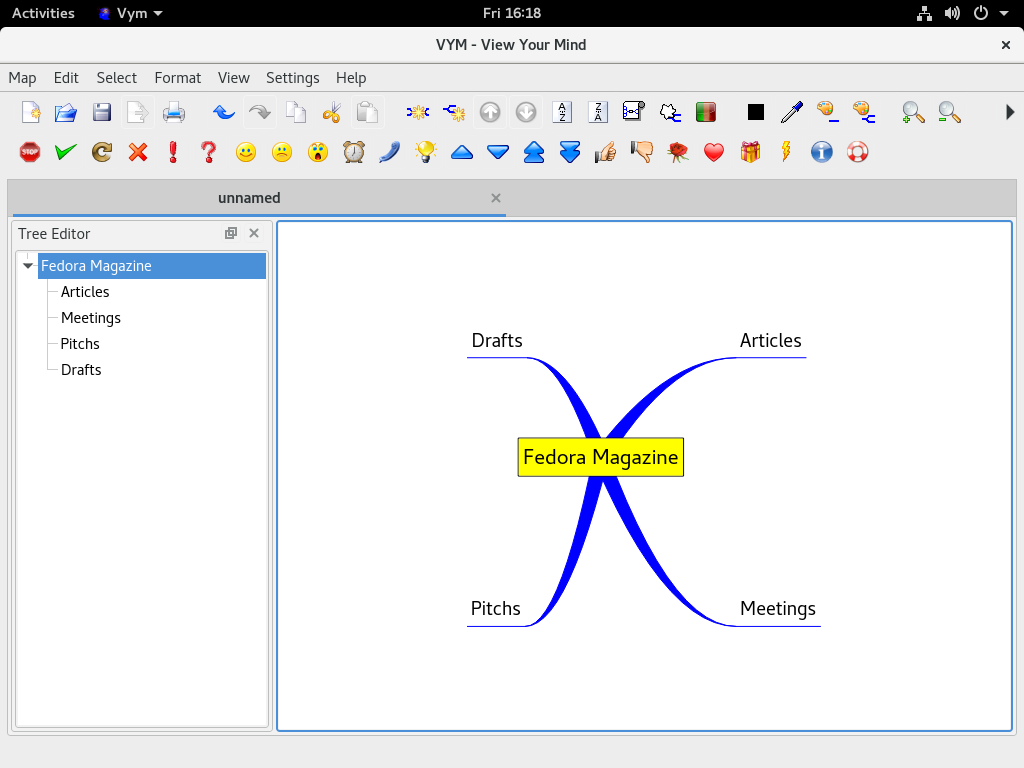
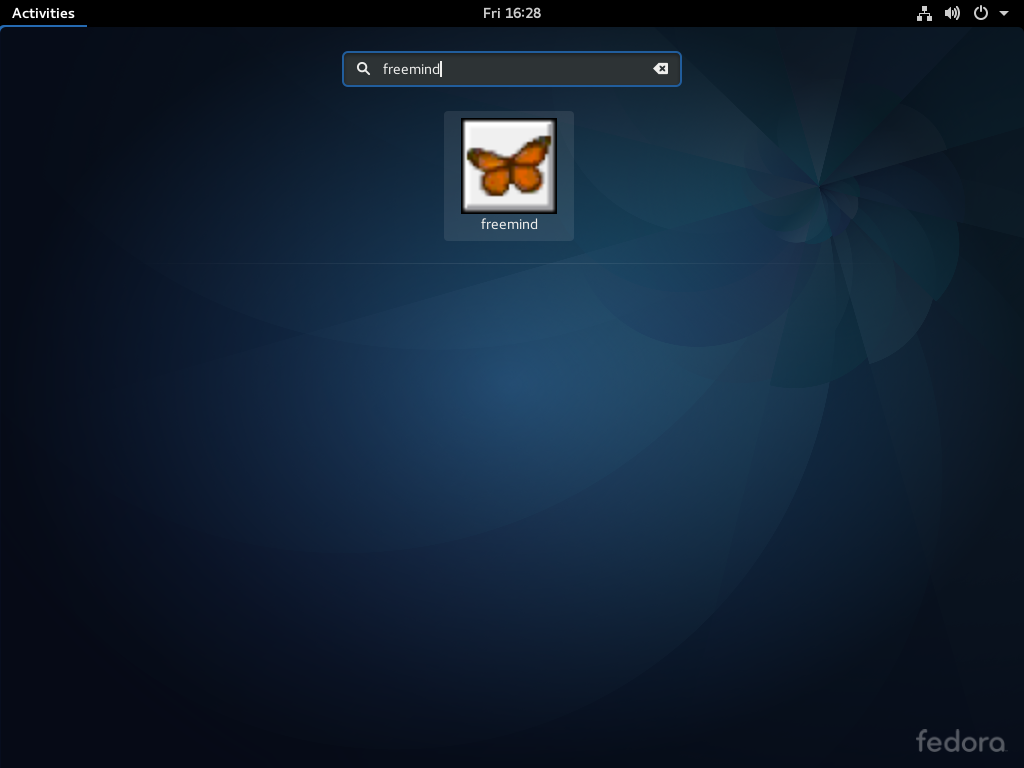

Muralitharan KS
Very interesting and creative
Eduard Lucena
Thanks for your comment!
Jens Risom
I have been using Freemind for years – both on Linux and Windows machines and I can recommend this one on Fedora. Works like a charm 🙂
Eduard Lucena
Nice! Can you comment us how have been the improvements on the tools in the time?
Thanks for read and comment!
Tim Holloway
Freemind is an excellent rebuttal to those who those who insist that Java is slow. Freemind is a very nimble program, and being in Java is nice because it means that it’s easy to install and run on almost any platform.
But more importantly, Freemind is USEFUL. It’s generously supplied with shortcut keys so that you can quickly build outlines and mindmaps without constantly being obliged to switch betwen mouse and keyboard. You can map as fast as you can type and you have a plethora of display options that help draw attention and to organize within a map.
The other great thing about Freemind is that the mapfiles themselves are relatively straightforward XML files. Although there are a number of stock plugins to allow Freemind to import and to export using formats such as HTML web pages and Microsoft RTF, anything that you can convert to/from XML is fair game. No estoteric APIs or interfaces are required.
Eduard Lucena
Thanks for read and comment!
Jahn Johansen
Don’t forget about good ol’ pen & paper. I find I recall a lot more of the map as needed when I’ve laid it all out by hand first. Definitely a useful tool in either case though. 🙂
Mike
I don’t really understand why you’d use a tool like this. I think I would need to see someone use it personally, or a step by step video on the benefits one is actually getting from taking the time to write it down like that digitally.
Every time I try to pick something up like a wiki, or notepad or whatever I seems way more cumbersome to do it digitally versus a simple whiteboard that you don’t have to worry about formatting, buttons, shapes, etc, you just draw.
Eduard Lucena
Well, for start I pass from 1/2 to 3/4 parts of my day in the computer, so make it digital make sense to me. The other reason is to share your mind map across the world, the other one is my hand writting is awful, and my hand painting/drawing is even worse. But if it’s ok with you to hand-write it, so do it. This is just a tool, like any tool, is up to you if you use it or not. There is a link that explain why to use mind maps: http://lifehacker.com/how-to-use-mind-maps-to-unleash-your-brains-creativity-1348869811
Also, in the case of FreeMind and VYM, you can export your mind map to HTML and have web page with your map easy to upload in the www.
Jens Risom
I use mindmapping every day at work (I have a master in electronics). It helps e.g. when I start on a new topic – I just create a mindmap and keep building on the information in whatever order they come and use the mindmap to relate the information and to create order. I use Freemind for this even at home 🙂
I also use “Thebrain” software which is more like a relational database which present the information as mindmap plex. I use this for aplicationnotes, datasheets etc. But I am affraid this software is “payware” and requires a license although it comes in a “freeware” version with reduced functionality. It runs on Fedora and Windows using Java just as Freemind.
sean o
If you think better with a whiteboard, you use this tool to rewrite your thoughts from the whiteboard. Then you can erase the whiteboard and start thinking out the next project. It is even handier if you have multiple projects being lined up over multiple years, and you have them initially thought out, then you can adding notes along the way. If you come back to the project in a year or two, you actually have your thought process written out along with supporting information.
Uwe
At the end it’s a matter of taste, I just find it convenient to dump and reorder various types of (electronic) information in one place. tools like my vym make it just easy to re-arrange info and get reminders. You can see it in action in my Youtube channel:
https://www.youtube.com/user/ViewYourMind/videos
Leslie Satenstein
It is also very possible to use a regular spreadsheet to do much the same as the above.
The only thing that I do not see with a spreadsheet is a loopback.
I am evaluating Freemind, just to learn what it is that I can do with it.
Eduard Lucena
You will be amazed. I recommend you this article for reading:
http://lifehacker.com/how-to-use-mind-maps-to-unleash-your-brains-creativity-1348869811
Eduard Lucena
You will be amazed. I recommend you this article for reading:
http://lifehacker.com/how-to-use-mind-maps-to-unleash-your-brains-creativity-1348869811
Thanks for read and comment!
Uwe
Thanks for the nice review of vym!
One thing I’d like to mention: I don’t see vym so much as a tool to create nice looking maps, indeed I rather use pen & paper often for that. But I couldn’t live without vyms help to organize myself, dragging bookmarks into a map, pasting code code snippets (and finding them again), getting reminded by reoccuring tasks and such. Shared via owncloud on Linux, Windows and Mac machines 😉
-Uwe (author of vym)
Eduard Lucena
What an honor!
Thanks so much to read and take time to comment!
Raju
Hi Eduard,
I’m not sure if you are interested, but I personally use Xmind software for mind mapping on Linux. It too is written in java – and the installation merely requires it to be unpacked and run.
I can send some beautiful screenshots of a mind map from it – if you are interested in seeing more of it – or feel free to try it out – I personally believe that it’s abilities are amazing – though I don’t know how it will stack up against the others.
It allows you to create organizational charts, (ie a center box with boxes all going down from it) and many more. It also allows you to add flags and icons to your elements on the page. It allows for font changes and bolding, underlining and italics.
It also allows collapsing of the nodes you create, in addition to changing the colours and shapes of each node.
Eduard Lucena
Hi Raju,
Originally I was going to mention Xmind, but there are several things that stops me.
First of all: “Open”. They claim is OpenSource, but the source available is for Version 3, then current version is 8, and that source code is not available.
Other thing is that is almost prepared to work in apt-based distros, make it work in Fedora is not “Just unpacking”, even the installation script that is inside the zip file (not the deb file), has an “apt-get install” line.
Other thing that stops me is that the export tool was cutted off the “free version”, when this is the core feature of these tools.
I personally think is a great software, but they are taking people as fools with the licensing, and that’s why exclude it from the list.
Eduard Lucena
Thanks for read and comment!
Dinesh A
It s good
yattatux
Great article, thanks Eduard.
I’ve tried all these mind mapping, but for my project I’d rather use VUE (at moment).