The Workstation team is working on the final integration of Anaconda Web UI Installer for Fedora Linux Workstation. As a result, the Fedora Workstation Working Group and QA teams have organized a test week from Monday, Nov 11, 2024 to Monday, Nov 18, 2024. The wiki page in this article contains links to the test images you will need to participate. Please continue reading for details.
What are we looking for?
The Anaconda team would like to ask Linux users to test and share their opinion about the newest version of the Anaconda Web UI. As you might already know, the Anaconda team is working on a Web UI which should not just improve the look and feel but also make Anaconda more accessible and simplify the complex task of system installation. You can read more about the Web UI here.
The biggest overhaul is to the partitioner which has a completely changed approach to this complex topic. The new solution will guide you through the process without expecting to have years of Linux experience.
Currently, we would like to find out if this Web UI is mature enough for inclusion in Fedora 42 (only Workstation edition right now), for that we need you! Please get on board and join Fedora test days.
What is the target:
- File bugs on anaconda-webui package into Bugzilla
- Share your opinion for Anaconda Web UI
How does a test week work?
A test week is an event where anyone can help ensure changes in Fedora Linux work well in an upcoming release. Fedora community members often participate, and the public is welcome at these events. If you’ve never contributed before, this is a perfect way to get started.
To contribute, you only need to be able to do the following things:
- Download test materials, which include some large files
- Read and follow directions step by step
The wiki page for the Anaconda Web UI test week has a lot of good information on what and how to test. After you’ve done some testing, you can log your results in the test day web application. If you’re available on or around the days of the event, please do some testing and report your results.

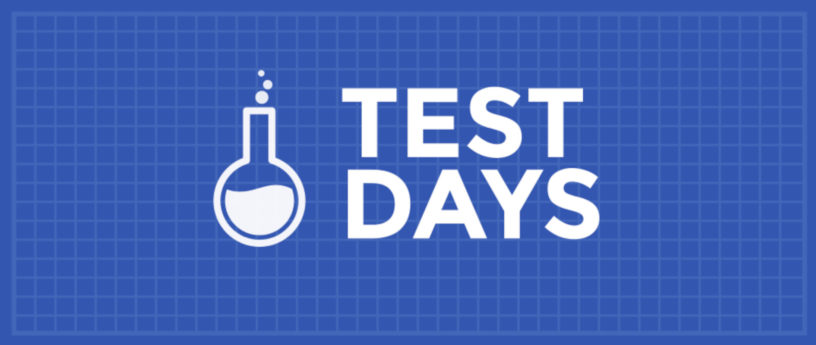




Patrick O'Callaghan
Given that this is a web-based UI, would it not be possible to link directly to a toy version (a non-functioning image that accepts user input but without actually doing anything other than maybe setting config variables) rather than having people actually download and pretend-install an ISO? I’d guess you’d get a lot more feedback that way.
Jiří Konečný
Hi Patrick,
it’s unfortunately, not that simple because lot of the logic is dynamic based on the system. These would have to be faked together with backend DBus API.
However, if you want to just look on how it looks soon (maybe tomorrow) there will be another blog post on Fedora Magazine describing current status of the web UI together with screenshots and videos showing it. If you want to give us feedback based on that feel free to do that.
Garrett LeSage
We wrote a new blog post detailing how the Web UI works; it was just published.
There are screenshots and videos that show you what it looks like and how it acts in different scenarios. The screenshots are explained and the videos have commentary describing what’s going on too.
https://fedoramagazine.org/anaconda-installer-redesign/
Hopefully this makes it easier to see what it’s all about without needing to download and install.
Luna bittin Jernberg
Will try to help out if i have time and energy, a bit sick at the moment, and turn older later this week so family is coming over