Earlier today, the GNOME project announced the release of GNOME 3.18, the next version of the default desktop environment available in Fedora Workstation. The best and easiest way to try out GNOME 3.18 for yourself is to use the freshly released Beta version of Fedora 23 Workstation. GNOME 3.18 has over 25,000 changes, updates and new features contributed by over 770 contributors:
Updates to Files
Files (aka Nautilus) in GNOME 3.18 is one of the default applications that has been given a lot of attention for this release, including improved folder creation, easier file and folder renaming, UI feedback on file operations like copying files, and Google Drive integration
Firmware Updates
The Linux Vendor Firmware Service is now integrated in GNOME 3.18, and will notify you if there are firmware updates available for your hardware (e.g. BIOS updates), and allow you to install them from the Software Application.
New Applications
There are also a bunch new stable and tech preview apps from the GNOME team, including Calendar, Characters, and Todo
- The new Calendar Application
- The new Characters application
- The new Todo Tech Preview application
Be sure to check out the Release Notes, Other improvements page and the Release Announcement from the GNOME Project for more details on what is in the new release.





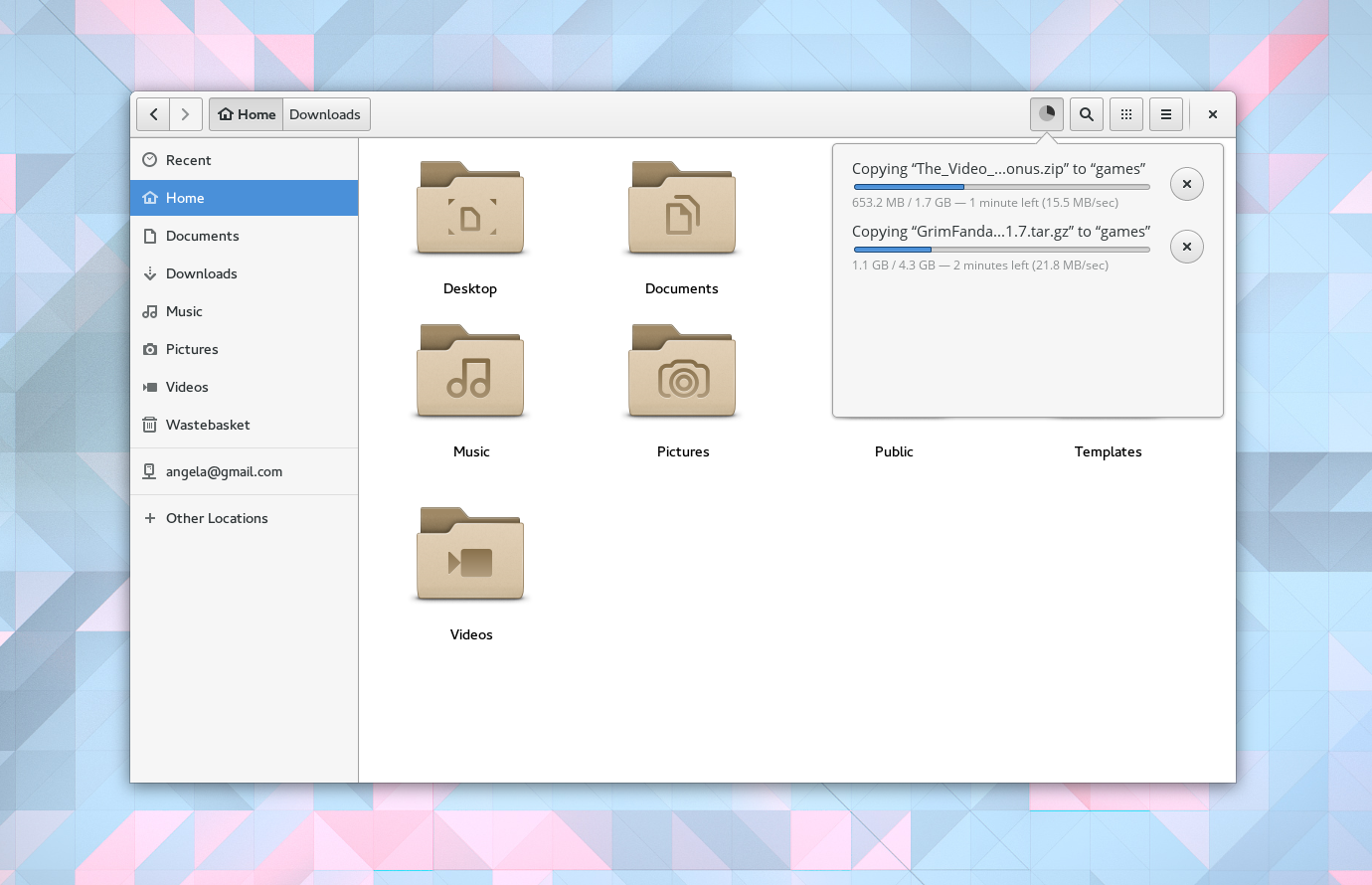
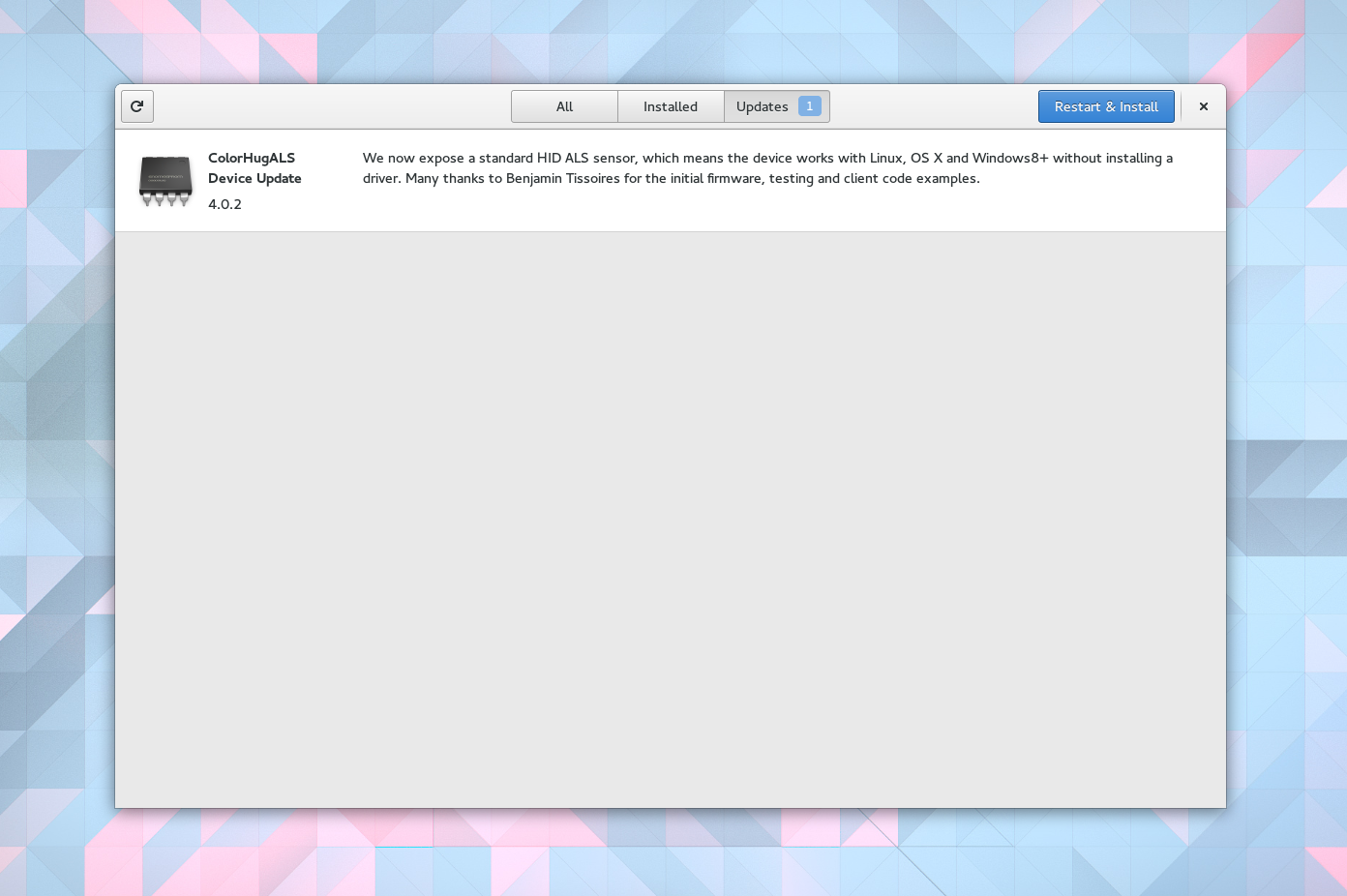
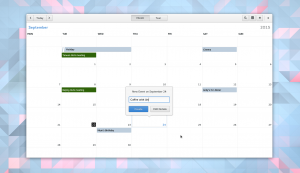
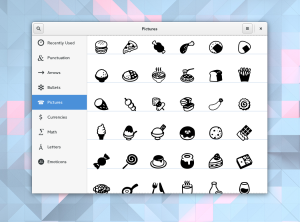
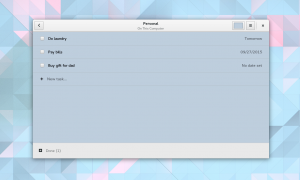

msx
Totally off-topic: I love the new wallpaper.
Ryan Lerch
Not off topic (IMHO) 🙂
The new GNOME wallpaper is indeed quite nifty 🙂
Here is also a work in progress from the Fedora Design team of the Fedora Wallpaper for Fedora 23 — https://twitter.com/mairin/status/644493936275406848
and the Additional wallpapers for Fedora 23 were just announced a few days ago too — https://fedoramag.wpengine.com/introducing-the-extra-f23-wallpapers/
Lwd
What about wayland?
Ryan Lerch
I did a post about Wayland support in Fedora 23 a few weeks back here — https://fedoramag.wpengine.com/update-wayland-support-fedora-23/ — based on Christian’s post about Wayland in Fedora 23. Since it is not ready for primetime yet, i thought i would cover some of the other awesome GNOME features in 3.18/F23 🙂
ifoolb
I too am wondering when wayland will be ready.
Paul W. Frields
Check out this recent blog entry from Christian Schaller concerning Wayland.
ifoolb
It seems close, good! Glad to see firefox ported, and for this reason I upgraded to 23 beta. But strangely gnome terminal is even worse under wayland than its older version, the UI is nearly broken. Hope this will be resolved in final release.
Piotr Drąg
The embedded video starts at a minute in. 🙂
Ryan Lerch
Thanks for the heads up! I fixed the youtube link, and it starts at 0:00 now 🙂
cheers!
Jim
Has the firmware update command been available at least since Fedora 22 or are these both new to 23?
Paul W. Frields
@Jim: I believe the command line tool was made available to F22, but the integration into Software has been targeted at F23.
JIm
Hi Paul, I confirmed the command line tool is available for install. Package name is fwupd.
Thanks for responding Paul. 🙂
helari
i tried Google Drive integration, but its not working. i upgraded to fedora 23 and latest gnome 3.18, online accounts are set, but no any luck to get google drive integration. maybe it is working only with clean install..
Hakamy
Google drive login is working here with clean install.
jonboi
Upgraded from fedora 22 from command line with no problems
#dnf system-upgrade download –releasever=23
#dnf system-upgrade reboot
Congrats to all! Seems a great release for a beta!
Hakamy
Is there any way to play MP3 with this Beta version?
msx
I’m afraid we’ll have to wait a bit for that…
Hakamy
I accustomed to use RPM Fusion in order to install proprietary stuffs. Yet, it seems Fedora 23 Beta doesn’t support the 22nd version of RPM Fusion.
Ryan Lerch
MP3 is sadly not supported out-of-the-box on Fedora (it never has been supported in Fedora), due to Legal / Patent issues. This wikipage has futher details about MP3 in Fedore — https://fedoraproject.org/wiki/Multimedia/MP3
keithpeter
I enabled rpmfusion for rawhide, installed lame and mpg123 and some gstreamer stuff. Videos and mpg123 can play mp3 but not rhythmbox so far. C’est La Vie