You don’t need an internet connection to have an easily searchable and extendable dictionary on your Fedora computer. You can use sdcv (StarDict under Console Version) and the public Stardict files on the default repositories to keep a local record for offline use. This article shows you how.
What is sdcv?
sdcv is a command line variant of Stardict. Stardict is a part of a long legacy of GUI offline dictionaries. The “dic” files it uses are formatted as a colon delimited file, with the word in first column and the definition in the second column. You can have multiple lines with the same word and different definitions. sdcv will provide you with a search function and formatted display of your results.
Installing sdcv
You can get started quickly with sdcv and the English dictionary by installing them from the default repos:
sudo dnf install sdcv stardict-dic-en
sdcv will be ready for use right away. If you want to see what other languages are available, use this command:
dnf search stardict
How to use sdcv
sdcv has an interactive and non-interactive mode. You can perform a quick search on a word or term using this command:
sdcv word
For example, you could search sdcv linux. Alternately, you can run sdcv by itself to activate interactive mode.
Customizing sdcv
sdcv has a –color option that adds coloring to the words and source of the definition. You can also use an alias to enable –color by default. Simply edit your shell resource file (default on Fedora is ~/.bashrc) to add this command:
alias sdcv="sdcv --color"
You can also use a more friendly name like this:
alias describe="sdcv --color"
sdcv references /usr/share/stardic/dic by default, or it uses the path located in the shell variable STARDICT_DATA_DIR. You can also set up a personal dictionary in the file $HOME/.stardict/dic.
Fun facts
Believe it or not, the dict network protocol is still alive to this day. You can use it with the curl command by using a command like this to search for a word:
curl dict://dict.org/d:<word>
This pull definitions straight from the internet via your command line. Enjoy using sdcv!
Photo by Pisit Heng on Unsplash.

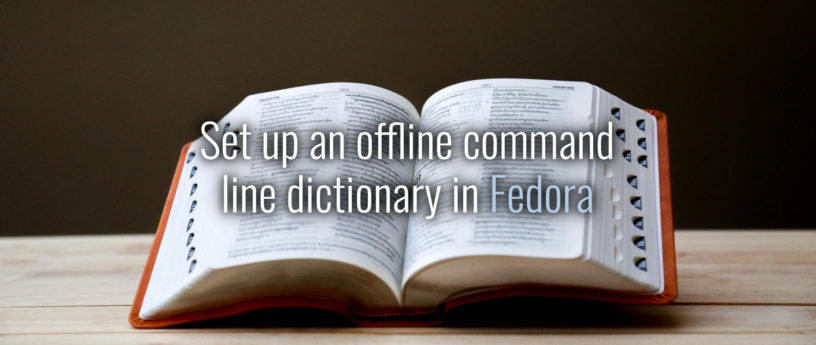




Guilherme
Nice!
Found 2 items, similar to linux.
–>WordNet
–>Linux
Linux
n : an open-source version of the UNIX operating system
–>StarDict dictionary
–>Linux
g:linux_logo.jpg
The best OS!
Yazan Al Monshed
nice tool
my result is about google :
0)WordNet–>goggle
1)WordNet–>goggles
2)WordNet–>googly
3)WordNet–>booklet
4)WordNet–>Boole
5)WordNet–>bootleg
6)WordNet–>bootless
7)WordNet–>coggle
8)WordNet–>dongle
9)WordNet–>doodle
twohot
Whatever happened to dictd?
mcepl
As alive as ever. https://github.com/cheusov/dictd
Abstrys
Not so sure about the info here regarding ‘dic’ files. On my system (Fedora 31),
is a directory with contents:
├── stardict-dict
│ ├── res
│ │ ├── huzheng.png
│ │ ├── huzheng_redhat.png
│ │ ├── linux_logo.jpg
│ │ ├── redhat_linux_logo.gif
│ │ ├── redhat_logo.jpg
│ │ ├── splash.png
│ │ ├── wenjing2.jpg
│ │ └── wenjing.jpg
│ ├── stardict-dict.dict.dz
│ ├── stardict-dict.idx
│ ├── stardict-dict.ifo
│ └── stardict-dict.syn
└── stardict-dictd_www.dict.org_wn-2.4.2
├── dictd_www.dict.org_wn.dict.dz
├── dictd_www.dict.org_wn.idx
└── dictd_www.dict.org_wn.ifo