Open source probably isn’t the first thing that comes to mind when you think about medicine. But with standards for exchanging digital data comes a foot in the door for open source. By implementing these standards, open source gives patients access to their medical data. An example is MRI image data.
MRI and its imaging data
Doctors commonly use MRIs to diagnose physiological problems. The MRI gives them a high resolution, three dimensional view inside the patient’s body. They use the imaging data to determine signs of disease or injury, and more accurately treat the patient.
The image data from the MRI can be stored in various ways. Most vendors now support the DICOM standard for storing and transmitting medical imaging data. Imaging facilities often will provide data directly to the patient either by default or on request on a CD-R.
Fortunately, Fedora provides a reader for DICOM data in its standard repository. Now you can look at your own imaging if you like!
Enter aeskulap
The package for reading DICOM data is called aeskulap. To install it, launch the Software app in Fedora Workstation, search for aeskulap or DICOM, then select and install the package. Alternately, run this command in a terminal using sudo:
sudo dnf -y install aeskulap
Once installed, launch the application, or type aeskulap at the command line prompt.
The aeskulap application doesn’t just work with CDs. It can also use imaging servers that provide DICOM data over a network. This article deals with the simple case of data on a CD.
Reading your MRI data
Insert the CD from your doctor’s office into your system. From the File menu, choose DicomDir. Then in the file selector, choose the DICOMDIR file on your CD.
(If your CD doesn’t have this file, or a folder called DICOM, check with your doctor to ensure their equipment uses this standard.)
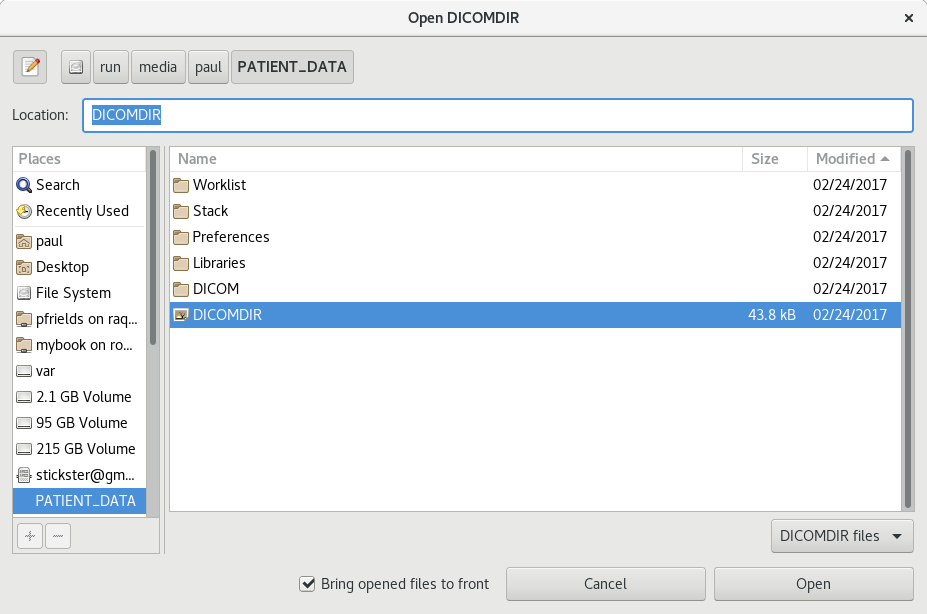
Once you open this file, your MRI data is loaded in the study manager window. You can select the dropdown triangle to see the different data series from your MRI.
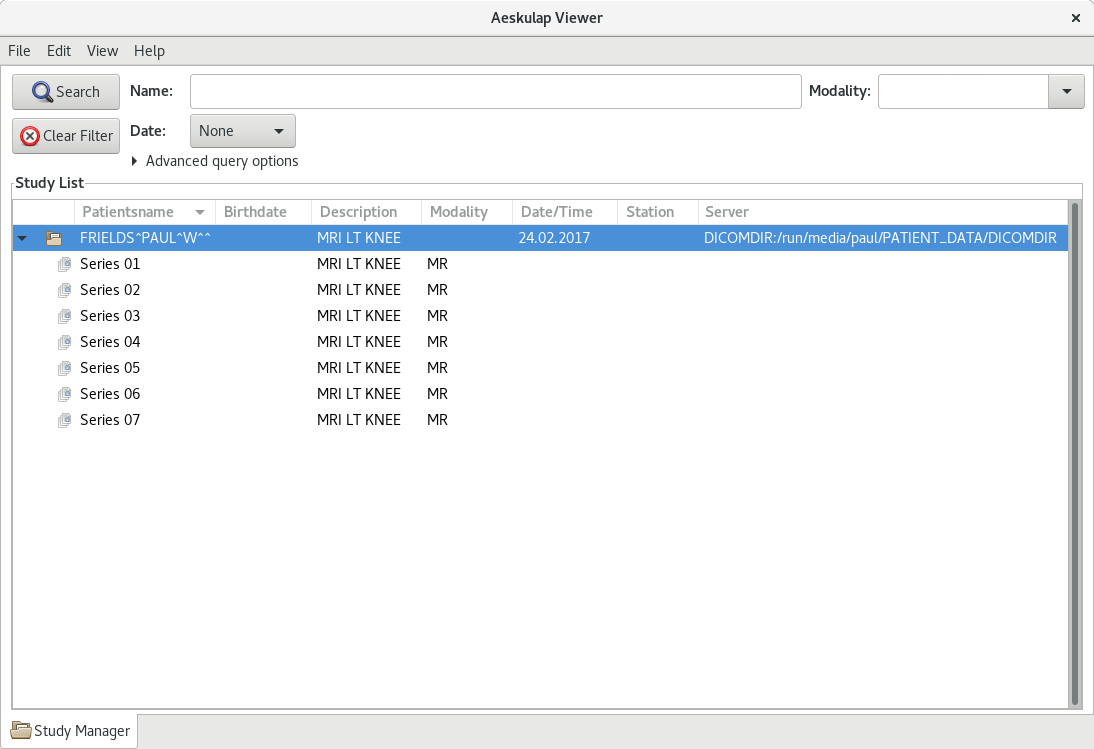
To view the imaging data, select the patient name, not the individual series. Then wait while the data is loaded.
Once all the series load, you can select any series to view. Use the wheel on your mouse, or the window’s scrollbar, to move quickly across the scan layers. Think of these layers as slices of your anatomy. Doctors use their expertise to “see” these layers in three dimensions to diagnose your issue.
Viewing your own internal body structures can be an amazing experience. Thanks to modern technology and open standards, you can witness your own anatomical details using free software provided in Fedora.

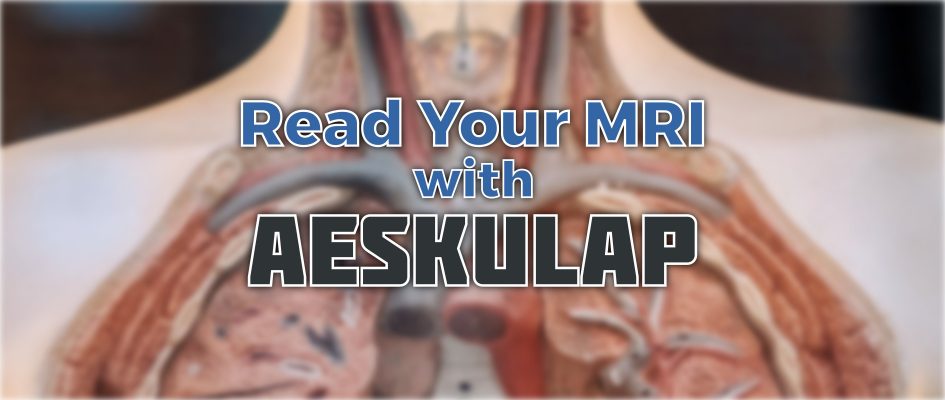




Joao Rodrigues
Yes, but how is it pronounced?
VK Joseph
Aeskulap is a pretty nice reader for reading CT images as well. It took quite some time for me to locate a reader for DICOM images in Fedora to read some CT images.
fred smith
Is Aeskulap being maintained by anyone? 0.2.2 beta1 appears to be seven years old, and no commits on github since then.
It’s probably a great tool, but bitrot will set in, if it hasn’t already.
as for how to pronounce, my GUESS would be “Es-Kew-Lap, kinda run together.
the unkn
Such a nice project that needs to be maintained. Just like port into GTK3 and add new usability features.
Elliott
There’s a fork by the Fedora maintainer at https://github.com/jenslody/aeskulap that seems to be moderately maintained. At least, they’re open to any PRs and try to ensure it continues to build as their distro gets updated.
See also https://github.com/jenslody/aeskulap/issues/2
RT
Would be nice it it actually worked. I can see the series info, but clicking on a series does nothing or crashes the app on F25.
Paul W. Frields
@RT: Interesting — it works here just fine on Fedora 25, when I click the overall study (not individual series, which do nothing themselves, as you observed). After selecting the study, all the series load as expected for me.
preventive
Yes it does not work for me too a lot of the times. But using openwith for individual DICOM file opens them. If you want try Slicer3D it is much better.
Norbert J.
Similar to user RT, I can’t either load any pictures from the Study Manager. However it is possible to view pictures with the open command in the file menu, but I have to change the filter in the file open dialog from “DICOM files” to “Any files”. Probably aeskulap doesn’t recognize the DICOM files on my CD because they have no extension.
Double clicking DICOM files in the file manager (PCManFM in my case) also works.
Samuel Pegram
MRI is a technology that shows the clear results of scans, much better than other scanning machines. That is why more and more doctors are relying on it. Being an expert in scanning industry, I do not think as a patient you need to read you tests. It is better to leave it on professionals.
Paul W. Frields
@Samuel: The article doesn’t propose that readers diagnose themselves. However, patients have a right to their data and to examine it if desired.