If you’re like most people, then computers are a tool for doing what matters to you. You probably use your computer to do many other things you’re interested in — like photography, for instance. Fedora turns out to be perfect for creative pursuits like this.
Riley Brandt is a YouTuber who’s big on open source but also into photography. He recently reviewed the Fedora Design Suite, a version of Fedora built on the Workstation edition, but adding lots of free creativity tools. It’s assembled and maintained by the amazing Fedora Design team, a community of artists and designers who use free and open source software to make Fedora beautiful.
In this video, Riley asks (and answers) the question, “Is Fedora the best distro for photography?” Not surprisingly, the answer is yes! But watch the video below to see all the great stuff you can get in the Fedora Design Suite.
If you’re interested, you can download the Fedora Design Suite here.
Many thanks to Riley Brandt for the in depth review.

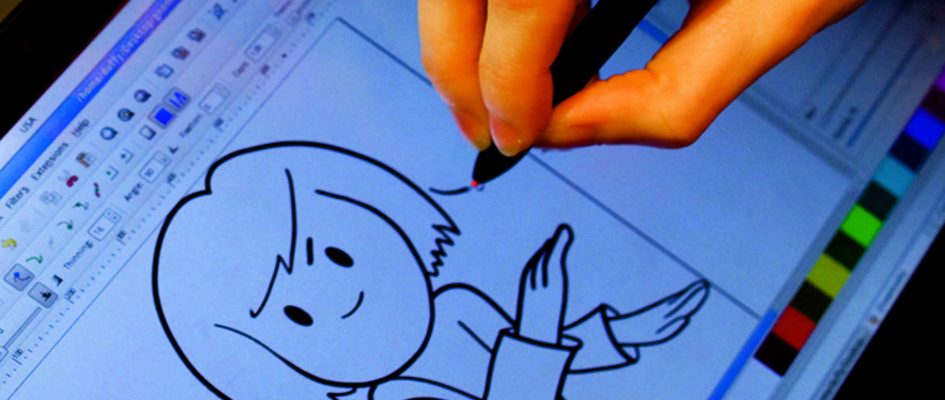




Franklin
I liked it. It’s a powerful tool.
Vineet Tuli
Excellent video. I am also into photography and working on Fedora from last 10+ years but was not aware of the Fedora Design Suite…..
Thanks for the review & information.
me
Hi,
I’d like to install the named tools on my fresh fedora systems, but i can’t find all of them in the software center – any advices?
Sergio
GNOME Software doesn’t show many of the packages available. You can either install from the command-line with dnf or install yumex-dnf which is a graphical package manager that shows everything and has useful search options.
pamir
I have actually used gimp and inkscape for commercial photo editing work.
Apart from that my kde fedora spin has the following suite:
Darktable
rawtherapee(same like darktable)
Blender (for sharpening images and increasing quality)
my gimp has the following scripts:
national geographic( makes pics look like natgeo pics)
gimp paint studio ( for those into the wacom stuff)
and the usual ….fx foundry.
Catalin George Festila
Yes ! Is fast and you can do much more with applications like imagemagick , python scripts, inkscape, gimp and Blender 3D. You can find also many tutorials on Youtube website. Nice article.