Mozilla, the developer of Firefox — the default browser in Fedora — recently announced the new Facebook Container Extension. This extension is designed to give Firefox users better control of their data on Facebook. Specifically, the new extension limits Facebook’s ability to track your activity using third-party cookies. If you want to use Facebook, but limit the data shared with other websites, this extension might be worth a look.
Installing and Using the Facebook Container Extension
Install the Facebook Container Extension by simply going to the extension on the Firefox Addons site, and clicking install. Installing the extension will remove all Facebook’s cookies, and log you out of Facebook. The next time you visit Facebook, there will be a blue Facebook Container icon & label in the right of the address bar to show the container is active.

Be sure to check out the blog post from Mozilla that covers in more detail how this extension works.




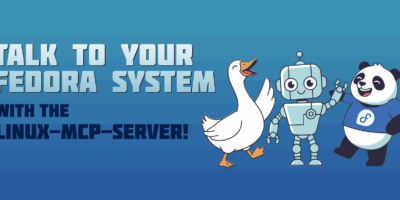

crossingtheair.wordpress.com
It should say “Mozilla the organisation that develops Firefox…” or similar sentence. As it is written now, looks like it’s an individual instead of a group.
Thanks for the article.
Daniel Aleksandersen
Be sure to check out the Multi-Account Container extension to extend this capability to any website of your choosing.
ruben
thanks a lot!!
Bangjie Deng
Great !!!!