What does it take to make a Linux distribution like Fedora 30? As you might expect, it’s not a simple process.
Changes in Fedora 30
Although Fedora 29 released on October 30, 2018, work on Fedora 30 began long before that. The first change proposal was submitted in late August. By my count, contributors made nine separate change proposals for Fedora 30 before Fedora 29 shipped.
Some of these proposals come early because they have a big impact, like mass removal of Python 2 packages. By the time the proposal deadline arrived in early January, the community had submitted 50 change proposals.

Of course, not all change proposals make it into the shipped release. Some of them are more focused on how we build the release instead of what we release. Others don’t get done in time. System-wide changes must have a contingency plan. These changes are generally evaluated at one of three points in the schedule: when packages branch from Rawhide, at the beginning of the Beta freeze, and at the beginning of the Final freeze. For Fedora 30, 45 Change proposals were still active for the release.
Fedora has a calendar-based release schedule, but that doesn’t mean we ship whatever exists on a given date. We have a set of release criteria that we test against, and we don’t put out a release until all the blockers are resolved. This sometimes means a release is delayed, but it’s important that we ship reliable software.
For the Fedora 30 development cycle, we accepted 22 proposed blocker bugs and rejected 6. We also granted 33 freeze exceptions — bugs that can be fixed during the freeze because they impact the released artifacts or are otherwise important enough to include in the release.
Other contributions
Of course, there’s more to making a release than writing or packaging the code, testing it, and building the images. As with every release, the Fedora Design team created a new desktop background along with several supplemental wallpapers. The Fedora Marketing team wrote release announcements and put together talking points for the Ambassadors and Advocates to use when talking to the broader community.
If you’ve looked at our new website, that was the work of the Websites team in preparation for the Fedora 30 release:
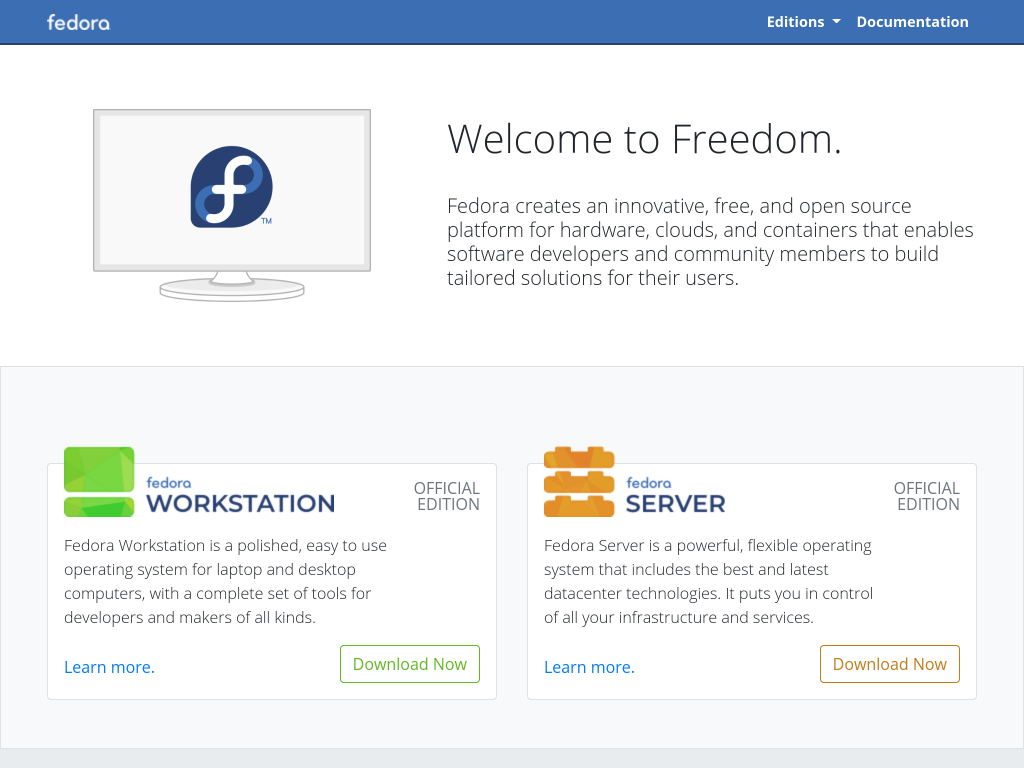
The Documentation Team wrote Release Notes and updated other documentation. Translators provided translations to dozens of languages.
Many other people made contributions to the release of Fedora 30 in some way. It’s not easy to count everyone who has a hand in producing a Linux distribution, but we appreciate every one of our contributors. If you would like to join the Fedora Community but aren’t sure where to start, check out What Can I Do For Fedora?
Photo by Robin Sommer on Unsplash.

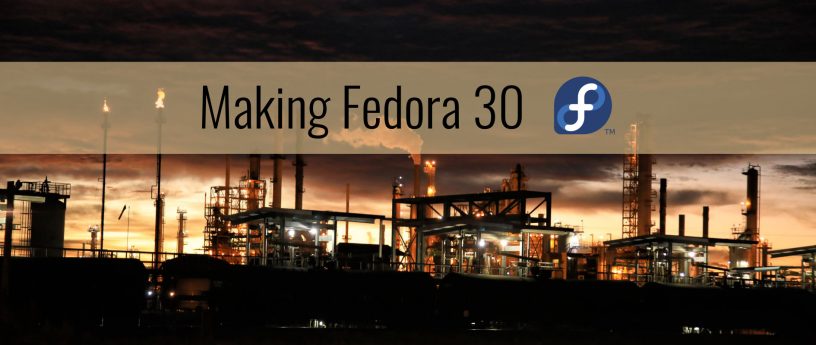




Bertie Varner
Can Fedora work my multimedia format , i’m really into it enhancing , and creating a new avenue in the midi and audio field!
Mehdi
What do you mean? Are you writing new software? Or a new technology and you wish to be integrated into Fedora?
Gayland G. Gump
It is hard to find an expression of gratitude that suffices for what I feel for the community that makes fedora possible for users such as myself. Thank you is not even close to sufficient, but is the best I can offer for now.
Emon
Fonts are too small! If I set it to 200% in display settings, it’s too big! How to get around this issue? Can I set it to 125% or 150% manually? On a side note, why are you feeding a Gigabyte of update immediately after installation of Fedora 30 Workstation? What did you miss in packaging?
Ed Buck
For your side note. Fedora 30 was released April 30th. That’s when the install image you were using was created. Since then, to provide the best user experience, software updates have been built to bring the April 30th version of Fedora 30 up to the current day.
Nearly two months of updates across all the software in Fedora is a lot of updates. That’s why you got your near Gigabyte download. All distros start with nearly no updates on the day they are released, and as the install images get older, more updates are expected to be downloaded (until a new release, where the cycle begins again).
JCjr
Fedora 30 runs great, except for the odd “crash-on-exit” message I get when closing Flatpak apps!
I’m hoping that Fedora doesn’t drop the 32-bit x86 builds anytime soon though. Wouldn’t want this to happen:
https://discourse.ubuntu.com/t/results-of-testing-games-on-64-bit-only-eoan-19-10/11353
JCjr
Looks like the fallout from this is continuing:
https://twitter.com/Plagman2/status/1142262103106973698
tenten peter
I’ve been using fedora since f17 and sadly I can’t use it anymore, my new laptop that I bought in 2017 came with nvidia and intel cards, it’s a pain running fedora on this laptop. I skipped f29, now tried f30 thinking the issues with nvidia will be fixed but still can’t use it, the system is too slow, even though I’ve 16G of ram, I can’t run android studio with the emulator at the same time, I mean even windows can run this programs without crashing.
J.Miguel
Hi Peter, like you more or less, I`m using fedora since f18, and, really, the only problem i have had with this distro is the nvidia driver. All we need, to avoid problems with the graphics, is to do a little sysadmin work and update/reinstall the propietary driver in some of the kernel updates.
With Android Studio, i can’t help you, i don’t use it, but sometimes, I have done cross compile, cpu intensive work, within Docker to ARM and cross compile from host to MIPS, plus the normal use of my system(web,bittorrent,etc) and it doesn`t crash or become slow…
Mehdi
Don’t use NVidia cards. Android Studio is a good friend of Intel GPUs.
anon
Love Fedora! It would be nice if Bombono DVD worked with 30.
Thomas
I second the wish to see Bombono being available for F30, especially as my long-loved DVDStyler keeps dying on me due to some weird spumux error… all since a late update in F29 and still doesn’t work any longer.
But that’s not F30’s fault. I love it. I only wish I wouldn’t need to fire up a VM only to create DVD menus in a GUI. Sigh. 😉
A Robertson
Bombono is awesome. It’s the only video DVD creator that can add chapters every five minutes automatically. Can’t they just make a Flatpak or App Image?
Matt
I really love Fedora. I’m most excited for Silverblue to mature, I like the idea of an immutable OS and applications that get updated automatically– even better if the devs are the ones who maintain the Flatpaks and push the updates.
Hopefully Firefox will soon maintain their own Flatpak, that would be a great addition and one of the few things left missing!
Erix
I’m so proud that I’m Fedora User for like 15 years now. I wanted to thanks community for their hard work and sacrifices they’ve made for Users like us. thank you. 🙂
linux zombie
2 disadvantages:
1) Windows Animations still jerks on good performance laptop 🙁
2) Update system needs a computer restart to start download packages. It looks like in Windows 10 🙁
But the directions is good.
JCjr
1) Probably video drivers. It should be far better than Fedora 29 though, since the updates to GNOME 3.32 have a huge difference in removing delays between mouse-over animations for GNOME elements. On a lowly Intel Apollo Lake netbook that I use, it’s night and day difference between F29 and F30.
2) You can use dnf from a terminal, which won’t prompt for a reboot AFAIK (never happened before). Almost weekly, there’s a kernel update though, and to use the new kernel, you need to reboot (Fedora doesn’t use the live kernel upgrade thing that Canonical has – but it’s only in commercial versions of Ubuntu anyway). I think the idea of updating during a reboot is to do it safely while applications and packages aren’t loaded and running, which is the same methodology that Microsoft takes (for Windows, but not Windows Store “apps” which can update automatically and just close on you when you don’t expect it).
Linux zombie
1) It looks like gnome problem. On ubuntu, gnome animations also jerk.
Ubuntu with unity works smoothly. Ubuntu Mate with compiz also works pretty well. Only gnome has this issue.
I tried to resolve this problem on different ways, but i gave up and disabled animations.
I hope it will be improved because I’m not alone with this inconvenience.
2) I like dnf update but i prefer updating system by clicking on the notification. This order would be great:
– click on allow update
– download all packages
– restart computer
– install packages
– restart
On fedora downloading packages process start after restart. In Win 10 downloadig process make job before restart.
But still for me fedora is the best distro
JCjr
Are you using an NVIDIA GPU by any chance? Try using the X.org session instead (gear on login screen).
linux zombie
I disabled wayland (in /etc/gdm/custom.conf) after install because i had problems with graphics when i woke up laptop from suspend mode.
But problem with jerky animations occurs in both cases (on wayland and xorg).
My laptop: Lenovo ThinkPad E460 (Core i5, Intel HD Graphics 520 + Radeon R7 M360)
JCjr
Ah. Dual graphics. That’s another problem altogether.