Every release, the Fedora Design team creates a new default wallpaper for Fedora. In addition to the default wallpaper, the Fedora repositories also contain a set of extra wallpapers for each release. These older wallpapers are not installed by default, but are easily installed from the Fedora Repositories. If you have just set up a fresh install of Fedora, and want to expand your choices for your desktop wallpaper, the older Fedora wallpapers are a great choice.
This post lists out the older wallpapers available in the Fedora repositories, and how to install them on your current Fedora install. On Fedora Workstation, after you have installed your desired pack, they will show up in the Wallpapers tab in the Background chooser in the Settings.
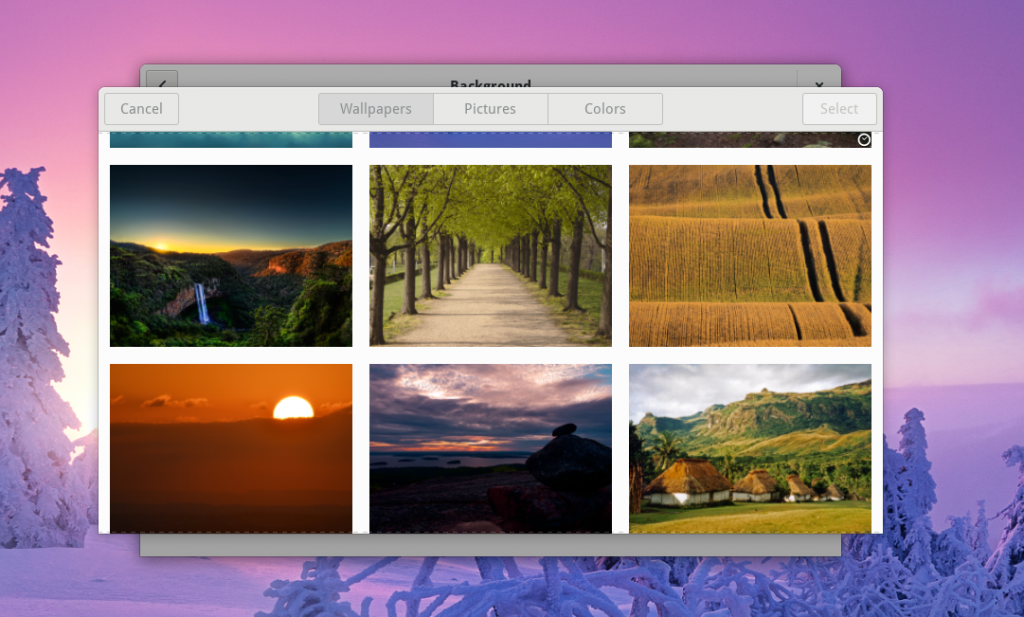
Note: If you are using a desktop environment other than the default for Fedora Workstation (GNOME), there are also packages tailored to some of the more popular alternative desktops. In most of the examples below, simply change
in the dnf install line to
or
or
when installing the package.
Fedora 28 Wallpapers
Fedora 28 Default Wallpaper

To install the Fedora 28 default wallpaper, use the following command in the Terminal:
sudo dnf install f28-backgrounds-gnome
Fedora 28 Extra Wallpapers

To install the Fedora 28 supplementary wallpapers, use the following command in the Terminal:
sudo dnf install f28-backgrounds-extras-gnome
Fedora 27 Wallpaper

To install the Fedora 27 default wallpaper, use the following command in the Terminal:
sudo dnf install f27-backgrounds-gnome
Fedora 26 Wallpapers
Fedora 26 Default Wallpaper

To install the Fedora 26 default wallpaper, use the following command in the Terminal:
sudo dnf install f26-backgrounds-gnome
Fedora 26 Extra Wallpapers

To install the Fedora 26 supplementary wallpapers, use the following command in the Terminal:
sudo dnf install f26-backgrounds-extras-gnome
Fedora 25 Wallpapers
Fedora 25 Default Wallpaper

To install the Fedora 25 default wallpaper, use the following command in the Terminal:
sudo dnf install f25-backgrounds-gnome
Fedora 25 Extra Wallpapers
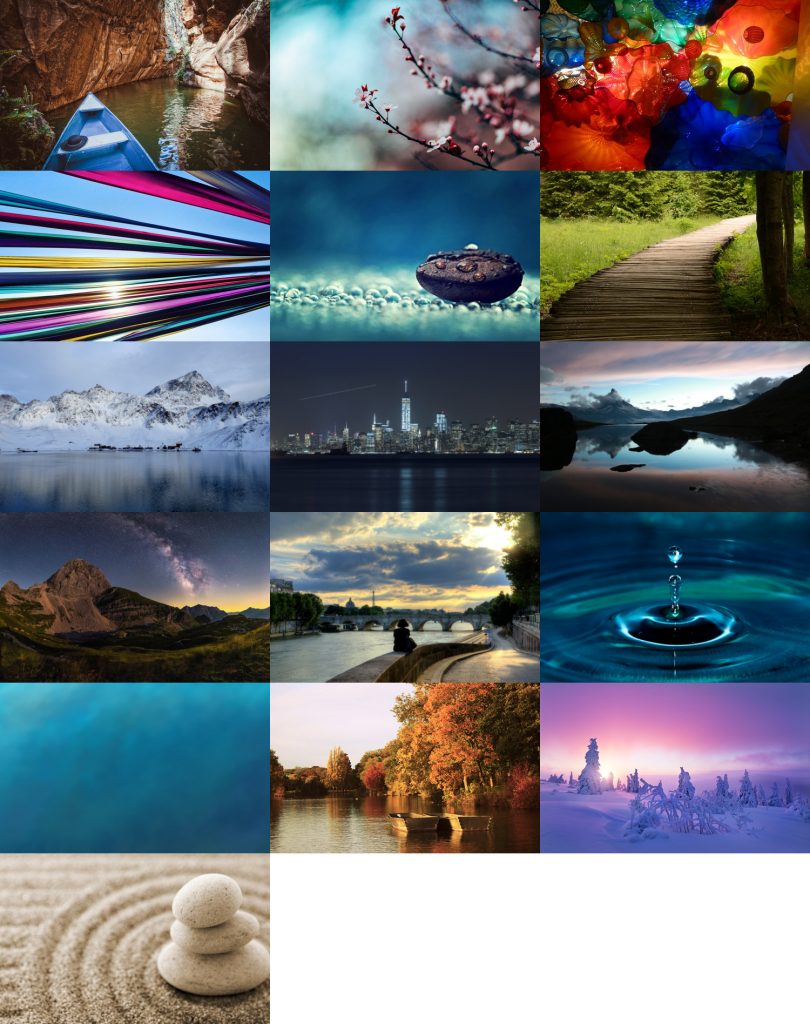
To install the Fedora 25 supplementary wallpapers, use the following command in the Terminal:
sudo dnf install f25-backgrounds-extras-gnome
Fedora 24 Wallpapers
Fedora 24 Default Wallpaper
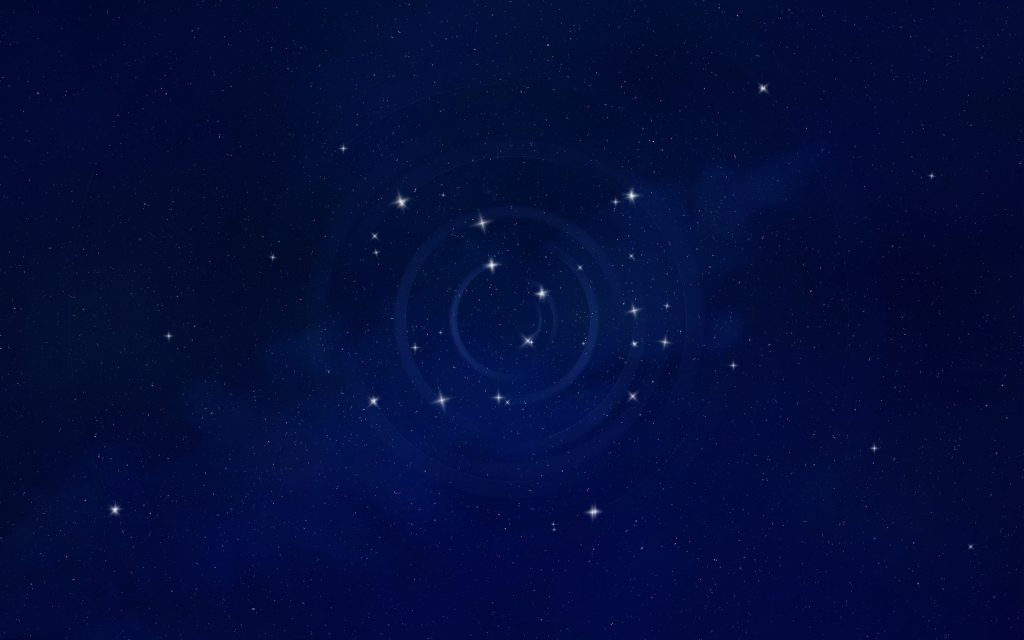
To install the Fedora 24 default wallpaper, use the following command in the Terminal:
sudo dnf install f24-backgrounds-gnome
Fedora 24 Extra Wallpapers
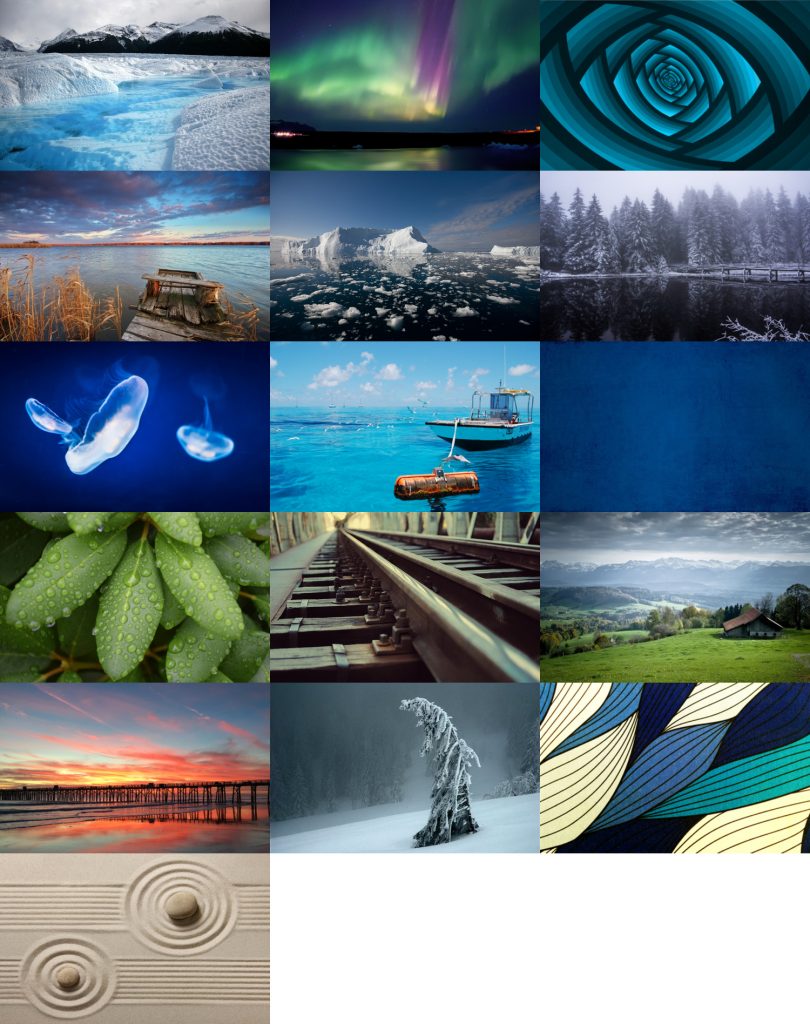
To install the Fedora 24 supplementary wallpapers, use the following command in the Terminal:
sudo dnf install f24-backgrounds-extras-gnome
Fedora 23 Wallpapers
Fedora 23 Default Wallpaper

To install the Fedora 23 default wallpaper, use the following command in the Terminal:
sudo dnf install f23-backgrounds-gnome
Fedora 23 Extra Wallpapers

To install the Fedora 23 supplementary wallpapers, use the following command in the Terminal:
sudo dnf install f23-backgrounds-extras-gnome
Fedora 22 Wallpapers
Fedora 22 Default Wallpaper

To install the Fedora 22 default wallpaper, use the following command in the Terminal:
sudo dnf install f22-backgrounds-gnome
Fedora 22 Extra Wallpapers
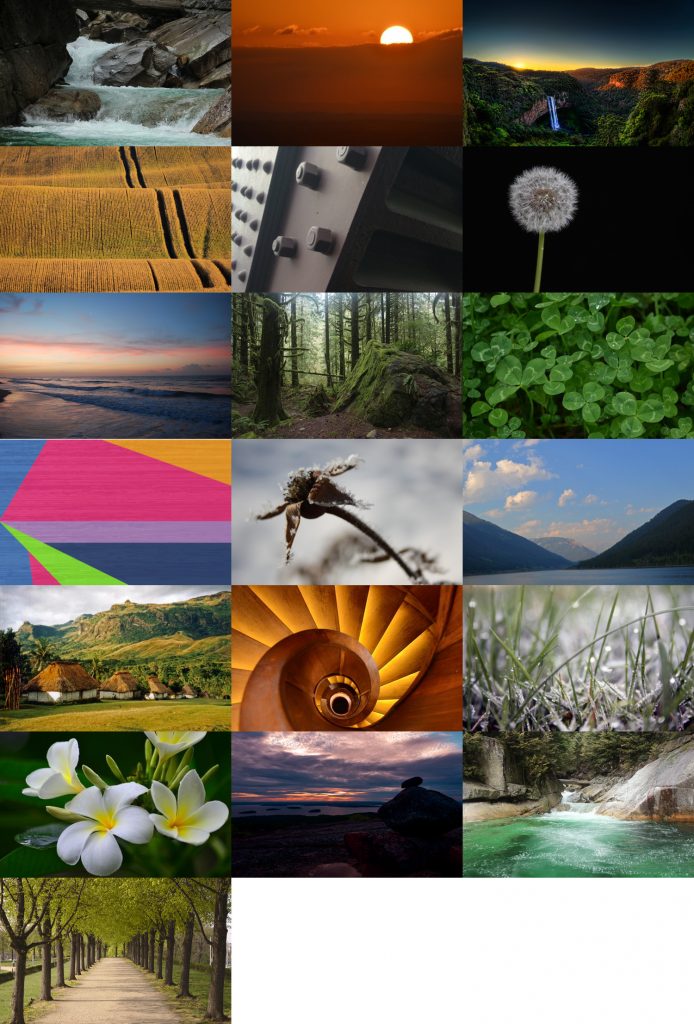
To install the Fedora 22 supplementary wallpapers, use the following command in the Terminal:
sudo dnf install f22-backgrounds-extras-gnome
Fedora 21 Wallpapers
Fedora 21 Default Wallpaper

To install the Fedora 21 default wallpaper, use the following command in the Terminal:
sudo dnf install f21-backgrounds-gnome
Fedora 21 Extra Wallpapers
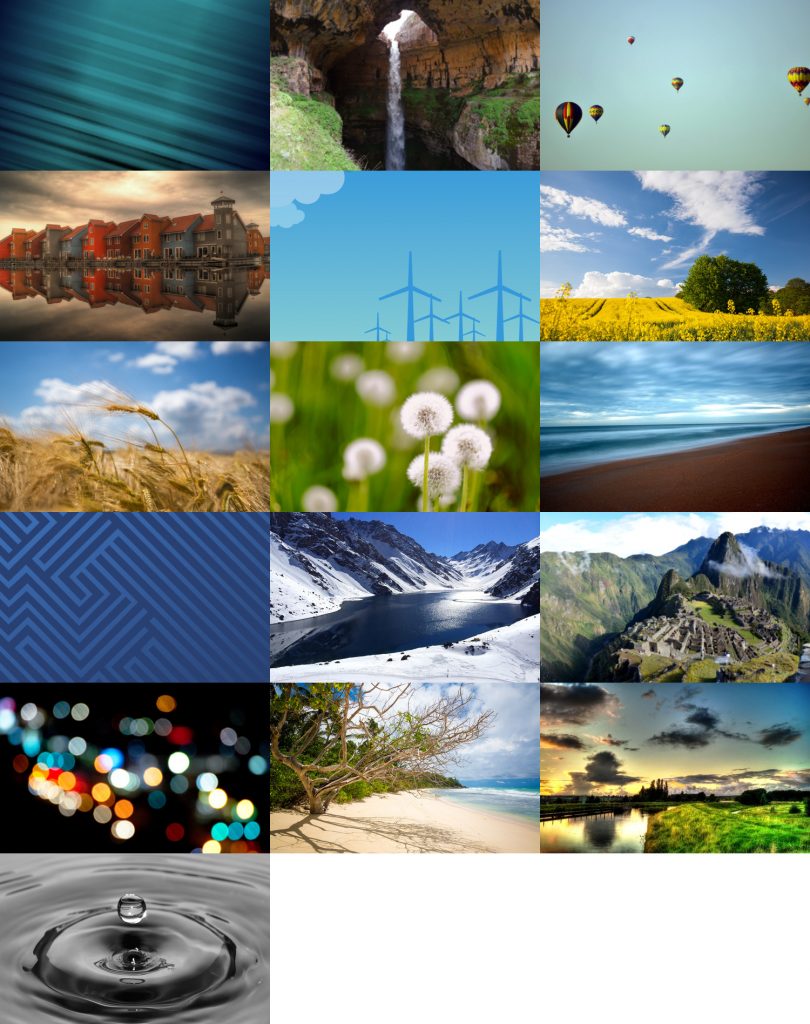
To install the Fedora 21 supplementary wallpapers, use the following command in the Terminal:
sudo dnf install f21-backgrounds-extras-gnome
Fedora 20 Wallpapers
Fedora 20 Default Wallpaper

To install the Fedora 20 default wallpaper, use the following command in the Terminal:
sudo dnf install heisenbug-backgrounds-gnome
Fedora 20 Extra Wallpapers
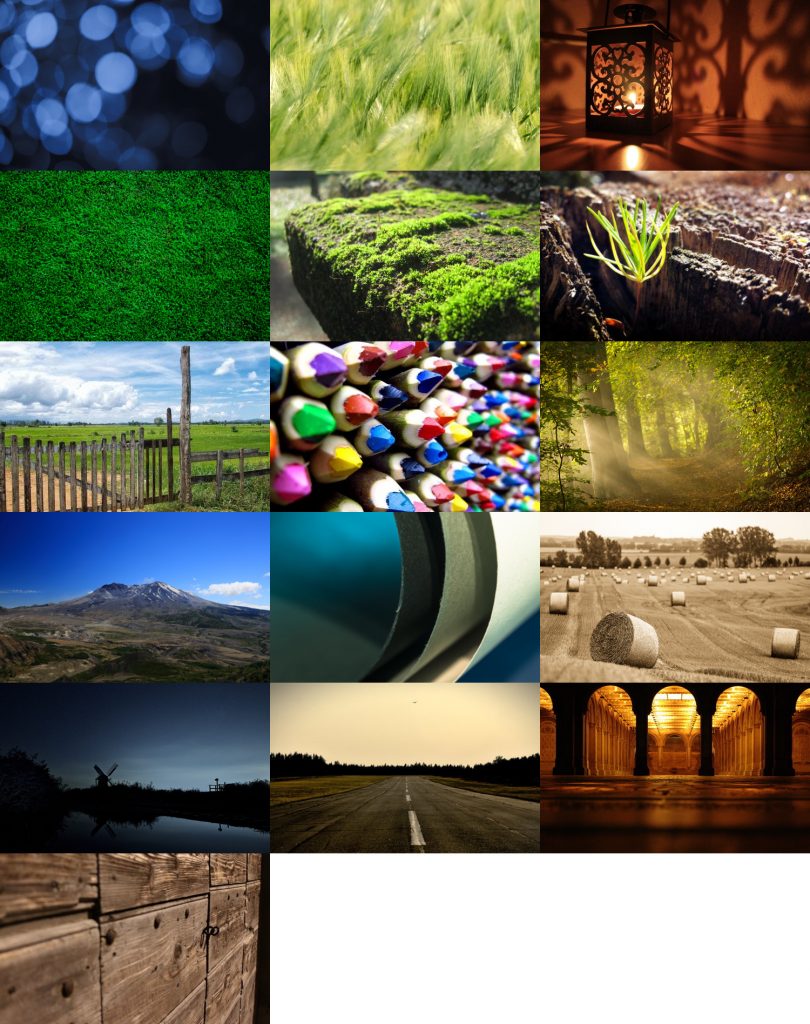
To install the Fedora 20 supplementary wallpapers, use the following command in the Terminal:
sudo dnf install heisenbug-backgrounds-extras-gnome
Fedora 19 Wallpapers
Fedora 19 Default Wallpaper

To install the Fedora 19 default wallpaper, use the following command in the Terminal:
sudo dnf install schroedinger-cat-backgrounds-gnome
Fedora 19 Extra Wallpapers
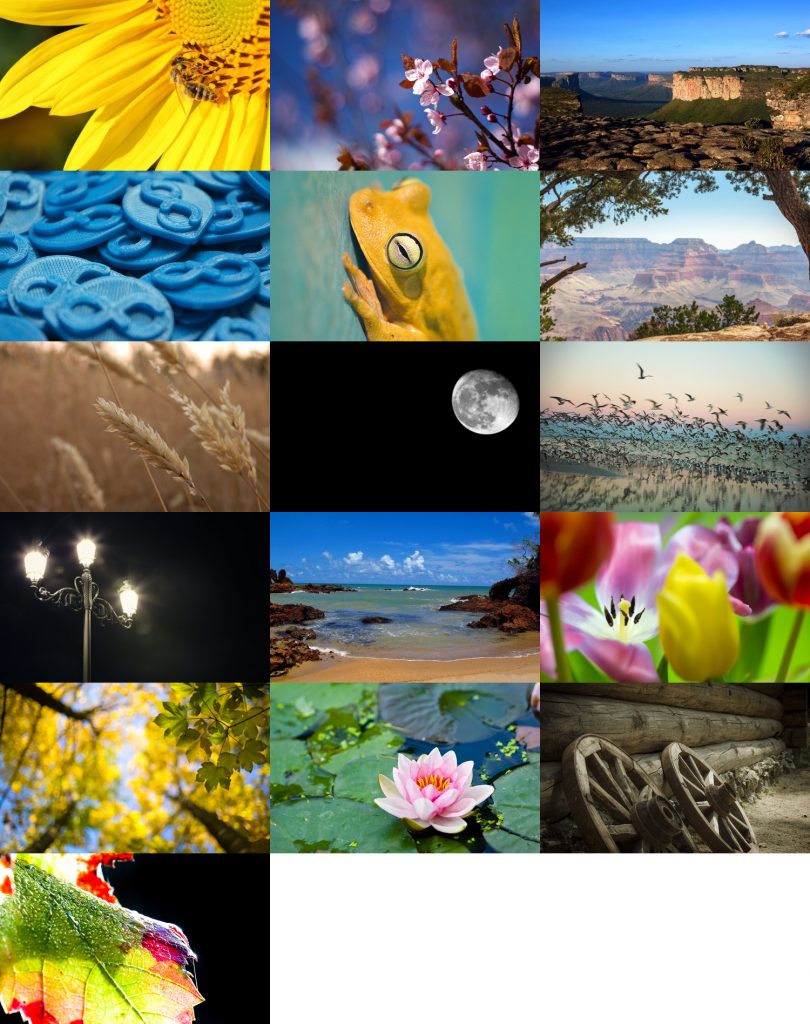
To install the Fedora 19 supplementary wallpapers, use the following command in the Terminal:
sudo dnf install schroedinger-cat-backgrounds-extras-gnome
Fedora 18 Wallpapers
Fedora 18 Default Wallpaper
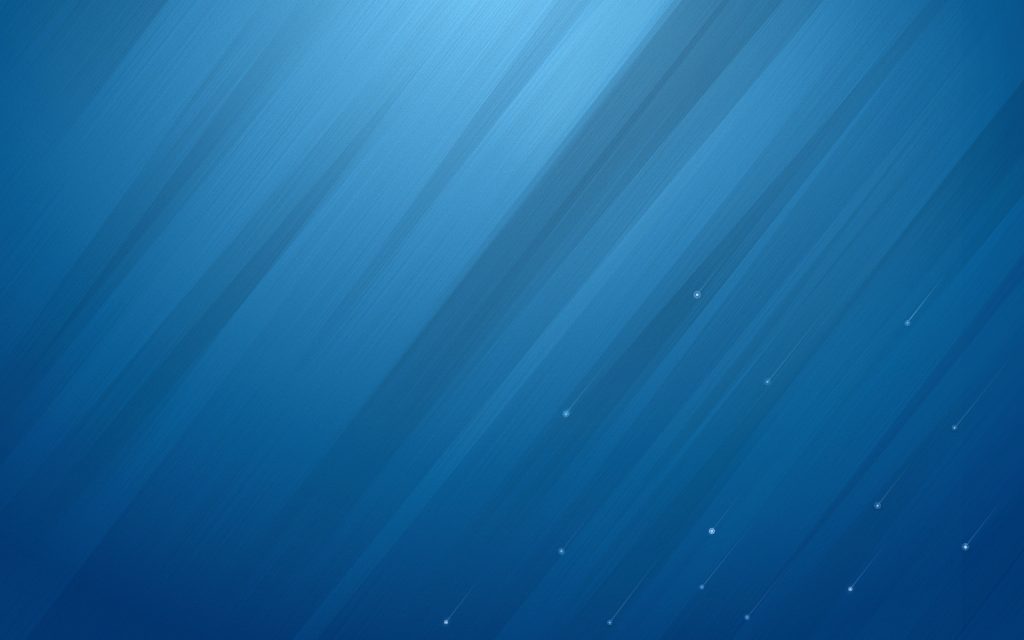
To install the Fedora 18 default wallpaper, use the following command in the Terminal:
sudo dnf install spherical-cow-backgrounds-gnome
Fedora 18 Extra Wallpapers

To install the Fedora 18 supplementary wallpapers, use the following command in the Terminal:
sudo dnf install spherical-cow-backgrounds-extras-gnome
Fedora 17 Default Wallpaper

To install the Fedora 17 default wallpaper, use the following command in the Terminal:
sudo dnf install beefy-miracle-backgrounds-gnome
Fedora 16 Wallpapers
Fedora 16 Default Wallpaper

To install the Fedora 16 default wallpaper, use the following command in the Terminal:
sudo dnf install verne-backgrounds-gnome
Fedora 16 Extra Wallpapers
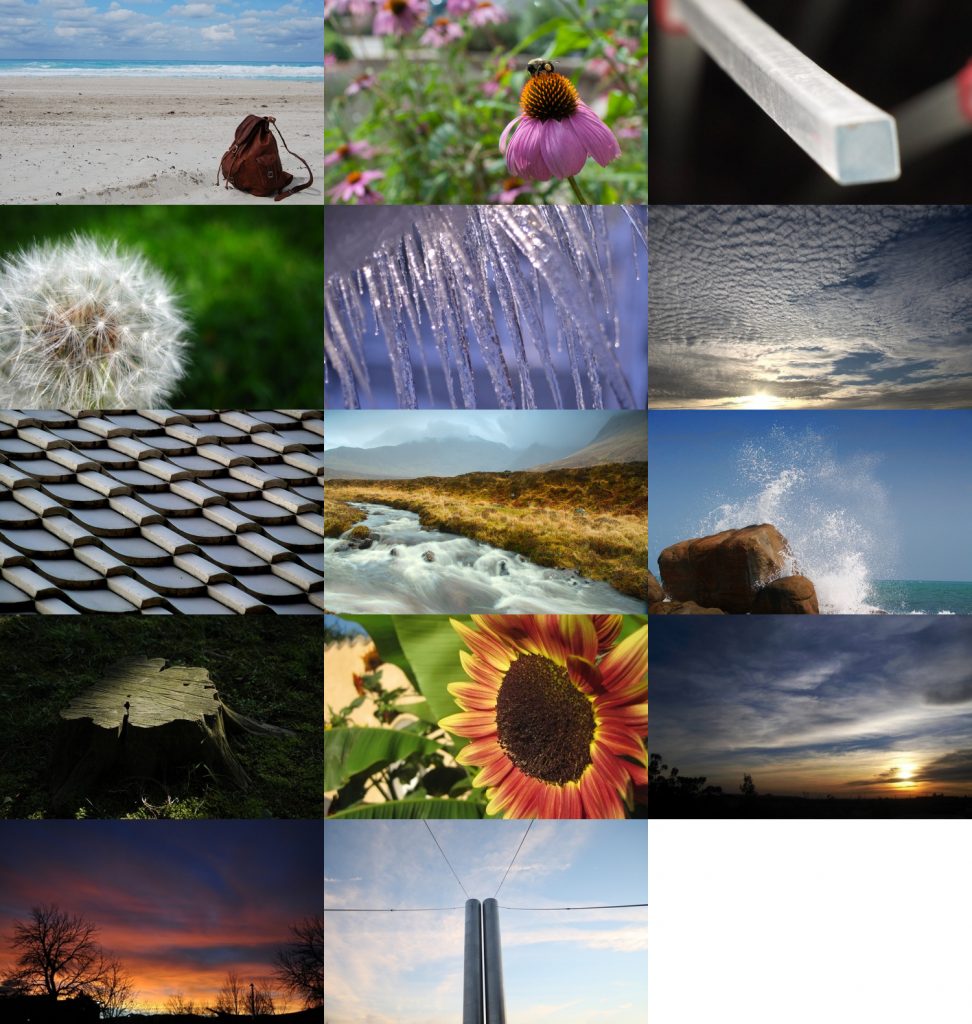
To install the Fedora 16 supplementary wallpapers, use the following command in the Terminal:
sudo dnf install verne-backgrounds-extras-gnome
Fedora 15 Wallpapers
Fedora 15 Default Wallpaper

The default wallpaper for Fedora 15 was a remix of the default GNOME wallpaper at the time. To install the Fedora 15 default wallpaper, use the following command in the Terminal:
sudo dnf install lovelock-backgrounds-stripes-gnome
Fedora 15 Alternate Wallpaper

Fedora 15 also shipped with an alternate wallpaper, that was used by default on non-GNOME spins. To get this wallpaper, use the following command in the Terminal:
sudo dnf install lovelock-backgrounds-gnome
Fedora 14 Wallpapers
Fedora 14 Default Wallpaper

To install the Fedora 14 default wallpaper, use the following command in the Terminal:
sudo dnf install laughlin-backgrounds-gnome
Fedora 14 Extra Wallpapers

To install the Fedora 14 supplementary wallpapers, use the following command in the Terminal:
sudo dnf install laughlin-backgrounds-extras-gnome
Fedora 13 Default Wallpaper

To install the Fedora 13 default wallpaper, use the following command in the Terminal:
sudo dnf install goddard-backgrounds-gnome
Fedora 12 Default Wallpaper

To install the Fedora 12 default wallpaper, use the following command in the Terminal:
sudo dnf install constantine-backgrounds
Fedora 11 Default Wallpaper

To install the Fedora 11 default wallpaper, use the following command in the Terminal:
sudo dnf install leonidas-backgrounds-lion
Fedora 10 Default Wallpaper
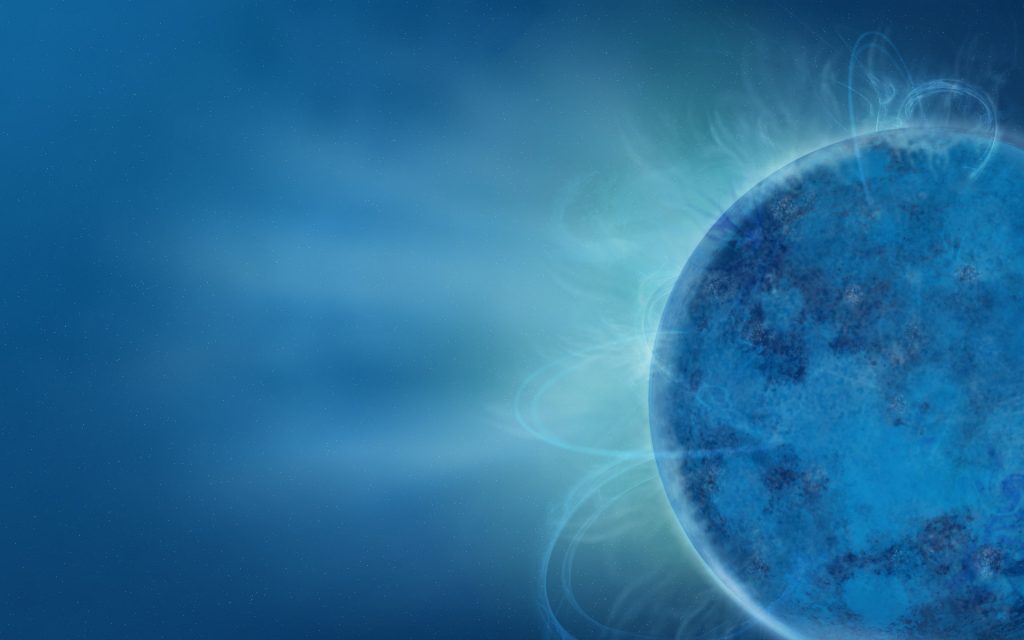
To install the Fedora 10 default wallpaper, use the following command in the Terminal:
sudo dnf install solar-backgrounds
Fedora 9 Default Wallpaper
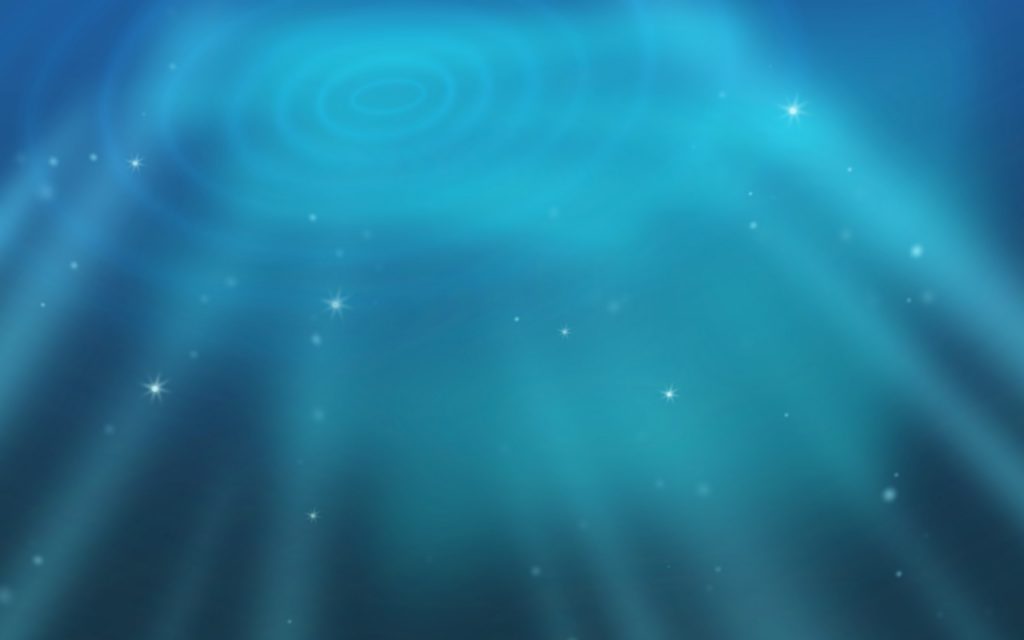
To install the Fedora 9 default wallpaper, use the following command in the Terminal:
sudo dnf install desktop-backgrounds-waves
Fedora 8 Default Wallpaper

To install the Fedora 8 default wallpaper, use the following command in the Terminal:
sudo dnf install fedorainfinity-backgrounds

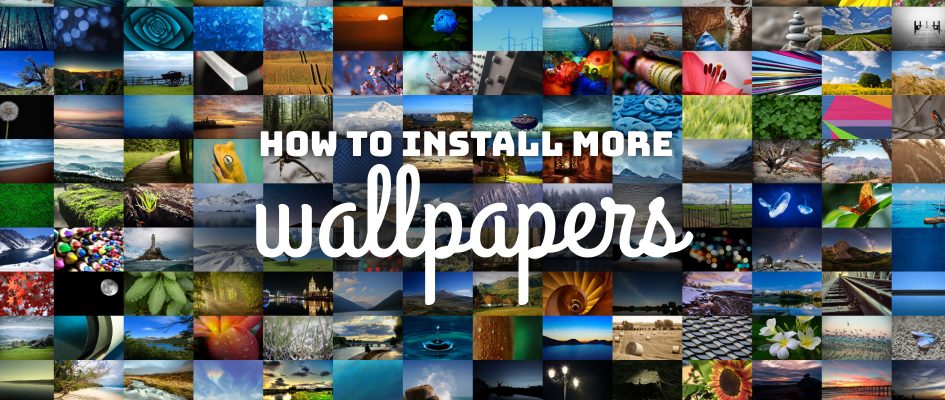




Ilya
I mostly like redhat 9 theme and wallpapers. Bluecurve theme was awesome.
Frederik
Looking back on the older wallpapers, I can only agree. The earlier themes look better IMHO than most of what we have today. Not that the new things are bad. I just like the old bits better.
Keyikedalube Ndang
Nicely organized content… Just learned “supplemental” wallpapers for Fedora Workstation. I’ll be sure to try them out the next time I want more fancy wallpapers.
davida
Talk about timing, I was just thinking about looking to get the verne and shroedinger background….
Ensley Feemster
I would like to use pictures of my grandchildren as wallpaper. How do I do that?
Link Dupont
Open Files and navigate to the location of the photo you wish to use as a wallpaper. Right-click on it and select Set As Wallpaper from the context menu. Alternatively, if you already have the Background settings pane open, you can drag the photo you want to use onto the Background box. See the GNOME Help section for more.
furicle
Is there information about how they are licensed? I know I’ve grabbed a few in the past for use on my Window’s desktops….
Rafał
Most of them are CC-BY-SA. You can take a look at this link: https://apps.fedoraproject.org/nuancier/results/8/ and see the license information for each image. The link is for Fedora 28 Supplementary Wallpapers but here: https://apps.fedoraproject.org/nuancier/results/ you can find the wallpapers for older releases.
Qoyyuum
Good to know! But I’ll stick to Variety Wallpaper Changer though.
Brian
It’d be nice if the Gnome interface gave you a name or description when you mouse-over the backgrounds in settings. Often, after installing a set of backgrounds, I spend a while trying to figure out which set is the new set.
juanfgs
These are really beautiful wallpapers, I wonder why they don’t just ship them by default. Or at least publish them somewhere with easy visibility (like the default start page in the browser for example). Otherwise people won’t even know that they exist.
Brian
Or at least create one metapackage for all the Fedora wallpapers, so it’s just one command to execute and updates take care of the rest.
Bill Chatfield
sudo dnf install *-backgrounds-extras-gnome
Leslie Satenstein
Hi Ryan, overtime I collected wallpapers from the Fedora versions you presented, as well as a few others. I like scenary images. To accomodate my large collection of over 250 images, I wrote a script that on a daily basis, sets up a different wallpaper for a one-day view. There is a different scene I get to enjoy every day. My script accomodates wrap around, so that on day 251, wallpaper one is displayed.
Mauricio Vera
That sounds cool, would you mind sharing your script?
james miller
You could do far worse than installing variety (http://peterlevi.com/variety) which, together with the papirus icons and dots theme I use to have a good desktop feng-shui.
Variety downloads images from one source or another according to your preferences, or from you pictures or some other folder, and then can use imagemagick to affect them, for that extra level of artistic sensibility…
It can also display the time, nicely presented on the background and also a quote for the day.
KeyMerVin
You are missing the christmas’s wallpaper on Fedora Core 6, or 7, I dont remember, but I’m almost sure it was in Fedora 6
Anyway, this is a GREAT post, THANKS ^^
May I suggest something? Please, make a Halloween wallpaper for F29 launch, as you did with christmas’s ^^
Thanks ^^
Muhammad Ammar
hello everyone! i m very new to fedora i have downloaded wallpaper from above mentioned command and it got successfully installed but my question is where i find them and how can i be able to apply them.. because these wallpapers are not appearing in wallpapers setting..