Feeling creative? There are a multitude of applications available for Fedora to aid your creativity. From digital painting, vectors, to pixel art there is something for everyone to get creative this weekend. This article highlights a selection of the applications available for Fedora for creating awesome images.
Vector graphics: Inkscape
Inkscape is a well known and loved Open Source vector graphics editor. SVG is the primary file format of Inkscape, so all your drawings will scale no-problems! Inkscape has been around for many years, so there is a solid community and mountains of tutorials and other resources for getting started.
Being a vector graphics editor, Inkscape is better suited towards simpler illustrations (for example a simple comics style). However, using vector blurs, some artists create some amazing vector drawings.
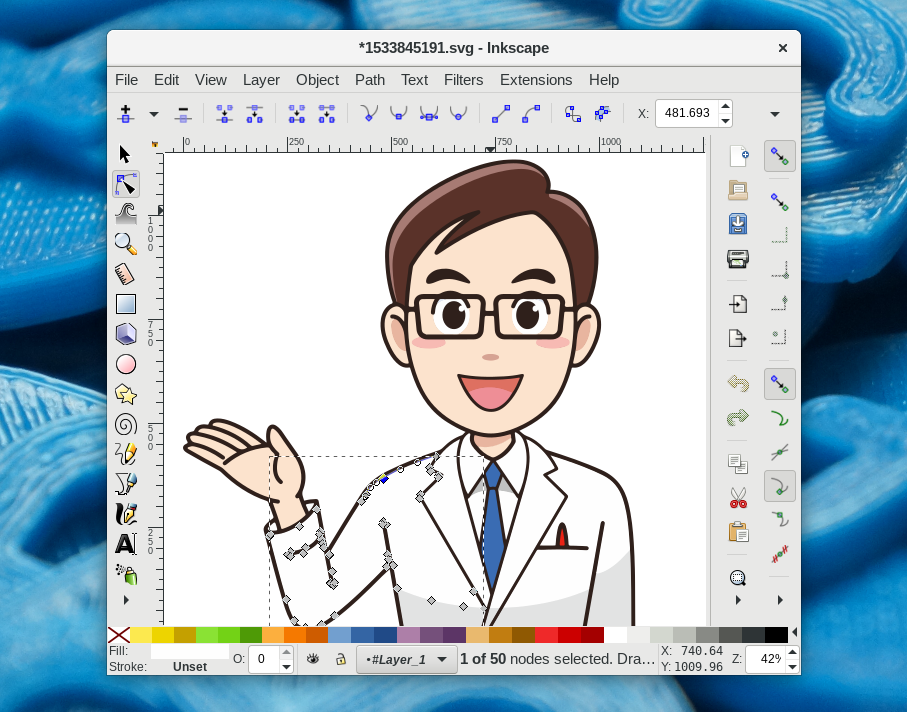
Install Inkscape from the Software application in Fedora Workstation, or use the following command in Terminal:
sudo dnf install inkscape
Digital Painting: Krita & Mypaint
Krita is a popular image creation application for digital painting, raster illustration, and texturing. Additionally, Krita is an active project, with a vibrant community — so lots of tutorials to get started. Krita features multiple brush engines, a UI with pop-up palletes, a wrap-around mode for creating seamless patterns, filters, layers, and much more.

Krita with artwork from the Pepper and Carrot webcomic (CC-BY 4.0)
Install Krita from the Software application in Fedora Workstation, or use the following command in Terminal:
sudo dnf install krita
Mypaint is another amazing digital painting application available for Fedora. Like Krita, it has multiple brushes and the ability to use layers.
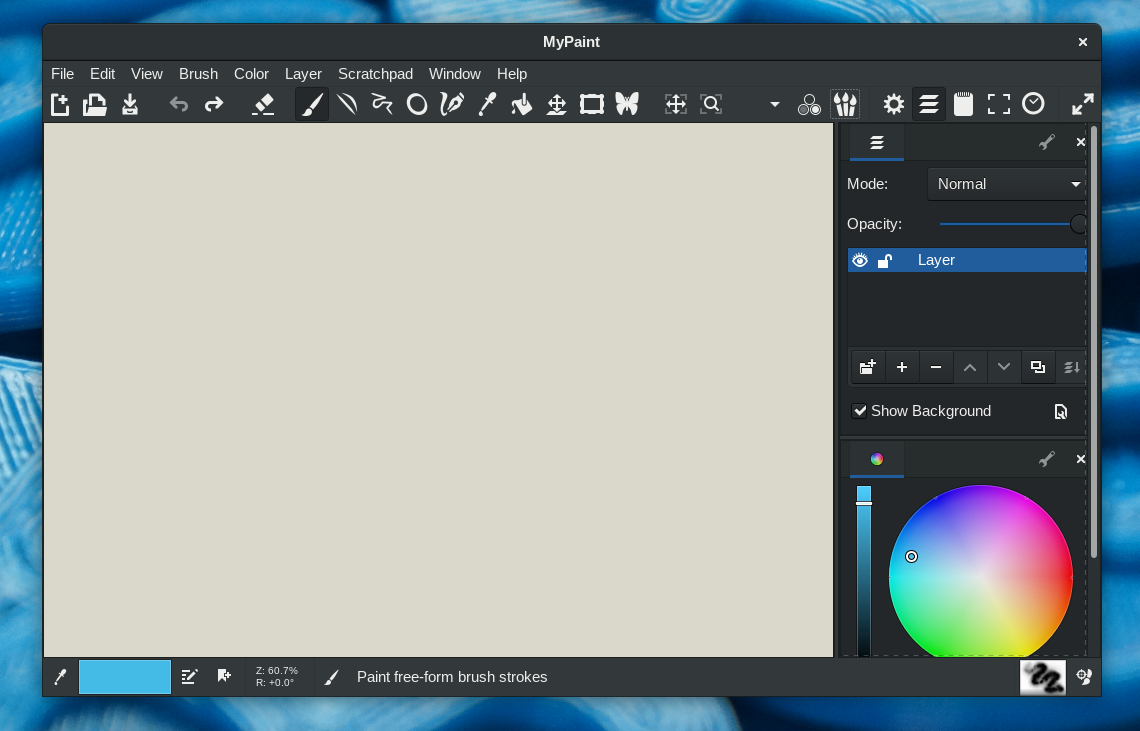
Install Mypaint from the Software application in Fedora Workstation, or use the following command in Terminal:
sudo dnf install mypaint
Pixel Art: Libresprite
Libresprite is an application designed for the creation of pixel art and pixel animations. It supports a range of colour modes and exports to many formats (including animated GIF). Additionally, Libresprite has drawing tools designed for the creation of pixel art: the polygon tool, and contour & shading tools.
![]()
Libresprite is available to download from the Flathub application repository. To install, simply enable Flathub as a software source, and then install via the Software application.

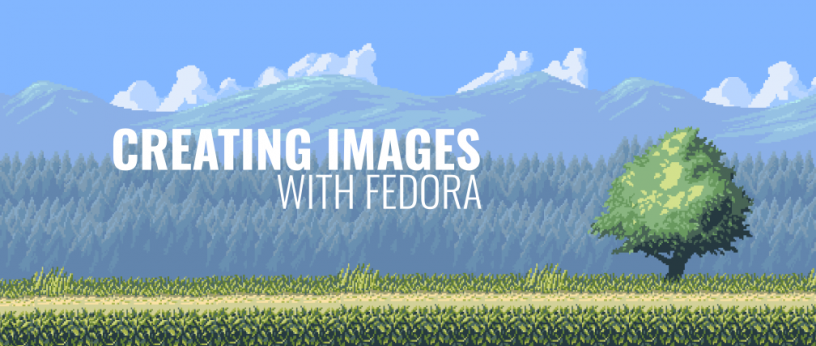


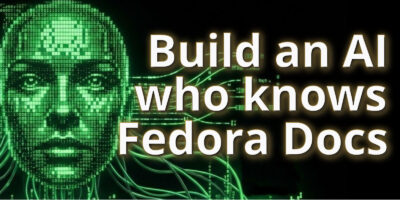

Antonio Retali
Greetings.
In the section about Inkscape you need to change Krita for Inkscape when the article refers to the installation command.
Install Inkscape (not Krita) from the Software application in Fedora Workstation.
Douglas
Typo in the Inkscape part.
“Install Krita from the Software application in Fedora Workstation, or use the following command in Terminal:
sudo dnf install inkscape”
Steve Ebey
Read first paragraph twice, noticed it talked about installing Krita instead of Inkscape.
Steve Ebey
Caption on Inkscape shows to install Krita, but the command line shown below actually installs inkscape. Just a copy and paste error?
Elliott
After the Inkscape screenshot, there’s a typo; it says:
Sylvain
Hi, little mistake on installation Inkscape (not Krita) before command line 😉
jcgruenhage
Little mistake: The install instructions for Inkscape say “Install Krita”. Apart from that, nice little article about the different options and usecases!
Javier M.
Thank you for the list, just one thing, Libresprite is a fork of Aseprite by David Capello, I think you should mention it in the article as he brought the code to make this fork possible for everybody, I think it’s fair to give him some credit in this matter.
alick
A typo In the installation notes for Inkscape: “Install Krita from the Software…”
Clément Verna
Thanks all for reporting the typo. I have updated the article.
Cody
No GIMP?
Jatin
CODY – GIMP is not an image creation software, read carefully the title of the article. GIMP is used for image editing, image manipulation not image creation. Its similar to photoshop not illustrator.
Cody
Amazing! Apparently I created images by magic then since GIMP isn’t for creating images….
Maybe instead of trying to tell me to ‘read carefully the title of the article’ you should more carefully look at GIMP’s UI which has for example ‘File -> New…’ -> ‘Create a New Image’ ? Imagine that an image editor can create images…
Cody
Oh and if you’re going to talk about other software please don’t assume that others care about proprietary software. It’s rather silly too because you are saying I’m wrong about GIMP (I’m not despite the name – something maybe you’re too focused on? I really don’t know) and then you’re telling me to compare it to other software – that I presumably also wouldn’t know what it is. I fail to see how the comparison is valid – unless you’re saying that Photoshop and Illustrator can’t create images (which I seriously doubt) of course…
Jatin
I just gave you example it can be used for image creation cody but dont get me wrong here… i just gave u an example of adobe photoshop and illustrator both can definately be used instead of each other but GIMP is more like photoshop which is used for image editing, inkscape, KRITA are very much used for creating paintings and things like Comics etc..
Jatin
Im not comparing any software all have their speciallity but im telling they are used differently i would categorize this like (InkScape, illustrator,KRITA and all mentioned above in article) are great for creating . (GIMP, Photoshop) for image editing.. you can definately interchange them but they have their speciality. Like Adobe premier is used for creating but after effects can be used for adding more effeciency. You can definately create things in those softwares too.. but use for what they are better in as simple as that. I didnt compare any software CODY.
Brenton Horne
Personally I use Inkscape and GIMP almost solely for editing images, specifically chemical structures I created using MarvinSketch (mostly vector images of skeletal structures here, so Inkscape), Accelrys/BIOVIA Discovery Studio Visualizer, Avogadro, Jmol and PyMOL. Most of what I do in these two programs is crop the images I generate with these structure drawing/modelling programs. If you’d like some examples, see where I’ve uploaded some to openDesktop.org — https://www.opendesktop.org/p/1236103/.
Krita I seldom use, largely due to laziness (why learn how to use a new tool when what you know how to use is perfectly adequate?)
Andrey
I’m just curious about Krita. Are there any comparison with Gimp?
Matt
Blender for 3D image creation – https://www.blender.org/