This article will teach you how to check for updates, check the changed packages, and read the changelogs with rpm-ostree db and its subcommands.
The commands will be demoed on a Fedora Silverblue installation and should work on any OS that uses rpm-ostree.
Introduction
Let’s say you are interested in immutable systems. Using a base system that is read-only while you build your use cases on top of containers technology sounds very attractive and it persuades you to select a distro that uses rpm-ostree.
You now find yourself on Fedora Silverblue (or another similar distro) and you want to check for updates. But you hit a problem. While you can find the updated packages on Fedora Silverblue with GNOME Software, you can’t actually read their changelogs. You also can’t use dnf updateinfo to read them on the command line, since there’s no DNF on the host system.
So, what should you do? Well, rpm-ostree has subcommands that can help in this situation.
Checking for updates
The first step is to check for updates. Simply run rpm-ostree upgrade –check:
$ rpm-ostree upgrade --check
...
AvailableUpdate:
Version: 34.20210905.0 (2021-09-05T20:59:47Z)
Commit: d8bab818f5abcfb58d2c038614965bf26426d55667e52018fcd295b9bfbc88b4
GPGSignature: Valid signature by 8C5BA6990BDB26E19F2A1A801161AE6945719A39
SecAdvisories: 1 moderate
Diff: 4 upgraded
Notice that while it doesn’t tell the updated packages in the output, it does show the Commit for the update as d8bab818f5abcfb58d2c038614965bf26426d55667e52018fcd295b9bfbc88b4. This will be useful later.
Next thing you need to do is find the Commit for the current deployment you are running. Run rpm-ostree status to get the BaseCommit of the current deployment:
$ rpm-ostree status
State: idle
Deployments:
● fedora:fedora/34/x86_64/silverblue
Version: 34.20210904.0 (2021-09-04T19:16:37Z)
BaseCommit: e279286dcd8b5e231cff15c4130a4b1f5a03b6735327b213ee474332b311dd1e
GPGSignature: Valid signature by 8C5BA6990BDB26E19F2A1A801161AE6945719A39
RemovedBasePackages: ...
LayeredPackages: ...
...
For this example BaseCommit is e279286dcd8b5e231cff15c4130a4b1f5a03b6735327b213ee474332b311dd1e.
Now you can find the diff of the two commits with rpm-ostree db diff [commit1] [commit2]. In this command commit1 will be the BaseCommit from the current deployment and commit2 will be the Commit from the upgrade checking command.
$ rpm-ostree db diff e279286dcd8b5e231cff15c4130a4b1f5a03b6735327b213ee474332b311dd1e d8bab818f5abcfb58d2c038614965bf26426d55667e52018fcd295b9bfbc88b4 ostree diff commit from: e279286dcd8b5e231cff15c4130a4b1f5a03b6735327b213ee474332b311dd1e ostree diff commit to: d8bab818f5abcfb58d2c038614965bf26426d55667e52018fcd295b9bfbc88b4 Upgraded: soundtouch 2.1.1-6.fc34 -> 2.1.2-1.fc34
The diff output shows that soundtouch was updated and indicates the version numbers. View the changelogs by adding –changelogs to the previous command:
$ rpm-ostree db diff e279286dcd8b5e231cff15c4130a4b1f5a03b6735327b213ee474332b311dd1e d8bab818f5abcfb58d2c038614965bf26426d55667e52018fcd295b9bfbc88b4 --changelogs
ostree diff commit from: e279286dcd8b5e231cff15c4130a4b1f5a03b6735327b213ee474332b311dd1e
ostree diff commit to: d8bab818f5abcfb58d2c038614965bf26426d55667e52018fcd295b9bfbc88b4
Upgraded:
soundtouch 2.1.1-6.fc34.x86_64 -> 2.1.2-1.fc34.x86_64
* dom ago 29 2021 Uwe Klotz <uwe.klotz@gmail.com> - 2.1.2-1
- Update to new upstream version 2.1.2
Bump version to 2.1.2 to correct incorrect version info in configure.ac
* sex jul 23 2021 Fedora Release Engineering <releng@fedoraproject.org> - 2.1.1-7
- Rebuilt for https://fedoraproject.org/wiki/Fedora_35_Mass_Rebuild
This output shows the commit notes as well as the version numbers.
Conclusion
Using rpm-ostree db you are now able to have the functionality equivalent to dnf check-update and dnf updateinfo.
This will come in handy if you want to inspect detailed info about the updates you install.

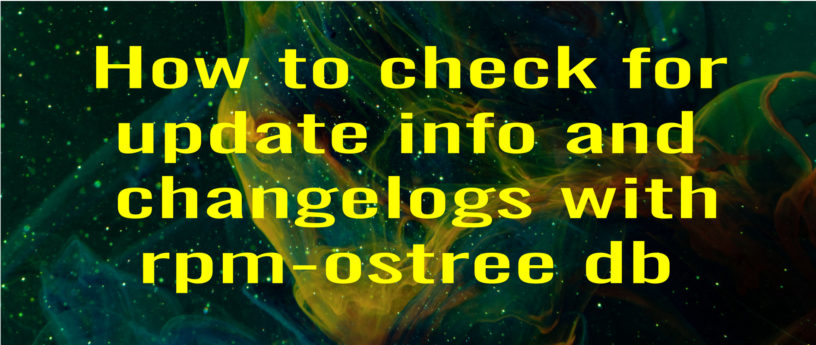




Naheem
Is there an easy way to check this for different endpoints, without rebasing?
An example would be to get an rpm diff between silverblue and kinoite, or between various silverblue branches.
Felipe Henrique
You can also just use the following command:
rpm-ostree upgrade –preview
Gilberto Garma
I installed today Fedora 34 gnome, my question is how can use Fedora Silver Blue and learn to use it, I read about it a couple of times and my curiosity for an immutable system is now bigger. Newbie, I think is not a problem when you have time and you have the wish to learn a little bit more about of Fedora Silverblue.
Tino
What is the difference between rpm-ostree update and rpm-ostree upgrade ?