Gwenview is a tool for organizing pictures both on your computer and through online accounts. It also includes editing plug-ins and preview functions. Once you edit and check your images, you can upload directly to a long list of online services. In addition, it’s a great photo organizer and manager.
Sharing your images
As the screenshot above shows, there are many ways to share and export images. You can share your pictures through either the Share button or the Plugins > Export menu choice.
Editing tools
There are many interesting ways to edit images with Gwenview available through the Tools menu. Among other options, you can:
- Create a calendar from your pictures
- Select images to combine in a video or animation
- Convert RAW images from a camera to other formats
- Convert a photo into a panorama (a bit like the Liquid Rescale function in Gimp)
- Blend different pictures into one image
Batch processing
There is more to editing than just working on one image at a time, though. You can also do Batch Processing. There are many actions available, such as:
- Changing borders and colors
- Resizing images
- Reconverting images
- Removing red eyes
- …and much more
You can also edit metadata, print photos, import different types of data, and do simple editing.
Gwenview might also be right for you if you want a photo organizer. It’s simple, tidy, and lightweight. It lets you manage images by tags, folders, and sites.
How to install
This tool was designed for use in KDE, but you can install it on any desktop environment. Open your environment’s software installation tool, search for Gwenview, and install.
Or if you prefer the command line, open a terminal and use this command:
su -c 'dnf install gwenview'
Then you can enjoy using this easy but powerful tool to organize and share images.





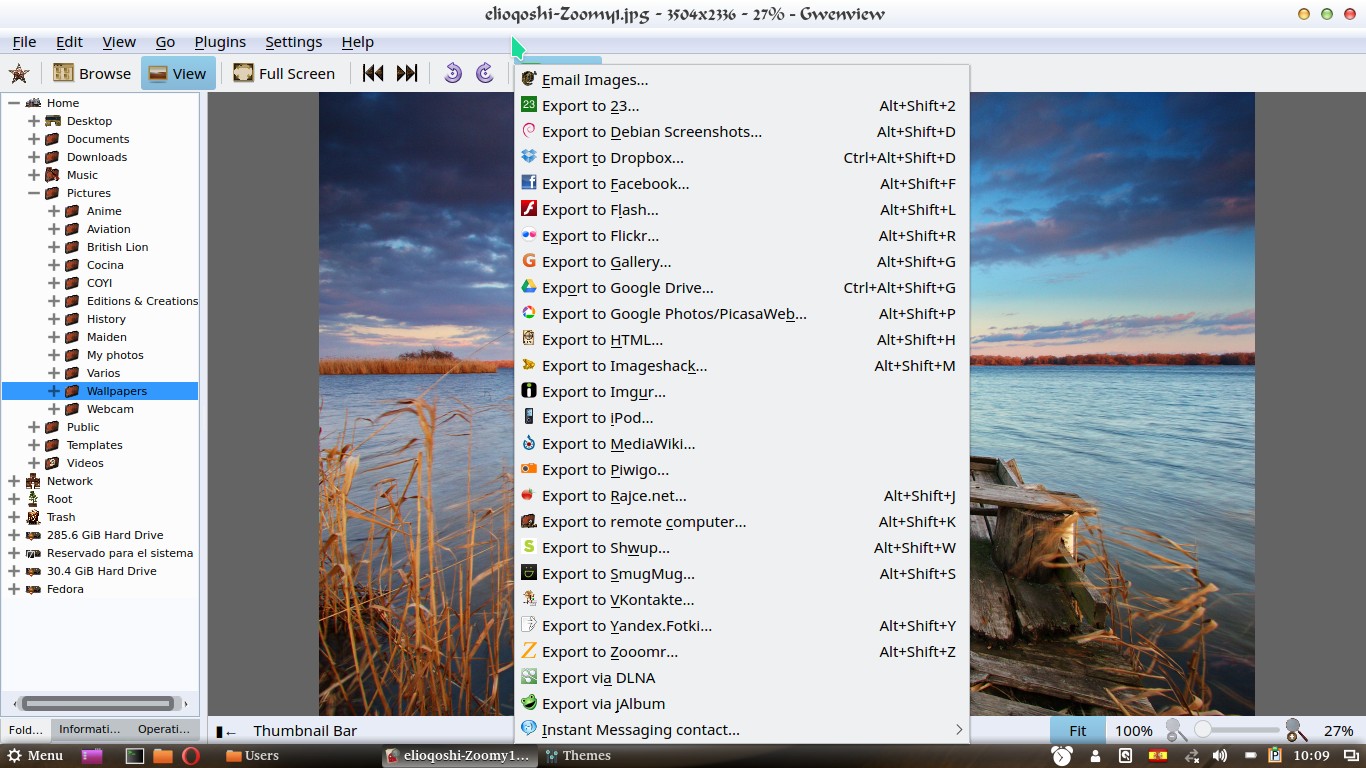
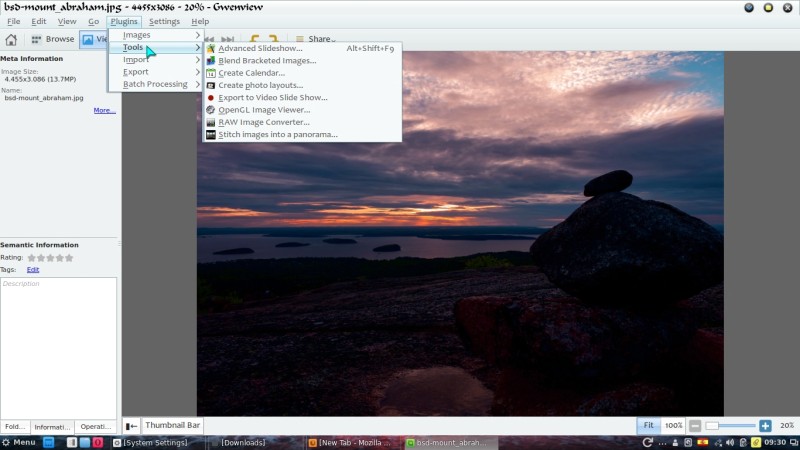
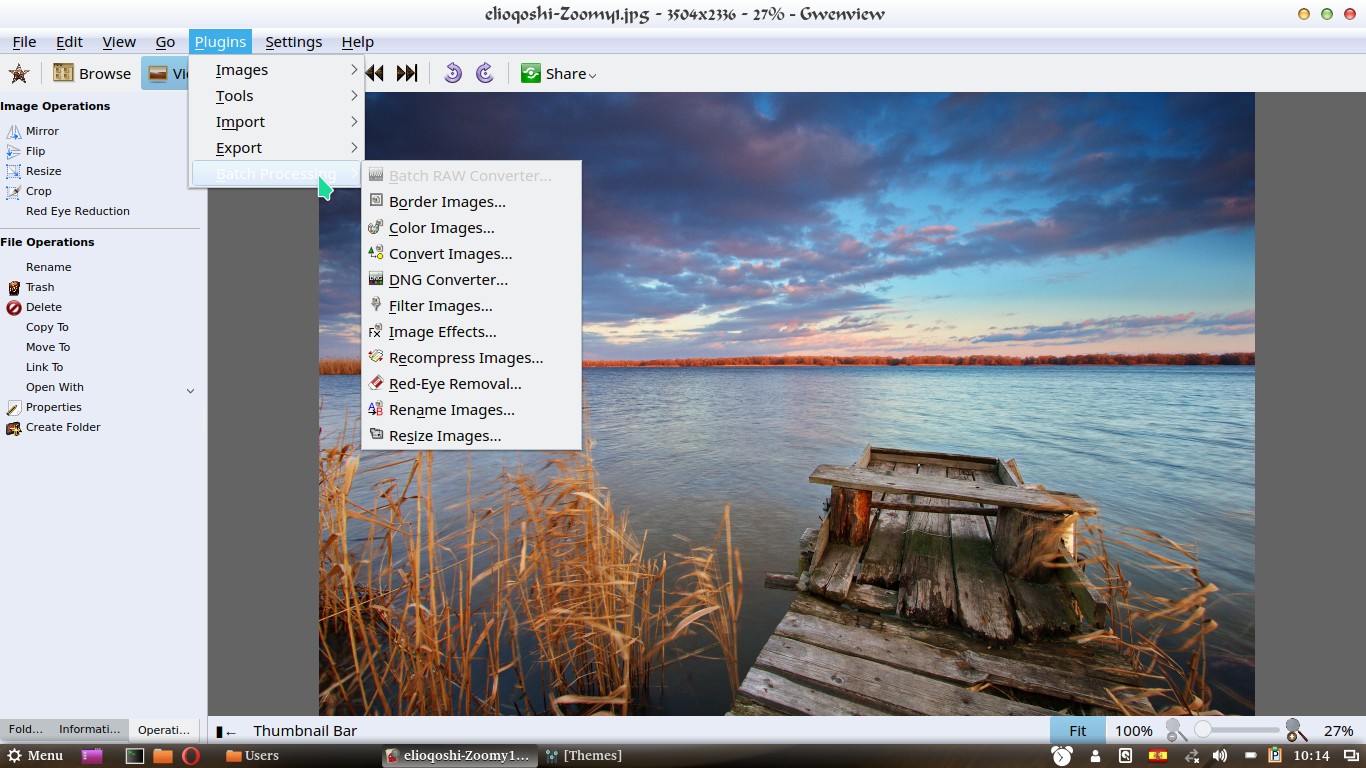

Onuralp SEZER
Hello ;
I think this article cover “plugins” too.
su -c ‘dnf install kf5-kipi-plugins’ will sufficient.
Thank you
sue
Hi I am very new with linux I Installed the programm from the software installation tool, and when I tried to install the pluginss with this command : su -c ‘dnf install kf5-kipi-plugins’
in the terminal, appears a message telling that install user does not exist…
Steven Snow
Try sudo instead , if you have your user set as admin. then the command becomes ‘sudo dnf install kf5-kipi-plugins’
Luya Tshimbalanga
Geeqie is the GTK version equivalent.
antikythera
Just wondering where the name came from? Is it an acronym I’m missing or named after a person?
Sylvia
That’s a very good question!
Long ago I remember there a was Qwenview and I think this comes from that one.
Now, why Qwenview? I don’t know. But if someone else can tell, I’ll be grateful.
Jroc
I am running the KDE spin, F23. But my installed Gwenview does not have any plugins showing. Nor can I find anything about finding or installing them. when do I search in Appr for Gwenview nothing but Gwenview itself shows up. So the article has a glaring omission about how to obtain the plugins.
Sylvia
I’m sorry. You’re right. I didn’t know about this because this is not the first image editing software I have, so these plugins surely were installed long ago.
My bad.
Titi
to get the plugins working on F23 :
sudo dnf install kipi-plugins
vhg b
god job fedora is the best for all user