Today the GNOME project announced the release of GNOME 3.34. This latest release of GNOME will be the default desktop environment in Fedora 31 Workstation. The Beta release of Fedora 31 is currently expected in the next week or two, with the Final release scheduled for late October.
GNOME 3.34 includes a number of new features and improvements. Congratulations and thank you to the whole GNOME community for the work that went into this release! Read on for more details.
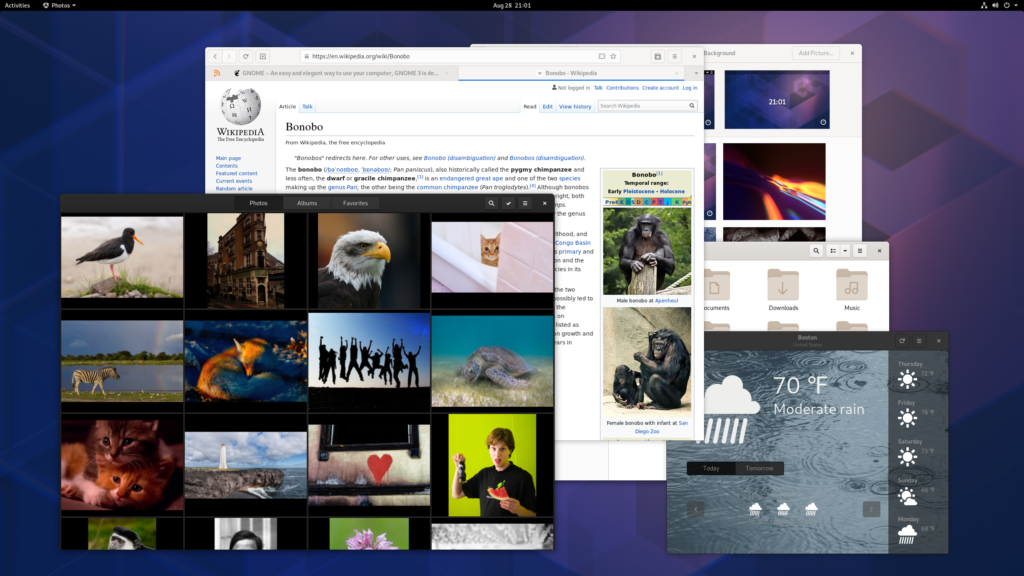
Notable features
The desktop itself has been refreshed with a pleasing new background. You can also compare your background images to see what they’ll look like on the desktop.
There’s a new custom application folder feature in the GNOME Shell Overview. It lets you combine applications in a group to make it easier to find the apps you use.
You already know that Boxes lets you easily download an OS and create virtual machines for testing, development, or even daily use. Now you can find sources for your virtual machines more easily, as well as boot from CD or DVD (ISO) images more easily. There is also an Express Install feature available that now supports Windows versions.
Now that you can save states when using GNOME Games, gaming is more fun. You can snapshot your progress without getting in the way of the fun. You can even move snapshots to other devices running GNOME.
More details
These are not the only features of the new and improved GNOME 3.34. For an overview, visit the official release announcement. For even more details, check out the GNOME 3.34 release notes.
The Fedora 31 Workstation Beta release is right around the corner. Fedora 31 will feature GNOME 3.34 and you’ll be able to experience it in the Beta release.






dro
fedora is made for kde
svsv sarma
Yes. I prefer kde to ws. But there is a serious flaw in kde. It allows removal of admin powers even to single user, and it is not reversible. kde is to be reinstalled. So don’t meddle with admin.
Argonautus
Completely agree.
I think the best KDE experience in my opinion is in Fedora and Manjaro.
Haven’t checked KDE Neon simply because I don’t have much patience for *buntu-based distros.
Ferry
+1
Andy Tai
That seems far from true. Fedora has been the main distribution for GNOME since the first release
Paul W. Frields
@Andy: You’re both right! 🙂
mark mcintyre
Did they fix the broken media keys functionality in this release?
Zach
Have you tried editing the default gnome keybindings?
mark mcintyre
You mean editing them to be what they already are? This was working in Gnome 3.30 but seemed to be lost when upgrading to Gnome 3.32. The reviews I read said that downgrading to Gnome 3.30 is the solution. I didn’t want to go backwards.
Ume Abraham Kalu
Wow! this awesome!!! can’t wait to upgrade mine.
Norman Fuehner
I hope more things well work properly!
Adam
Would be nice if they fixed this bug:
The mouse pointer randomly becoming invisible when hovering over the top bar, and only reappearing once you resize a window. This seems to only be a problem in Wayland. Maybe it’s fixed in GNOME 3.34. I sure hope so because this bug is very annoying. I like my mouse pointer visible instead of invisible.
Hextremist
Agree. One way to get it back is to press the windows key twice. I think it is a problem both for Wayland and straight X11.
Adam
I assumed it was only a problem in Wayland, because the mouse pointer acts weird in KDE (Wayland) as well. It randomly scales to different sizes depending on which window you hover over. The way to fix the KDE bug was to set the mouse pointer size to 24px. I will try hitting the Windows key next time the pointer disappears. Forgot to mention I it seems like the bug is triggered when hitting the Activities hot corner.
Adam
Just reporting back to say that hitting the Windows key does not make my mouse pointer reappear. Resizing, minimizing and maximizing windows is the only thing I’ve found so far that helps. I’m using Intel UHD 610 graphics, if that helps. I think there are others with Intel graphics who are having this issue.
Paweł
I found that doubleclicking on the top bar also works.
Tony Nalagan
Did they fix the Kernel 5.2 bug that causes mouse pointer to disappear when outside of application windows. Affects laptops with Intel integrated video cards.
Lucious
Good stuff. Looking forward to Fedora 31 to try it out.
rsclarke
What is the state of fractional scaling? I’ve lost track if this is still an experimental feature.
desr
I need only one thinks.
Please write me a helloworld in GTK and no leak memory. This is very important.
NO LEAK MEMORY ON GNOME !
NEVER!
34r
every gui widgets have memory leak in valgrind
Juergen
My Lenovo Yoga Tablet runs Fedora with Gnome and autologin. I’m still looking for an option or extension that will automatically display the Application Overview at startup. Like the one here: https://extensions.gnome.org/extension/658/overview-on-startup/. Unfortunately this is no longer supported.
dachampion
I have my Gnome cursor disappearing on my F30 laptop and pc!! I can’t wait to use these new updates. where does one buy Fedora merchandise?? stickers and the likes
LEC
This new “application folder feature” seems to be very interesting and useful. But once you create a desktop folder, can you give it a name, such as “Music”, “Games”, etc ? There is no mention about this in the release notes at Gnome’s website.
Adam
The traditional desktop metaphor in Gnome no longer exists without the use of extensions… Even then, it’s still broken.
ArchUser
In gnome-books dark mode, all letters turn violet and illegible to read in ArchLinux , I have up to date system, this issue occured after some packages were upgraded to 3.34 by ArchLinux.
Andy Tai
This seems not the correct place to mention or to report GNOME issues on ArchLinux
Matthew Miller
I mean, you can if you want, but it’s unlikely to get the attention of anyone able to do anything about it. If you find a GNOME bug, https://gitlab.gnome.org/explore is probably best.
Persival
I am waiting for option to enable autohide feature for Activites bar without any extensions, I use hide top bar extension for this feature currently, other than this extension i do not need any other.
Timeaus
Scrolling in gnome-web 3.34 is not smooth and their is a considerable lag while loading webpages, I use min web browser also and it works butter smooth and has very good performance on my system.
My System
Althon X2 2.3GHZ
4GB RAM
NVIDIA 520GT Graphics.
ArchLinux rolling distro.
Mariselle
Please add a button inside History to Clear Personal Data and an option to never remember history and personal data in gnome web browser.
Currently we have to click multiple buttons to clear personal data and there is no option to never remember history and automatically clear cookies and personal data on browser closure.
Terence
Are you talking about Firefox? I believe there is an option to never save a history and clear browsing data on exit. Didn’t set it up lately though
Timon
gsettings set org.gnome.nautilus.icon-view text-ellipsis-limit “[‘0’]”
Nautilus should have an option to enable , view complete file name .
Calmion
File-roller does not have an option to enable password while creating archives, I miss this option from KDE’s ARK application. Currently i use 7za command line to enable password for archives.
crimson_king
You can add passwords to compressed archives AFTER creating them. Open the resulting archive with File Roller and go to the menu, there is an option to password-protect it there. If the password field or any options are greyed out, it’s a sign of missing dependencies. p7zip, for example, needs its plugins installed in order to password protect archives.
Infinity
I would consider using Fedora if they enable the option to install minimal apps like Arch Linux.
Matthew Miller
What do you mean by “minimal apps”?
Tyler
I can’t wait. I just hope that version 3.34 of GNOME includes some performance optimization for the AMD A-Series Mobile Chipsets. Wayland was quite sluggish on those APUs.
yangsheng
waiting for new gnome.
Dario
I’ve ditched Gnome, since Fedora 30, and i have never used Wayland, it’s incompatible with Windows hot keys (or vnc to other systems)
Cinnamon is somewhat faster, and even when there are annoyances like not a very full keyboard friendly and artifacts on screen, it feels like a classic desktop straightforward experience.
Greetings.
Derek
I have used and tested a lot of different Linux OS Platforms, I can honestly say on machine 5 years old which are good example HP i5 processor laptop nvida built in the pro was ALL Gnome desktop enviornments worked flawless (Just about a few tweaks and configs and it was perfect). KDE Desktops looked amazing BUT everyone of them would hang or crash without warning not matter how much I stepped down the animations 3d effects ect. After years of testing I would say Gnome is Far more superior and stable the KDE.
svsv sarma
Blame Nvidia!
vignesh
does fedora 30 supports lutris
Steve P.
How long should conservative Fedora 30 users wait before upgrading to 31?
I really can’t afford problems with my laptop.
Tks