A previous Fedora Magazine article covered tracking your time and tasks. Another introduced some mind mapping tools. There you learned that mind mapping is a visual technique for structuring and organizing thoughts and ideas. This article covers another mind mapping app you can use in Fedora: Freeplane.
Freeplane is a free and open source software application that supports thinking, sharing information and getting things done. Freeplane runs on any operating system that has a current version of Java installed.
Installing Freeplane
Freeplane is not currently packaged in the Fedora repositories, so you will need to install it from the project’s website.
- Go to the project’s Sourceforge site and click Download to download the file
- Open a terminal and extract the file (note that the version you download may be different): unzip freeplane_bin-1.8.5.zip
- Move the extracted contents to the /opt directory: sudo mv freeplane-1.8.5 /opt/freeplane
The configuration file is located in: ~/.config/freeplane. You can launch Freeplane by running /opt/freeplane/freeplane.sh from a terminal, but if you want to launch it from the desktop environment you can create a desktop file.
Open your favorite text editor and save the contents below to ~/.local/share/applications/freeplane.desktop.
[Desktop Entry] Version=1.0 Name=Freeplane Icon=/opt/freeplane/freeplane.svg Exec=/opt/freeplane/freeplane.sh Terminal=false Icon=freeplane Type=Application MimeType=text/x-troff-mm; Categories=Office; GenericName=Freeplane Comment=A free tool to organise your information Keywords=Mindmaps; Knowledge management; Brainstorming;
Next, update the desktop file database with update-desktop-database ~/.local/share/applications
Now you can launch Freeplane from your desktop environment.
Using Freeplane
At its first startup, Freeplane’s main window includes an example mind map with links to documentation about all the different things you can do with Freeplane.
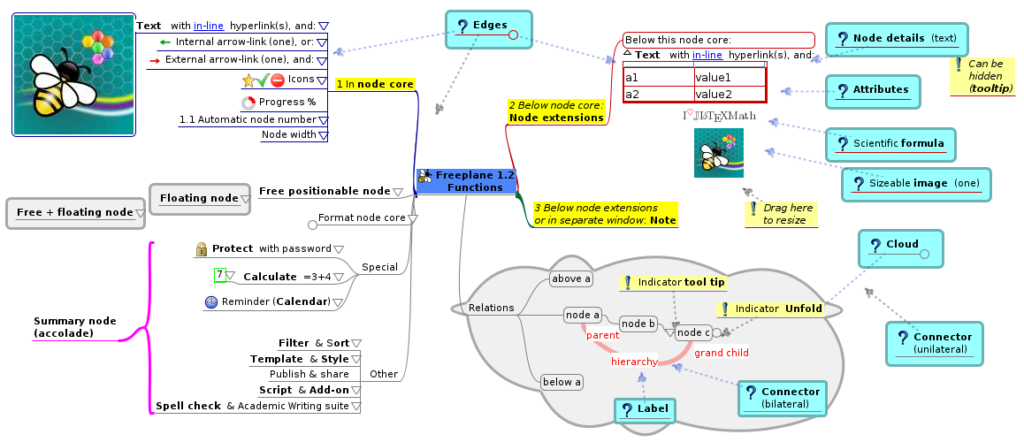
Start your First Mind Mapping
You have a choice of templates when you create a new mind map. The standard template works for most cases. Start typing the idea and your text will replace the center text.
Press the Insert key to add a branch (or node) off the center with a blank field where you can fill in something associated with the idea. Press Insert again to add another node connected to the first one.
Press Enter on a node to add a node parallel to that one.
All keyboard shortcuts are in the Freeplane documentation.
Freeplane Plug-ins
Plug-ins can be used to extend and customize the use of the app. Two important ones are:
- Freeplane GTD+: A generic task management add-on, with a special focus in supporting the Getting Things Done (GTD) methodology
- Study Planner: helps organize learning
To install a new add-on to Freeplane, find the add-on you want on the Freemind add-ons directory.
- Download the desired add-on
- In Freeplane, select Tools > Add-ons
- Click the Search button
- Find and select the file you just downloaded
- Click Install
- Depending on the add-on, you may have additional questions to answer
- Restart Freeplane to use the new add-on
Integrating mind mapping in your everyday life
Mind mapping is a very powerful method that can be of great assistance in many aspects of life.
- Learning Linux or any certification
- Learning a computer language
- Learning a human language
- Even earning a degree
Whatever the objective this will always help to keep the ideas together and organized.
Personally I’m earning a few Linux Professional Institute certifications. The image below shows a mind map I am creating as I go through the systemd materials.
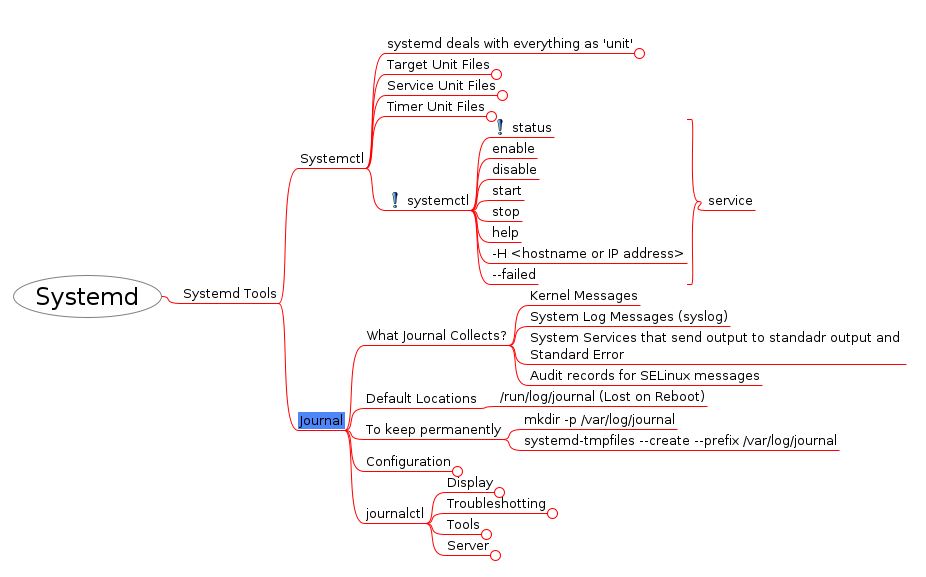
Conclusion
Now you have a start on how you can use Freeplane. Freeplane gives you all the tools you’ll need to create great, vibrant, and useful mind maps. Share how you use it in the comments.






Artem
Hi. You can also try Minder which packaged in Fedora for a long time:
dnf install minder
AsciiWolf
Freeplane is also available on Flathub: https://flathub.org/apps/details/org.freeplane.App
Héctor Louzao
got catch! but I didn’t include this as an options because I’ve installed in fedora 31 via flatpak and the app. just freeze on startup, maybe it was resolved in upstream now, I’ve tested today and worked well…
This is the Issue -> https://sourceforge.net/p/freeplane/bugs/2721/
Andy Mender
I’ve been using Clockify to track my out-of-work time for a couple of months, but I think I’ll give Freeplane a try 🙂
Andrea R
It’s a pain to setup for hidpi
red
I use fedora 32 with dwm stuck when execute freeplane.sh.
Al
I believe Freeplane uses Java which I try to avoid.
The mindmapping tool i use is VYM (View Your Mind). Lighter weight and cross-platform.
Rajeev RK
+1. I’ve found VYM quite usable, and since its in the repositories, it’s super easy to install.
Alex
Agree!
AIVA
#Freeplane でバックアップボタンを作った。
I ask a question. I made a bottun for backup.
Here is the code:
[code]
#! /bin/sh
cd ~/Documents/freeplane
cp New New_backup_$(date +%Y%m%d%H%M%S)
[/code]
Pushing “Ctrl+Enter” then
Yesterday it was good. coomand OK.
but
Today no good.
Only open with ”Many Application command name”
Why? and Can repair to old situation?
Japanese:
ところが今日上手く動作しない。
仕様が変わった?
Ctrl+Enter すると
Shell 動くはずが、Aplliメニューが出る。
ファイル属性は変わらないわからん!
Thomas
Hey, thanks for that post!
I knew freeplane from the past but installing it in Fedora was always a bit tedious for me (I’m the lazy kind of user looking for ready-to-consume packages…) but that tutorial guided me straight through the installation.
However – may I point your attention to the fact that there seem to be some hidden “garbage” (formatting?) characters left over in the .desktop file you included?
Updating the desktop file database leads to an error message concerning the mime type entry. As a quick hint: Just highlight the entire .desktop file contents in the above box with the mouse and you’ll see some (apparently) “spaces”. Removing their counterparts from the created .desktop file and rerunning “update-desktop-database” resolves that.
Nevertheless, again, thanks!
Cheers – Thomas
Ben Cotton
I’ve removed the extra spaces on the end of one of the lines.
Armando Senties
Thanks a lot for your post!
I have been looking for a good mind mapping tool for Fedora. I have tried some, but always end up going back to Mindjet MindManager on my Windows VM. Although I like it, it is a drag having to get into the VM just to work on something.
I am trying it today.
Kaylene
Only a smiling visitorr here to share the love (:, btw
outstanding design and style.
https://starbuckvietnam.com/
Ꮤonderful, what a website it is! This website pr᧐vides useful facts
to us, keep it up.
Pace
Followed the instructions exactly on Fedora 32. Freeplane doesn’t load, at the terminal it says that the framework is launched, but no GUI nothing.
Matthew Krieg
I was having a problem with the icon not loading correctly (just getting some default blue icon). After learning quite a bit about gnome I noticed that there were two “Icon=” lines in the provided freeplane.desktop file.
I was able to fix this by removing the line:
Icon=freeplane
And keeping:
Icon=/opt/freeplane/freeplane.svg
Géraud
Freeplane requires a Java Runtime. That’s a huge con to using that program. As others have pointed out, Fedora default repos already include Minder and functionnally equivalent programs that don’t need a Java runtime (i.e. https://sourceforge.net/projects/vym/) exist.