On Tuesday, Mozilla announced the release of Firefox 29, and now this updated version of the web browser is available to download through the official Fedora repositories (Fedora 20 is available to update. Fedora 19 users can test and add karma to the update here).
The most notable and visible change in this update is the major overhaul of the main Firefox user experience. Jennifer Morrow of Firefox’s UX team recently blogged about these changes, stating:
It’s not an interface adjustment or tweak. It’s not a bug fix. It’s a complete re-envisioning of Firefox’s user experience, and it’s been brewing for the past five years.
In Fedora, the updated Firefox looks a lot cleaner and more streamlined, letting the user focus more on the web content, rather than the browser chrome itself:
The Firefox Menu button is now positioned in the top right, and the “popover” style menu that “includes popular browser controls, features and add-ons in one place to make it easier and faster to access them.” (see the Firefox release announcement). Additionally, this new pop-over style menu appears is quite similar to the popovers that will be in the next version of GNOME/GTK+.
One of Firefox’s big strengths as a web browser has always been it’s ability to be customized. The community has already developed a plethora of Themes and Plugins for Firefox users to utilize. Firefox 29 makes the experience of tweaking your browser that much easier with the new Customization Mode.
The GNOME Firefox Integration team has also released an updated version of their Firefox theme so Fedora GNOME users can make their Firefox look similar to the default GNOME applications. The most notable change with this Firefox theme is the styling of Firefox’s Tabs to look more GNOME-ey.
Additionally, for the Fedora GNOME users who have taken the plunge and installed GNOME 3.12 on their machines, The GNOME Firefox Integration team has a beta version of the theme (and a Firefox “tweak” plugin), so you can style your Firefox to match some of the changes that are in GNOME 3.12:




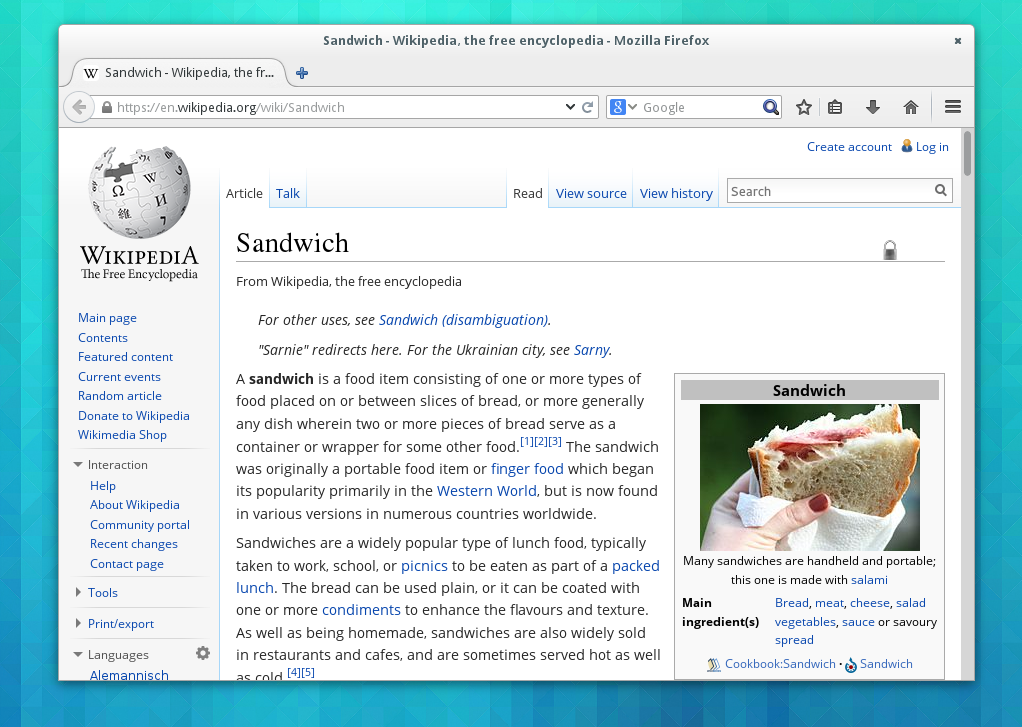
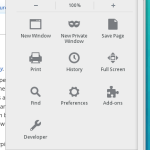
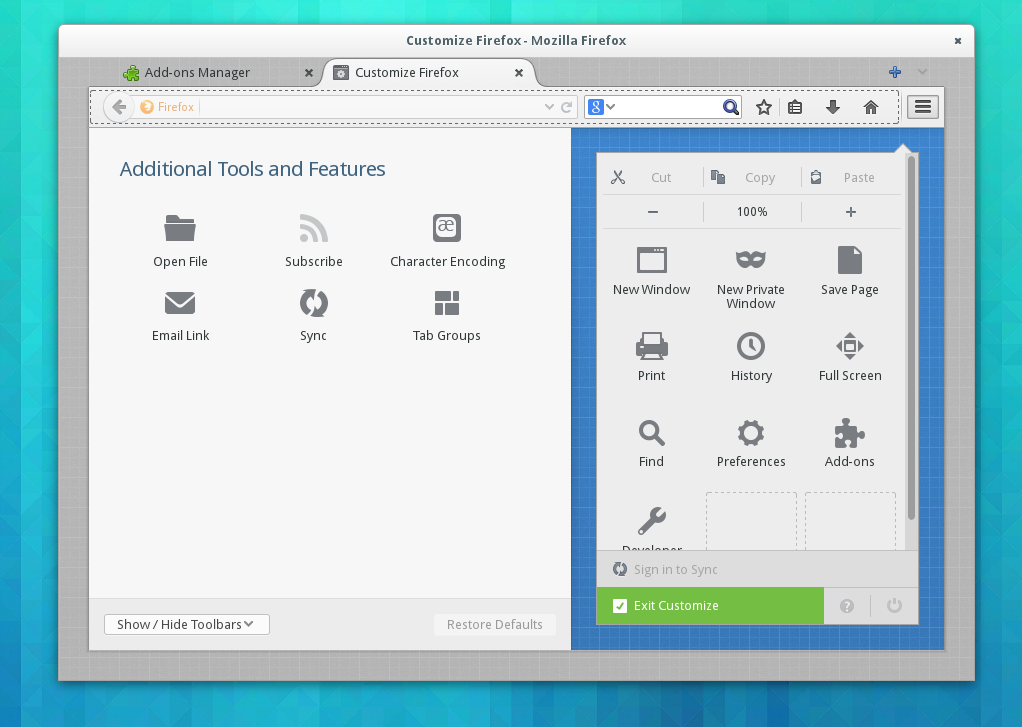



Shawn
“Fedora 20 is available to update”
I am not finding this. Has it not hit the repos yet, or am I missing something?
Matthew Miller
It can take a bit for updates to get out to all of the mirrors. Try again soon and it should be there.
Elliott
The only thing I see in the top left in your screenshots is the Back button.
Ryan Lerch
Whoops! good catch. Thanks Elliott!
I have updated the post to read what I meant. (top right)
williamjmorenor
I really like these Firefox release