Many Fedora users listen to music through their laptops and desktops. In fact Fedora offers a wide range of media players, such as Rhythmbox, Banshee, and GNOME Music. Some of these players, like GNOME Music, provide notifications that appear when a track changes, but these notifications are easy to miss, and they don’t provide any control over the playing music.
This is where the Media Player Indicator extension (which can be installed directly via the GNOME Extenstions website) can be an excellent addition if you listen to music on your Fedora Workstation. By default, the Media Player Indicator extension places an additional widget in the system status menu. This widget adds Artist, Trackname, and Album information, as well as Album artwork, and controls for stopping, starting, and skipping tracks.
More Media Player Indicator options
The Media player indicator also provides options for customizing how the information about your music is displayed. There is the option to move the indicator out of the System Status area, to its own item on the topbar (with two locations supported; right, and center near the clock).
You can also configure the track name and artist to show in the topbar as well, providing a convenient place to glance at on your desktop to see what track is playing. There is also an option to replace the symbolic icon in the topbar with a tiny version of the album artwork as well.
All these options and more can be tweaked in the extensions settings in the GNOME Tweak Tool (In the Extensions tab).
Supported Media Players
The Media Player Indicator extension is built on the Media Player Remote Interfacing Specification (MPRIS), so most of the features of the extension will work if your media player or streaming player supports MPRIS. Many media players in and available on Fedora Workstation either support MPRIS out-of-the-box, or have plugins that add support for MPRIS, including: Amarok, Audacious (via a plugin), Banshee (via a plugin), Clementine, Dragon Player, Exaile (via a plugin), GNOME Music, Guayadeque, JuK, Nuvola, Pragha (MPRIS needs to be enabled in settings), Rhythmbox (via a plugin), Spotify Player, and Totem (via a plugin).





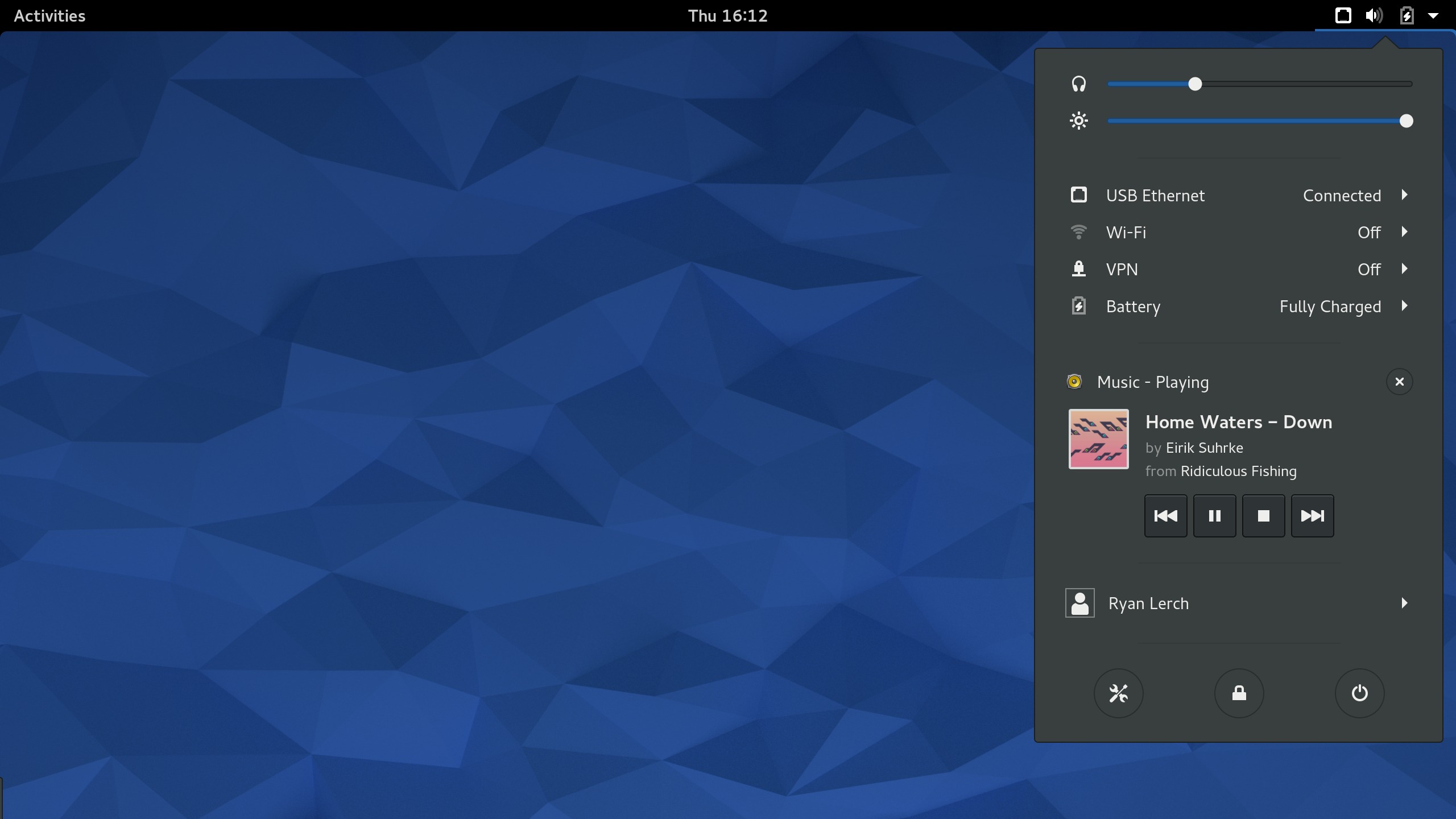
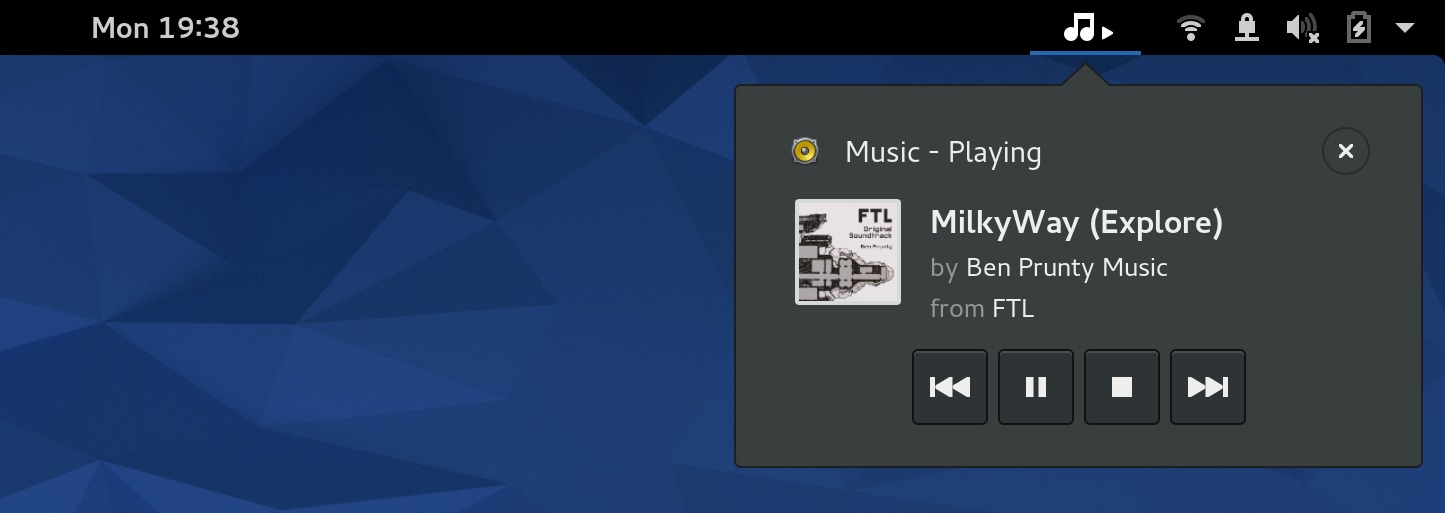
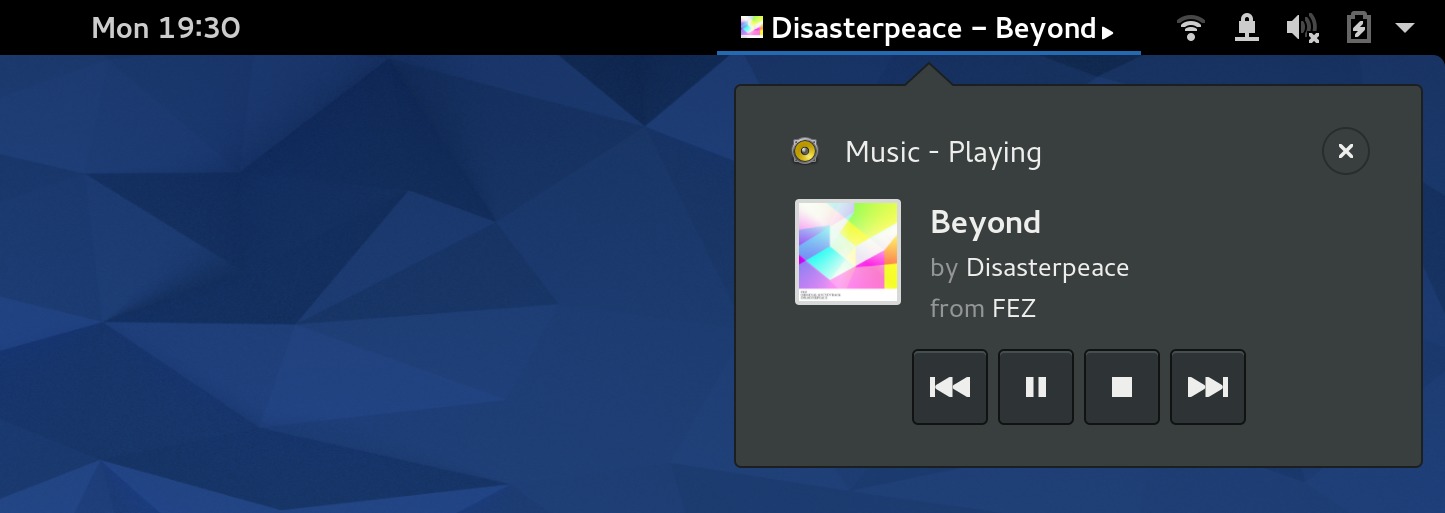

Norman Fuehner
I want to know I record a lot of Vynal records what do I need to keep doing this and also to burn the recordings to CD?
Is there a certain download that I need to make this happen! I have a record player connected to my old computer, but that is all over it well now record with out a program to convert the record to CD!
Be
http://manual.audacityteam.org/o/man/sample_workflow_for_lp_digitization.html
Kai
Cinnamon have this awesome feature by default.
Cornel Panceac
Once upon a time there was an application called gramofile. This was doing exactly that, record lp-s, filter audio data, autodetect and extract tracks and some other tricks.Last time i’ve heard about it there was a Debian package for it. Unfortunately, as far as i know Fedora never had an rpm for it and Debian also deprecated it since it is unmaintained. You can of course use Audacity but it’s not as simple as gramofile.
gonzalo
nice media players list… i think is time for me to try something different from mpd or deadbeef
Norman Fuehner
I am new to this Operating System, but I can see that it is a lot better than Windows! It is going to take me a little while to get use to it. But I need to know where I can get software that I can use. I do a lot of recourdings from Vynal records to CD and the one program that I was using will not work with Linux. Can you help me find some thing that well work.
Thank You
Paul W. Frields
@Norman: I think you’ll find that Audacity is up to the challenge you pose. You can install it from the Software tool in Fedora, and it can be used to clean up vinyl recordings and much more.
Jenrry Soto Dextre
hello, I want to know how can I control my music with my moto-G android, is there a tutorial about it, thank you
Jenrry Soto Dextre
pensé que era alguna aplicacion para controlar rhythmbox con android? gracias saludos
Fanson
Why the extension isn’t installed automatically as Gnome Shell Integration is enabling on my firefox?
jfhpremium
Bonjour, mon principal probleme avec les players est la gestion d’une grosse quantité de mp3 (> 80 000) avec un temps de réponse correct. Pour l’instant, tous ceux que j’ai essayés sont trop lent et peu pratique.
Serait-il possible de privilégier la vitesse et les performances à l’aspect et aux gadgets ?
Hello, my main problem with music players is managing a geat quantity of mp3 (> 80 000) with a good response time. Actualy, each player I tried was too slow and not realy convenient. Would it be able to privilege speed and acting instead of look and gadgets ?
Alexis
Just installed F22W from live cd, with kernel 4.0.1.200 on my desktop, and I have no sound at all.
Can someone please tell me what is happening?
Paul W. Frields
@Alexis: As a news magazine, this is not really the right forum for help with a problem. However, the Fedora community has plenty of venues where you can get help. Visit this wiki page to see which option is right for you.
archuser
Linux is for those to do it themselves ,not depending on anybody , search the forums and you will find solutions to your issues
YG
I was looking for this for a long time and expected it to be part of Fedora on default. Hope this soon becomes default. – However, the notifications are just annoying.