Fedora test days are events where anyone can help make certain that changes in Fedora work well in an upcoming release. Fedora community members often participate, and the public is welcome at these events. If you’ve never contributed to Fedora before, this is a perfect way to get started.
There are three test days occurring in the next two weeks covering three topics:
- Tuesday October 03, is to test the Fedora Cloud
- Thursday October 05 , is to test the Fedora Upgrade
- Monday October 09 , is to test Virtualization
Come and test with us to make Fedora 39 even better. Read more below on how to do it.
Fedora Cloud test day
Fedora Linux 39 is coming close to the release date and the Fedora Cloud SIG would like to get the community together to find and squash some bugs.
The test day will occur on Tuesday October 03. This event will test Fedora Cloud Base content. See the wiki page for links to the Beta Cloud Base Images. We have qcow, AMI, and ISO images ready for testing.
Upgrade test day
As we come closer to Fedora Linux 39 release dates, it’s time to test upgrades. This release has a lot of changes and it becomes essential that we test the graphical upgrade methods as well as the command line methods.
This test day will happen on Thursday, October 05. It will test upgrading from a full updated F37 and F38 to F39 for all architectures (x86_64, ARM, aarch64) and variants (WS, cloud, server, silverblue, IoT). See this wiki page for information and details.
Virtualization test day
This test day will happen on Monday, October 09 and will test all forms of virtualization possible in Fedora. The test day will focus on testing Fedora or your favorite distro inside a bare metal implementation of Fedora running Boxes, KVM, VirtualBox and whatever you have. The general features of installing the OS and working with it are outlined in the test cases which you will find on the results page.
How do test days work?
A test day is an event where anyone can help make certain that changes in Fedora work well in an upcoming release. Fedora community members often participate, and the public is welcome at these events. Test days are the perfect way to start contributing if you not in the past.
The only requirement to get started is the ability to download test materials (which include some large files) and then read and follow directions step by step.
Detailed information about all the test days are on the wiki page links provided above. If you are available on or around the days of the events, please do some testing and report your results.

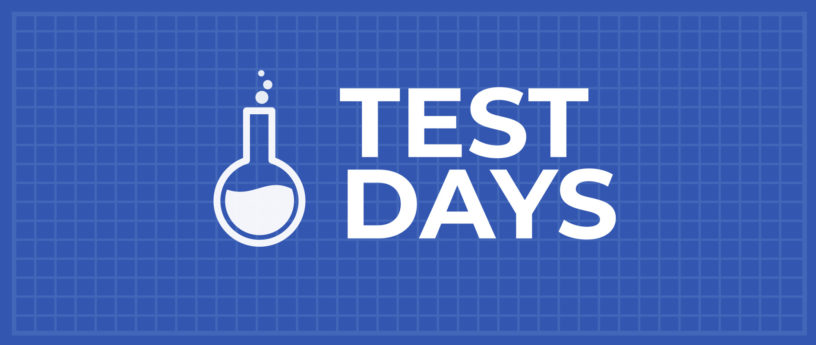

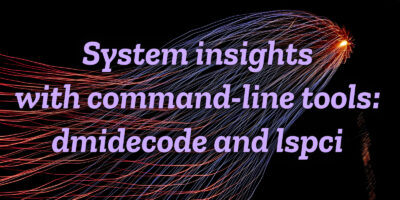

redouane
Hi
I use fc40 for a while; update is everyday but less bugs that I had in fc38 .
because when fc38 was available my desktop Xfce freeze many times and no ways to save my work.
than for me mode alfa or beta have my preference.
Dskobra
The upgrade test day instructions doesn’t include ostree variants despite saying all variants and listing silverblue in the summary. Attempting a rebase says it doesn’t exist.
jedi453
Hi Dskobra,
The instructions for ostree based Fedoras is different.
First reboot, then tell ostree to save your working system files, just in case:
# sudo ostree admin pin 0
Then you’re using SilverBlue on an AMD64 platform:
# rpm-ostree rebase fedora:fedora/39/x86_64/silverblue
Let that finish, which may take a while, then when it says to reboot:
# systemctl reboot
Your system should be upgraded to Silverblue 39, although you can still revert later if necessary.
Good luck,
jedi453
Dskobra
Thanks! That worked!
ggash
I would very much like to contibute more to these, but I am very time constrained. Please consider a very clear place to go to see a very clear list of what exact tasks you want done. (Do standard UI tests to see if people have any idea how to navigate what you put up.) Fedora is amazing and I want to help.
Grandpa Leslie Satenstein
I am unable to test using Wayland. I have a smaller graphics card (256meg) and its use with Wayland locks up my system (no mouse, no keyboard, black screen).
I am able, however to test with xorg as default.
Yes, there is a bugzilla entry for this issue.