The Fedora Project is changing the default file system for desktop variants, including Fedora Workstation, Fedora KDE, and more, for the first time since Fedora 11. Btrfs will replace ext4 as the default filesystem in Fedora 33. The Change is code complete, and has been testable in Rawhide as the default file system since early July. The Fedora Workstation working group and QA team have organized a test week from Monday, Aug 31, 2020 through Monday, Sep 07, 2020. Refer to the wiki page for links to the test images you’ll need to participate. Read below for details.
How does a test week work?
A test week is an event where anyone can help make sure changes in Fedora work well in an upcoming release. Fedora community members often participate, and the public is welcome at these events. If you’ve never contributed before, this is a perfect way to get started.
To contribute, you only need to be able to do the following things:
- Download test materials, which include some large files
- Read and follow directions step by step
The wiki page for the btrfs test week has a lot of good information on what and how to test. After you’ve done some testing, you can log your results in the test day web application. If you’re available on or around the day of the event, please do some testing and report your results.
Happy testing, and we hope to see you during the test week!

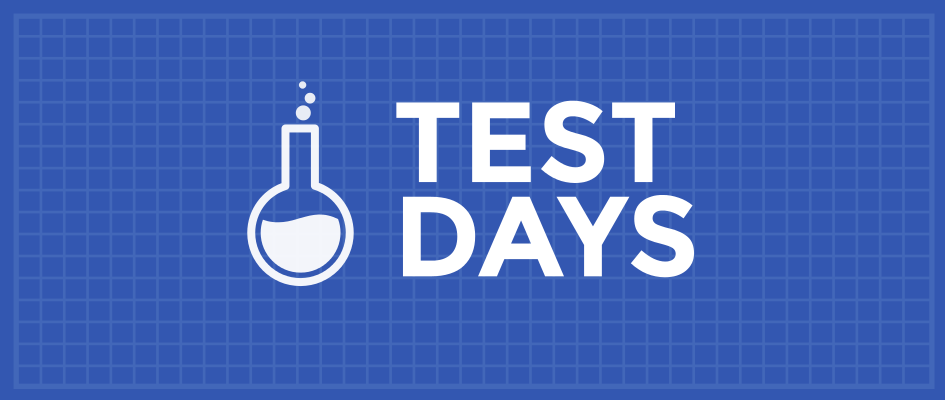




Esc
Hi
What does the Profiles field mean?
https://testdays.fedorainfracloud.org/events/92
Sumantro Mukherjee
it means like what kind of machine/OS you are in like, I usually will say KVM,BIOS, 4GB with like if its a specific compose, then Fedora 33 Branched 20200822.n.
Sometimes like in this case, if testing for arm or aarch64,it will be very useful to mention them there.
Esc
Thank you, I will try to join
ercan
“F33 Brtfs By Default Test Week” needed typo cerrection “Btrfs”
Sumantro
Fixed. thanks for pointing
maw
Upgrading to Fedora 33 from Fedora 32 will require a fresh install wiping the current hard drive, ya?
Chris Murphy
You will be able to upgrade Fedora 32 to Fedora 33 and it will not change the file system. Just like previous upgrades.
If you want Btrfs, yes, you would need to perform a new clean installation. The default will be Btrfs, but there will still be other options in Custom partitioning.
Joseph
While I think it would probably be best to do a reinstall, if you have a single partition ext4 layout you could upgrade to btrfs. There is a tool for in place ext4 to btrfs upgrades. But then you’ll have a less than ideal subvolume layout.
Ryan
Will it be possible to choose ext4 when installing Fedora?
hammerhead corvette
Of course ! this is just the default for these builds, you will have to change it in anaconda installer.
Chris Murphy
Yes, in both Custom and Advanced-Custom user interfaces.
Chris Murphy
Yes! There will be no changes to the file system options.
Norbert J.
It’s a good idea to invite the public for testing and I’m willing to participate. However I think the size of the testcase catalog is somewhat discouraging and productivity could be increased by a more focused one. For example, working audio is essential for most users but unlikely to depend on the deployment of Btrfs.
Chris Murphy
It’s true most of the formal test cases are things we’ve found trouble with in the past, not necessarily file system specific.
But this is a unique situation to also encourage testers to become early adopters. We’re not so much testing Btrfs itself, as much as we are testing the whole experience of Fedora on Btrfs, including desktop integration, and unexpected issues with applications.
You don’t need to know anything about Btrfs to participate. What are the apps you use the most that you want to make sure work as you expect? Just bring your curiosity and desire to make Fedora better!
hammerhead corvette
Games are notoriously bad on BTRFS, also, becaus eI have my game library on XFS, I can’t just do a xfsdump to get data to the new install. The best I could do to help would be to snapshot the machine a couple times or schedule such. I have RAID set up on my machines and that has documented issues on BTRFS… Can you shed light on these if they’ve changed?
Bart
BTRFS is buggy on raid5/6, I’ve had it corrupt all data on my NAS. I’m shocked that Fedora would make such a move!
BTRFS is certainly not ready for prime-time
Joseph
I’m a big fan of btrfs and this decision. It’s been fast too long coming. It’s there any info on what the default subvolume will look like or if snapper integration will be supported? Would love to see Fedora adopt the model from openSUSE.
bkdwt
Another thing is to provide the possibility to adjust the fstab before installing the system.
old
Does fedora recommend or recommend against using btrfs-convert to migrate from EXT4?
Chris Murphy
It’s recommended to do a new clean installation. While btrfs-convert is stable and expected to work, it’s not nearly as significantly tested and there could be edge cases. While it produces a valid and workable Btrfs for Fedora, you end up with atypical layout: Btrfs on LVM, and no Btrfs subvolumes.
Joe Pesco
I’ve been avidly following test days for the past few months and starting to understand the test day process. Researching the the module being tested before the testing starts is really educational. Understanding how the test cases are arranged can save lots of time during testing and should make the results more meaningful for everyone including the individual tester.
Leslie Satenstein
Can I continue to use the earlier test version that was made available? That version was for testing the new kernel.
With the earier version, the grub.cfg from Fedora 32 showed my hardware installed Fedora 33, but I was unable to boot from the former.
Will you post a workaround?
Chris Murphy
I recommend starting from a recent nightly, new clean install. Or a Fedora 32 new clean installation using Custom partitioning, Btrfs preset – and test system upgrade to Fedora 33. Please ask in #fedora-test-day channel if you have more questions. Thanks for testing!
Michael Walton
I imagine that if this is the default for Fedora Workstation, it will eventually become the default for Fedora Server. Is this surmisal correct?
Nick
I recommend paying attention to the behaviour of OS when disk space is occupied over 95%. I use btrfs for several years, and noticed that when I don’t have much disk space left, applications doing disk access sometimes get frozen.
e,g,: you have 2 GB free space, you copy 1gb file from usb3.0 stick, you install/upgrade some package, and then you try to edit a text file in kate: result all those applications are not repsonsive anymore for a couple of minutes.
another things is when you have little space left, suddenly it turns into 0 because of metadata, so one has to run smth like
btrfs balance start -dusage=50 -dlimit=2 -musage=50 -mlimit=4 /
on a regular basis