Fedora test days are events where anyone can help make sure changes in Fedora work well in an upcoming release. Fedora community members often participate, and the public is welcome at these events. If you’ve never contributed to Fedora before, this is a perfect way to get started.
There are five upcoming test days in the upcoming weeks:
- Sunday 05 March through Sunday 12 March, is to test the Kernel 6.2.
- Monday March 06 through March 10 , two test day periods focusing on testing GNOME Desktop and Core Apps.
- Tues March 07 through March 13 , is to test i18n .
- Tues March 14, is to test DNF 5.
Come and test with us to make the upcoming Fedora 38 even better. Read more below on how to do it.
Kernel 6.2 test week
The kernel team is working on final integration for kernel 6.2. This recently released version will arrive soon in Fedora. As a result, the Fedora kernel and QA teams have organized a test week.
Sunday 05 March through Sunday 12 March will be the Kernel test week. Refer to the wiki page for links to the test images you’ll need to participate. This document clearly outlines the steps.
GNOME 44 test week
GNOME is the default desktop environment for Fedora Workstation and thus for many Fedora users. As a part of the planned change, GNOME 44 landed on Fedora and will ship with Fedora 38. Since GNOME is such a huge part of user experience and requires a lot of testing, the Workstation
WG and Fedora QA team have decided to split the test week into two parts:
Mon March 06 through Wed March 8, we will be testing GNOME Desktop and Core Apps. You can find the test day page here.
Thurs March 09 and Fri March 10, the focus will be to test GNOME Apps in general. This will be shipped by default. The test day page is here.
i18n test week
The i18n test week focuses on testing internationalization features in Fedora Linux.
The test week is Tuesday 7 March through Monday 13 March. The test week page is available here.
DNF 5
Since the brand new dnf5 package has landed in F38, we would like to organize a test day to get some initial feedback on it. We will be testing DNF 5 to iron out any rough edges.
The test day will be Tuesday 14 March. The test day page is available here .
How do test days work?
A test day is an event where anyone can help make sure changes in Fedora Linux work well in an upcoming release. Fedora community members often participate, and the public is welcome at these events. If you’ve never contributed before, this is a perfect way to get started.
To contribute, you only need to be able to download test materials (which include some large files) and then read and follow directions step by step.
Detailed information about both test days is available on the wiki pages mentioned above. If you’re available on or around the days of the events, please do some testing and report your results. All the test day pages receive some final touches which complete about 24 hrs before the test day begins. We urge you to be patient about resources that are in most cases uploaded hours before the test day starts.
Come and test with us to make the upcoming Fedora 38 even better.

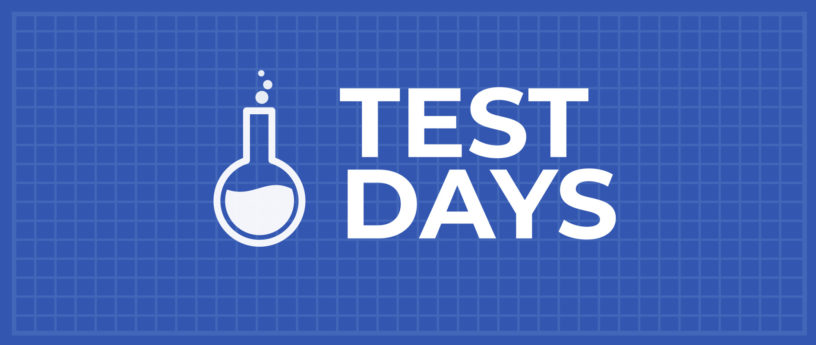


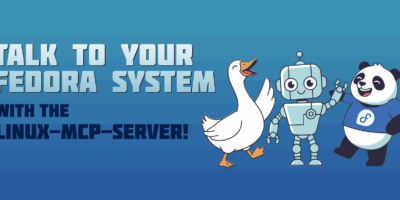

Riya Bisht
Excited for the test days >_<
Frederico Tavares
Hello, a great opportunity to help Open Source projects. I’m in! Regards
Marcelo
Currently a serious problem has left booting and shutdown very slow.
It started to occur after some system update when Fedora 37 appeared, when I just installed everything is normal, but when I update, it starts to slow down. This same problem occurs when updating in Fedora 36.
Same VM, with exactly the same settings, same installer apps, boot time:
Fedora 35: 1 min. 35 sec.
Fedora 37: 4min. 11 Mon.
Does anyone have an idea where to open a ticket to help resolve this ??
Luna bittin Jernberg
https://bugzilla.redhat.com/
Gregory Bartholomew
It looks like someone reported something similar here: https://discussion.fedoraproject.org/t/lenovo-ideapad-3-boot-issue-boot-up-very-slow/71527/14
You might try that same systemd-analyze blame command and see if your boot is getting stuck on the same processes. Unfortunately, it doesn’t look like anyone has found an answer on that thread yet.
Luna bittin Jernberg
Helping out as much as i can
Empty
Let’s go Fedora !
Oldster
I ran the kernel tests today, in a virtual box VM on my Windows 11 system (virtual box needed drivers to be signed in my Fedora-Cinnamon installation – I didn’t want to do all that for an installation that would probably be used for only a day or so), and on my very old Acer laptop (a non-UEFI BIOS based device). AFAICT, all tests passed on both the virtual machine and the laptop.
I am very impressed with how easy the tests were to perform. I received an email from Fedora Magazine. When I opened the link to Read more of this post “Contribute at the Fedora Kernel , GNOME , i18n, and DNF test days”, there was a link to the kernel test wiki. All I had to do was follow the instructions on that page. Kudos to the folks who put this test day together! I’ll probably participate in more test days as they come up.
For those new to Fedora et-al, all you need is a passing familiarity with the terminal, and a willingness to carefully read and follow directions (remember that in GNU/Linux, all terminal commands are case-sensitive).
Note: In VirtualBox, I configured my VM enabling bidirectional clipboard sharing. It made copy/paste operations between my host system and the VM very easy. I was able to copy the commands from the instructions page in a browser window on my host to the terminal window in the test VM (I used the kernel-test iso image to ‘build’ the VM).
I hope some of what I’ve had to say here helps others,
Ernie
Matt
Hi Ernie, those are very helpfull tips indeed. Have you thoght on starting a blog etc. ? It seems you like to share a knowledge. Regards, Matt
Alexander
Waiting fix for mutter https://gitlab.gnome.org/GNOME/mutter/-/issues/2609
Truls Gulbrandsen
I enjoy the test days and participate as best as I can. One small hurdle is that I am unable to make the automatic upload work using the config file. I don’t know if this is a bug to be reported through Bugzilla or if it is because I use TFA with my Fedora account.
My impression is that my user is accepted but not the password and I am not asked to input the TFA number.
Gregory Bartholomew
It might work if you append the 2FA code to the password. So in the password prompt, you would enter something like PaSsWoRd012345.
Newton
estou usando um Fedora ,pós amo nosso Linux ,temos de agilizar ajudar nosso sistema ,pós nosso computador não vive um bom momento ,caro muitas cobranças as vezes pelo sistema .venham participar deste debate ,pós Linux e vida presente ,obrigado