Fedora Linux test days are events where anyone can help make sure changes in Fedora work well in an upcoming release. Fedora community members often participate, and the public is welcome at these events. If you’ve never contributed to Fedora before, this is a perfect way to get started.
There are six upcoming test events in the next two weeks.
- Sunday April 03 through April 10, is to test the Kernel 5.17 changes in Fedora.
- Monday April 04 through April 11, this test week is focusing on testing Fedora CoreOS.
- Wednesday April 06 , is to test the Fedora IoT Edition.
- Friday April 08, is to test Fedora 36 Cloud Base Images.
- Wednesday April 13, is to test Audio.
- Thursday April 14, is to test Upgrade Path from Fedora 34 and 35 to Fedora 36.
Come and test with us to make the upcoming Fedora 36 even better. Read more below on how to do it.
Kernel test week
The kernel team is working on the final integration for kernel 5.17. This version was just recently released and will arrive soon in Fedora.
The Fedora kernel and QA teams have organized a test week for Sunday April 03 through April 10. Refer to the wiki page for links to the test images you’ll need to participate. This document clearly outlines the steps.
Fedora CoreOS test week
The Fedora CoreOS team released the first Fedora CoreOS next stream based on Fedora 36. They expect to promote this to the testing stream in two weeks, on the usual schedule.
The Fedora CoreOS and QA teams have organized a test week. It begins Monday, April 04 and runs through the end of the week. Refer to the wiki page for links to the test cases and materials you’ll need to participate.
Fedora IoT Edition test day
Fedora Internet of Things is a variant of Fedora focused on IoT ecosystems. Whether you work on a home assistant, industrial gateways, or data storage and analytics, Fedora IoT provides a trusted open source platform to build on. Fedora IoT produces a monthly rolling release to help you keep your ecosystem up-to-date.
The IoT and QA teams will have their test day on Wednesday, April 06. Refer to the wiki page for links and resources to test the IoT Edition.
Fedora Cloud test day
Now that the Fedora Linux 36 is coming close to the release date, the Fedora Cloud SIG would like to get the community together to find and squash some bugs.
The test day is organized for Friday April 08. This event will test Fedora Cloud Base content. See the wiki page for links to the Beta Cloud Base Images. We have qcow, AMI, and ISO images ready for testing.
Audio test day
As part of a recent proposal, Fedora replaced the PulseAudio daemon with a functionally compatible implementation based on PipeWire. This means that all existing clients using the PulseAudio client library will continue to work as before, as well as applications shipped as Flatpak. The last few releases noted significant issues in the community and hence the origin of this regression test day.
See this wiki page for information on testing that everything works as expected. This will occur on Wednesday, April 13.
Upgrade test day
As we come closer to Fedora Linux 36 release dates, it’s time to test upgrades. This release has a lot of changes and it becomes essential that we test the graphical upgrade methods as well as the command line methods.
As a part of this test day, we will test upgrading from a full updated F35 and F34 to F36 for all architectures (x86_64, ARM, aarch64) and variants (WS, cloud, server, silverblue, IoT). See this wiki page for information and details. This test day will happen on Thursday, April 14.

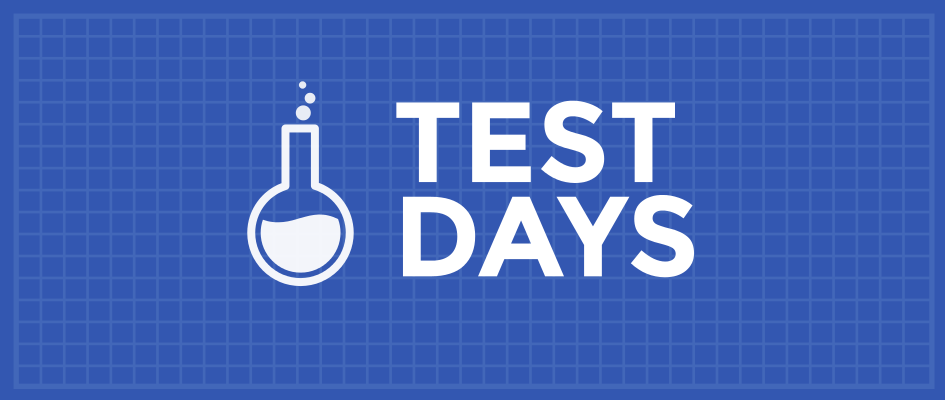


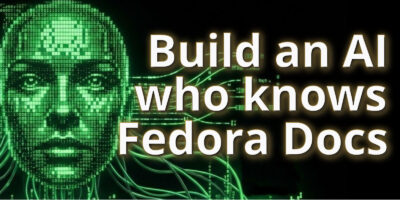

Mr Leslie Satenstein, Montreal,Que
Clicked on the link to “Most current Test Page”,
And it took me to the 2001 Test page for kernel 5.15.
Please post link to the download.
Richard England
Can you please tell us where the link “Most current Test Page” is located? Is it in the article or on a page referenced in the article?
sumantro
I have updated the current : https://fedoraproject.org/w/index.php?title=Test_Day:Current
Leslie
Great!! Fedora never steered me wrong.
Mr Leslie Satenstein, Montreal,Que
I usually like to test, beginning with the installation of an ISO.
I took today’s Beta ” Fedora-Workstation-Live-x86_64-36-20220402.n.0.iso”
Is that a good starting point. Its on AW’s good to test list.
BTW, as Leslie can be a woman’s name, I have put the Mr before it.
leslie
I just installed the latest pre-release version of workspace live. First bug found during installation is the setting up of the Canadian French keyboard layout.
Anaconda accepts the keyboard change, but now, with the current version (see above), testing the selected layout does not work within anaconda. It does work on reboot of the new beta.
Keyboard verificatioln within anaconda disappearedbetween the beta version posted some time back and the current version. Keyboard verification within workspace live works properly.
First unofficial result: there is a lot of audio noise when i issue the reboot, but not during the boot process itself.
Donald Sebastian Leung
I’ve participated in the Fedora 35 CoreOS and Cloud test days about 6 months ago but have yet to receive my badges for those events. May I ask if the participation badges for such test days have been since discontinued?
Gregory Bartholomew
I don’t know for sure, but the badges might be being awarded by an automated system that is a bit glitchy. In any case, you might have better luck reporting the problem in the “badges” chatroom on Matrix.
https://chat.fedoraproject.org/#/room%2F%23badges%3Afedoraproject.org
Vincent
I switched to F36 Beta few days ago.
I didn’t notice any particular bug. One crash probably due to the Nvidia driver.
However, I can’t use Wayland for the moment. My PC is a laptop on which I connect a secondary HDMI screen. The problem is that I can’t change the brightness of this screen in Wayland, and I can’t stand a screen that is too bright.
With X11, I do it manually with xrandr:
xrandr –output DP-1 –brightness 0.5
I’ve read a lot of posts in different forums but so far I haven’t managed to change the brightness of my secondary screen under Wayland.
It’s a shame Wayland is much more responsive and supports 3 fingers gesture on the trackpad to display Gnome Activities.
Larry
I would certainly love to get my skills up to this level, to be apart of this community! Brand specific Newbie here studying vociferously to get to be in the “community”. Good luck everyone.
cr0t0
Some glitch/artifact weird pixels before and after login screen. Besides that, the only bug i notify was with nautilus and browsers. Both Firefox and Chrome when i download a file or a image open nautilus and offer me the directory to download download all ok. But when i click to open the folder in the browser(a icon folder in firefox for example) where the file was downloaded never open nautilus, nothing happen. Happen with Wayland/ Xorg session. With Dolphin(KDE) no problem. Other weird experience is “gnome-software” still tell me what i have new updates despite i update the system from terminal, may be my fault because i ever update the system from terminal. I now i can disable this in preferences but in KDE also happens.
Beyond this, very good experience in my first try with Fedora. I ever want probe Alacritty without compile and is available like package in repo, although is too late, now i use Kitty terminal and is very good. Bleeding edge package and Kernel, nice comunity. Fedora fell the vanguard, the top experience in Linux distro. I dont say desktop linux because the experince with Gnome is weird: Alt-tab all day, no dock and the extension available are little, I don know if shutdown the pc i have a document open, the majority of extension broken not compatible with version 42. I dont know, weird election. But i test more time this desktop when final 36 version out and maybe i switch to spin KDE.
Darvond
On a mildly unrelated note, I started to pick up on systemd-boot, which seems to be a lot more elegant than GRUB is, but the trouble being is that I’m not certain if this is a rodeo that the Fedora Team recommends.
It’s less that Systemd-boot is scary, but more than GRUB is hairy & scary.
In short, I’m asking for guidance or to be pointed to an information source.
My use case is a solo, non-dualbooting EFI system already running; there’s only one sheriff in town.
The main thing is, the system is already fully installed, which is the part where I stroke my beard and raise an eyebrow, since the extant instructions are for installation rather than production.
In a roundabout way, I’m asking if it’s firstly suggestable to switch from Grub to systemd-boot, and secondarily asking for a little bit of a guide.
Or an article.Luna Jernberg
Helping out and testing 🙂
Hhhhhg
I can serio polisy language on doc. Fedora. Because Canaria select trasatem to pl
Not on my screen. I cant smalest screen on phone