Most Fedora users are probably aware that Fedora Workstation ships with a basic calculator application. This small app has pretty much always been a part of the Fedora desktop. However, did you know that the Calculator app in Fedora Workstation also has a built-in search provider allowing you to perform quick calculations directly in the overview? Great for quick, on-off calculations without having to launch a separate app.
Using the Overview calculator
To use the Search provider of the Calculator app, first open the overview by either clicking Activities in the top left of your desktop or pressing the Meta key on your keyboard. Type the calculation you wish to perform in the search box, and the results will appear:
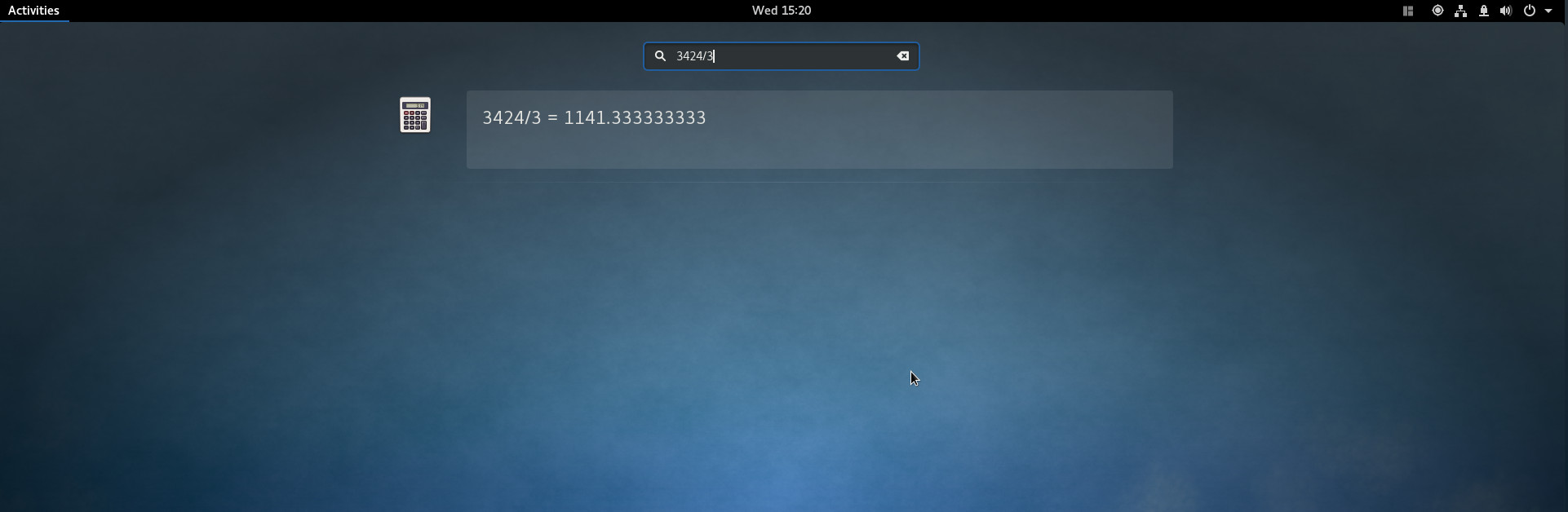
Additionally, the predefined functions in the app can be used in the Overview as well. This allows more complex calculations using functions like Square Root (sqrt), Sine (sin), Cosine (cos), Tangent (tan), Natural Logarithm (ln), and Logarithm (log):
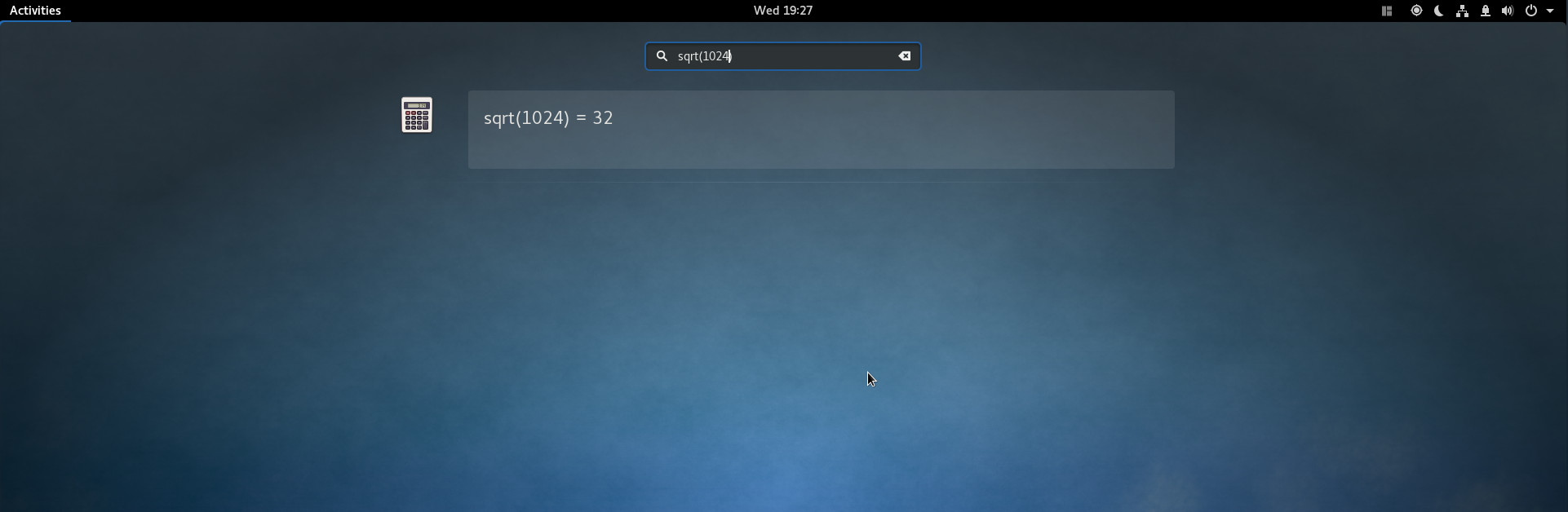
Enabling or Disabling the search provider
If the calculator results aren’t showing in the overview, it is likely that the search provider is disabled. Enabling or disabling the search provider is in the Search settings section in the main settings for Fedora Workstation:
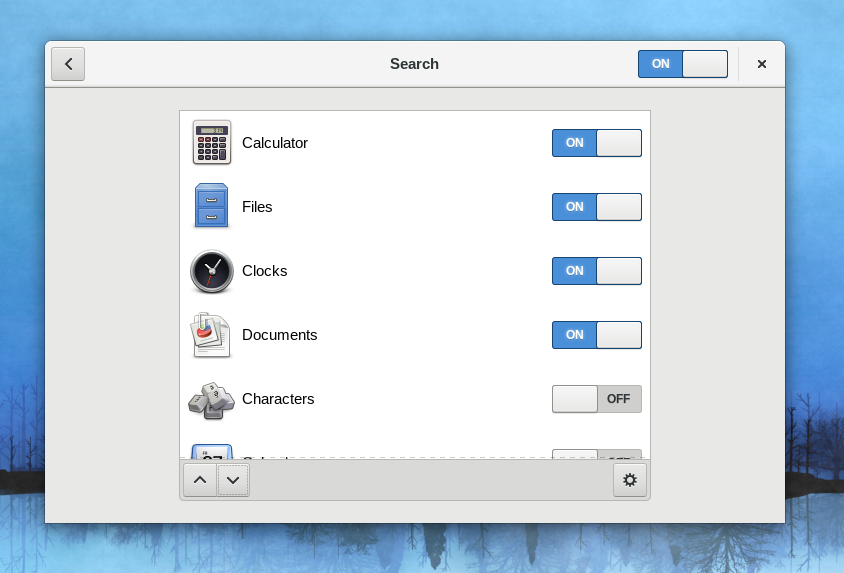

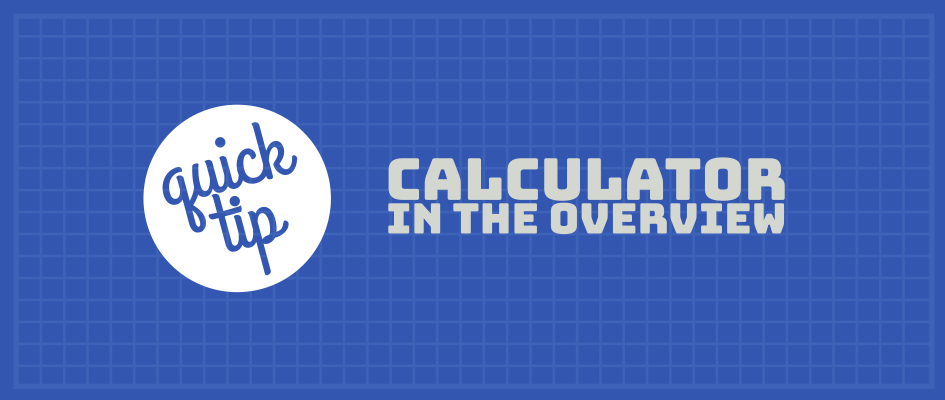




Manuel
It would be nice if the calculator supported more notations, e.g. scientific notation like 3.0e-6 or logarithm bases like log2(10), much like the search function in macOS.
roman the ant
Nice!
Aleksandersen
My one problem with this feature is that there is no easy way to copy the result of the calculation. If I write 2/2 in the Overview and press Enter, I somehow always end up opening up GIMP. The user experience is unpredictable and confusing to say the least.
Eron Hennessey
You can select the result of the calculation among the displayed search results — then it opens that calculation (and its result) in the calculator app, where you can copy it.
I think the feature is mainly just for viewing the result. If you want to copy the result each time, just type “calc” in the search-box to launch the calculator directly.
Mehdi
Yes I have been using this basic calculator in the Search field and I discovered it accidentally. I love it. Great idea and great use!
Well done!
Mehdi
Interestingly, it recognizes numbers in different languages. For example if you change your keyboard input to Arabic or Persian and type in numbers, they are still recognized and calculated upon.
Ranorius
Nice Tip.Thank You.
tang
it’s very useful!!!
jg424
It’s worth noting that the search provider works with degrees as angle units rather than radians (like any sane mathematician). The calculator app does so too by default, but this can be changed in the preferences. The search provider however does not respect those preferences. Thus, opening the search request with the calculator app will actually give a different answer.