The Fedora Project is pleased to announce the immediate availability of Fedora Linux 36 Beta, the next step towards our planned Fedora Linux 36 release at the end of April.
Download the prerelease from our Get Fedora site:
- Get Fedora 36 Workstation Beta
- Get Fedora 36 Server Beta
- Get Fedora 36 IoT Beta
- Get Fedora CoreOS “next” stream
Or, check out one of our popular variants, including KDE Plasma, Xfce, and other desktop environments, as well as images for ARM devices like the Raspberry Pi 2 and 3:
Beta Release Highlights
Fedora Workstation
Fedora 36 Workstation Beta includes GNOME 42, the newest release of the GNOME desktop environment. GNOME 42 includes a global dark style UI setting. It also has a redesigned screenshot tool. And many core GNOME apps have been ported to the latest version of the GTK toolkit, providing improved performance and a modern look.
Other updates
Fedora Silverblue and Kinoite now have /var on a separate subvolume for new installs, which makes handling snapshots of dynamic data easier to manage independently from the system snapshots.
Fans of the lightweight LXQt desktop environment will be glad to see the upstream 1.0 release in Fedora Linux 36. You can install the LXQt Spin directly or install LXQt alongside your existing desktop environment.
If you use the proprietary NVIDIA driver, GDM sessions will now use Wayland by default.
Sometimes it’s the small changes that make the biggest improvements. Along that line, systemd now includes the unit names in the output so you can more easily understand what services are starting and stopping.
Of course, there’s the usual update of programming languages and libraries: Golang 1.18, Ruby 3.1, and more!
Testing needed
Since this is a Beta release, we expect that you may encounter bugs or missing features. To report issues encountered during testing, contact the Fedora QA team via the test mailing list or in the #fedora-qa channel on Libera.chat. As testing progresses, common issues are tracked on the Common F36 Bugs page.
For tips on reporting a bug effectively, read how to file a bug.
What is the Beta Release?
A Beta release is code-complete and bears a very strong resemblance to the final release. If you take the time to download and try out the Beta, you can check and make sure the things that are important to you are working. Every bug you find and report doesn’t just help you, it improves the experience of millions of Fedora Linux users worldwide! Together, we can make Fedora rock-solid. We have a culture of coordinating new features and pushing fixes upstream as much as we can. Your feedback improves not only Fedora Linux, but the Linux ecosystem and free software as a whole.
More information
For more detailed information about what’s new on Fedora Linux 36 Beta release, you can consult the Fedora Linux 36 Change set. It contains more technical information about the new packages and improvements shipped with this release.

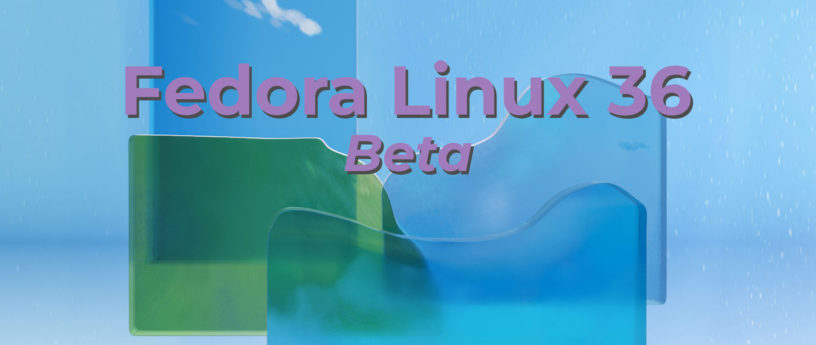
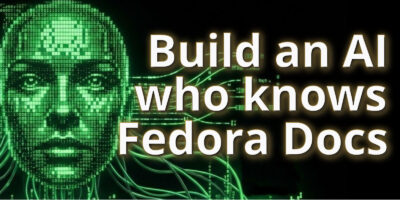



Morvan
Happy with this notice, hoping to have my lovely Distro as soon as possible. And to switch, in definitive, to Wayland. Longe life to Fedora Project and for its maintainers.
Arthur
Fedora is one of the most important and best distributions there is today. Just a pity I would have to work hard a full working day for free to install MP4 file support. This is a serious bug that many years do not notice
Morvan
Hi. Arthur and all folks. It is not a difficult task. You can type, at CLI:
$
This will enable extra packages, via RpmFusion Repository, including MP3 support. It is important, too, to install all Gstreammer packages, to have a broad option to play formats.
Joachim
Hi Morvan,
thanks for the quick help! Thats the spirit of a community!
Cheers
Joachim
Morvan
Thanks for the reply. You are welcome.
Mattt
Why this is not installed by default, why we need add w dedicted repo for this?
Morvan
Because of patents concerns, from RH. The RPMFuson is an initiative to mitigate this.
newton
realmente nosso Fedora vem a passos largos na tecnologia de ponta ,eu sou louco por Linux e acompanho sempre novos lançamentos ,e nosso Fedora sempre atualizando seus sistema ,parabéns
Surya Anggraito
I still really like Fedora 35, but I’m also very excited to try Fedora 36. Hopefully Fedora 36 will get better performance, so that it will always be the best Linux distribution!
Felix
Fedora reste ma distribution favorite depuis 12 ans la sortie de cette 36 est vraiment une super nouvelle. De plus en plus jolie et ergonomique elle est devenue incontournable !!!
Rapidité, facilité d’utilisation, et surtout depuis Gnome 40 une super ergonomie qui permet d’adapter sa façon de travailler d’une façon optimale. La version 42 est encore plus prometteuse !! Bravo et merci !
Heliosstyx
I’m running Fedora 36 for some weeks now: no issues from installation to the daily use. The best Beta I’ve seen for a long time. And the best it’s running fast too on an older machine (13 years old HP premium notebook). It’s a good feeling to help testing for the success of Fedora as a distro.
Stephen
Benn using F36 Silverblue since it was in rawhide. It’s awesome!
Mohamed Moustafa
Can’t wait to use the stable release. Very excited !
newton
esperamos que sejam milhares de coméntarios ,pós nosso Fedora representa o sistema Linux ou um sistema livre ,e todo ser humano deste planeta precisa viver um sistema livre e bom nosso Fedora ,está ai
Morvan
Isso mesmo. Viva o Fedora, viva o FOSS.
Joachim Philipp
Great work, guys, as always! Fedora was my first distro and never disappointed me.
David Marceau
Please let the Fedora 36 team and Fedora Silverblue 36 team know it would be highly desirable to have an Nvidia-GPU/CUDA-specific installer for their distros. Thank you for listening.
bbk
Maybe you already know, but the distribution specific rpm for fedora are available from:
https://developer.download.nvidia.com/compute/cuda/repos/
There is not yet a fedora 36 tree, but often the previous release works as well.
Mr Leslie Satenstein, Montreal,Que
I started using Fedora 36 pre-beta back in January. Even then, I experienced Workstation’s maturity and completeness/growth and stability. I am using the Workspace edition with Wayland now, and KDE with X11. The availability of extensions is keeping my priority access with Fedora 35. HOWEVER…
Today’s beta will be installed for Gnome 42, and I will make use of it. I am a long time devoted Fedora user, and prefer Fedora to other distros,
I will also be testing the KDE spin (sudo dnf group install ….. ) so that I have one assigned disk space for both Gnome and KDE. And yes, I will test KDE with Wayland.
harpia
I see GNOME is getting some ideas from elementary OS. Nice!
Fernando Merino Merino
Thanks.
Is possible set timer for capture screenshot?
Little Bacon
So for what use-case would you recommend doing a fresh install of Fedora Silverblue?
Upgraded from 35 to 36 around a couple of weeks ago – no issues so far. Using the Cinnamon spin and works well.
Willem
Awesome! Thank you to everyone involved. Currently running Manjaro and it ticks all my boxes, but think I need to hop a bit, used Fedora last with the 32 release, so it is time.
Hammerhead_Corvette
Can we upgrade to the beta using the DNF plugin system? or DNF upgrade release ?
Brian
Can you use dnf to do an in place upgrade from 35? I don’t care if I nuke this current installation. I love testing these early releases..
STiAT
I did that, worked flawlessly except that some extensions were breaking (which was to be expected). I just followed this guide: https://docs.fedoraproject.org/en-US/quick-docs/dnf-system-upgrade/
Cristian
Can DNF System Upgrade be used to upgrade from 35 to 36? I remember that announcements usually mentioned it.
Mike Morrell
I tried the new Fedora 36 beta. Still needs a lot of work. KDE Spin did not run at all. So installed the Workstation beta and tried that. Installed the updates from Software Center and rebooted. Next tried to install an app. Software Center crashed when I installed gedit (so I sent the report). Gedit would not launch from Overview, only runs from command line until I rebooted and then it launched without any trouble. Opened Firefox and go to a web page and desktop froze and had to reboot.
Verolomstvo
alt+shift toggles language BUT the language icon doesn’t change in the panel
Feso4
I’m actually on beta 36 workstation “Gnome”, everything seems to work just fine.
the only issue i encountered was with gnome software center where most of time don’t search for apps you need; like it stuck in infinite loop of searching but nothing found, and u need to force close it and restart it to use it again.
cr0t0
Hi, i am new in Fedora and Gnome. The adaptation from apt to dnf was fast, add RPM FUSION free & non-free all perfect. But I dont adapt to gnome. Is normal no notification area? Steam and Transmission no icon? Or the problem is wayland?
The major obstacle for me is no dock from Gnome vanilla, i know i can add extesion but may be 50% broken, not compatible with 42 version? I think i will install KDE spin and i dont know if is good idea convert it in Workstation edition with “sudo dnf install fedora-workstation-repositories”? thanks in advance
Gregory Bartholomew
It’s been a while since I tried it. But you should be able to install multiple desktop environments. I think the following command should add KDE to your Workstation installation:
You should then be able to select which desktop environment you want to use from the sign-in screen.
cr0t0
Thanks for the prompt response. Sorry for expressing myself badly. I don’t want to convert Kde to Gnome or vice versa just add the third-party packages to get the better experience…if this is so .I know that the best desktop experience will be with Workstation 36(gnome) even though I do not like it but to cut to the chase: The system under spin KDE is 100% the same what offer Workstation with a different flavor? I read about this package installed only in Workstation edition(fedora-workstation-repositories) https://pagure.io/fedora-workstation/issue/105
Gregory Bartholomew
I just had a look at that package:
/etc/yum.repos.d/_copr_phracek-PyCharm.repo
/etc/yum.repos.d/google-chrome.repo
/etc/yum.repos.d/rpmfusion-nonfree-nvidia-driver.repo
/etc/yum.repos.d/rpmfusion-nonfree-steam.repo
/usr/lib/fedora-third-party/conf.d/fedora-workstation.conf
Those files literally just tell the package manager (dnf) “where” it can find additional (i.e. “third-party”) RPMs on the internet. So that package is 100% compatible with the KDE spin (KDE also uses the dnf package manager).
Yes. For the most part, all the Fedora Linux editions and spins use the same base/core packages and then just add or remove a small set of RPMs. If you want to compare the package set between the different editions/spins/labs, you can do so by inspecting their “kickstart” files (https://pagure.io/fedora-kickstarts/tree/main).
So if you want to compare Fedora Workstation edition with Fedora KDE spin, you would compare these two files:
https://pagure.io/fedora-kickstarts/blob/main/f/fedora-workstation-common.ks
https://pagure.io/fedora-kickstarts/blob/main/f/fedora-kde-common.ks
cr0t0
Thanks Greg!
Darvond
A way I like to explain it is that the Kernel is the bowl, the Distro is the flavor (so you know what you’re getting every time), and the DEs/WMs are toppings; they’re the colorful glitz that goes atop the desktop.
This is a colorful abstraction of how the Unix system was traditionally described, except you replace “shell” with Window Managers and Desktop Environments. (The shell is still there; rather utility programs often take precedent over the shell.)
No matter what spin you choose, nothing stops you from installing another desktop, or even getting rid of the original (as long as you have a desktop to log into, of course; barring being a command line wizzard.) at the end of the day, Linux is Linux, Fedora is Fedora, and what changes with spins are largely decorative elements. Instead of Kwrite, it’s Mousepad in the XFCE spin.
But they’re still notepad style applications, ja?
There’s a cool video from the Bell Labs archives that breaks it down nicely: “AT&T Archives: The UNIX Operating System”
cr0t0
Thanks for the video suggestion. Unix is amazing!
newton
ser livre e ser democrata ou viver numa democracia ,nosso Linux e assim e de todos ,e nosso Fedora e parte integrante desta tecnologia gratuita e de primeiro mundo ,vem ser parte deste time vencedor
John
Mon seul problème c’est de ne pas pouvoir paramèttrer FirewallD comme je le fais avec Ufw. comment faire l’équivalent de:
sudo ufw default deny incoming
sudo ufw allow out 53/udp && sudo ufw allow out 443/tcp && sudo ufw allow out 80/tcp
Avec FirewallD
Merci
Gregory Bartholomew
Salut John:
Vous pourrez peut-être obtenir un meilleur support en posant votre question sur https://ask.fedoraproject.org/
Morvan
John, en Fedora, j´invoque le commande “firewall” et ça me donne acesse à toutes les règles presentes. Quand je voudrait arreter par complète le FW, je commande (CLI):
$
– c´est beaucoup pour commander le firewalld command.
Douglas M
Seems that Fedora 36 beta has no problem with language input in Japanese out of the box. This is a key feature/or deal breaker when it comes to using any OS in Japan. Keep up the amazing work! As always I am very happy to be a Fedora user!
Darvond
I’m not quite ready to jump on the beta wagon just yet; I’d rather not have to deal with the concequences of a Pipewire downgrade, nor Firewalld. I can deal with having to reupgrade NsCDE, (though having NsCDE 2.1 and FVWM 3 would be more optimal.) but I feel those two system components would be bigger showstoppers.
Andrey
Contributing to https://github.com/linuxhw/TestCoverage/tree/main/Dist/Fedora_36
Arthur
I installed Fedora now there is no support for MP4 files. Why do I have to work very hard to build support to play MP4 file in a player that does not support this file is a very serious bug that is not fixed for some reason
Darvond
MP4 isn’t exactly a free/libre format. You can easily gain access, but you have to enable the RPMfusion repos, which gives access to agnostic and nonfree programs, libraries, and more.
Keep in mind that while RPMfusion is developed by many of the Fedora team, it technically isn’t a project of the Fedora group. https://rpmfusion.org/
newton
estou usando nosso Fedora Plasma ,realmente amo o sistema ,cheio de novas tecnologias e tudo com facilidades ,realmente precimos grandes fabricantes de computadores e celulares ,investindo muito no sistema Linux ,pós seria barato cheio de tecnologias ,e seria a saida para a globalização de todos
Bob
Add notification removal with touchpad swipe
Pavel Sosin
Brother printer drivers are missed or broken in the distro. Although MFC J-6225DW driver is found in the database printing via WiFi doesn’t work. It used to be OK in Fedora 35 workstation after installation using Brother’s rpm . Also crucial issue with cloud print from Google drive via IPP protocol seems is not solved. Hint- my network is IPV6, i.e. Google must send printing data to my machine’s IPV6 address. It is serious regression.
Bin
Upgrade yesterday from 35. Have some issues with WiFi broadcom 4313 stop working. Any sugestions? Guide for f35 Dont works
Mindaugas
Strange with network disk mounting in Gnome file manager, when starting live iso from usb it works with no problem you can mount network share no issues, but when installed no way, error Invalid argument and no authentication window.
JP
Fedora 36 is super fast. Thank’s everyone.
Arthur
Why is this rpm fusion source that I have no idea where it is from. This source is not built into the official sources of Fedora Within Fedora there are serious bugs here for immediate Fedora treatment. Please Fedora you will come across the simple user who does not understand much who want a more pleasant experience
Volkan
Please add “fastestmirror=True” command to dnf.conf file as default. I had issues about updating my system (35 KDE spin), it was so slow, this command helped me a lot. I think it’ll also help beginners.
Morvan
Well remembered, Wolkan. I usually make two modifications at
:
I put enabled directives FastestMorror and DeltaRPM (band consumption control). First, I try to guarantee DeltaRPM is installed; if not, we do it:
$
Then, I command (CLI again):
$
Et voila!
Morvan
For those wanting automagicate Fedora post install, I have a script. It is agnostic to Fedora Version, i. e., next release I will use it again. Who wants to download and use it, can get it Here (Google Drive hosted).
It contains, inclusive, macro to install themes, that I like too much.
CK
One of the best releases so far. Fantastic community which delivers again and again. Amazing!
One thing I would like to see is less dependencies between packages and only necessary packages, not all, in a package when installed as a container image to minimize the container image sizes even more. Is it anything which can be done?
Gregory Bartholomew
There is an idea to package containers as single, highly-optimized RPMs (Copy on Write RPMs). But I think that is still very early in the development stages right now. I don’t think it is even a certainty at this point.
newton
saindo direto do forno ,todinho para nós amantes do sistema Linux ,novo Fedora 36 ,venha entender ou conhecer aquilo que é ser livre ,ter segurança e rapidez ou venha deixar sua grande opinião ,obrigado
Atul Host
Wow, just tried it on a virtual machine and it looks so smooth.
Marcelo
Quando o Gnome vai ter o efeito blur como o KDE Plasma? Gosto de transparência , mas sinto falta da opacidade
newton
nosso Gnome tem diferenças do nosso Plasma ,mas na verdade nosso Gnome seria o pai do Linux ,onde nosso plasma ainda existe bastante caminhos a seguir numa tecnologia nova ,realmente logo iremos ter uo temos celulares com estes sistemas
Pavel Sosin
After upgrade from 35 printing to WiFi Brother printer stopped working until nss-mdns has been reinstalled using dnf reinstall nss-mdns. Avahi-tools GUI doesn’t work at all. I afraid that Printer’s firmware upgrade from will be never possible without mDns support for network printers connect over the air.
newton
realmente já estamos atrasados com nosso sistema linux nos celulares ,certo que já estão em andamento ,mas nosso Fedora deve entrar nesta nova onda e sair logo numa linha de celulares ,pós temos poucos sistemas e muitas cobranças ,um sistema limpo sem rastreamento e invasões
Gregory Bartholomew
https://discussion.fedoraproject.org/t/pinephone-fedora-on-mobile/17149/2
Per
Hi anyone!
I have sadly, huge problems with this combination: Wayland + Nvidia + KDE Plasma
I can’t even use the KDE Plasma spin to install.
Only thing working is: Wayland + Nvidia + Gnome, but (sorry to say) I can’t stand Gnome, for me KDE is so much easier to to work with.
Any other linux distro have the same problem: Wayland + Nvidia + KDE = NO GO!
I hope this problem can be fixet anything soon, and if someone here actually can fix it, or need logs ect from me, just let me know! (I am a darn newbie, but really like Fedora already, I using EndeavourOS KDE (Arch, normally)
Greeting from a crazy Dane 🙂
David F. Lanphere Sr.
I only have one major Beef with LINUX in general. I have been using Fedora for many years now, and I really loved Fedora 16, but then I got transerred to Diego Garcia, and had to rely on an internet that was so very slow, that I couldn’t upgrade my Fedora. I ended up using an old Ubuntu while I was there. Anyway, why is there no (as far as I am aware) driver support for Lexmark or Epson ink jet printers? The ship had HP laser jets, so everything was fine, but when it comes to ink jet printers, all I am aware of are the HP or Brother printers. Do I really have to purchase only those printers with driver support, or will someone, someday decide to write some drivers to support the other printers. I guess I just feel bad because I have to resort to the “other” OS, just to use the print function.
Gregory Bartholomew
It can be difficult to get working, but I think many printers will accept documents in generic “postscript” format.
https://openprinting.org/driver/Postscript-Lexmark/
Scanners and fax machines are a different story though.
Verolomstvo
alt+shift toggles language BUT the language icon doesn’t change in the panel
newton
empresarios que tem faro de conquistas ,jamais deveria deixar de investir suas marcas neste grande Fedora ou até na linha Linux ,pós e retorno fixo e rapido ,com divulgação nosso Fedora terá grandes conquistas em todo lugar deste planeta ,pós um sistema livre super bem feito e tecnologia de ponta ,a industrialização precisa urgente de um sistema barato e bom