The Fedora Project proudly announces the release and general availability of the Fedora 27 Workstation and Fedora 27 Atomic editions. Fedora 27 incorporates thousands of improvements from both the Fedora Community and various upstream software projects.
You can download Fedora 27 Workstation and the Fedora 27 Atomic Host right now from getfedora.org. Alternatively — for users already running Fedora — you can use the operating system itself to upgrade to Fedora 27. You can also download the Fedora 27 Beta Modular Server.
Fedora Workstation
The Workstation edition of Fedora 27 features GNOME 3.26. In the new release, both the Display and Network configuration panels have been updated, along with the overall Settings panel appearance improvement. The system search now shows more results at once, including the system actions.
GNOME 3.26 also features color emoji support, folder sharing in Boxes, and numerous improvements in the Builder IDE tool. Many thanks to the GNOME community for their work on these features. For more information refer to the upstream release notes at Gnome 3.26 Release Notes.
The new release also features LibreOffice 5.4. The latest version of LibreOffice offers new functions and improvements in Writer and Calc, as well as EMF+ vector images import. You also can now use OpenPGP keys to sign ODF documents.
The new release is also available via Fedora Media Writer. The latest version allows you to create bootable SD cards with Fedora for ARM devices such as Raspberry Pi. Support for Windows 7 and screenshot handling have been improved. The utility also notifies you when a new release of Fedora is available. You can read more about using Fedora Media Writer here.
Fedora Atomic Host
Fedora Atomic 27 now defaults to a simpler container storage setup. Furthermore, it offers containerized Kubernetes, flannel and etcd. These changes bring flexibility for users to choose different versions of Kubernetes, or to not use Kubernetes at all. This release ships with the latest rpm-ostree, now with support for base package overrides. Cockpit is also updated to the latest version. It includes support for Cockpit Dashboard installation on Atomic Host via RPM package layering.
What about Fedora Server?
The Fedora Server is being retooled in line with our modularity efforts. These changes allow Fedora Server users to experience a more modular operating system. The benefits include managing multiple components on different lifecycles, as opposed to upgrading the entire system every release or two to stay current. The Modularity documentation site provides more information about this exciting new concept. The Fedora 27 Modular Server Beta release is available today, with a Final release scheduled to follow roughly a month later.
Fedora variants and 32-bit images
Or, check out one of our popular variants, including KDE Plasma, Xfce, and other desktop environments, as well as images for ARM devices like the Raspberry Pi 2 and 3:
- Get Fedora Spins
- Get Fedora Labs
- Get Fedora ARM
- Get Fedora Cloud Base
- Get Fedora Alternate Architectures
Note that 32-bit Live and installation media is not available for Workstation, Labs, or Spins. Network installation media is available for 32-bit Fedora Workstation and the Everything variant..
Release Notes
To read more about changes in Fedora 27, consult the release notes at the new Fedora Documentation site.




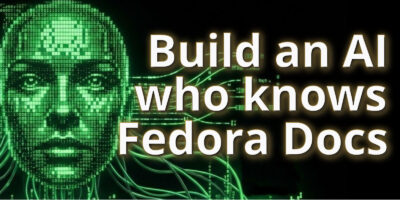

Jerry
Where is the i686 version ? Fedora 27 Workstation edition wanted, now that Fedora 25 has run out of support.
Paul W. Frields
@Jerry: Please read to the end of the announcement. The 32-bit version is available as a net installation from the Workstation download page.
Toby
Will Fedora 25 Server remain supported up until one month following the release of Fedora Modular Server 27 (currently scheduled for January 9, 2018), or will I be forced to jump to Fedora 26 Server as an interim step in order to ensure my home server continues to receive security patches?
Paul W. Frields
The Fedora 25 Server is supported until roughly a month after the Fedora 27 release that happened today. You’ll want to move to Fedora 26 Server by that point. Keep in mind there may not be a simple upgrade path from F25 or F26 Server to Modular Server, so a longer overlap wouldn’t be helpful in reality.
yigit
I am downloading mate edition and 27 minutes remained…Can’t wait to install, Thank you very much
Matthew Bunt
As a long time Fedora user, thank you to all the developers, QA, Docs and all the other teams involved with this release. Fedora is a great operating system and it only continues to get better. I have been enjoying Fedora since around f19 and could not be happier with how easy and productive Fedora Workstation is to use.
Finally thank You to Redhat for sponsoring this project and continuing to invest your resources into the improvement of open source software.
Please keep up the outstanding work. Thanks again.
Mahmoud
i have Fedora 25 installed, can i upgrade directly to Fedora 27 ?
Eduard Lucena
Probably, as noted here: https://fedoraproject.org/wiki/DNF_system_upgrade#How_many_releases_can_I_upgrade_across_at_once.3F
But I strongly recommend a fresh install in your case. Remember to take backups before installing or upgrading.
Joan Puigdemont
I’m new on Fedora world. I tried Fedora 27 beta running all ok without mistakes. Updating weekly.
Today I update a lot of packages and I do (after read on fedora) DNF DISTRO-SYNC. (downgrading 10 Mb of packages).
Is it necessary to do anything else to have Fedora 27 final release?
Thanks for your answer and congrats for your work.
Eduard Lucena
Yes, you need to do some extra steps, look here: https://fedoraproject.org/wiki/DNF_system_upgrade
But basically:
I’m not sure if the double dash (double -) will be shown, but it will be better to follow the instructions.
Manos Papaemmanouil
You are already updated! Don’t worry, you already have Fedora 27 final just using simple dnf upgrade!
Joan Puigdemont
Thank you very much, Manos.
Simon
Nothing else is necessary… Executing updates via dnf is the only thing to do
ifoolb
it’s amazing that I haven’t got the chance to change my wallpaper (I used 26’s default wallpaper all along), and then fedora 27 has come and 26 is history. it’s nice to see sea creatures on fedora background again.
hogehoge
Thank you
icywind
Will we get animated wallpaper for this release? I really liked it in 26
Rob
The upgrade went smooth and easy
yigit
why FF 57b12 included on this release? It is still beta I guess and FF 57 does not support noscript, I wish Fedora27 was released FireFox 56 preinstalled, those who wants to upgrade to Firefox57 beta or stable would upgrade and those who wants to stick with Firefox 56 and use some addons like noscript would stick with Firefox 56…
Eduard Lucena
The shipped version of firefox included in Fedora is 57.0-0, it has an update today to 57.0-2. The Beta version of Firefox is 58.0b2. It was labeled as 57.b12 for mozilla because it was built the day of the release (Firefox Release), the new update will say 57.0. I’m sorry too about the old add-ons, but Fedora will try to ship the lastest stable version always. For info about your version, you can run:
Parminder Lehal
I have been using Redhat and then fedora since 1998. Fedora 26 upgrade made some changes to the firewall which made the Kvm guests inaccessible from the lan and vice versa. It was running fine before. I hope Fedora 27 fixes that. Thank you Fedora Team!
Alberto Patino
I was using fedora 27 beta. It was running great. Now the final release looks awesome. I have used Fedora since their birthday, even from RedHat Linux. This version is really great, one of the bests I have seen.
Thanks and congratulations.
Ujjwal Dey
Awesome. Great work. Brilliant easy upgrade.
Aman Singh
Why isn’t Kernel 4.14 added to it?
Paul W. Frields
@Aman: Use some common sense, please. 😉 The 4.14 kernel was released on Sunday. An operating system release has to be frozen and tested before it’s released. You don’t add things at the last minute. The 4.14 kernel will make it to F27 as an update soon.
Alberto Patino
Wise reply!
eeee
is posibility ro run fedora on raspberry pi and Orange pi
and pine64 and epiphany parallela?
oreak
I have Fedora 26 Workstation installed , want to install Fedora 27 Workstation just run
sudo dnf upgrade –refresh
sudo dnf install dnf-plugin-system-upgrade
sudo dnf system-upgrade download –releasever=27
sudo dnf system-upgrade reboot
All of the command execution look normal, but still get into the 26 desktop. what’s wrong, is a bug ?
I looked journalctl –since ‘2017-11-17 13:28:00’
as follows:
11月 17 13:28:32 ying kernel: reserve setup_data: [mem 0x0000000100000000-0x000000047f5fffff] usable
11月 17 13:28:32 ying kernel: efi: EFI v2.31 by Lenovo
11月 17 13:28:32 ying kernel: efi: ACPI=0x7cefe000 ACPI 2.0=0x7cefe014 SMBIOS=0x7cd2e000
11月 17 13:28:32 ying kernel: efi: [Firmware Bug]: Invalid EFI memory map entries:
11月 17 13:28:32 ying kernel: efi: mem45: [Reserved | | | | | | | | | | | | ] range=[0x0000000000000000-0x0000000000000000] (invalid)
11月 17 13:28:32 ying kernel: efi: mem46: [Reserved | | | | | | | | | | | | ] range=[0x0000000000000000-0x0000000000000000] (invalid)
11月 17 13:28:32 ying kernel: efi: mem47: [Reserved | | | | | | | | | | | | ] range=[0x0000000000000000-0x0000000000000000] (invalid)
11月 17 13:28:32 ying kernel: efi: mem48: [Reserved | | | | | | | | | | | | ] range=[0x0000000000000000-0x0000000000000000] (invalid)
11月 17 13:28:32 ying kernel: efi: mem49: [Reserved | | | | | | | | | | | | ] range=[0x0000000000000000-0x0000000000000000] (invalid)
11月 17 13:28:32 ying kernel: efi: mem50: [Reserved | | | | | | | | | | | | ] range=[0x0000000000000000-0x0000000000000000] (invalid)
11月 17 13:28:32 ying kernel: efi: mem51: [Reserved | | | | | | | | | | | | ] range=[0x0000000000000000-0x0000000000000000] (invalid)
11月 17 13:28:32 ying kernel: efi: Removing 7 invalid memory map entries.
11月 17 13:28:32 ying kernel: random: fast init done
11月 17 13:28:32 ying kernel: SMBIOS 2.7 present.
11月 17 13:28:32 ying kernel: DMI: LENOVO 20BG0014US/20BG0014US, BIOS GNET72WW (2.20 ) 02/26/2015
11月 17 13:28:32 ying kernel: tsc: Fast TSC calibration using PIT
11月 17 13:28:32 ying kernel: e820: update [mem 0x00000000-0x00000fff] usable ==> reserved
11月 17 13:28:32 ying kernel: e820: remove [mem 0x000a0000-0x000fffff] usable
oreak
Use the gnome GUI update is successful
AsciiWolf
Fedora 27 is great! And hopefully there will be an user-friendly way to install the most popular third-party software in F27 in the near future (https://fedoraproject.org/wiki/Workstation/Third_party_software_list). 🙂
Charles Profitt
I upgraded a machine from F25 to F27 using Gnome Software. Upgrade went beautifully and all is working well. Only surprise was the removal of the ‘sys tray’ for legacy status icons (Remmina uses that still)… so I had to find an extension to fill the gap. Ended up using TopIconsPlus.
jeff
Fedora 27 works great on x86-64
On the raspberry pi 3, it hangs during boot (arm 64 bit version).
Similar issue with fedora 26 on raspberry pi.
It would be swell if it worked, as there are millions of pi’s.
Michalis
What about hardware accelerated Wayland (with Gnome) under nvidia proprietary drivers?
Still no go?
Monica
Great work.
zermok
Thanks to all fedora team, I’m using Fedora as a hobbyist since 14 years now
with a lot of more positives the last 3 years 😉
An idea to boost Fedora users, please make a smartphone/table OS that act as server easy to install
and help the community get rid of IOS and Android
Bruno Santos
when I type the password and press enter, it returns to the login screen, someone is having this problem?
ashraf
very good