Shortly after the Fedora 24 release, you can upgrade to the newest Fedora Workstation using the built-in Software app (gnome-software).
The Software app has always provided the ability to process updates. But to upgrade to the latest Fedora — for example, Fedora 22 to 23 — you had to use the command line. But that’s about to change for users running a fully-updated Fedora 23 system. The Software app on Fedora 23 will soon let you upgrade your whole system to Fedora 24 without the command line.
A few days after Fedora 24 is released, you’ll be able to update your Software app itself. That update includes this new system upgrade capability. You can, of course, update Software from within the Software app itself in Fedora 23. Be aware that it takes some time for updates to make their way to local download sites. Once you receive this update, the capability will be available after the next restart.
The Software app will notify you there’s a new upgrade available of Fedora. The Updates tab in the app provides you with the option to download and install that version. You can keep working while you download the content, and then install when ready.
Of course, if you run an alternative desktop, or your Fedora system does not have a desktop environment, you can still update using dnf system-upgrade at the command line to get the latest, greatest Fedora.





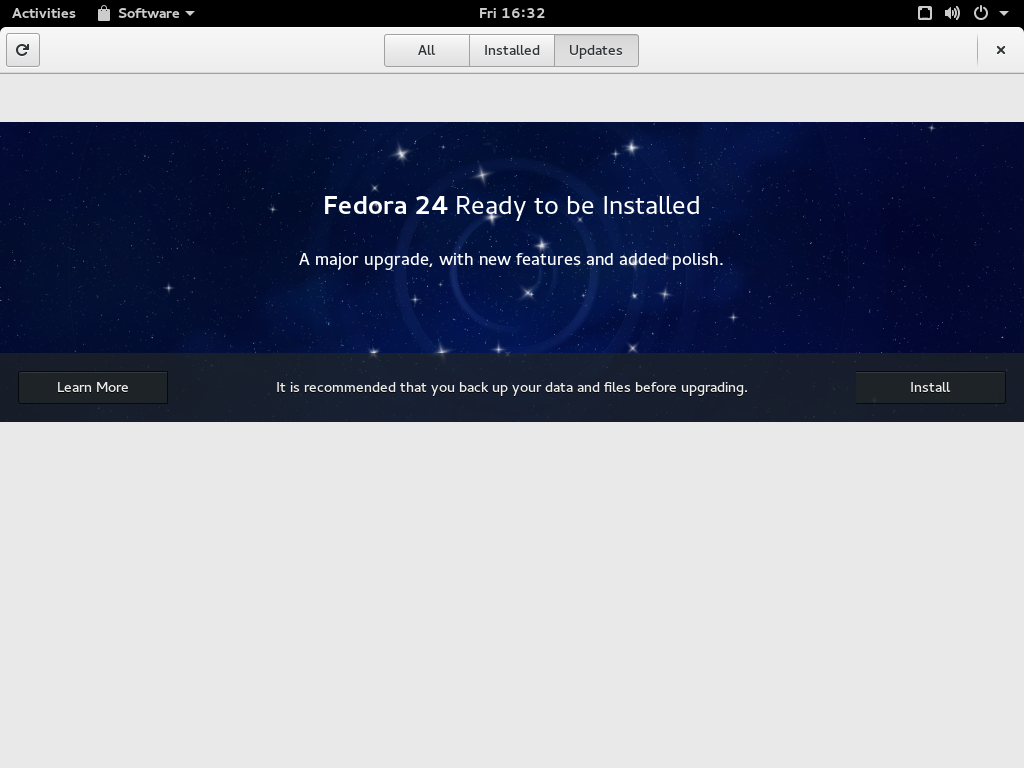

Krish
I thought I would have to install some additional software to to system upgrades. Now this is cool.
Richard
That’s the advantage of using Gnome desktop!, looking forward to try it out!.
Deleon Araujo
perfeito!
pierre
Impressive! Now it is like on a Mac. Personally I like also the command line because it is more verbose, you see what is happening (unlike on my Mac where the upgrade can block during hours without any clue on where and what it is doing).
BTW, I have always found really stupid in Fedora that by default the boot is in quite mode and silent, the first thing I always do is to remove the “rhgb quiet” from the grub menu.
Thanks, P;
Jonathan
This looks great! I can’t wait to try Fedora 24!
Isaac Palacio
Fantastic!, I can not wait to try it!
Doffou Romaric
just great 🙂
Lukes®
Fedora Project & Gnome Desktop brings the FOSS to the Next Level of Awesomeness, even with that little yet huge GUI implementation.
// Friends do not let _doPostBack
function DoPostBack(arg) {
if (arg) {
// this is not going to end well
_doPostBack(‘MakeFriendAngry’, arg);
}
else {
Do0therMethod();
}
}
// life motto
if (sad() === true) {
sad().stop();
beAwesome();
}
You Be Nice 2 Me MOD 😀
( function repeat ( ) {
eat( ) ;
sleep( ) ;
code( ) ;
repeat ( ) ;
} ) ( ) ;
Lukes®
This is why i <3 Fedora & Gnome Project 😀 All the Best Developers for Making it Happen!
dhanvi
I prefer CLI, but it cool to have a graphical interface 🙂
Cornel Panceac
This is not working for me in its current version. Mabe an update will fix it.
Kevin
@Cornel The upgrade feature won’t be functional until after the release of F24 as stated.
Michael
Well, the article did say this will be working AFTER version 24 releases, which is in ~3 days. So yeah, its not working for you atm.
Paul W. Frields
@Michael: And just to be clear, it won’t be working immediately at the release. It will take several days longer to finish testing and releasing the required updates for Fedora 23.
Cornel Panceac
ok, if something newer than what is currently in rhughes copr will come, it may work, indeed.
Cornel Panceac
Just tried the gnome-software from updates testing: gnome-software-3.20.3-1.fc23.1.x86_64
and this seems to work better. Have not actually upgraded yet but at least this time i see the nice screen 😉
Paul W. Frields
@Cornel: This is the same package that will be coming to stable updates soon.
Cornel Panceac
At the third attempt, leaving it overnight, it completed the download. But now the “Install” button does nothing. Hm.
Alex Mora
Pretty cool, I prefer to use the cli, you know more verbose but this graphical interface is still cool
Maciej
OK, so far I’m very happy with Fedora 23, actually for the fist time I’m happy using Linux distro as a desktop environment, things are still very rough around the edges , but finally Linux starts to resemble coherent and thought out desktop experience. This update process will be wary important test (I always used clean installs for full version updates).
alsocurious
I’m on Fedora 19, was waiting for btrfs but will wait no more and instead stay with ext4 and install fedora24 fresh but perhaps wait for KDE 5.7.
Fabash
Even if I prefer CLI mostly to learn & understand what’s going under the hood, it’s good to have this really neat feature ! 🙂
Thanks for all the good work for this distro !!
sam
They should add a feature where clicking the close button causes it to upgrade to the next version of Fedora. 😛
Cornel Panceac
Seems to be already implemented: https://bugzilla.redhat.com/show_bug.cgi?id=1335463
Sayak
When will this feature be available?
Ferry
When will it be possible to update from F23 to F24 by using the Software app? It depends on the definition of “A few days after…” or should this be a few weeks after 😉