The Fedora 23 Beta is here, right on schedule for our planned October final release! Want to help make Fedora 23 be the best release ever, or just want to get a sneak peek? Download the prerelease from our Get Fedora site and give it a whirl:
- Get Fedora 23 Beta Workstation — a reliable, user-friendly, and powerful operating system for your laptop or desktop computer
- Get Fedora 23 Beta Server — make use of the very latest server-based technologies available in the open source community
- Get Fedora 23 Beta Cloud — build scale-out computing and utilize the next generation of container deployment technology
- Get Fedora 23 Beta Spins — alternative desktops for Fedora
- Get Fedora 23 Beta Labs — curated bundles of purpose-driven software and content
What is the Beta release?
The Beta release contains all the exciting features of Fedora 23’s editions in a form that anyone can help test. This testing, guided by the Fedora QA team, helps us target and identify bugs. When these bugs are fixed, we make a Beta release available. A Beta release is code-complete and bears a very strong resemblance to the third and final release. The final release of Fedora 23 is expected in October.
We need your help to make Fedora 23 the best yet, so please take some time to download and try out the Beta and make sure the things that are important to you are working. If you find a bug, please report it – every bug you uncover is a chance to improve the experience for millions of Fedora users worldwide.
Together, we can make Fedora rock-solid. We have a culture of coordinating new features and pushing fixes upstream as much as feasible, and your feedback will help improve not only Fedora but Linux and free software on the whole.
Fedora-Wide Changes
Fedora 23 includes a number of changes that will improve all of the editions. For example, Fedora 23 makes use of compiler flags to improve security by hardening the binaries against memory corruption vulnerabilities, buffer overflows, and so on. This is a “behind the scenes” change that most users won’t notice through normal use of a Fedora edition, but will help provide additional system security.
Likewise, Fedora 23 has disabled SSL3 and RC4 by default due to known vulnerabilities in the protocols. This means all applications that use GNUTLS and OpenSSL libraries have had the SSL3 protocol and RC4 cipher disabled.
Fedora 23 comes with the latest version of Mono 4. This means a big improvement because we were stuck with an ancient version of Mono (2.10) for too long. All packages within Fedora that are based on Mono have been adjusted and rebuilt, to target the 4.5 version of the .Net framework. Mono 4 does not support solutions targeting v1.0, v2.0 or v3.5 of .Net, but usually they can be easily upgraded to v4.5.
Fedora 23 Beta also includes support for Unicode 8.0, which includes new emojis, and improvements in sorting Unicode text and processing non-ASCII URLs.
Fedora Server
The Fedora Server release includes a number of interesting changes and additions.
The rolekit service now supports setting up three roles. In addition to the previously supported Domain Controller (powered by FreeIPA abd Database Server (powered by PostgreSQL) roles, Fedora Server 23 features a cache server for web applications (powered by memcached).
Rolekit can also now be used from the anaconda kickstart by passing the –deferred arguments to rolectl. For example: rolectl deploy domaincontroller –name=example.com –deferred will instruct the system to deploy the Domain Controller role on the next boot.
The Cockpit Admin Interface in Fedora Server has several big improvements as well.
- Support for SSH key authentication
- Support for configuring user accounts with their authorized keys.
- Basic cluster dashboard for driving Kubernetes on Fedora Server and Fedora Atomic Host.
- Set the timezone for your Fedora Server from the Cockpit User Interface (UI).
- Cockpit has also been made safe to use with multipath disks.
Fedora Workstation
While there’s a lot going on under the hood, desktop users are also going to find Fedora 23 Beta pretty exciting for all the obvious goodness coming to the desktop. The easiest way to experience the preview of these technologies is to download and try the Fedora 23 Beta Workstation edition.
Naturally, GNOME is getting an upgrade, with Fedora 23 containing a preview of the upcoming GNOME 3.18 release, which is easier to use than ever. There are also many enhancements on the way, such as:
- Improvements to next-generation graphics stack Wayland, preparing it to be the default graphical server in a future release. This includes mixed HiDPI support, to provide a better experience when moving apps between HiDPI and non-HiDPI monitors
- Support for ambient backlight drivers, so brightness responds to the environment on laptops with the required hardware
- The Software application is smarter about metered Internet connections, and can now update system firmware
- Refreshed support for Google APIs to provide access to user data through GNOME apps (including Google Drive integration)
Users trying to get a little work done on Fedora will be happy to see LibreOffice 5 in Fedora 23. The new release includes a lot of new features and improvements:
- Style previews in the sidebar
- Microsoft Word-compatible text highlighting
- Built-in image crop
- UI for data bars in Calc
- Support for Time-Stamp Protocol in PDF export
- Support for Adobe Swatch Exchange color palettes
- Import of Apple Pages files
- Improved support for HiDPI screens
- Significantly improved support for MS Office formats
Fedora Cloud
Fedora 23 Cloud Base image includes many updates and enhancements to the underlying Fedora base packages. For example, Fedora 23 now has the latest Docker release, docker 1.8. We can now verify the publisher of an image before running. This gives the users the power to identify that the image publisher published has not been tampered with. You can find many other details about the newest Docker in this announcement.
Stay tuned for news about Fedora Atomic Host in the not too distant future!
Other notable changes in Fedora
Spins
Fedora Spins are alternative desktops for Fedora that provide a different experience than the standard Fedora Workstation edition. For instance, the Fedora KDE and Fedora Xfce spins provide popular alternatives to GNOME for Fedora users who enjoy the KDE or Xfce experience.
There’s a new spin in town for Fedora 23. Want a classic take on a modern desktop? If so, the Cinnamon spin may just be what you’re hoping to find. Fedora 23 includes a spin that tries to emulate the GNOME 2 experience using GNOME Shell from GNOME 3.x. Learn more at Cinnamon.
Sugar on a Stick is a stand-alone implementation of the desktop environment originally designed for the One Laptop per Child project. Fedora’s SoaS spin has been updated to Sugar 0.106, for better performance, updated activities, and a new “social help” feature for collaborative learning.
Labs
Fedora Labs are curated software collections. You can find updated live media focused on Games, Design, Robotics, and more.
Issues and Details
This is an Beta release. As such, we expect that you may encounter bugs or missing features. To report issues encountered during testing, contact the Fedora QA team via the test mailing list or in #fedora-qa on freenode.
As testing progresses, common issues are tracked on the Common F23 Bugs page.
For tips on reporting a bug effectively, read “how to file a bug report.”
Release Schedule
The full release schedule is available on the Fedora wiki. The current schedule calls for a beta release towards the end of September, and the final release scheduled towards the end of October.
These dates are subject to change, pending any major bugs or issues found during the development process.

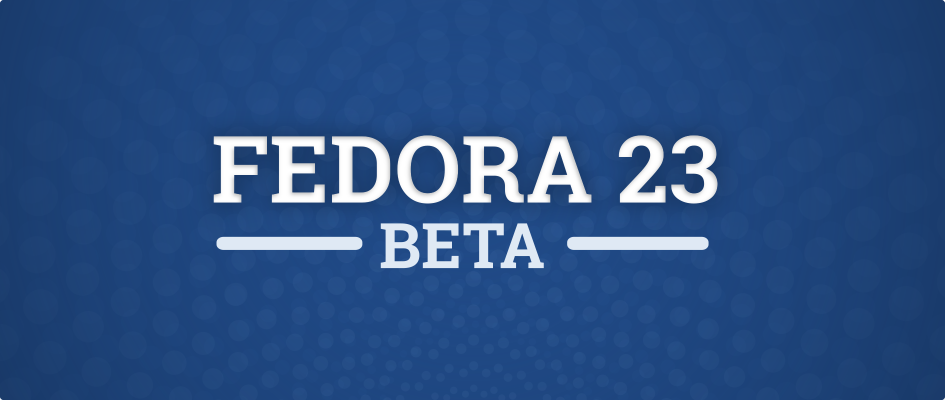

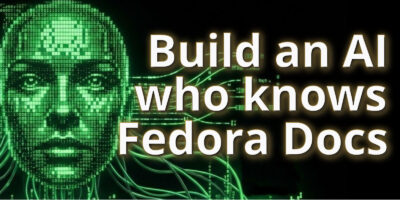


Timur
Video: https://www.youtube.com/watch?v=BUajOmiZgUg
One of the best Linux Disto ever! Many thanks.
OpenSourceFeeder
Fedora 22 was not a good experience for me. So I switched back to Fedora 21, after one week experiments with Fedora 22.
I hope Fedora 23 will be a great experience comparing to Fedora 22.
Paul W. Frields
@OSF: According to the overall feedback, Fedora 22 was a great release overall and well received by many people. Sorry to hear your experience was an exception to the rule. Hopefully you will like the Fedora 23 release!
Hakamy
@OFS: What was that not good experience actually? I use Fedora 22 and think it’s more stable than openSUSE 13.2.
Andre Gompel
OpenSourceFeeder, and AL:
my initial experience with Fedora 22, was a bit rough too.
The distro upgrade was a mistake.
A bit later I did a fresh intall of Fedora 22 from scratch : things were better, but not perfect then.
One of the initial problem, was that Fedora as well as “rpmfusion” repositories took quite a long time (say three months), to be updated to a good level of robustness.
After this, Fedora 22, became in my view (an other’s too) one of the best “Linux Distro” ever released.
So if you are not ready for the initial roughness of Fedora 23, just wait at least two full months, and probably plan a fresh install rather than a “fedup” (fedora upgrade).
Later, many of the new features of F23 will most-likely prove to be a good choice.
So a little bit of patience, perhaps ?
A.G
Terrance Harris
I had never used Fedora ever before 22 but I did use Redhat 6(not RHEL). I was an openSUSE addict for many many years. I tried F22 a bit after release and was hooked. Near bleeding edge but stable as hell and dnf is a fantastic package manager.
I’ll wait till F23 comes out so I get all the rpmfusion goodness it entails!
Great work!
Tom
How do i update from Fedora 23 Workstation alpha to beta? Is there any description page?
the alpha allready worked very good for me.
Great work!
Paul W. Frields
@Tom: Just continue to do updates via the normal method. You’ll be pulling from the same stream as Beta, since Beta is essentially Alpha + most updates up to the time the release happened.
Tom
Ah OK :-), thx for the info!
Hakamy
Will this method of update also applicable from Beta to Full release?
Paul Fee
@Tom: An installation of F23 alpha will automatically become F23 beta and eventually F23 proper. Just keep applying updates as they become available.
datamaan
Is Wayland already working with the KDE-spin?
I tried and couldn’t get it working.
Cole Mickens
Hi Paul,
RE: “This includes mixed HiDPI support, to provide a better experience when moving apps between HiDPI and non-HiDPI monitors”
I have sad news. I’ve been told repeatedly that per-display scaling under Wayland did not land for Gnome 3.18.
Further, I tried an alpha build a couple weeks back and can confirm that there was no support for mixed regular/hi-dpi modes.
I’ve had confirmation from the GNOME dev working on it that it’s not ready yet. There are still things to align in mutter and clutter apparently.
Matthew Miller
Huh. Thanks for the feedback on that!
Paul W. Frields
I also spoke with GNOME folks and given what I found out, I don’t believe the above comment is entirely accurate. First, note that mixed HiDPI feature is under Wayland only. (X11 does not permit a clean solution here — yet another reason to move onward to Wayland.) There are cases such as where an application spans monitors which is not working correctly. But for a common case such as where a single-window app is on one monitor or another, it is working.
Scaling of legacy X11 apps, and some other cases, are still a work in progress. But the situation is already improved from F22, and will continue to improve F24. Previously under Wayland, no such support existed, so this is clearly a change in status quo. Hope this helps clarify.
Ryan
I also had a fairly bad experience with f22 using plasma desktop and the nouveau driver. It was like plasma was trying to support Wayland but couldn’t, and nouveau kept freezing the desktop completely. The only way around it was to switch to init 3 and back again or reboot to bring back the nouveau driver from an unrecoverable state. I hope f23 will be a lot better, I have high hopes that the 4.3 Kernel will improve things as far as nouveau is concerned.
Lee Castleton
I hope the version 23 will be able to play the linux version of WarZone2100. And I hope its browsers will be able to stream HULU without the problems associated with Flash and its seemingly required ”’Hardware abstraction layer” package HAL. HAL reminds me of the rogue computer in an old Stan Kubrick movie, the HAL9000, and think it has DRM ware in it but not absolutely sure. Anything that ‘certifies’ a linux drm player has to be hacking the system, our system.
Hal G
I love Fedora 22. Will I be able to upgrade easily and without wiping my Linux partition?
rr
I could do that with update from fedora 21 to 22.
So i think most probably yes.
Mike Simms
It may depend on any packages installed from outside the main Fedora repositories and if you have external repositories enabled that are able to support the upgrade process.
Spenk
I tried the new ‘dnf system-upgrade’ from f22 to f23 beta and it worked excellent for me.
The change page still mentions one additional step (‘systemctl mask’ which I did not manage to execute successfully) and of course your results may vary .. so I guess it is better to wait until f23 final release.
Sébastien Wilmet
I always create a separate /home partition. That way, I can install a new version of the distro (or install another distro) in the / partition without losing my data and app configs.
The partitions I create:
sda1 mounted on / (20 GB)
sda2 swap (same amount of RAM, so I can hibernate)
sda3 mounted on /home (the rest of the disk)
Atsuri
I would like to thank the Fedora dev team(s) and everyone else involved in working on Fedora Linux! So far it is the most satisfying (and bug-free!) Linux distribution I have found to date. It truly shows the power of community and commitment :).
I will try to take a look at Fedora 23 as soon as feasible!
Juan Alpizar
Is the beta fully UEFI compatible? I’d like to install it but I have a windows 10 laptop and I’ve read about headaches with windows 10 and Fedora 22
Matt
Don’t touch if you use VPN or have an nVidia card… I found out the hard way. Looking forward to those two issues being fixed and 23 final being released! 🙂
Maxim
+100. nouveau freez system. VPN broken. Nvidia driver segfault in gl.
Paul W. Frields
@Maxim: While the nVidia driver isn’t something Fedora can fix since it’s proprietary, VPN seems to be working OK on Fedora 23 for me (at least OpenVPN support). If you’re having a problem, please feel free to check these instructions and file a bug about it.
Matt Moldvan
Yeah I had a similar issue with a previous beta for the mesa-dri drivers not recognizing the ABI version or something. After about an hour trying to debug it and attempting to run startx — -ignoreABI, I gave up and downgraded back to some versions of 22 packages. And you’re right, it’s up to nVidia to update that code and I wouldn’t expect them to be on the same timeline for a beta version of one distribution.
No biggie just a warning to others that may not be as experience with Linux and would see this is as a breaking point.
As for the VPN issues, we have relatively old Cisco gear that the current builds of NetworkManager-openconnect/openvpn work well with (not sure which one is used when I click in Gnome->Activate VPN). After updating the below packages (I am too lazy to figure out which one exactly causes the issues), I find that I am able to RDP and do -some- HTTP/HTTPS to my internal resources, however SSH does not work at all and -some- other HTTP/HTTPS connections fail. Again, not a deal breaker just might help someone else avoid the pain of figuring out what happened after an upgrade.
So, not completely broken, but I think I’ll let the dust settle considering my nVidia situation and VPN bumps at the moment.
Stephen Kawamoto
Currently I am downloading the 1.9GB system update.
It will be worth the wait …
Cody S.
Looking forward to try Fedora 23, keep up the good work! I’m looking Into switching my servers to Fedora… 🙂