Fedora 28 was released last month, and the major update brought with it a raft of new features for the Fedora Installer (Anaconda). Like Fedora, Anaconda is a dynamic software project with new features and updates every release. Some changes are user visible, while others happen under the hood — making Anaconda more robust and prepared for future improvements.
User & Root configuration on Fedora Workstation
When installing Fedora Workstation from the Live media, the user and root configuration screens are no longer in the installer. Setting up users is now only done in the Initial Setup screens after installation.
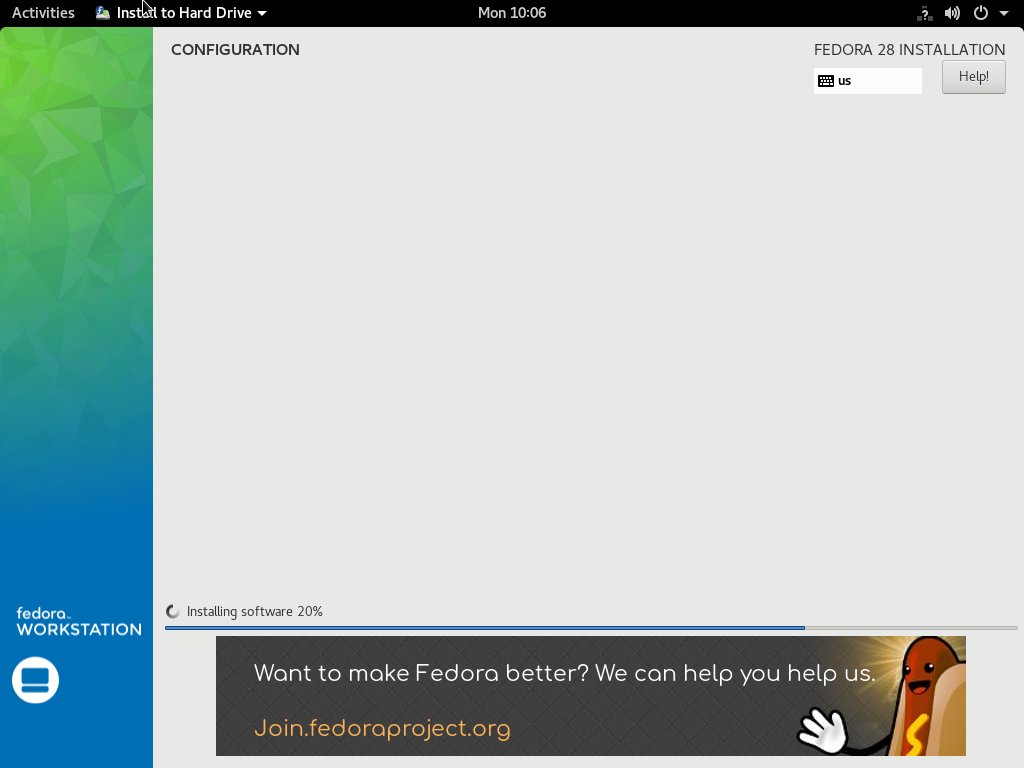
The progress hub on a Fedora 28 Workstation live installation.
The back story is that the Fedora Workstation working group aimed to reduce the number of screens users see during installation. Primarily, this included screens that let a user set option twice: both Anaconda and the Gnome Initial Setup tool upon first boot. The working group considered various options, such as Anaconda reporting which screens have been visited by the user and then hiding them in Gnome Initial Setup. In the end they opted for just always skipping the user and root configuration screens in Anaconda and just configuring a user with sudo rights in Gnome Initial Setup.
Because of this the respective screen (user creation) shows up just once (in Gnome Initial Setup), making the installation experience more consistent.
It’s also worth noting that this change only affects the Fedora Workstation live image. All other images, including the Fedora Workstation netinst image and other live images, are unaffected.
Anaconda on DBus
Last year we announced the commencement of our next major initiative — modularizing Anaconda. The main idea is to split the code into several modules that will communicate over DBus. This will provide better stability, extensibility and testability of Anaconda.
Fedora 28 is the first release where Anaconda operates via DBus. At startup, Anaconda starts its private message bus and ten simple modules. For now, the modules just hold data that are provided by a kickstart file and modified by the UI. The UI uses the data to drive installation. This means that you can use DBus to monitor current settings, but you should use the UI to change them.
You can easily explore the current Anaconda DBus API with the live version of Fedora Workstation 28. Just keep in mind that the API is still unstable, so it might change in the future.
To do so, boot the live image and install the D-Feet application:
sudo dnf install d-feet
Start the installer and get an address of the Anaconda message bus:
cat /var/run/anaconda/bus.address
Start D-Feet, choose the option ‘Connect to other Bus’ and copy the first part of the Anaconda bus address to the text field (see the picture below). Click on the ‘Connect’ button. The application will open a new tab and show you a list of available DBus services. Now you can view the interfaces, methods, signals and properties of Anaconda DBus modules and interact with them.
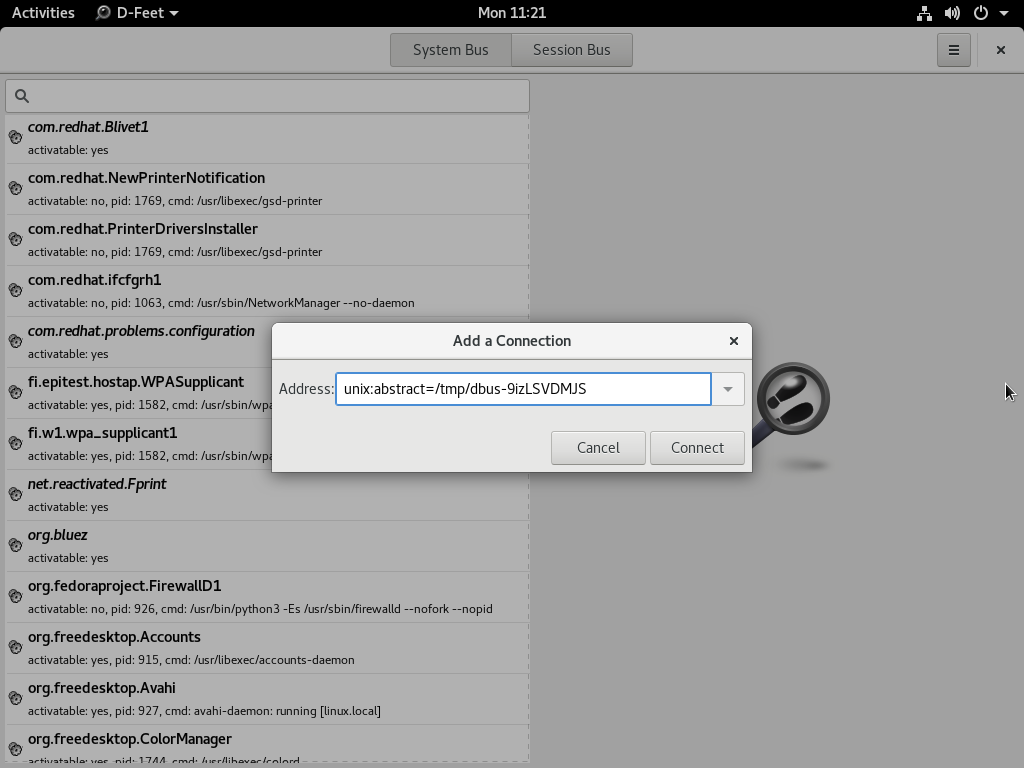
Connecting to the Anaconda DBUS session.
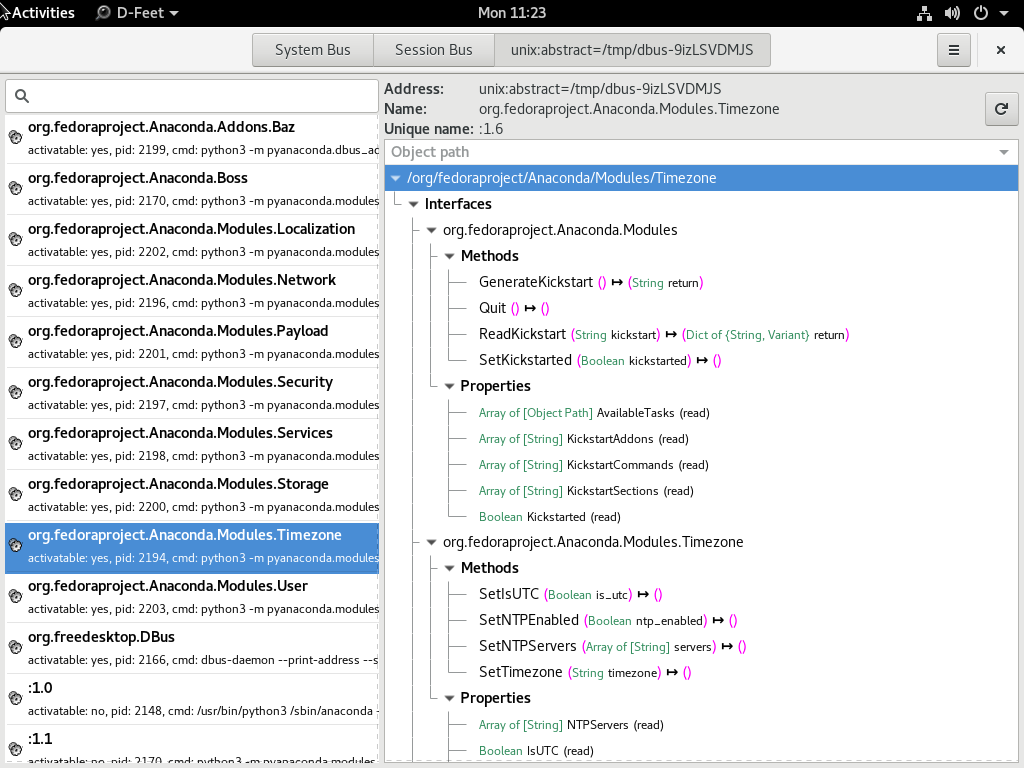
The Anaconda DBUS API as visible in D-Feet.
Blivet 3.0 and Pykickstart 3.0
Fedora 28 provides version 3 of blivet and Pykickstart, and Anaconda uses the updated versions too. While this is not really visible from end user perspective, changes like this are important to assure a robust and maintainable future for the Anaconda installer.
The main change in Pykickstart 3 is the switch from the deprecated optparse module to argparse for kickstart parsing. This not only brings all the features argparse has, it was also one of the prerequisites for having automatically generated kickstart documentation on Read the Docs.
Blivet 3 is less radical update, but includes significant API improvements and cleanups. Some installer-related code still sitting in Blivet was finally moved to Anaconda.
Migrating from authconfig to authselect
The authconfig tool is deprecated and replaced with authselect in Fedora 28, so Anaconda deprecated the kickstart command authconfig and introduced a new command: authselect. You can still use the authconfig command, but Anaconda will install and run the authselect-compat tool instead.
Enabled hibernation
Previously, Hibernation didn’t work after installation because of a missing kernel option, so it had to be set up manually. Starting with Fedora 28, Anaconda adds the kernel option ‘resume’ with a path to the largest available swap device by default on x86 architectures.
Reducing Initial Setup dependencies
The Initial Setup tool is basically a lightweight launcher for arbitrary configuration screens from Anaconda. And while Anaconda often runs from a dedicated installation image, Initial Setup always runs directly on the installed system. This also means all the dependencies of Initial Setup will end up on users system, and unless they are uninstalled, they will take up space more or less forever.
The situation is even more dire on ARM, where users generally just dd a Fedora image to memory card or internal storage on the ARM board and Initial Setup basically acts as the installer, customizing the otherwise identical image for the given user. In this case Initial Setup dependencies directly dictate how small the Fedora image can be.
In Fedora 28, the new anaconda-install-env-deps metapackage depends on all installation-time-only dependencies. The anaconda-install-env-deps package is always installed on installation images (netinst, live), but is not an Initial Setup dependency and should thus prevent all the unnecessary packages from being pulled in to the installed system. There is also a nice side effect of finally consolidating all the install-time-only dependencies in the Anaconda spec file.






Leslie Satenstein
These changes are appreciated, and I hope some of them trickle over to the network installation version. I enjoy testing Fedora xx with the live version, but my habit is to do the installation using the network installation version.
Re Network Install version
With this version, I would want to have anaconda accept a user file with a list of further programs to install . That file would allow me to install rpmfusion.org and/or programs that I normally install upon reboot of the new system. The file that I am describing is not necessarily items that would reside in a kickstart file. That file could be fetched via a tail end reserved area within a flashdrive.
I would also love to see some cosmetic changes to anaconda to make it even better than it is currently. (slight rearrangement of disk selection window), naming and labeling of the new partitions, and the ability to include some fstab parameters such as “noauto,user”, to name two extra parameters.
venu
failing to start network manager while booting. wifi not getting detected, even the connections are detected in fedora live installation mode.
kjj
when it will be whole in polish language?
with images, information etc.
Victor Oliveira
Fedora gets better every release!
Thanks!
Yazan AL Monshed
that is Good for Programmer.
Stuart D Gathman
Cool, I found out how to make hibernate work again!
Greg Tunink
Note that hibernation still doesn’t work with Secure Boot enabled. I thought the note about hibernation in this article meant that they would work together, but they still do not.
:
:
Signing and verifying the images is still the problem: https://bugzilla.redhat.com/show_bug.cgi?id=1467045#c29