Fedora Workstation 35 is the latest release of the Fedora Project’s free desktop operating system. It includes some new features and many tune-ups to the user experience. You can get Fedora Workstation 35 now from the official website, or upgrade your existing install using GNOME Software or through the terminal with dnf system-upgrade. This article describes some of the major improvements included in Fedora Workstation 35.
GNOME 41
The latest version of the GNOME desktop environment appears in Fedora Workstation 35. Under the hood, GNOME 41 improves the efficiency of the default Wayland session, the reliability of touchpad gestures, a new GL renderer for GTK 4 apps enhances graphical performance, and more. Check out the GNOME 41 release notes for more details. Some noticeable user-facing features include the following:
Support for power modes
Power modes debuted in GNOME 40 earlier this year, and are available in Fedora Workstation 34 by installing power-profiles-daemon. Now, Fedora Workstation 35 improves power modes and they are active by default.
You can choose between “Balanced” – the standard power mode – and “Power Saver”, which will use less energy at the cost of some performance. Supported hardware can also enable the “Performance” mode, which boosts your computer’s performance (and therefore uses more energy).

You can change the power mode from the system status menu in the top bar, or in the Power section of the Settings app. Portable devices, by default, have their power mode automatically switched to Power Saver when the battery runs low.
Redesigned Software app
GNOME 41 includes a revamped Software app, featuring under-the-hood improvements and a modern, clean user interface. It is now easier to find apps with the updated Explore page and app categories. App details pages now emphasize screenshots and information about the app.
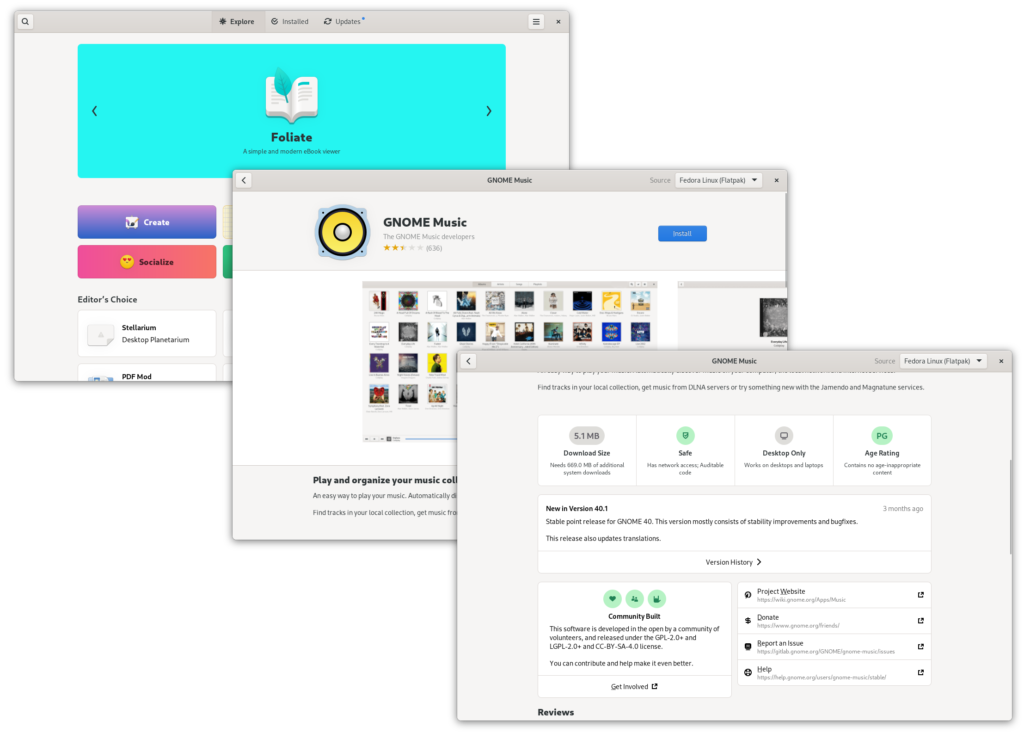
New Connections app
GNOME 41 introduces the Connections app which facilitates remote desktop connections over VNC and RDP. This functionality was part of the Boxes app in previous releases.

Parental controls
Fedora Workstation 35 now implements GNOME’s Parental Controls functionality. This allows you to block a standard user from using web browsers and other applications you do not want them to use, and from installing applications. Parental Controls are accessible from the Users panel in Settings.
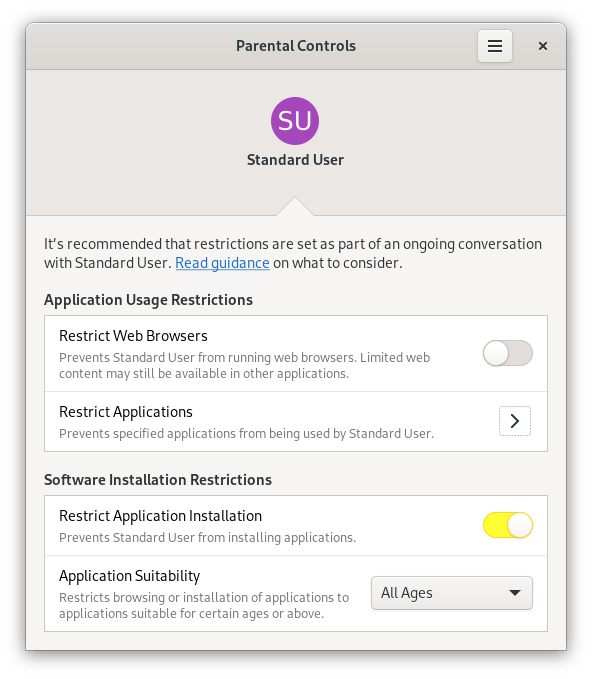
More improvements in GNOME 41
- GNOME 41 now includes a Multitasking panel in Settings, which includes common settings for app switching and workspaces.
- If your computer has access to a cellular network modem, the Settings app will show a new Mobile Network panel to make configuring your cellular settings even easier.
- The Files app can now create encrypted (password-protected) .zip files.
- You can import events from .ics files in Calendar.
- Window resizing in Calculator now shows different controls depending on the window size.
PipeWire, Wayland on Nvidia, and libinput improvements
- PipeWire is a unified audio and video server that first appeared in Fedora Workstation 34. It continues to mature and now includes improved Bluetooth handling, support for pass-through of S/PDIF signals over optical and HDMI connections, and several bug fixes thanks to the community.
- PipeWire Media Session is replaced by WirePlumber. This is a more advanced session manager with support for plugins and scripting with Lua.
- Nvidia’s proprietary driver now includes massively enhanced support for Wayland thanks to tight collaboration between the Fedora, Red Hat, and Nvidia teams.
- libinput includes support for high-resolution scrolling with mouse wheels. Check out this blog post for more technical information.
Changes to third-party software repositories

A set of applications from Flathub is now included in the third-party repositories if you enable them after you install Fedora Workstation 35. These are provided by a Flathub remote curated by Fedora Project contributors. The current list is here. So far, it includes Bitwarden, Discord, Postman, Microsoft Teams, Minecraft, Skype, and Zoom. This list will be expanded in the future.
As always, you can follow Flatpak’s simple guide to add the full Flathub repository and gain access to all of the applications hosted by Flathub.
Also check out…
- New games are packaged for Fedora Linux 35, including Inertia Blast – a clone of the 1986 video game Thrust; Anagramarama – a word game where you make as many anagrams as possible of a given word; and Alchemy Quest – an updated fork of OpenAlchemist, a Tetris-esque game.
- A new edition of Fedora Linux is now available called Fedora Kinoite! This version is based on Fedora Silverblue’s underlying technologies (OSTree et. al.) and includes the KDE Plasma desktop instead of GNOME.




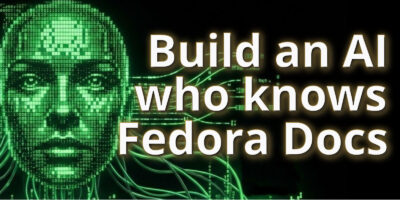

Anonino
Great, but installing NVIDIA drivers was still a nightmare.
Matthew Miller
Sorry about that. The desktop team is in communication with Nvidia and I do think this is going to continue to improve. It’s certainly gotten better from where it was several years ago. A lot of what’s needed next is on Nvidia’s side though, so please, as a customer of theirs, talk to them too.
Cornel
Does anyone know if Nvidia is going to backport the GBM work to legacy drivers 470xx?
Unfortunately, my 650ti got deprecated in 470xx. But 470xx is still partially supporting Wayland. And still a lot of bugs crashes with Chrome.
If not, I guess it is time to move on! 🙂
Anonino
That’s a good point, I will attempt to get some feedback to them on this subject, thanks.
Tim Bosse
Upgrade process was not clear either for the drivers. It required removing then reinstalling akmod-nvidia and xorg-x11-drv-nvidia-cuda packages.
JohnWest
Can we make it easier to switch between Nouveau and Nvidia? Do we really need to blacklist nouveau and add bits to grub.cfg? No one wants to go to a CLI screen on reboots between upgrades. We can do better! Are those NVidia to-do’s?
Mike
NVIDIA is always a nightmare and will always be a nightmare unless they open source their drivers.
I simply refuse to have NVIDIA in any of my machines. It can be annoying, but we really shouldn’t support companies like that.
idanka
Mike!
I understand and how to avoid the use of cuda, cudnn, nvenc?
(HandBrake, Waifu2x, Video2x, Blender … )
Alex
Sorry, that’s not an option to CUDA users.
Vladimir
I agree with you, and I’ll never but an Nvidia card for my desktop…
Sadly, if you have a laptop that is not an option. And finding a laptop with a discrete Radeon GPU is as hard as finding a dog with natural green fur. Even for those “Linux only” laptops (which not only ship with inadequate GPUS for Linux, but usually with inadequate 6 row keyboards with Function and media keys mixed together and no scroll lock, etc.).
Ven
Can you share how exactly I need to install drivers to use Wayland, I tried installing NVIDIA Linux Graphics Driver 495 version from the Software app. But for some reason, Fedora still uses x11 and not Wayland. Thanks.
Sam
Log out, pick wayland in gdm or sddm, log in.
Kim Kostyna
Nothing better than someone who speaks in plain terms…Yay!!!
Brad Smith
If you use the rpmfusion nvidia packages, then I recommend the rpmfusion how to document at https://rpmfusion.org/Howto/NVIDIA?highlight=%28%5CbCategoryHowto%5Cb%29. There is a section on how to enable Wayland.
Quan
Nvidia driver is absolutely fine and easy to install for me. Just enable rpmfusion repo, and run 1 single command then you are done. Why it is nightmare?
If your system is not ready for Nvidia on wayland, use X11.
rafa
do you have a procedure? please
Devang Shekhawat
i have a guide if you would like to follow
https://github.com/devangshekhawat/Fedora-35-Post-Install-Guide/blob/main/README.md#nvidia-drivers-must-be-on-latest-kernel
and also this one is great too
https://mutschler.eu/linux/install-guides/fedora-post-install/
Matthew Clark
I installed from scratch today, and getting the NVIDIA to work, and work in a Keras Deep learning environment was super easy and did not require a “process”
1) enable the non-free repos
2) install akmod, kmod, nvidia, cuda with dnf
dnf install akmod-nvidia kmod-nvidia nvidia-modprobe nvidia-settings nvidia-xconfig
dnf install xorg-x11-drv-nvidia-cuda.x86_64
3) reboot.
after reboot, nvidia-smi showed the status, nvidia driver used for display, tensorflow-gpu used the gpu correctly.
Carlos
You can add flatpak and install nvidia drivers easier
Łukasz Piekarski
Wow, Fedora Kinoite. I’m using KDE Spin as my daily driver, so I think I will take a closer look to this edition. Great work! Thanks!
jayfree
Nvidia will continue to be a nightmare for most, as long as people fail to distinguish between optimus and non-optimus hardware.
Luke
Upgrading as I’m writing this. Last week was a long one but it’s finally here. Thank you all for an amazing distribution!
Robert Varga
Again a strong release, again here to enjoy a nice work. 33 and 34 have been a great ride too, it seems 35 continues that tradition of quality. Thanks!
Jeff
It amazes me that for what is arguably the best video card line for linux (nvidia) we still see so much negativity.
I have never seen issues in using the nvidia drivers in any way except the tainted kernel and necessity to disable secure boot to allow the unsigned module to be loaded.
While it is true the driver is proprietary, nvidia freely makes it available for linux users and it works extremely well.
Suck it up people and enjoy what is given to you instead of whining about a (mostly) non-issue. Almost every ‘problem’ I have seen reported with nvidia has been due to errors in installing the drivers and easily fixed. That is still true with the fedora 35 release to date.
FeRDNYC
@Jeff
“While it is true the driver is proprietary, nvidia freely makes it available for linux users”
Since you clearly don’t mean free-as-in-speech, you must be saying they make it available free-as-in-beer. Which is crap, since it’s a hardware driver for their primary product: the GPUs they charge (in some cases) many hundreds or even thousands of dollars for. The price of those “free” drivers is very much baked into that cost, trust me. Linux users are doing Nvidia a favor by buying and using their GPUs (doubly so when it means putting up with their closed-source, proprietary drivers) far more than Nvidia are doing Linux users any favors by oh-so-magnanimously permitting us to do so.
It’s not as if even Nvidia themselves would claim their current Linux binary driver distributions are feature-complete and problem-free. They’re well aware of the limitations. And there are plenty of them — including some rather severe ones. Issues with Wayland, with initial video coming out of boot (both cold and warm), with hybrid laptops, with various types of power management and cooling, with bus suspensions and device resetting…
Don’t confuse a company’s business decision not to invest the resources necessary to address problems (due to expectations of low returns on that investment) with a position that no such problems exist. And never give in to the idea that shouting down discussions of problems or urging people to suffer them in silence counts as “positivity”.
WpAntonio
Upgrade it from beta to full.. using it from 28.. upadate – upgrade.. never had a problem! Thx fedora team, all my offices ar on fedora!
oldsalt_3
file /usr/share/proj/proj.db conflicts between attempted installs of proj-8.1.1-1.fc35.i686 and proj-8.1.1-1.fc35.x86_64
Gregory Bartholomew
Do you need both? If not, it would probably be better to uninstall the 32-bit version with a command like the following:
I think Fedora Linux is gradually moving away from 32-bit support.
oldsalt_3
That worked! Thanx 4 the tip. proj wasn’t removed when I
removed GrassGis.
Rantervate
Sounds like a very GNOME heavy release.
I do wish Red Hat would put a little bit more money/time/care towards contributing to KDE Plasma. I really like how (generally) stable Fedora is, and its Plasma spin is generally quite good, but it does seem like people over here in my “hat-related-friends” community (e.g., Red Hat, Fedora) have a very GNOME-centric viewpoint.
Merlin Cooper
Fedora Workstation is GNOME-centric because it’s the version of Fedora Linux that ships the GNOME desktop. Fedora Linux on the whole is not GNOME-centric; check out the Fedora KDE Spin, or Fedora Kinoite which is a brand new edition in the Fedora Linux 35 release cycle.
Ghost In The Shell
Tech savvy question. Why Microsoft Windows CMD DISKPART CLEAN ALL command is faster than Gnome Disks Utility Erase (Slow) It’s an hour long. Thank you for your time and effort to digital reply. Also I want to thanks to Fedora Linux Team, Gnome Team and ALL of Great contributors who are irreplaceable.
FeRDNYC
@Ghost In The Shell
If I had to guess, I’d say that DISKPART is likely using a secure-erase drive command (when supported by the firmware) to trigger a low-level zeroing of the disk contents. Whereas GNOME Disks is likely just writing blocks of zero bytes to the disk “by hand”, and is therefore constrained by the write speed of the disk.
That’s a guess, without having looked at the GNOME Disks code (and obviously not having access to the DISKPART code), but if the speeds are very different it seems a pretty likely explanation. I know that many drives DO have a secure-erase firmware command.
bear
most likely diskpart is actually only deleting the partition, not the actual data on the drive.
FeRDNYC
If GNOME Disks IS using high-level zero writes to the disk, note that this tends to be a particularly bad way of erasing SSDs due to their wear-leveling features. Writing data to a particular block of an SSD doesn’t guarantee that the data that was previously stored in that block will be overwritten.
Assuming the moderators approve this comment despite the external link, a stackoverflow answer I wrote offers some detail on
and why it’s better suited to securely erasing SSDs: https://unix.stackexchange.com/a/593488/42315
Gregory Bartholomew
Google’ing “is diskpart clean all recoverable” suggests that that command does not do a secure erase where the data is actually overwritten/destroyed. It is just removing the partitions. The equivalent in Linux would be something like the following:
FeRDNYC
Mmm, the interactive help does say (emphasis mine), “ALL Specifies that each and every byte\sector on the disk is set to zero, which completely deletes all data contained on the disk.” I suppose that is technically different from saying every byte is overwritten with zeroes, though it’s still pretty egregiously misleading if that’s the case.
Gregory Bartholomew
Ah. I see. Yeah, in that case the difference is probably that it is doing something closer to blkdiscard. My mistake.
Biplab Dutta
While updating to Fedora 35 from 34, I get this error message saying –
Unable to upgrade to Fedora Linux 35:
Error running transaction: package pgdg-fedora-repo-42.0-20.noarch is already installed
Gregory Bartholomew
It doesn’t look like Postgres has packages for Fedora Linux 35 yet. Maybe try adding the following to your dnf update command?
(untested) YMMV.
Rafik Mechria
This is does not look a good reasons to upgrade, maybe i ll upgrade to the fedora version 36
Robert
Fedora35 breaks my VirtualBox – I get kernel driver not installed (rc=-1908) when starting VMs.
I have to use a kernel from f34 to be able to run VMs.
Anyone else having this issue ?
Chris
I have exactly the same issue.
Chris
… and it’s fixed with today’s kernel update 🙂
jhmj
Did the update (upGraDe?) via Gnome-Software on my X1G7. Everything works! You’ve made it faster, better, … 🙂 Thank you all @ Fedora.
Yaroslav
What about realtek wlan drivers? Still no support for 8852ae?
Ahriman
I had a lot of problems with NVIDIA drivers…
Alex
Kernel 5.14 has a problem with SUSPEND on F34 (reported on bugzilla: CPU correctly restarts but video does not resume), so most times I have to stick to F33 (lower kernel versions are not affected). Has it been solved in F35 or does it still hang on?
The Slim Cloud
please add function for hybrid graphics
Kim Kostyna
I have 2 speakers plugged into a single jack at the back of my computer which worked in ever other computer instance automatically that now does not work. What’s up with that! AND there used to be a software that listed all possible connection. What ever happened to it. I can’t seem to find.
FeRDNYC
@ Kim
At the risk of offending Douglas Adams’ estate, my first recommendation is simple: Don’t Panic™. Most likely your lack of sound just comes down to a port-switching issue.
Some of the same (higher-level) PulseAudio tools that worked before can still be used with PipeWire. For graphical configuration (and more functionality than any shell command, TBH) I highly recommend installing the pavucontrol package. (Which installs as “PulseAudio Volume Control”, in the applications list.) It has a Configuration tab that presents the only really good interface to viewing/switching all of the various port options — enabled, disabled, selected, etc. — for each device. GNOME Control Center’s Sound panel is useless for port-level switching, as you’ve no doubt noticed.
On the command line, the old PulseAudio tools like pactl and pacmd no longer work directly, but they’re replaced with new pw-* commands like pw-cli (an interactive shell), pw-dump (outputs JSON configuration), etc.
But PulseAudio Volume Control will probably let you sort this out quickest and easiest.
John Grassi
Like @Kim: I also had no audio after upgrading to Fedora Workstation 35. After issuing “sudo dnf update” this morning (with reboot), I now have good sound.
Kim Kostyna
Thank you for your suggestion Has helped. I had another I have an asus Processor AMD Phenom(tm) II X2 555 Processor, 3200 Mhz, 2 Core(s)2 Logical Processor(s),
BaseBoard Product M4A88T-V EVO/USB3
With a hp w2207h Monitor built in speakers
I am not able to get them working properly (speakers that is). I can get them working but in slow motion. (Video and Audio) Any Suggetions.
Lorenzo Manica
Congratulations to Fedora team on this new release! It already looks very promising, with such great enhancements specially for laptops. Thanks!
Pius
I have AMD Ryzen 7 and NVIDIA GEFORCE GTX. I have tried to make NVIDIA Optimus work without luck. Anyone?
Atul Host
NVIDIA drivers support is just an unfavourable element. Otherwise, I can say this is the most enhanced version for desktops as well as laptops.
jason
Support for driving games steering wheels? Is there any plans to include out of the box
Gurmeet Singh
I am unable to upgrade to fedora 35 with error in running transaction file /etc/my.cnf conflicts between attempted installs of mysql community edition and mariadb.
Please suggest a solution in this case.
Gregory Bartholomew
mariadb is a fork of mysql. I’d use mariadb and remove mysql community edition (mariadb is in the Fedora repos and will receive regular updates). You should be able to export any databases you want to keep from mysql as .sql files and import them into mariadb.
Gurmeet Singh
Hi Gregory,
I really appreciate your response on this post.
I tried installing MariaDB, but I was unable to install galera-4 a dependent package. due to which I was unable to use the MariaDB.
Could you please suggest me a resolution?
Thank you for the support.
Gregory Bartholomew
Hmm, I see there is a bug report against the galera package indicating that procps-ng may need to be installed to get it to work: https://bugzilla.redhat.com/show_bug.cgi?id=2019805
Gurmeet Singh
Hi Gregory,
Great to hear from you this quickly, I tried several methods, below mentioned is the error I am getting.
Error:
Problem: conflicting requests
– nothing provides libboost_program_options.so.1.69.0()(64bit) needed by galera-4-26.4.3-1.fc31.fc31.x86_64
– nothing provides libboost_program_options.so.1.69.0()(64bit) needed by galera-4-26.4.4-1.fc31.fc31.x86_64
– nothing provides libboost_program_options.so.1.69.0()(64bit) needed by galera-4-26.4.5-1.fc31.x86_64
– nothing provides libboost_program_options.so.1.69.0()(64bit) needed by galera-4-26.4.6-1.fc31.x86_64
(try to add ‘–skip-broken’ to skip uninstallable packages)
I tried to install and upgrade libboost_program_options.so package, but it seems like I already have it with a version of 1.76.0() instead of 1.69.0().
Tell me Gregory is it really worth upgrading to Fedora 35 from 34?
Thank you for the support.
Gregory Bartholomew
Hi Gurmeet. You should remove “galera-4”. The new versions are named “galera”. I think “galera-4” was some sort of preview release made just for Fedora Linux 31. Since Fedora Linux 32, the normal galera package has been the “4” series (https://fedoraproject.org/wiki/Changes/MariaDB_10.4).
SuryaTej Yaramada
Hi , I am not able to upgrade to fedora35 , I am not seeing any issues though followed regular upgrade procedure but still while booting I am seeing f34 kernel instead f35
Any help would be appreciated . Please let me know if need more information
Sergey Politsyn
I hav a iMac late 2014 and after upgrade to F35 from 34, I have lost sound over headphones and internal speakers. I have no idea how to fix it.
Richard England
See if this helps with your sound issue. https://fedoraproject.org/wiki/Common_F35_bugs#No_sound_after_upgrade
Sergey Politsyn
Thanks for anaswer, but still not working.
I’ll move to ArchLinux
Cesar Rivas
im following the steps for upgrade Fedora 35 from Fedora 34, the final step is dnf system-upgrade reboot, i have this error: system is not ready for upgrade, how can i fix it?
Gregory Bartholomew
Hi Cesar. Please use https://ask.fedoraproject.org/ to get help with using Fedora Linux from the community. Thanks.
Kim Kostyna
Not sure. Everything was done online never used the terminal at all. It absorbed everything from the existing 34. Except for the one machine which is older the sound isn’t working even with the upgrade.
William Hetherington
I’ve read many people saying they had issues with Nvidia drivers, this was not the case for me.
Very smooth upgrade from 34 -> 35. Thanks very much to the entire Fedora team for their hard work!
James
Just curious, but is there any consensus on whether standard data/voice modems will have ongoing support? Still cannot get eFax and eFax-GTK to work on Fedora. No problems on Debian or Ubuntu.
Szymon
Few years ago I used a NV driver from rpmfusion. Currently I’m using official installer. It’s not the easiest solution, but if you uprading your system 1-2 a month, it’s also not a big deal.