Fedora 25 was just officially released. You’ll likely want to upgrade your system to the latest version of Fedora. Fedora offers a command-line method for upgrading Fedora 24 to Fedora 25. The Fedora 24 Workstation also has a graphical method.
Upgrading Fedora 24 Workstation to Fedora 25
Soon after release time, a notification appears to tell you an upgrade is available. You can click the notification to launch the GNOME Software app. Or you can choose Software from GNOME Shell.
Choose the Updates tab in GNOME Software and you should see a window like this:
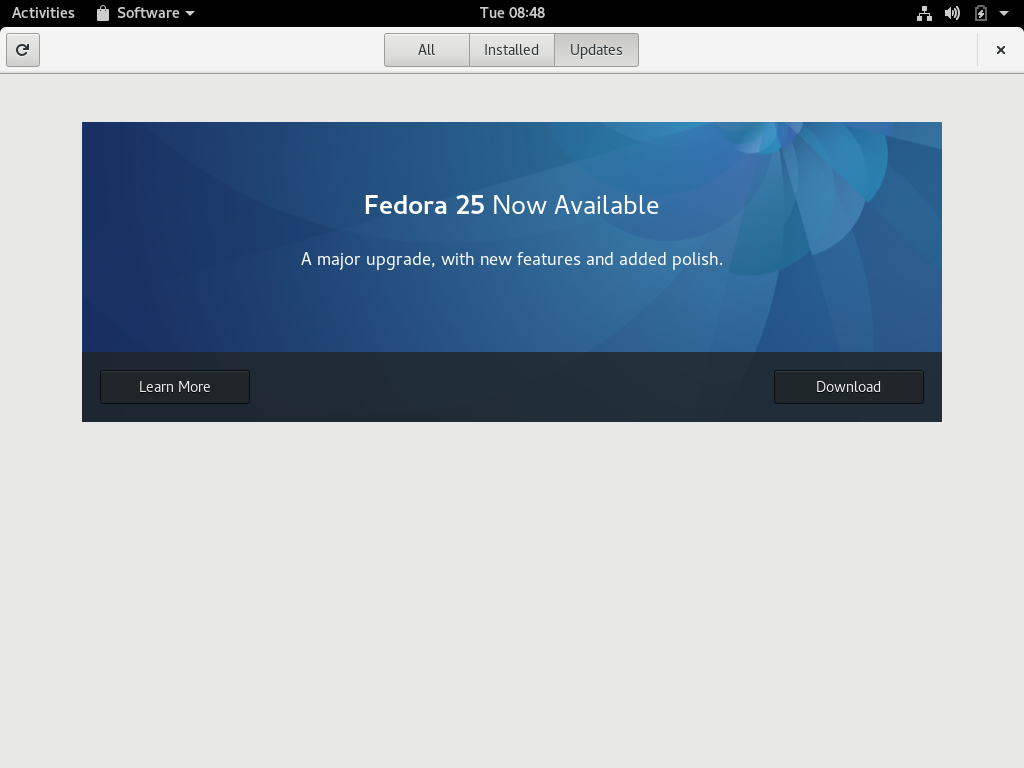
If you don’t see anything on this screen, try using the reload tool at the top left. It may take some time after release for all systems to be able to see an upgrade available.
Choose Download to fetch the upgrade packages. You can continue working until you reach a stopping point, and the download is complete. Then use GNOME Software to restart your system and apply the upgrade. Upgrading takes time, so you may want to grab a coffee and come back to the system later.
Using the command line
If you’ve upgraded from past Fedora releases, you may be familiar with the
upgrade plugin. This method is the recommended and supported way to upgrade from Fedora 24 to Fedora 25. Using this plugin will make your upgrade to Fedora 25 simple and easy.
1. Update software and back up your system
Before you do anything, you will want to make sure you have the latest software for Fedora 24 before beginning the upgrade process. Additionally, make sure you back up your system before proceeding. One popular tool available in Fedora for this purpose is deja-dup. To update your software, use GNOME Software or enter the following command in a terminal.
$ sudo dnf upgrade --refresh
2. Install the DNF plugin
Next, open a terminal and type the following command to install the plugin:
$ sudo dnf install dnf-plugin-system-upgrade
3. Start the update with DNF
Now that your system is up-to-date, backed up, and you have the DNF plugin installed, you can begin the upgrade by using the following command in a terminal:
$ sudo dnf system-upgrade download --releasever=25
This command will begin downloading all of the upgrades for your machine locally to prepare for the upgrade. If you have issues when upgrading because of packages without updates, broken dependencies, or retired packages, add the
flag when typing the above command. This will allow DNF to remove packages that may be blocking your system upgrade.
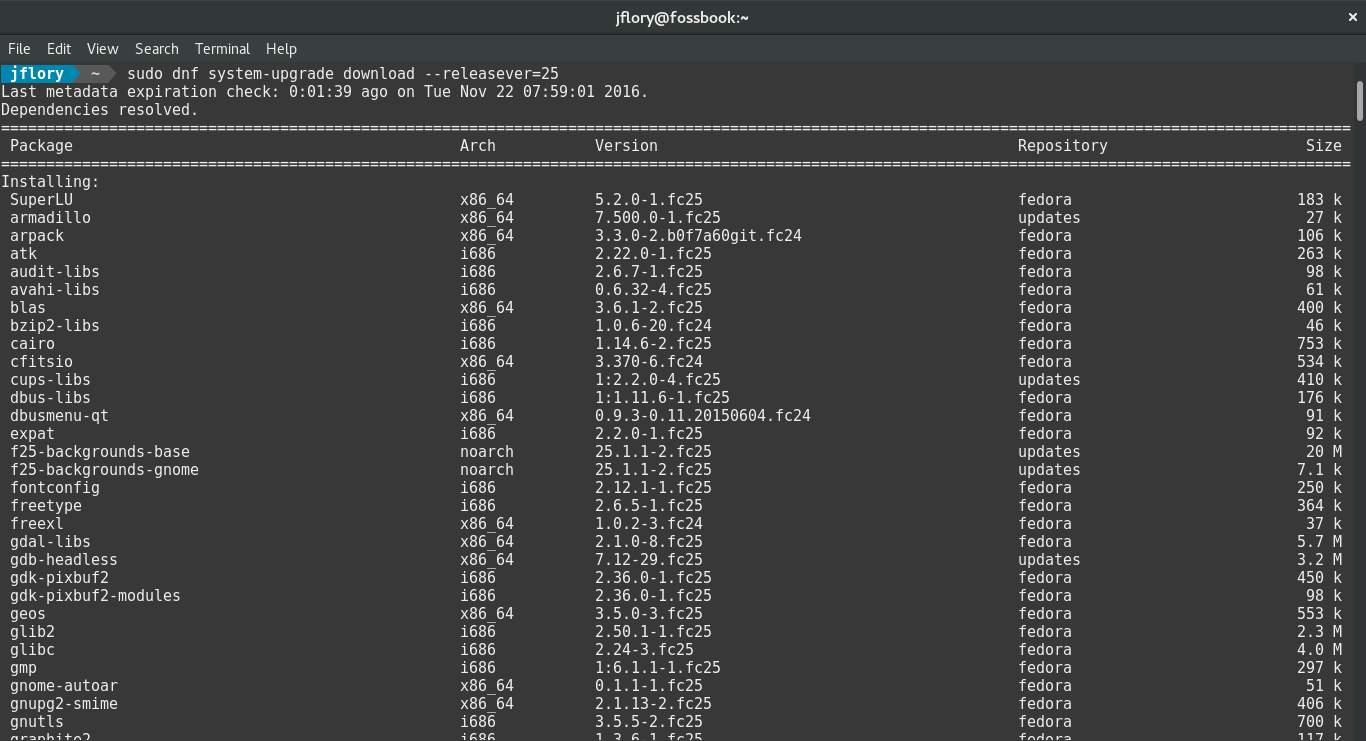
4. Reboot and upgrade
Once the previous command finishes downloading all of the upgrades, your system will be ready for rebooting. To boot your system into the upgrade process, type the following command in a terminal:
$ sudo dnf system-upgrade reboot
Your system will restart after this. In past releases, the
tool would create a new option on the kernel selection / boot screen. With the new
package, your system reboots into the current kernel installed for Fedora 24; this is normal. Shortly after the kernel selection screen, your system begins the upgrade process.
Now might be a good time for a coffee break! Once it finishes, your system will restart and you’ll be able to log in to your newly upgraded Fedora 25 system.
Resolving upgrade problems
On occasion, there may be unexpected issues when you upgrade your system. If you experience any issues, please visit the DNF system upgrade wiki page for more information on troubleshooting in the event of a problem.
If you are having issues upgrading and have third-party repositories installed on your system, you may need to disable these repositories while you are upgrading. For support with repositories not provided by Fedora, please contact the providers of the repositories.
Further information
For more detailed instructions on using
for upgrading, including a breakdown of other flags, check out the DNF system upgrade wiki article. This page also has frequently asked questions you may have during an upgrade.
Happy upgrades!

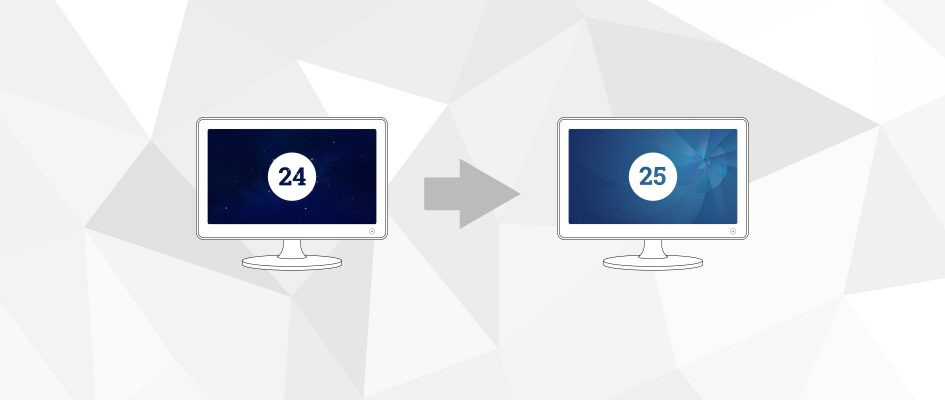

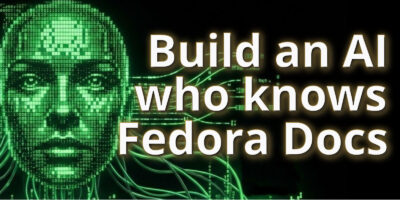

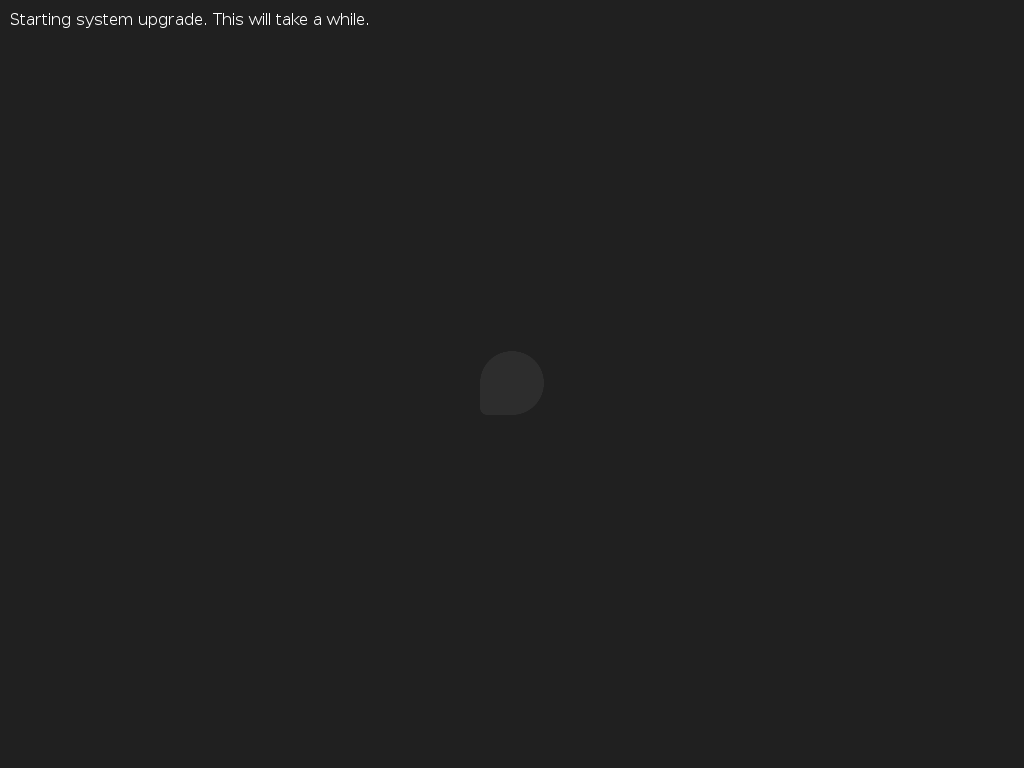


Ian
I have been running Fedora 20, and have been unable to upgrade to Fedora 21, 22, 23, or 24. When I try to upgrade, it tells me I have incorrect keys or something along those lines.
Could someone please tell me how I can get Fedora 25?
Thanks so much in advance for the help.
Matthew Miller
Fedora Magazine comments are probably not the best forum for troubleshooting. Try http://ask.fedoraproject.org/ or http://unix.stackexchange.com/, and please post the exact error message.
Do note that the process for upgrades changed in Fedora 21, and you are still before that; see the notes at https://fedoraproject.org/wiki/Upgrading#Upgrading_from_End_of_life_releases
Eduardo Lopes
Use the –nogpgcheck in your dnf or yum command line. It should make the upgrade go without problems.
Bob Gustafson
Just before step 4, the process will ask you if you want the security key installed. The question is [y/N].
T-Khan
Why is username in Terminal on screenshot shows like this?
Justin W. Flory
Hey T-Khan, this is a screenshot from my system. I’m using Powerline in my terminal. You can read more about it on the Magazine here!
Juan Alpízar
Anyone know is there are changes on GRUB? Will it detect the Windows EFI partitions now, will it delete any custom entry I have on it?
Sebastiaan
Grub has detected windows’ bootloader since I started using Fedora, at 19. Even a EFI based windows..
Juan Alpizar
Are you sure about that? Because I have both Windows 10 and Fedora 24 and Fedora never detected the EFI windows partition in GRUB, even after rescanning everything
Jürgen
Maybe you didn’t use the right installation media?
“Universal USB creation tools such as Unetbootin are a historically popular way to create USB installers from ISOs intended for optical media. They typically function by creating a filesystem on the USB drive, extracting files from the image, and writing syslinux bootloader to the device.
These methods circumvent the bootloader configuration built into Fedora images, which are pre-partitioned and designed to boot on UEFI systems with SecureBoot enabled as well as BIOS systems. They do not produce a consistent result with Fedora’s images, especially for use with UEFI systems. “
Juan Alpízar
In all honesty, I’ve been using Fedora 24 since release day, I don’t remember what tool I did use to burn the image on the USB, but could be possible. I guess I’ll have to just add it manually but that’s a little of a pain, the only time I did it in the past I needed a Windows installation disk to correct the EFI partition after the process
Shnoulle
I can confirm : really no issue for Fedora and Windows. The bios allow to start on Fedora : then Fedora or Windows by GRUB, or start directly in windows boot (modern bios).
But since F19 i didn’t remind a time where Fedora Grub don’t find window.
Rene Reichenbach
Removing Windows from the drive usually solves most of the problems if not all you ever had with your computer.
Juan Alpizar
that’d be silly because I still don’t have enough hardware for KVM and a Windows installation, yet I need it for some specific things 🙂
@Shnoulle you can keep confirming and that won’t make my windows EFI suddenly appear on GRUB, I guess I’ll try a clean install tomorrow
Bartek
GRUB fix is imminent (see bugzilla) https://fedoraproject.org/wiki/Common_F25_bugs#Dual_booting_Windows_fails_with_.27relocation_failed.27_error_on_some_UEFI_systems
Meanwhile you can use a workaround eg. https://bugzilla.redhat.com/show_bug.cgi?id=1347291#c24
Juan Alpízar
That’s exactly my case, not detecting windows on RAID install, thanks for the update!
Gary
“you’ll be able to log in to your newly upgraded Fedora 24 Workstation.” Shouldn’t it be 25?
Paul W. Frields
@Gary: Right you are. Fixed, thanks!
Ian
I am trying to put F25 on a USB so I can just put it on my hard drive. I currently have F20 and can’t upgrade.
I don’t understand how to verify with the checksum. I am assuming you open terminal to “import Fedora’s GPG key(s)” – I get this message in terminal
bash: $: command not found…
gpg: no valid OpenPGP data found.
gpg: Total number processed: 0
What do I do now?
Thanks
Ian
I am trying to put F25 on a USB so I can just put it on my hard drive. I currently have F20 and can’t upgrade.
I don’t understand how to verify with the checksum.
I right clicked and “Save As” the checksum and put it into the folder where “Fedora-Workstation-Live-x86_64-25-1.3.iso” is.
Then, I am assuming you open terminal to “import Fedora’s GPG key(s)” – I get this message in terminal
bash: $: command not found…
gpg: no valid OpenPGP data found.
gpg: Total number processed: 0
What do I do now?
Thanks
Smittty
You need only to actually read (view, edit, whatever) the checksum file.
It will contain an indication of the tool used to produce the checksum, as well as the checksum itself. In fact more than one image checksum is normally present in the file, so, for example, there might be a checksum for the 32 bit version, the 64 bit version, the cinnamon spin, the LXDE spin, etc. Choose the iso you downloaded. Then run the indicated tool against the iso image and compare the checksum .
Example:
sha256sum SOME_ISO_IMAGE | grep SOME_CHECK_SUM
Jürgen
You downloaded the Fedora image and checksum file into the same folder, which is correct.
After this import the gpg keys via terminal with this command:
curl https://getfedora.org/static/fedora.gpg | gpg –import
After this you go to the folder, where Fedora image and checksum file is located, supposedly the Downloads folder. If so, use this command:
cd ~/Downloads
The next and final step is this command:
gpg –verify-files *-CHECKSUM
Joao Rodrigues
If you’re following the instructions at https://getfedora.org/verify and you’re trying to run
$ curl https://getfedora.org/static/fedora.gpg | gpg –import
Then you probably don’t have the “curl” package installed.
$ sudo dnf install curl
Joss
Hello team!
I’m running xfce desktop, should I be able to upgrade to F25 with the command line?, or there are another steps to upgrade if we’re using other desktop environments?
Thanks.
Matthew Miller
The dnf command-line method will work.
Alex
Thank you, excelent article.
Updgraaaaaading
Justin W. Flory
Cheers, happy upgrades, Alex! 🙂
zyga
I’ve never done an upgrade. Always a new installation.
Fedora and Redhat desktop/server user from 4.0 (Colgate)
🙂
Neil Darlow
I’ve found the upgrade process to be reliable. My desktop PC has been upgraded from fedora 17 through fedora 25 without issue.
pat
Excellent post, I did upgrade 2 of my computers, it worked flawlessly. Thanks a lot !
kadafi
I had an issue with lightdm after upgrading, apparently the new version replaces [SeatDefaults] with [Seat:*]
in lightdm.conf. I have another issue where chrome and chromium both lock up after a few minutes of use, hopefully that will be resolved when repos get updated.
NT
Hi there, looking to upgrade, but how I know if my graphics card gonna work? (nvidia with nividia/rpmfusion driver)
If some one have tested, because on beta version I get a Black screen after I install prop. nvidia driver.
Saravanan
I saw the black screen post upgrade on my PC. It has Nvidia GTX 970 with driver from RPMFusion.
I recommend not to upgrade now if you have nvidia driver.
Zamaro
Welp, there something wrong with the way xorg handles nvidia cards on my part, I don’t precisely know what’s wrong but for the moment, I’m running with the nouveau drivers.
Juan Alpízar
use the nvidia propietary drivers instead of RPM Fusion ones. GTX 980M user here (shouldn’t be that different from Saravanan’s card) and everything works perfectly
UncleVlad
And how does someone use the nvidia drivers if they’ve already (stupidly) updated and get the Black Screen of Uselessness on launch?
Juan Alpízar
Nvidia has a record of all new and old drivers up to date? I just made a quick search on their site and they have the drivers from my card from the newest to the one from one year ago. Do you understand what you have to do right? Start in text mode and install drivers from there?
NT
Just update via Software and it works. 🙂
Even update the rpmfusion repos.
For the graphics I had to reinstall via command line, change the /etc/gdm/custom.conf (just remove the # on WaylandEnable=false and at login change to gnome xorg. Everything else just work out of the box.
https://rpmfusion.org/Howto/nVidia <– If don’t know how to use google 🙂
Shinoj Joni
Caps Lock not working at boot login. Worked fine on Fedora 24.
bubu
i have installed open vm tools on vmware but after reboot its still cant fit the screen
Allan
I am not going to upgrade now, I will wait until some packages supports completelly F25. Anyway. How did you make you terminal prompt looks like the image?
https://cdn.fedoramagazine.org/wp-content/uploads/2016/11/Fedora-Upgrading-to-F25.png
Justin W. Flory
Hey Allan, this is actually a screenshot of my terminal prompt. I’m using Powerline for my terminal. We published an earlier article on the Fedora Magazine about it here! Hope this is helpful.
Jenkins Shubham
What’s the value of $PS1 in the terminal in screenshort?
John
I am wondering this too. Also what shell are you running if it is not bash?
Jeff Rudokas
It looks like powerline. there was an older fedora mag article that referenced it and how to install it. (sept 4, 2015)
Jenkins Shubham
Yeah, got that.
Thank you man.
DokterW
Just upgraded from 24 to 25. Wow! What a smooth experience! Great work!
Bartek
Today this update started blocking upgrade, since its fc25 version is still in testing.
https://bodhi.fedoraproject.org/updates/FEDORA-2016-f5e78ec298
Error: package rpm-python3-4.13.0-1.fc24.x86_64 requires rpm = 4.13.0-1.fc24, but none of the providers can be installed
dnf suggests adding „–allowerasing” as an workaround.
Tomas Chang
I have this exact same issue.
This package blocks my upgrade.
Paul W. Frields
@Tomas and others with the rpm-python issue: An updated F25 package that fixes this issue is on its way to stable updates. In a day or two you should be able to upgrade without a problem.
Rusho
I also have the same problem. Waiting for the fix. Thank you.
Rusho
I have the same issue, am waiting for the fix. Thank you.
Bartek
Yeap, it’s fixed.
solik
su
dnf remove *.i686
V.M.Date
I just now upgraded F24 to F25. The graphical interface worked fine. There is no problem whatsoever.
MB
Will these instructions work for the MATE spin?
Ferm
I updated… but now the menu key not work in nautilus. When I select a file and press menu key, not show the menu…
How to solve it?
M Plop
The upgrade went okay however I did have some small problems such as the nautilus open with another application right menu till software gnome updated nautilus. Anyway I still have got a problem: icons are not shown in the Desktop. I have already installed gnome-tweak-tool and set it accordingly and when it did not work I have also run the command line: gsettings set org.gnome.desktop.background show-desktop-icons true. Any suggestions are welcome?
Anyway great product pity I have to use Windows at work
Thanks
John G
Fedora 25 is pretty solid. I upgraded using the Software app in Gnome. The upgrade worked without any issues.
Additionally I was able to connect to Microsoft Exchange using Evolution. Email, Contacts and Calendar sync without any issues.
Ibrahim Bayraktar
[MIRROR] faad2-libs-2.7-8.fc25.x86_64.rpm: Downloading successful, but checksum doesn’t match. Calculated: be7051ff0f0d55dd07c863e8887c9ca708938338545b5a323e81d86fa43e2f1f(sha256) Expected: 795930c1e47e1f46aa6ab8ad2c7125f7f8014aafc3acfb67688b699c34f7eabe(sha256)
[FAILED] faad2-libs-2.7-8.fc25.x86_64.rpm: No more mirrors to try – All mirrors were already tried without success
(2116-2117/2117): fa 99% [===================-] 96 kB/s | 2.9 GB 00:00 ETA
The downloaded packages were saved in cache until the next successful transaction.
You can remove cached packages by executing ‘dnf clean packages’.
Error: Error downloading packages:
Cannot download faad2-libs-2.7-8.fc25.x86_64.rpm: All mirrors were tried
Any help will be appreciated
bleedingEdge
Just upgraded from Fedora 24 to 25 using the UI in Software App. Issues:
Software App: 1. only shows installed items, no new ones
2. clicking the refresh button under Updates gives the following message:
failed to download https://extensions.gnome.org//extension-query/?shell_version=3.22.1&page=1&n_per_page=1000:
Connection terminated unexpectedly
Tweak UI App: No desktop icons after upgrade, and Tweak UI won’t bring them back (Trash, etc.)
Shutter App: cannot capture any windows or the desktop. Picture is black.
AisleRiot Solitaire: cursor disappears when it travels over face-up cards.
Many of these appear to be related to the move from X11.
Dave Hugh
Terrific command line upgrade process. Used for both my personal laptop (workstation) and my DIY dual-band router (server), worked flawlessly. Kind of miss having to hack through some issues!
TByte
I followed all steps but now I’m blocked at:
dnf system-upgrade reboot
Error: system is not ready for upgrade
#
I don’t know where to start. Any ideas?
TByte
If I go through gnome system restarts and says it’s going to upgrade, however it restarted again on fedora 24.
My Fedora 24 is almost a fresh install, the only extra thing I have is virtualbox, that wasn’t working anyway due to failure in its kernel module.
José Quintana
The upgrade via GNOME Software app works fine on my laptop! 😀
I love F25 🙂
Pu Ke
I used command line to update form Fedora 24 to 25, but that is NOT as easy as this post stated. DNF always complaints:
[kepu@kepu-desktop-home yum.repos.d]$ sudo dnf system-upgrade –releasever=25 download –allowerasing
[sudo] password for kepu:
Last metadata expiration check: 0:24:49 ago on Thu Nov 24 11:18:58 2016.
Dependencies resolved.
Error: The operation would result in removing the following protected packages: dnf.
and I have not come up with a solution yet.
Jenkins Shubham
If you lost your wifi interface after upgrade, use this command:
sudo modprobe wl
Allan
Anyone knows how to make the terminal promp like the image?
Steve
Powerline
Allan
Thank you.
Jürgen
Upgrading via command line was easy enough, but the result is a bit buggy: After booting my Thinkpad I now always get the message “A problem has occured and the system can’t recover. Please log out and try again”. Actually, logging out and logging in again solves the problem. To avoid the annoyance I went back to Gnome Xorg and everything works fine. Well, almost everything: The battery status is stuck at 100% so I can’t get any information about the charge level any more.
But I’m quite optimistic that further bug fixes will take care of such minor issues.
Carmine
Not a good solution, my system has been upgraded from 24 to 25, I lost all my link on the desktop that I’ve created early, Virtualbox,VMware,PAC are freezed, moreover I cannot manage my 3 monitors anymore (I have a Intel graphics), and I already restarted my laptop 10 times.
Good solution, nuke all and install the system like old school.
Cheers
Juan Alpizar
Yup, the upgrade process it’s somewhat buggy. I did the upgrade because there weren’t ISOs available yet at the moment I got the upgrade and I got some minor errors like broken nVidia drivers and broken bootanimation. A clean install it’s always a better option so far
Texas
Mine downloads, starts, asks for login, requests a reboot, reboots, starts upgrade, gets to about 14% and then reboots back into F24. :’-(
bleedingEdge
Okay, fell back to gnome classic and that seems to have handled the UI issues. I believe my issue with the Software App was a packagekitd problem. I am currently having it check for updates and though that’s taking a while (over an hour at this point), conky does show gnome-software pid coming into the top 4 from time to time, so I’m optimistic that will be corrected.
Are the UI issues “misses” in the Wayland API as compared to X11? I’m wondering if the fix is a window manager fix or a series of app fixes.
well
Upgraded with dnf from 24 to 25, and after restart wasn’t able to login again. 🙁
Logging in as root works, but no other user works. Digging into some logs, I found that a mount failed.
Suggestions to how to fix this?
Thomas
Anybody updated from 24 using a nvidia gtx 1070/1080? I just installed 24 and it was a real pain. Just want to make sure if its safe to update with that hardware
Bartek
Did you use rpmfusion? It has latest nvidia drivers for F25 and should handle 1070/1080 well.
http://download1.rpmfusion.org/nonfree/fedora/updates/25/x86_64/repoview/index.html
Upgrading F24 with rpmfusions drivers (assuming akmod-nvidia-367.57-1.fc24 is working well with your card now) to F25 should work fine, I think.
Thomas
I installed the Nvidia Drivers from the Nvidia page using this tutorial:
https://www.if-not-true-then-false.com/2015/fedora-nvidia-guide/
Bartek
Don’t know how your drivers will handle the upgrade, you can always remove them (follow the tutorial you used before) and use this guide to install new drivers before upgrading – http://rpmfusion.org/Howto/nVidia?highlight=%28CategoryHowto%29 – that way you’ll be getting driver updates with other system updates.
For laptops with discrete nvidia GPUs I used this guide https://fedoraproject.org/wiki/Bumblebee
It’s way easier with AMD GPUs where it just (mostly) works out of the box…
Bartek
Rpmfusion way is much simpler and you get automatic updates.
Before upgrade I’d (don’t know if it’s the best solution) remove current drivers following your tutorial and then install rpmfusion ones: https://rpmfusion.org/Howto/nVidia?highlight=%28CategoryHowto%29
Here’s a simpler way of installing nvidia drivers on laptops: https://fedoraproject.org/wiki/Bumblebee
Juan Alpizar
I have an nVidia GTX 980 but it’s the same driver. There have been countless updates over the year since Fedora 24 release, maybe it’s better now
bleedingEdge
well, pkcon crashes on update, so I’ll fall back to using dnf with the command line from time to time.
Mostafa Anter
after download and reboot my device begin to upgrade but after 2 second it skip upgrade and open fedora 24 again 🙁
Duraisamy
file /usr/lib/python2.7/site-packages/python_mpd-0.2.1-py2.7.egg-info from install of python2-mpd-0.2.1-13.fc25.noarch conflicts with file from package python-mpd-0.2.1-11.fc24.noarch
Vočko
Upgraded from 24 to 25, running under VirtualBox. Can log in under gnome classic or gnome on xorg but the default gnome option is stuck in loop on login screen. I remember to face this issue already earlier but unfortunately do not remember any output from that. Any advice, anyone have similar experience?
Naveen
I have a similar issue, login using gnome classic or gnome on xorg works but not gnome (wayland default). Any pointers on how to fix it will be helpful ?
Kamran
Having the same issue, did you figure out what is wrong and how to fix it?
Eirik
Anyone else having troubles with the desktop not showing? As if I open the desktop folder I find my same good old content, but it dosnt show on the acctual desktop.
Eirik
can it be that gnome tweak tool is not yet updated? I got evrything checked “on” in my tweak tool desktop settings, but nothing happends. tried reinstalling but nothing changed.
Jeff Peterson
I upgraded from Fedora 24 to 25. I appeared that no problems occurred. When I first log in, I can log in successfully. However, once I log out, I cannot log back in without rebooting the system. I attempt to log in, but it logs me right back out to the log in screen. I have to reboot my computer to be able to log in. Anyone have this problem? Any suggestions on where to look? Thank you.
Andre
Same problem here. The upgrade went smooth, but I need to reboot to login (or use gnome classic).
Javier Cruzado
Upgraded using dnf. Very stable and looking very nice.
km
Upgraded using dnf in KDE interface. Smooth process, nice login page graphics!
flo
Upgraded using dnf. no problem! THX 🙂
xiaodwan
After run “sudo dnf system-upgrade reboot”, my laptop cannot bootup, “Failed to start System Upgrade” error occurs and then reboot by itself, then i did some investigation, finnaly make it work by adding “selinux=0″ in grub menu config. And the upgrade can continue…
When the upgrading finished, login console displays, i was happy. but then i found, i can’t login the system. The tty screen will be cleared and ask me to login again. I rememered may be it’s still a selinux problem. so i turn selinux off in grub config, then i successed to login the system.
Could you help me to solve the selinu problem? i don’t want to disable selinux forever.
Thanks
xiaodwan
ignore my question.
I solved it by “$ sudo touch /.autorelabel”
Ray
mosquito-brackets and folkswithhats repos are disabled in fedora 25.when do you think the updates will be available?
M Plop
gnome there is no application installed for files fedora after installing F25? Any idea
Denis
It would be great, if u provide a guide how to play games on Fedora 25. Im having amd rx 480 and can’t find anything, how i can activate that driver. Installing Steam is easy with:
http://negativo17.org/steam/
Out-of-the-box experience for AMD-Driver would be great to see in Fedora!
Steve
Smooth upgrade to 25 except I first had to remove/uninstall VirtualBox for the upgrade to kick off. Not the first time vbox has gotten in the way of an upgrade but not really a huge deal in the end.
Judy Pelletier
Hi,I am new to Linux, and would love to know more.; Like how can I learn to take advantage of the Terminal command system?
Where can I find a place to learn how to use Linux more fully. Right now I don’t need to, but I would rather not be ignorant on the computer and learn the commands and how to read the files.
The reason is ,I run into problems when guessing sorts of takes a luck attitude, because I really don’t know what I’m doing.
Okay I said it I rally don’t know what I’m doing. I want to use the commuter the way it’s meant to be used ,where can I learn more . starting at the command terminal?
I would really appreciate any guidance to this problem thank you in advance.
Dr. Tek
@Judy – Fedora itself has some good documentation ( https://docs.fedoraproject.org/en-US/index.html ). The numbers along the left refer to documentation on specific version numbers, and you can do a web search for “linux tutorials” and come up with more.
Hang in there – it gets easier, the more you learn, and the more experience you gain. As you can see, the forums are full of people who are seeking answers – and some of them have been using Linux for years. It will always be changing, so be willing to learn. You might also check into either online classes or in-person classes at a college or university near you. More and more are offering them. Coursera.org has many technical classes, most of which are free, and I think I have seen one recently on Linux there as well. As far as paid online classes, TestOut.com has one on Linux servers that is pretty comprehensive, and takes you through many many commands on the command line. Although the focus is on the servers, which use the command line, some of it uses the GUI, and most of the principles still apply to desktops.
Also, ask around among your friends and acquaintances – you may know several people who are already knowledgeable and would be willing to give you a hand.
The best to you!
hsk
I upgraded from Fedora 24 to 25. However, dnf broken…
Traceback (most recent call last):
File "/usr/bin/dnf", line 57, in
from dnf.cli import main
File "/usr/lib/python3.5/site-packages/dnf/<strong>init</strong>.py", line 31, in
import dnf.base
File "/usr/lib/python3.5/site-packages/dnf/base.py", line 26, in
from dnf.comps import CompsQuery
File "/usr/lib/python3.5/site-packages/dnf/comps.py", line 29, in
import dnf.util
File "/usr/lib/python3.5/site-packages/dnf/util.py", line 31, in
import librepo
File "/usr/lib64/python3.5/site-packages/librepo/<strong>init</strong>.py", line 1070, in
import librepo._librepo
ImportError: /lib64/libcurl.so.4: undefined symbol: libssh2_scp_recv2
Petri
I downloaded 50%, then I need to restart the wks….. why it started to download from begin? Isn’t GUI able to handle braked downloads?
Ricky
After upgrading, the rdesktop command, VNC viewer failed to with error below.
ERROR: Failed to open display: wayland-0
I know it is about the new display protocol replacing X window.
But I want to fix this to make my application work as before. Is there a solution?
Thanks
Paul W. Frields
@Ricky: Have you tried reverting to using Xorg in the meantime until the application is upgraded by its developer? When you login, choose the settings icon to select Xorg fallback.
aar
file /usr/lib/rpm/macros conflicts between attempted installs of rpm-4.13.0-5.fc25.i686 and rpm-4.13.0-5.fc25.x86_64
help
thank you.
Sebastien
Thank you! It was a breeze from 23 to 24 to 25! Love the improvements!!
Robert
And it completely borks on latex:
file /usr/share/texlive/texmf-dist/tex/uplatex/base/jt2gt.fd from install of texlive-uplatex-5:svn41370-17.fc25.noarch conflicts with file from package texlive-uptex-5:svn36796.1.20-24.fc24.1.noarch
file /usr/share/texlive/texmf-dist/tex/uplatex/base/jt2mc.fd from install of texlive-uplatex-5:svn41370-17.fc25.noarch conflicts with file from package texlive-uptex-5:svn36796.1.20-24.fc24.1.noarch
file /usr/share/texlive/texmf-dist/tex/uplatex/base/jy2gt.fd from install of texlive-uplatex-5:svn41370-17.fc25.noarch conflicts with file from package texlive-uptex-5:svn36796.1.20-24.fc24.1.noarch
file /usr/share/texlive/texmf-dist/tex/uplatex/base/jy2mc.fd from install of texlive-uplatex-5:svn41370-17.fc25.noarch conflicts with file from package texlive-uptex-5:svn36796.1.20-24.fc24.1.noarch
file /usr/share/texlive/texmf-dist/tex/uplatex/base/ujarticle.cls from install of texlive-uplatex-5:svn41370-17.fc25.noarch conflicts with file from package texlive-uptex-5:svn36796.1.20-24.fc24.1.noarch
file /usr/share/texlive/texmf-dist/tex/uplatex/base/ujbk10.clo from install of texlive-uplatex-5:svn41370-17.fc25.noarch conflicts with file from package texlive-uptex-5:svn36796.1.20-24.fc24.1.noarch
file /usr/share/texlive/texmf-dist/tex/uplatex/base/ujbk11.clo from install of texlive-uplatex-5:svn41370-17.fc25.noarch conflicts with file from package texlive-uptex-5:svn36796.1.20-24.fc24.1.noarch
file /usr/share/texlive/texmf-dist/tex/uplatex/base/ujbk12.clo from install of texlive-uplatex-5:svn41370-17.fc25.noarch conflicts with file from package texlive-uptex-5:svn36796.1.20-24.fc24.1.noarch
file /usr/share/texlive/texmf-dist/tex/uplatex/base/ujbook.cls from install of texlive-uplatex-5:svn41370-17.fc25.noarch conflicts with file from package texlive-uptex-5:svn36796.1.20-24.fc24.1.noarch
file /usr/share/texlive/texmf-dist/tex/uplatex/base/ujreport.cls from install of texlive-uplatex-5:svn41370-17.fc25.noarch conflicts with file from package texlive-uptex-5:svn36796.1.20-24.fc24.1.noarch
file /usr/share/texlive/texmf-dist/tex/uplatex/base/ujsize10.clo from install of texlive-uplatex-5:svn41370-17.fc25.noarch conflicts with file from package texlive-uptex-5:svn36796.1.20-24.fc24.1.noarch
file /usr/share/texlive/texmf-dist/tex/uplatex/base/ujsize11.clo from install of texlive-uplatex-5:svn41370-17.fc25.noarch conflicts with file from package texlive-uptex-5:svn36796.1.20-24.fc24.1.noarch
file /usr/share/texlive/texmf-dist/tex/uplatex/base/ujsize12.clo from install of texlive-uplatex-5:svn41370-17.fc25.noarch conflicts with file from package texlive-uptex-5:svn36796.1.20-24.fc24.1.noarch
file /usr/share/texlive/texmf-dist/tex/uplatex/base/uplatex.ltx from install of texlive-uplatex-5:svn41370-17.fc25.noarch conflicts with file from package texlive-uptex-5:svn36796.1.20-24.fc24.1.noarch
file /usr/share/texlive/texmf-dist/tex/uplatex/base/uplcore.ltx from install of texlive-uplatex-5:svn41370-17.fc25.noarch conflicts with file from package texlive-uptex-5:svn36796.1.20-24.fc24.1.noarch
file /usr/share/texlive/texmf-dist/tex/uplatex/base/upldefs.ltx from install of texlive-uplatex-5:svn41370-17.fc25.noarch conflicts with file from package texlive-uptex-5:svn36796.1.20-24.fc24.1.noarch
file /usr/share/texlive/texmf-dist/tex/uplatex/base/uptrace.sty from install of texlive-uplatex-5:svn41370-17.fc25.noarch conflicts with file from package texlive-uptex-5:svn36796.1.20-24.fc24.1.noarch
file /usr/share/texlive/texmf-dist/tex/uplatex/base/utarticle.cls from install of texlive-uplatex-5:svn41370-17.fc25.noarch conflicts with file from package texlive-uptex-5:svn36796.1.20-24.fc24.1.noarch
file /usr/share/texlive/texmf-dist/tex/uplatex/base/utbk10.clo from install of texlive-uplatex-5:svn41370-17.fc25.noarch conflicts with file from package texlive-uptex-5:svn36796.1.20-24.fc24.1.noarch
file /usr/share/texlive/texmf-dist/tex/uplatex/base/utbk11.clo from install of texlive-uplatex-5:svn41370-17.fc25.noarch conflicts with file from package texlive-uptex-5:svn36796.1.20-24.fc24.1.noarch
file /usr/share/texlive/texmf-dist/tex/uplatex/base/utbk12.clo from install of texlive-uplatex-5:svn41370-17.fc25.noarch conflicts with file from package texlive-uptex-5:svn36796.1.20-24.fc24.1.noarch
file /usr/share/texlive/texmf-dist/tex/uplatex/base/utbook.cls from install of texlive-uplatex-5:svn41370-17.fc25.noarch conflicts with file from package texlive-uptex-5:svn36796.1.20-24.fc24.1.noarch
file /usr/share/texlive/texmf-dist/tex/uplatex/base/utreport.cls from install of texlive-uplatex-5:svn41370-17.fc25.noarch conflicts with file from package texlive-uptex-5:svn36796.1.20-24.fc24.1.noarch
file /usr/share/texlive/texmf-dist/tex/uplatex/base/utsize10.clo from install of texlive-uplatex-5:svn41370-17.fc25.noarch conflicts with file from package texlive-uptex-5:svn36796.1.20-24.fc24.1.noarch
file /usr/share/texlive/texmf-dist/tex/uplatex/base/utsize11.clo from install of texlive-uplatex-5:svn41370-17.fc25.noarch conflicts with file from package texlive-uptex-5:svn36796.1.20-24.fc24.1.noarch
file /usr/share/texlive/texmf-dist/tex/uplatex/base/utsize12.clo from install of texlive-uplatex-5:svn41370-17.fc25.noarch conflicts with file from package texlive-uptex-5:svn36796.1.20-24.fc24.1.noarch
file /usr/share/texlive/texmf-dist/tex/uplatex/config/uplatex.ini from install of texlive-uplatex-5:svn41370-17.fc25.noarch conflicts with file from package texlive-uptex-5:svn36796.1.20-24.fc24.1.noarch
And I have found no solution to this issue.
Ben
I can confirm this problem with texlive. Has anyone found a solution?
Anna
Do dnf remove texlive-uptex-* before installing Fedora 25.
Ben
yes, thanks, this works! (if you don’t mind losing and having to reinstall several packages and dependencies)
JT
Remove the package texlive-uptex, and reinstall it (and any other packages dnf removes with it) after upgrading.
UpgradesArentSafe
Sadly, this update ruined Fedora at Macbook Pro 8,2 (which has integrated Intel + discrete AMD graphics). Now, after Fedora turns on, all I see is a graphical glitch (similar to chessboard with many small fields, a lot of glitchy dots etc). This has to do with graphics, I am sure, because in kernel log I see vga switcheroo complaints. Now I have to do free install… 😛
aar
I followed the procedure provided by fedora magazine to upgrade fedora 24 to fedora 25. after executing sudo dnf system-upgrade download –releasever=25 it completes download and at the end it says
Transaction check succeeded.
Running transaction test
The downloaded packages were saved in cache until the next successful transaction.
You can remove cached packages by executing 'dnf clean packages'.
Error: Transaction check error:
file /usr/lib/rpm/macros conflicts between attempted installs of rpm-4.13.0-5.fc25.i686 and rpm-4.13.0-5.fc25.x86_64
Error Summary
i included –allowerasing but the result is the same when i run sudo dnf system-upgrade reboot it says
Any help will be appreciated.
thank you.
Jim
Recently upgraded to Fedora 25 from 24. The only problem I’ve noticed is that Chrome stops responding after a few minutes. Any ideas on how to fix this?
Jim
Answer – Uninstall Chrome then reinstall
Ruud van Zundert
Hi. The above instructions were clear and the upgrade process itself went fine. What did not work, however, is that the desktop cannot be maximised when run via VMWare Workstation 12.5.
I recall having this issue when I first installed FC 24 and then had to update the vmware tools… this did not help this time. Any ideas, anyone?
Yoinier Hernandez Nieves
Hello, I appreciate your post, very usefull.
One question, what plugins you are using in your terminal, for apply effect in the username and the shell pwd.
Thanks.
Yoinier
Justin W. Flory
Hello Yoinier! This is a screenshot from my terminal. I’m using Powerline to get this effect. You can learn more about it in this Magazine article!
Yoinier Hernandez Nieves
Thanks you Justin
I try now.
Justin W. Flory
No problem, hope you enjoy Powerline along with Fedora 25. 🙂
techguy01
does the dnf upgrade method support latest Fedora 23 to Fedora 25?
Radoslav
Just upgraded from Fedora 24 to Fedora 25 this morning via Gnome Software Center. The smoothest upgrade ever! Everything works after login with no problems so far! Freat job guys!
Name
One thing I would like to add is if you’ve created multiple mount points (splitting /var, /var/log, /var/log/audit), you will want to make sure you have a good amount of space available for the upgrade to finish downloading the necessary packages when upgrading from Fedora 24 to Fedora 25.