Fedora 24 just became available and is officially released. You’ll likely want to upgrade your system. If you’ve upgraded from past Fedora releases, you may be familiar with the
upgrade plugin. This method is the recommended and supported way to upgrade from Fedora 23 to Fedora 24. Using this plugin will make your upgrade to Fedora 24 simple and easy. Note also that shortly after the release of Fedora 24, you will also be able to update to Fedora 24 Workstation using the Software app.
1. Update software and back up your system
Before you do anything, you will want to make sure you have the latest software for Fedora 23 before beginning the upgrade process. Additionally, make sure you back up your system before proceeding. One popular tool available in Fedora for this purpose is deja-dup. To update your software, use GNOME Software or enter the following command in a terminal.
$ sudo dnf upgrade --refresh
2. Install the DNF plugin
Next, open a terminal and type the following command to install the plugin:
$ sudo dnf install dnf-plugin-system-upgrade
3. Start the update with DNF
Now that your system is up-to-date, backed up, and you have the DNF plugin installed, you can begin the upgrade by using the following command in a terminal:
$ sudo dnf system-upgrade download --releasever=24
This command will begin downloading all of the upgrades for your machine locally to prepare for the upgrade. If you have issues when upgrading because of packages without updates, broken dependencies, or retired packages, add the
flag when typing the above command. This will allow DNF to remove packages that may be blocking your system upgrade.
4. Reboot and upgrade
Once the previous command finishes downloading all of the upgrades, your system will be ready for rebooting. To boot your system into the upgrade process, type the following command in a terminal:
$ sudo dnf system-upgrade reboot
Your system will restart after this. In past releases, the
tool would create a new option on the kernel selection / boot screen. With the new
package, your system reboots into the current kernel installed for Fedora 23; this is normal. Shortly after the kernel selection screen, your system begins the upgrade process.
Now might be a good time for a coffee break! Once it finishes, your system will restart and you’ll be able to log in to your newly upgraded Fedora 24 Workstation.
Resolving upgrade problems
On occasion, there may be unexpected issues when you upgrade your system. If you experience any issues, please visit the DNF system upgrade wiki page for more information on troubleshooting in the event of a problem.
If you are having issues upgrading and have third-party repositories installed on your system, you may need to disable these repositories while you are upgrading. For support with repositories not provided by Fedora, please contact the providers of the repositories. Many users of third-party repositories also have had issues with packages not being properly signed. For help resolving that issue, you can read this blog post from Kamil Páral.
Further information
For more detailed instructions on using
for upgrading, including a breakdown of other flags, check out the DNF system upgrade wiki article. This page also has frequently asked questions you may have during an upgrade.
Happy upgrades!





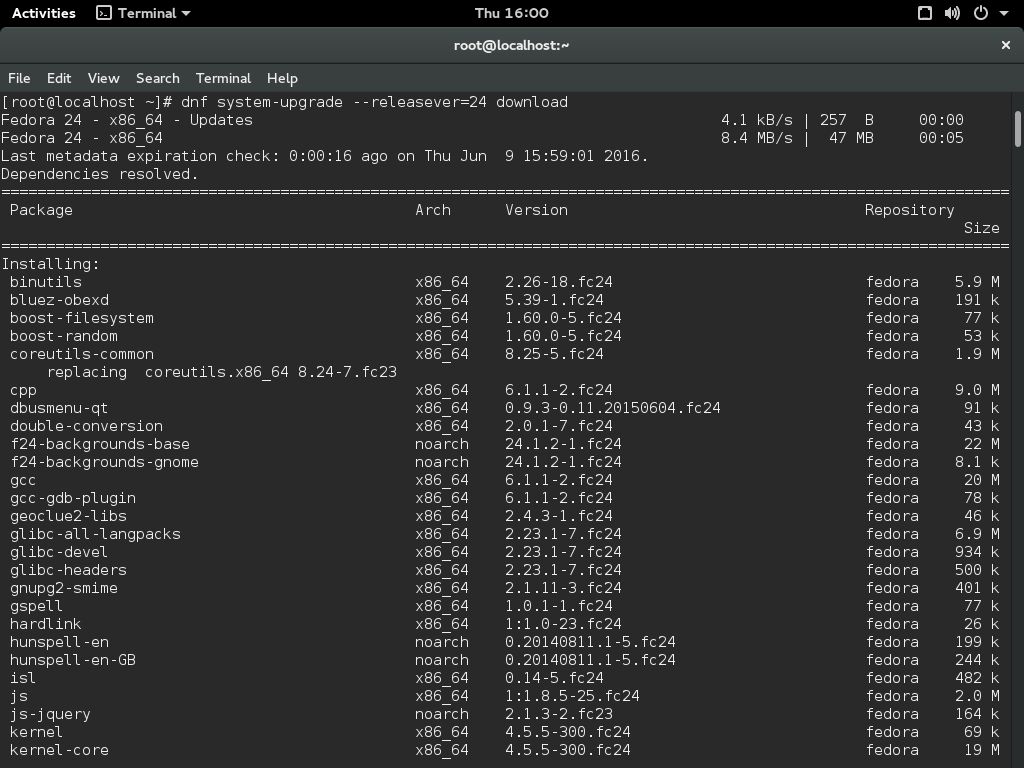
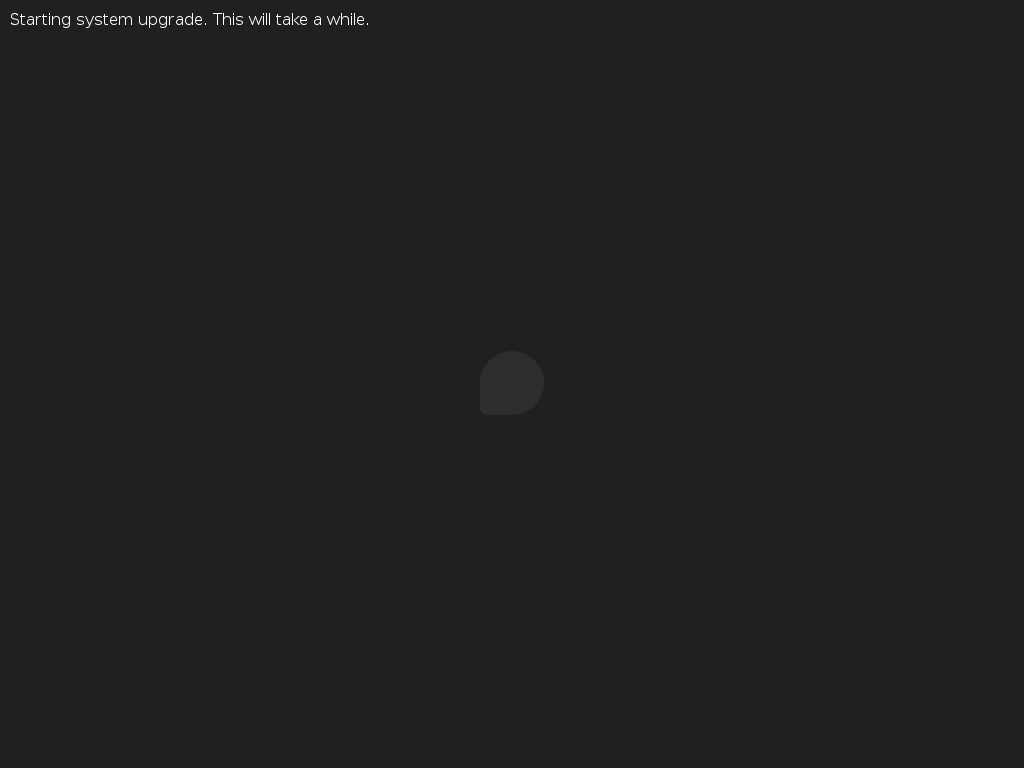


Kostic
What about the upgrading via the Gnome Software tool?
Justin W. Flory
This feature will be available some time after the release (some people have been estimating it to be as long as a week). If you want to upgrade immediately, use the
plugin, but otherwise, if you would like to help test out the GUI upgrade, you can wait a bit for it to be available. Hope this helps!
Krystian
Still nothing in GNOME Software 😉
arnee
I have some issues and also i’m beginner so ‘ hope you could help me.
sudo dnf system-upgrade download –releasever=24 –allowerasing
Failed to synchronize cache for repo ‘rpmfusion-nonfree-updates’, disabling.
Dependencies resolved.
packages are downloaded successfully, but at the end i get this
The downloaded packages were saved in cache until the next successful transaction.
You can remove cached packages by executing ‘dnf clean packages’.
Error: Package a52dec-0.7.4-19.fc24.x86_64.rpm is not signed
when i try to reboot using sudo dnf system-upgrade reboot
i get this
Error: system is not ready for upgrade
Justin W. Flory
It seems like you are using third-party repositories on your system. You’ll need to temporarily disable these repositories while you make the upgrade, or wait until they are ready / compatible to make the upgrade.
Maycon
I have same problem. Solution:
sudo dnf config-manager –set-disabled rpmfusion-free
sudo dnf config-manager –set-disabled rpmfusion-nonfree
sudo dnf config-manager –set-disabled rpmfusion-free-updates
sudo dnf config-manager –set-disabled rpmfusion-nonfree-updates
sudo dnf system-upgrade download –releasever=24 –allowerasing
Paul W. Frields
@Maycon: Thanks!
Richard
Hello, I did what you say but I’m still getting the same error system is not ready for upgrade.
Wilman Zen
Richard, i think you wrong on paste that commands. like me before. change –set-disabled to – -set-disabled (by manual) don’t copy from here directly
cheers 🙂
Edgar
sudo dnf system-upgrade download –releasever=24 –allowerasing –disablerepo=rpmfusion*
Matt Sturgeon
I was able to fix this by installing the fedora 24 version of RPMFusion before downloading the update:
sudo dnf install –nogpgcheck http://download1.rpmfusion.org/free/fedora/rpmfusion-free-release-24.noarch.rpm
sudo dnf install –nogpgcheck http://download1.rpmfusion.org/nonfree/fedora/rpmfusion-nonfree-release-24.noarch.rpm
sudo dnf system-upgrade download –releasever=24 –allowerasing
Dagan McGregor
A better solution for RPM Fusion users.
Manually install the F24 packages before the upgrade:
dnf install http://download1.rpmfusion.org/free/fedora/rpmfusion-free-release-24.noarch.rpm
dnf install http://download1.rpmfusion.org/nonfree/fedora/rpmfusion-nonfree-release-24.noarch.rpm
This will provide the GPG-KEY files and allow the distro-sync to work correctly.
Then run the upgrade:
dnf system-upgrade download –releasever=24
You will now download the F24 packages to upgrade anything previously installed from RPM Fusion.
alick
Thanks! It works!
PS: I also removed the old (f23) release rpms before installing the new ones.
Magesh Maruthamuthu
Congratz Team, I’m processing upgrade now, will update the feedback once done.
kd
Hi
I was getting this error : ‘Error: Package a52dec-0.7.4-19.fc24.x86_64.rpm is not signed’
As suggested, I tried upgrading using : ‘ sudo dnf system-upgrade download –releasever=24 –nogpgcheck ‘. Now, I am able to download all packages but when I reboot my system to upgrade using ‘sudo dnf system-upgrade reboot’, system just boots in previous Fedora (i.e. Fedora 23).
Please suggest what steps should I take to upgrade properly.
Paul W. Frields
@kd: This sounds like a problem with third-party repository content. See the text toward the end of the article on resolving problems. You may have to add ‘–allowerasing’ to get rid of this problem, but it may result in some package removals. You’ll need to get help from the third-party repository as opposed to Fedora.
Paul W. Frields
Also see above, there’s a good comment here: https://fedoramag.wpengine.com/upgrading-fedora-23-workstation-to-fedora-24/#comment-469022
kd
@Paul
I disabled rpm repos, now I am not getting any error.
Still I am not able to upgrade, system just boots [after ‘sudo dnf system-upgrade reboot’] into previously installed version [Fedora 23].
Roger
Having the same problem here. The system reboots but returns to fedora 23.
Kamil Páral
Please report a bug according to https://fedoraproject.org/wiki/DNF_system_upgrade#How_do_I_report_issues_that_I_find_with_upgrades.3F , thanks!
rafael
great, works without problems, except one package need gpg disabled in repo
Sudhir Khanger
I am not super excited to upgrade as I have to mark all packages as user-installed due to buggy PackageKit. I would not upgrade if I didn’t need the newer KDE PIM packages. Number one thing on my list these days is to get rid of all broken graphical package installers as soon as possible.
Jesus
[SKIPPED] xen-libs-4.6.1-12.fc24.x86_64.rpm: Already downloaded
[SKIPPED] xen-licenses-4.6.1-12.fc24.x86_64.rpm: Already downloaded
[SKIPPED] xorg-x11-drv-evdev-2.10.3-1.fc24.x86_64.rpm: Already downloaded
The downloaded packages were saved in cache until the next successful transaction.
You can remove cached packages by executing ‘dnf clean packages’.
Error: Package a52dec-0.7.4-19.fc24.x86_64.rpm is not signed
[station8@laplinux8 boot]$ sudo dnf system-upgrade rebootError: system is not ready for upgrade
Justin W. Flory
You can try running this with the
flag to disable checking for a GPG signature on the package, although this is not recommended. You might also want to consider using the
flag since this package comes a third-party repository.
linuxmodder
–nogpgcheck IS NEVER a good move especially on an upgrade…. Disable ALL 3rd party repos and then run:
dnf clean all
dnf system-upgrade –releasever=24 download –allowerasing
Knut The Great
To me x264-0.148-6.20160412gitfd2c324.fc24.x86_64.rpm is not signed.
Seems to be an issue with rpmfusion, they simply have not made available their nonfree-fedora-updates repo for Fedora 24 as of yet.
http://mirrors.rpmfusion.org/mirrorlist?repo=nonfree-fedora-updates-released-24&arch=x86_64
Someone should give them a call to tell them that there is news today.
Kamil Páral
Please see https://kparal.wordpress.com/2016/06/22/package-xxx-is-not-signed-error-during-upgrade-to-fedora-24/
zhl
I am having the same problem with a52dec-0.7.4-19.fc24.x86_64.rpm.
Error: Package a52dec-0.7.4-19.fc24.x86_64.rpm is not signed
Error: system is not ready for upgrade
Justin W. Flory
This package comes from a third-party repository. You might want to try running the upgrade with the
flag so DNF can remove any packages that have issues, like
. Alternatively, you can use the
flag, but this is neither recommended or officially supported.
Thomas
I had this issue as well. I removed rpmfusion and playonlinux repos, among others.
Thomas
Upgrade took awhile (not unique to KDE) and after it was done I was greeted by a tty instead of a desktop. I had to enable kdm manually:
systemctl enable kdm
Richard
Upgrading now!! though my internet is slow :/
krp
Disable RPM fusion repo before upgrade to Fedora 24
sudo dnf config-manager –set-disabled rpmfusion-nonfree
sudo dnf config-manager –set-disabled rpmfusion-free-updates
sudo dnf config-manager –set-disabled rpmfusion-nonfree-updates
sudo dnf system-upgrade download –releasever=24 –allowerasing
Kiren
The command is incorrect. It should have the form:
sudo dnf config-manager –disablerepo rpmfusion-free
Kiren
Please delete my comment its incorrect. The set needs to have a “–” before it.
linuxmodder
–set-disabled IS a valid command as is –disablerepo
Marko Mironoff
I try:
sudo dnf system-upgrade download –releasever=24 –allowerasing
I get:
Error: Package a52dec-0.7.4-19.fc24.x86_64.rpm is not signed
any ideas how to get rid of that rpm?
fujisan
Can we upgrade from Fedora 22?
Justin W. Flory
If I recall correctly, you should upgrade sequentially, first to Fedora 23, then to 24.
fujisan
Yes I know but I was hoping to save some time : https://fedoramag.wpengine.com/future-fedora-upgrades/
Kamil Páral
Yes you can, N+2 upgrades are tested and supported.
fujisan
Ok I’ll try that.
Yatish
Hey there – so i am a tad bit new still to Linux let alone Fedora. What is the most beneficial and improvements to this – i used F23 since February. I have one little ‘bug’ on my HP Latitude E5550 laptop that when typing – sometimes a certain keystroke seems to be pressed when it is not resulting in a things like thissssssssssssssssssssssss that i need to backspace. Help on that please? Seems to be the same case when using LiveUSB on F24. Thanks all
Dolphy
Sounds like an issue with the laptop’s keyboard, not Fedora.
Make sure the keys aren’t sticking, or replace the keyboard on the laptop.
Yatish
Thanks Dolphy – Might be. But funny that it is a new laptop and that it is on all keys … Might just be a physical fault. Thanks
srinivas
Getting this error,
Cannot download x265-libs-1.9-1.fc24.x86_64.rpm: All mirrors were tried
Martino Jones
Hey, I too had that issue. I removed HandBrake and the fedora-handbrake.repo from /etc/yum.repos.d and I was able to successfully run the command.
Fabiano Franz
Anyone else seeing “Error: The operation would result in removing the booted kernel: kernel-core-4.5.7-200.fc23.x86_64”?
Cristián
Yes, me. What should we do?
Cristián
OK, I’ve just booted the previous kernel (4.5.6-200) and started the system-upgrade download process. No “booted kernel” message.
Fabiano Franz
Sounds like an option, but unfortunately 4.5.7-200 is the only kernel I still have. I’ll try to install a previous one, thanks for the heads-up.
linuxmodder
After the upgrade you will have nothing fc23 nor the need for a fc23 kernel the upgrade process will install the fc24 kernel this error msg can be disregarded.
Honza
That is definitely true, but this error appears after running ‘dnf system-upgrade download –refresh –releasever=24’ which should only download packages necessary for upgrade…
Ehsan
Hello,
I am getting
file /usr/bin/dropbox from install of nautilus-dropbox-2015.10.28-1.fc10.x86_64 conflicts with file from package dropbox-1:2.10.0-2.fc22.noarch
Paul W. Frields
@Ehsan: Third party packages may cause difficulties. Remove the currently installed dropbox package and then try again.
Pat
Hey,
Have you been able to install and run Dropbox after upgrading to Fedora 24? I encountered the same error during my upgrade process and had to uninstall Dropbox in order to be able to continue. Once upgraded, I installed Dropbox, but I haven’t been able to run it:(
Emmanuel
I only uninstalled nautilus-dropbox, left dropbox itself and it works just fine.
Pat
I should have done the same… Instead, I uninstalled both packages, nautilus-dropbox and dropbox. I can install nautilus-dropbox without problems, but when I run it, it doesn’t install the main Dropbox package:(
Emmanuel
And you can’t install the main dropbox directly?
sudo dnf install dropbox
The nautilus integration is hit-and-miss anyway in my experience, so I’m happy with just dropbox using the topicons extension to view the sync status.
Michal Pirgl
Hey
I also had issues with Dropbox on Fedora 24 Cinnamon.
1) Nautilus is not required in RPM dependency (only nautilus-extensions) and folder is opened in web browser => dnf install nautilus
2) Seg faults when starts ~/.dropbox-dist/dropboxd => unset/change QT_STYLE_OVERRIDE (mine was gtk, e.g. QT_STYLE_OVERRIDE=”” ./.dropbox-dist/dropboxd
Pat
Thanks a lot, Michal! You’ve solved my problem.
Smin Rana
Hey Michal,
I have installed fedora 24 Cinnamon Spin, Dropbox installed fine but when i launch it from Menu, nothing happens.
When i run command dropbox start -i as my user it says
“dropbox is not running”. But when i run command as sudo, dropbox works and asks me for username and password.
Any Idea?
Thanks
Smin
Smin Rana
Ignore it, it is now working. I was not sure where to add QT_STYLE_OVERRIDE=””.
Thanks Man.
Badwi
Can I use this approach to upgrade Fedora spin?
Niko
Hey,
I’m getting the following error message while trying to upgrade: “Failed to synchronize cache for repo ‘updates'”. Is it just a server outage or something on my end?
Thanks!
Phillipe K.M.
After downloading all packages (sudo dnf system-upgrade –allowerasing download –releasever=24) I get:
Error: Package a52dec-0.7.4-19.fc24.x86_64.rpm is not signed
And the process stops…
What to do now ?
Kamil Páral
Please see https://kparal.wordpress.com/2016/06/22/package-xxx-is-not-signed-error-during-upgrade-to-fedora-24/
Richard
Can somebody help me? when I type dnf system-upgrade reboot I get an error message that says: Error: system is not ready to update
I already tried with –allowerasing but didn’t work. What can I do?
Richard
Ok I found the solution here, I didn’t noticed it before, thanks anyway.
Richard
Fedora needs to do something with this “third party” repositories because this is frustrating!.
mallikarjun
I’m getting the below error while upgrading:
Error: Package a52dec-0.7.4-19.fc24.x86_64.rpm is not signed
I do not prefer using the ‘–nogpgcheck’ option, as it’s not recommended.
Any idea when the signature issue will be resolved?
Paul W. Frields
@Richard: The point of “third party” is Fedora has no control over them. You use them at your own risk, so the best Fedora community can do is explain to you you might encounter difficulties.
Kevin
These are “Third Party” repos, by definition outside of Fedora’s control. Not up to Fedora’s maintainers to mangange outside repos.
mallikarjun
Will there be any issues in fedora 24, if I use the ‘–nogpgcheck’ option for a52dec package?
rock
i didnt find any other option than this –nogpgcheck,i have used every other option after downloading the upgrade but failed.so –nogpgcheck worked but i loosed my wifi driver
rock
hi guys,
i did sudo dnf system-upgrade download –releasever=24
and got this
Failed to synchronize cache for repo ‘folkswithhats’, disabling.
Failed to synchronize cache for repo ‘rpmfusion-nonfree-updates’, disabling.
after every packages downloaded then it shows
Error: Package a52dec-0.7.4-19.fc24.x86_64.rpm is not signed and then i did
” sudo dnf system-upgrade reboot” and
it shows system is not ready for upgrade
Edward
Hi Everyone,
Is anyone has issue with akmod-wl after upgrading?
My wlan driver doesn’t work anymore 🙁
Thanks.
rock
hi edward
yes i got the same problem too my wifi wont working : solution
i just run sudo dnf -y update and enabled the rmp repositories
then again i go for update command.
now after rebooting the system problem solved.
Richard
I’m gonna definitely wait for the update to arrive on gnome software or when those “third party” repositories and their apps get updated to avoid any errors, this is the first fedora update where I have no success, I don’t want to disable anything, I don’t want to remove any package, I don’t want to bypass anything, I want my upgrade to be perfect with no errors whatsoever, that’s the idea, I suppose in a week or two I’ll come back and share my experience. Thank you all anyway for helping us. Have a good night or day, depending where you’re located.
CB
No dice. libva-intel-driver-1.7.0-1.fc24.x86_64.rpm is not signed.
CB
Got past it by disabling rpmfusion as above.
rock
Thank you guys,
i worked hard for this update
and now successfully i upgraded to f24.
Francesco
Problem:
Errore: Il pacchetto libmpg123-1.22.4-1.fc24.x86_64.rpm non è firmato
So, when I give “dnf system-upgrade reboot”
Errore: system is not ready for upgrade
Marko Mironoff
sudo dnf system-upgrade download –releasever=24
Result:
Error: Package a52dec-0.7.4-19.fc24.x86_64.rpm is not signed
Error: system is not ready for upgrade
sudo dnf config-manager –set-disabled rpmfusion-free
sudo dnf config-manager –set-disabled rpmfusion-nonfree
sudo dnf config-manager –set-disabled rpmfusion-free-updates
sudo dnf config-manager –set-disabled rpmfusion-nonfree-updates
sudo dnf system-upgrade download –releasever=24 –allowerasing
Result:
Error: Package a52dec-0.7.4-19.fc24.x86_64.rpm is not signed
Error: system is not ready for upgrade
rebooted
sudo dnf system-upgrade download –releasever=24 –allowerasing –nopgpcheck
Result: after reboot the upgrade started
Javier Cruzado
Thanks, it worked for me:
sudo dnf system-upgrade download –releasever=24 –allowerasing –nogpgcheck
Rumesh
Is Ferdora 24 support for Dell Broadcom wireless drivers?
kepilifb
Please correct me if I’m wrong. If I want to use fc24 the same way I was using fc23 – with RPM Fusion packages, I have to wait like two months or use “-nopgpcheck” which will use testing RPM Fusion packages. What are the security threats when using RPM Fusion testing (unsigned) packages? I mean these packages are there for quite some time (since fc24 alfa?) community, fc QA, Chuck or someone would have noticed corrupted package, no?
Gajanan
i did sudo dnf system-upgrade download –releasever=24
I got this Error: Package a52dec-0.7.4-19.fc24.x86_64.rpm is not signed
Odrez
For anyone who gets errors with a52dec-0.7.4-19.fc24.x86_64.rpm
Using
sudo dnf config-manager –set-disabled rpmfusion-free
sudo dnf config-manager –set-disabled rpmfusion-nonfree
sudo dnf config-manager –set-disabled rpmfusion-free-updates
sudo dnf config-manager –set-disabled rpmfusion-nonfree-updates
did not make any difference for me. It should disable the sources, but the upgrade ignores that.
I opened Gnome-Software and hit “Software Sources” – After removing several Third-Party Sources including the rpmfusion ones, I was able to run the system-upgrade command without errors.
Pedjo
Another one.
Error: Package freetype-freeworld-2.5.5-2.fc24.x86_64.rpm is not signed
Noserenity
I’m having this specific error as well.
WhereIsMy Jonny
Download the current version (v24) of rpmfusion from their website http://rpmfusion.org/Configuration.
Cesar Martinez
hello do all the process except the last step, turn off the computer when you turn try to run the last command and got this error might help
dnf system-upgrade reboot
Error: sistema no está lista para actualizar
Thanks
Silanea
Tried going from 23 to 24 (KDE spin, if that matters). rpmfusion and other 3rd party repos disabled.
dnf system-upgrade reboot does indeed reboot the machine, I get a message saying the upgrade begins, then a few lines that are shown too briefly to read and then a reboot into the old system.
Does the upgrade tool produce a log or something?
Kamil Páral
Yes, please see https://fedoraproject.org/wiki/DNF_system_upgrade#How_do_I_report_issues_that_I_find_with_upgrades.3F and report a bug, thanks.
Philip
Have the same problem, tried hitting the Pause key to read any error messages but I am not fast enough. Tried this a few times with the same result. Does anyone know of a log file that may contain more information as to what is going wrong.
Philip
This is the error message I am getting, I have seen this error on other websites but with no indication what caused the error. Can someone comment as to the likely cause. Note I am using several harddrives including an SSD and have plenty of space free on all partitions.
Jun 23 20:03:27 home-main systemd[1]: dnf-system-upgrade.service: Main process exited, code=exited, status=1/FAILURE
Jun 23 20:03:27 home-main systemd[1]: dnf-system-upgrade.service: Failed to load environment files: No such file or directory
Jun 23 20:03:27 home-main systemd[1]: dnf-system-upgrade.service: Failed to run ‘stop-post’ task: No such file or directory
Jun 23 20:03:27 home-main systemd[1]: dnf-system-upgrade.service: Unit entered failed state.
Jun 23 20:03:27 home-main systemd[1]: dnf-system-upgrade.service: Failed with result ‘resources’.
ahloi
In my case, i usually wait for a month to upgrade to a newer version, i rely a lot to third party repo, there’s no point to upgrade yet (need to wait fr the maintainer update their repo to newer ver.).There is no point to upgrade to a newer system but lack of apps from so many 3rd party repo ahh…YOU GUYS JUST CAN’T WAIT DO YOU 😀
Richard
That’s what I’m gonna do.
mallikarjun
Upgraded from 23 to 24 with –nogpgcheck for a52dec package.
Upgrade went on successfully, and no problems as of now, in the new Fedora 24 system.
Working perfectly, as of now.
Altenburger Daniel
If there are only a few packets blocking the upgrade it’s not necessary to disable the repo, it’s enough to uninstall the corresponding packets. In my case the upgrade was blocked by VLC, Lame and FFMPEG (not signed). I uninstalled them and the upgrade went through smoothly.
Magnum
The best solution if you need to install right now is to remove the rpmfusion since disabling them does not work. You can install them right after upgrading. Don’t use nogpgcheck, that is very unsafe…
Mike Chanslor
Error: Package a52dec-0.7.4-19.fc24.x86_64.rpm is not signed
Kamil Páral
Try searching in the comments above.
WhereIsMy Jonny
I have downloaded v24 from their website http://rpmfusion.org/Configuration and It works.
Vasily
I was able to upgrade Fedora 22 to 24 via DNF.
Richard Keech
After the ‘dnf system-upgrade reboot’ it boots, gives me the message ‘Starting system upgrade. This will take a while.’ It lasts about 8 seconds then goes down in flames with:
device-mapper: remove ioctl on failed: Device or resource busy.
Tried again and it failed again at the same point with:
watchdog: watchdog0: watchdog did not stop!
dracut Warning: Unmounted /oldroot.
rebooting
Ricky
I had the exact same problems. It just crashed immediately after reboot.
I had no chances to see what happened except using my iPhone video slo-motion to record it.
The screens show:
[..] watchdog: watchdog0: watchdog did not stop
dracut warning: unmounted /oldroot/var.
dracut warning: unmounted /oldroot
rebooting.
Ricky
I resolved the issue. See https://bugzilla.redhat.com/show_bug.cgi?id=1350120
Gunnar Steiniger
Hi there,
done the upgrade yesterday an had the annoying not signed package thingy.
I just installed the rpmfusion Repositories for Fedora 24 as the describe it.
su -c ‘dnf install http://download1.rpmfusion.org/free/fedora/rpmfusion-free-release-$(rpm -E 24).noarch.rpm http://download1.rpmfusion.org/nonfree/fedora/rpmfusion-nonfree-release-$(rpm -E 24).noarch.rpm’
This did it for me and the upgrade went through without any problems.
Hope it works for others too.
Dagan McGregor
Manually update rpmfusion packages to F24 before you upgrade.
Then you won’t get all the errors.
João Vitor
Will the update also ‘re-install’ the basic, generic, pre-built video drivers? I made the mistake of installing the Intel video drivers, and now my battery is being drained like sand and some crashes occur, thing that didn’t happened when I was using the generic drivers, so I’m looking for a easy way to reinstall them other than reinstalling my whole system.
João Vitor
Someone?
MrMarcie
I ran the update and got one error about a repo. Check this thread, found the solution (sudo dnf system-upgrade download –releasever=24 –allowerasing –disablerepo=rpmfusion*) and after that everything went smoothly. Only Midora keeps on crashing.
Thanks Fedora, good job.
Fred Gottman
dnf system-upgrade download –releaserver=24
I just keep getting “Error: unrecognized arguments: –releaserver=24”
Fred Gottman
or I get the error:
“Error: argument number: invalid int value: ‘–releaserver=24′”
Justin W. Flory
You have a typo. 🙂
, not
.
Fred Gottman
Ha! I didn’t even notice that, but I’m still am getting the error that “Error: argument number: invalid int value: ‘–releaserver=24′”
Fred Gottman
I needed to add “–refresh”. guess that’s what I get for trying to do this at 6am before morning coffee….
Steven Snow
I thought this was a magazine article, not a support forum. I upgraded yesterday, with some difficulty since I do use some third party repositories. The reboot takes you to your current kernel option, but once it loads initially (first splash screen prior to login) the update begins, and true to it’s word takes some time. Today, I get to check the new F24 out, although I was hoping Wayland would be 100% by now…. maybe for F25.
HASM
Seems like all rpmfusion f24 packages are under testing, thus instead of disabling rpmfusion, do
–enablerepo rpmfusion-free-updates-testing –enablerepo rpmfusion-nonfree-updates-testing –allowerasing
Dolphy
I was running into the error “No such command: system-upgrade” on step 3, after installing the dnf plugin. Was able to fix it by modifying /etc/dnf/dnf.conf to include “plugins=1” and rebooting, afterwards I can run system-upgrade.
RJ
Finally upgraded!
Justin W. Flory
Awesome, congratulations on the upgrade! 🙂
Andrey
I have successfully updated from Fedora23 to Fedra24. But what is with akmod-nvidia? I can’t install it from rpmfusion repo. Is it ready or not yet?
WhereIsMy Jonny
If you are seeing package not signed error, remove rpmfusion and download the current version (v24) from their website http://rpmfusion.org/Configuration
omega95
I have tried several times and end up with this —
Error: Package libmpg123-1.22.4-1.fc24.x86_64.rpm is not signed
There is nothing I can do to fix an unsigned package in an update.
Jhon Ascanio
Ready and whitout errors.
Thanks it was very easy…
from Venezuela :’)
John Chien
Thank you the fedora team.
Omar Mohamed
thanks Fedora Team ,
Is there a way to upgrade from the Fedora DVD ?
Richard
Fedora should have a graphical driver install manager like other distros have…
Rob
The upgrade went smoothly, but now DNF search says this : “Failed to synchronize cache for repo ‘bunkus-org’, disabling.” Any Ideas?
Omar Mohamed
thanks Fedora Team ,
all ready upgraded 2 days
I faced an error .bython3.5 is not compatible with the packages 24
I removed python3.5 by this
#dnf remove -y python35-python3
after that i follow the steps and it working well now
thanks
Peter
I’m using the RPM-fusion repos so in order to get it working I first disabled the “old” repos for f23 and manually installed the new RPM repo before starting the upgrade. Check out Maycon’s and Matt Sturgeon’s solutions if you experience similar problems.
Other than that, the upgrade was painless and smooth. Thank you Fedora team!
Reginaldo
rpm signature error , the update can be solved as well .
disable the check key
opens the file /etc/yum.conf
the line which has
gpgcheck = 1
I traded for
gpgcheck = 0
continues with the process of regular updating, as described in Fedora and then put 1 back.
tobi1canobe
I had the a52dec error. Importing the new rpmfusion key did not solve the problem of dnf system-upgrade download –releasever=24
I had to “dnf clean all” for it to work, as it finished the import of the key:
warning: /var/lib/dnf/system-upgrade/a52dec-0.7.4-19.fc24.x86_64.rpm: Header V4 RSA/SHA1 Signature, key ID b7546f06: NOKEY
Importing GPG key 0xB7546F06:
Userid : “RPM Fusion free repository for Fedora (24) rpmfusion-buildsys@lists.rpmfusion.org”
Fingerprint: 55E7 903B 6087 98E4 EC78 64CD 9F63 8721 B754 6F06
From : /etc/pki/rpm-gpg/RPM-GPG-KEY-rpmfusion-free-fedora-24
Is this ok [y/N]: y
I just had to download 3.5G twice 🙁
Bartek
I was having issues with upgrading, even though RPMFusion was already fixed up. I turns out dnf was downloading repodata from out-of-date mirror (I’m in Poland). I had to edit files in /etc/yum.repos.d/ (uncomment baseurl and comment mirrorlist) to get current packages.
I understand that if more people would do the same, it could lead to overloading of primary server. For users to get best experience (seamless updates and upgrades without tinkering) dnf should check if a mirror is up-to-date and find an alternative if the first one isn’t. ‘Last update’ timestamp in repo (if it isn’t already) could be used to determine if dnf should even download new repodata.
I hope Fedora community will find good solution for this problem.
Gavin
Where are the logs saved for a failed upgrade?
After sudo dnf system-upgrade reboot and reboot, may PC gets to starting upgrade and something displays on the screen after a while and it reboots.
I can’t see quick enough what it says and am looking for the logs. fc23 -> fc24 upgrade.
Thanks.
Gavin
Got it:
localhost localhost /boot $ sudo dnf system-upgrade log
Repository remi-test is listed more than once in the configuration
The following boots appear to contain upgrade logs:
1 / 4bf7b94e0f3e467f8122991ef6893cfd: 2015-11-05 08:24:38 22→23
2 / 9822da27279e4ee7b34b49b35974b4ee: 2016-06-27 11:36:21 23→24
3 / 7ce033fc2ddf462e8d23c6d535365e44: 2016-06-27 14:43:22 23→24
4 / 248972241186481ca2d421c5ce21b5b7: 2016-06-27 15:11:48 23→24
localhost localhost /boot $ sudo dnf system-upgrade log 4
Olivier
For KDE users, don’t forget to enable kdm (if used) which is disabled at the end of upgrade
systemctl enable kdm.service
systemctl start kdm.service
Trev
The update worked flawlessly to migrate to FC24, unfortunately my latest graphics Driver (NVIDIA for a GTX 980 Ti card) wasn’t playing very well with the new Wayland drivers (I think).
It kept on randomly loosing the desktop and falling back into VGA mode with the bootstrap/startup messages. Appears to be random, so the only choice I’ve had was to rollback all the way back to FC23. After doing this everything is stable again. If you have a latest NVIDA card I would hold back on upgrading until they properly test it with the latest FC24….
Raimundo
Hi Trev,
You can move to KDE while GNOME is fixed. I had the same issue with GNOME and NVIDIA drivers, and KDE is working fine for me…
Ohbet
Hi,
My main fedora 23 disk is encrypted with Luks, am planning to upgrade from 23 to 24 using the method presented, should there be any special options that I need to look at due to encryption? Will I able to upgrade directly from 23 to 24? Appreciate any advise.
Thanks.
Justin W. Flory
I upgraded my LUKS-encrypted system with the above directions and did not experience any issues. You’ll just have to enter your phrase on restart, as expected. 🙂
Jens Risom
My clamav daemon will not start after upgrading to Fedora 24. I noticed that the clamav was upgraded in the process.
The “freshclam” daemon is working but not the scanner daemon (“clamd”). At first it seemed to be that the “nofork=yes” option is no longer supported. After removing this option from the service file the service starts and then stops after maybe 5 seconds. “# systemclt status clamd.service” shows that the service was started and then exited “with success”. I can see that the clamd process is started and the stopped using the “system monitor” and the clamav log files show that the service is started and then stopped when everything is up and running.
As a new Fedora user I have to ask you experienced users if you have noticed something like this??
Gérald
Updgrade stopped while testing transaction, with the following error :
file /usr/share/pkgconfig/mariadb.pc conflicts between attempted installs of mariadb-devel-1:10.1.14-2.fc24.i686 and mariadb-devel-1:10.1.14-2.fc24.x86_64
Yotimbo
I had this same issue. No clue yet.
Gérald
I made it work: I have 2 devel.i686 packages for mariadb (this one, and an “embed”). I uninstalled them, because I don’t think I need them now ( my system is x86_64), and now the test transaction doesn’t complains anymore.
I doesn’t had time to finalize the install, but I suppose it will be ok.
skcho
Thank you, the Fedora team. The upgrade was perfect for me.
velan
Worked perfectly for me! The most convincing sys-upgrade ever in the past 10 years of my experience with different Linux distros.
Now I see why I love “Fedora” sooo… much. Thank you fedora team.
Richard
17 days ago, Fedora 24 was released, many people, including me went directly to upgrade their systems, but some errors appeared, many were so desperate to update the system that they did some things not recommended like bypassing some of the errors using –nogpgcheck, today, july 8th 2016, I decided to give it a try again using the terminal, since fedora hasn’t announced the upgrade process using gnome-software, and what a good surprise that I got no errors at all!!! I was so excited because the wait was worth it!!! now I have an upgraded fedora 24 system and I’m happy to be able to use it as it should. GOOD THINGS COME FOR THOSE WHO WAIT!!.
Jeff
Flawless upgrade from 23 KDE to 24 KDE .