Since the day the digital world started to support Indian Languages, Indic computing has witnessed many improvements. One major area of improvement is the keyboard. For every Indian language, there are different types of keyboards. The absence of a native hardware keyboard for Indic languages is a major reason for this evolution.
Keyboard layouts help map a language to a non-native keyboard. Today these layouts are classified broadly as inscript, phonetic, and typewriter. The phonetic and typewriter layouts can also be classified further, with minor corrections and mappings.
To type in Indic languages, a user has to learn at least one of these layouts. For a new user, it’s often difficult to adapt. Mapping of Indic letters to keys is complicated and can confuse a user. As a result, the user may give up, or use a transliteration tool to create the Indic text, which is often prone to error.
However, the Ibus Typing booster (ITB) helps solve this problem. ITB is a predictive input method developed by Anish Patil, Mike Fabian, and others from the Fedora Internationalization (I18n) Team. This tool provides the auto-completion feature initially developed for Indic languages.
Significance of ITB
The majority of Indian languages use a large number of characters. For example, Hindi, which uses Devanagari script, has 127 code points in Unicode 6.0! By comparison, the English standard QWERTY keyboard provides only 26 keys.
To type in Indic languages, therefore, the user must use modifiers like Ctrl, Alt, and CapsLock, apart from Shift, which is the primary modifier. Indian text is also made up of conjuncts and reordering of letters. The user has to understand the reordering mechanism to input text without errors.
These issues primarily affect new users. ITB’s predictive features add an extra layer to the existing keyboard, reduce complexity, and help the user minimize errors.
How ITB works
When ITB is enabled, typing produces a list of suggested words with a numbered list. When the user hits the number corresponding to the desired entry or clicks the entry, ITB completes the typing. The Tab key automatically uses the first entry from the suggestion.
Here are some major features and benefits of ITB:
- Suggestions based on partial input with less number of key presses
- Validates words from built-in system dictionary (hunspell)
- Customizable dictionaries, word list, and text files
- Supports all widely used layouts, independent of keyboard layout
- Supports 41 languages (not CJK)
- Supports RTL (right to left) scripts like Arabic or Hebrew
To learn about general ITB usage and features, take a look at this YouTube video. For more details on installation, configuration, licensing, source code and new features, refer to the typing-booster website.

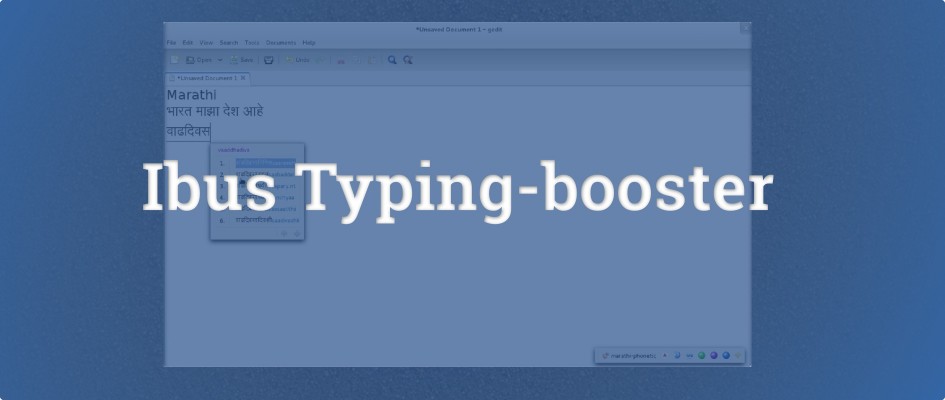



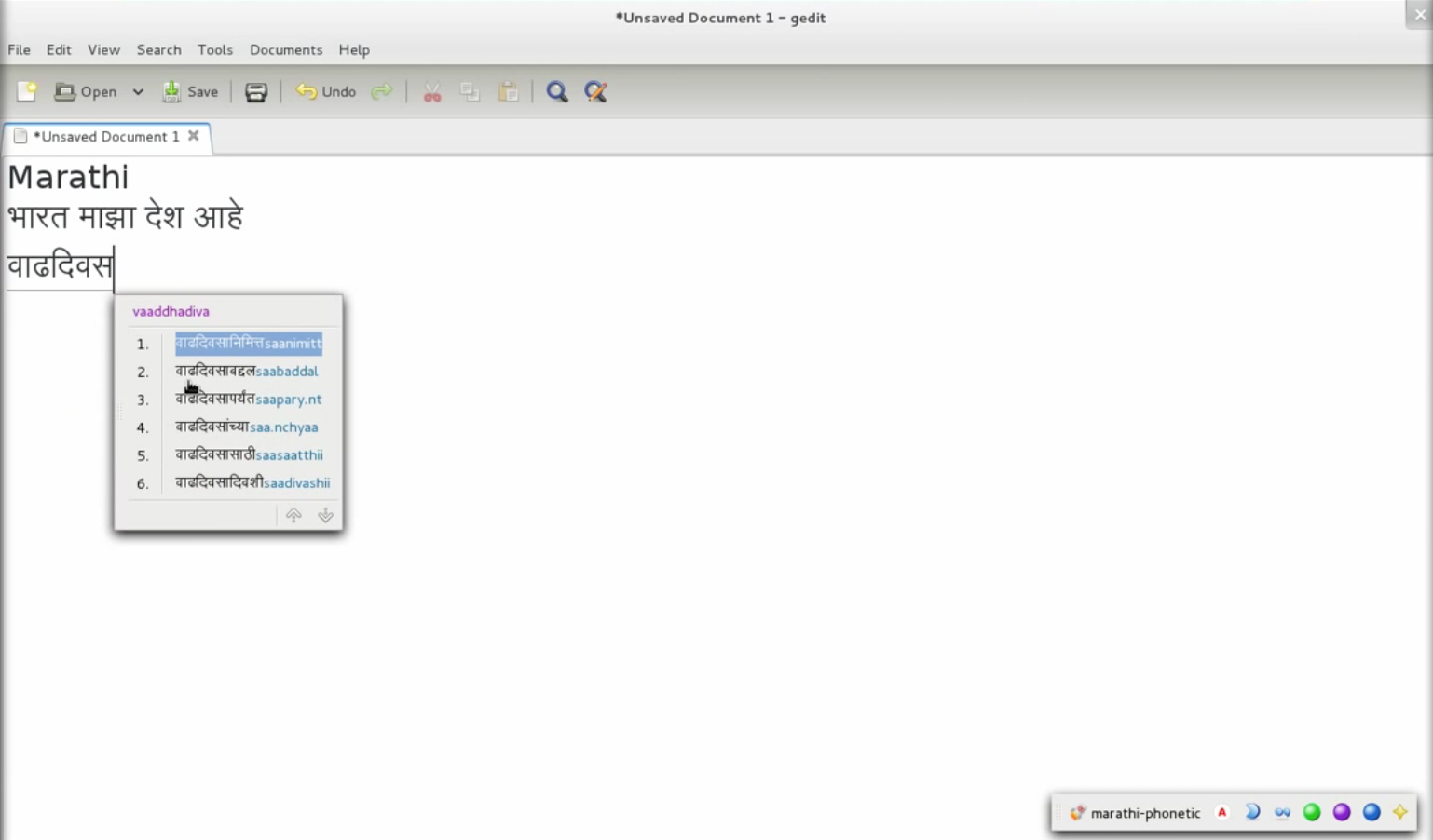

dutchy
This looks nice.
I want to try it for English but I can’t find anything about how to enable this (all I can find are broken installation instructions on the official site, probably due to some JS problem but the packages seem to be installed anyway, old wiki pages meant for introducing the feature, and that it should automagically work when you set up the language inputs or something).