The Domain Name System, or DNS, as it’s more commonly known, translates or converts domain names into the IP addresses associated with that domain. DNS is the reason you are able to find your favorite website by name instead of typing an IP address into your browser. This guide shows you how to configure a Master DNS system and one client.
Here are system details for the example used in this article:
dns01.fedora.local (192.168.1.160 ) - Master DNS server client.fedora.local (192.168.1.136 ) - Client
DNS server configuration
Install the bind packages using sudo:
$ sudo dnf install bind bind-utils -y
The /etc/named.conf configuration file is provided by the bind package to allow you to configure the DNS server.
Edit the /etc/named.conf file:
sudo vi /etc/named.conf
Look for the following line:
listen-on port 53 { 127.0.0.1; };
Add the IP address of your Master DNS server as follows:
listen-on port 53 { 127.0.0.1; 192.168.1.160; };
Look for the next line:
allow-query { localhost; };
Add your local network range. The example system uses IP addresses in the 192.168.1.X range. This is specified as follows:
allow-query { localhost; 192.168.1.0/24; };
Specify a forward and reverse zone. Zone files are simply text files that have the DNS information, such as IP addresses and host-names, on your system. The forward zone file makes it possible for the translation of a host-name to its IP address. The reverse zone file does the opposite. It allows a remote system to translate an IP address to the host name.
Look for the following line at the bottom of the /etc/named.conf file:
include "/etc/named.rfc1912.zones";
Here, you’ll specify the zone file information directly above that line as follows:
zone "dns01.fedora.local" IN {
type master;
file "forward.fedora.local";
allow-update { none; };
};
zone "1.168.192.in-addr.arpa" IN {
type master;
file "reverse.fedora.local";
allow-update { none; };
};
The forward.fedora.local and the file reverse.fedora.local are just the names of the zone files you will be creating. They can be called anything you like.
Save and exit.
Create the zone files
Create the forward and reverse zone files you specified in the /etc/named.conf file:
$ sudo vi /var/named/forward.fedora.local
Add the following lines:
$TTL 86400 @ IN SOA dns01.fedora.local. root.fedora.local. ( 2011071001 ;Serial 3600 ;Refresh 1800 ;Retry 604800 ;Expire 86400 ;Minimum TTL ) @ IN NS dns01.fedora.local. @ IN A 192.168.1.160 dns01 IN A 192.168.1.160 client IN A 192.168.1.136
Everything in bold is specific to your environment. Save the file and exit. Next, edit the reverse.fedora.local file:
$ sudo vi /var/named/reverse.fedora.local
Add the following lines:
$TTL 86400 @ IN SOA dns01.fedora.local. root.fedora.local. ( 2011071001 ;Serial 3600 ;Refresh 1800 ;Retry 604800 ;Expire 86400 ;Minimum TTL ) @ IN NS dns01.fedora.local. @ IN PTR fedora.local. dns01 IN A 192.168.1.160 client IN A 192.168.1.136 160 IN PTR dns01.fedora.local. 136 IN PTR client.fedora.local.
Everything in bold is also specific to your environment. Save the file and exit.
You’ll also need to configure SELinux and add the correct ownership for the configuration files.
sudo chgrp named -R /var/named sudo chown -v root:named /etc/named.conf sudo restorecon -rv /var/named sudo restorecon /etc/named.conf
Configure the firewall:
sudo firewall-cmd --add-service=dns --perm sudo firewall-cmd --reload
Check the configuration for any syntax errors
sudo named-checkconf /etc/named.conf
Your configuration is valid if no output or errors are returned.
Check the forward and reverse zone files.
$ sudo named-checkzone forward.fedora.local /var/named/forward.fedora.local $ sudo named-checkzone reverse.fedora.local /var/named/reverse.fedora.local
You should see a response of OK:
zone forward.fedora.local/IN: loaded serial 2011071001 OK zone reverse.fedora.local/IN: loaded serial 2011071001 OK
Enable and start the DNS service
$ sudo systemctl enable named $ sudo systemctl start named
Configuring the resolv.conf file
Edit the /etc/resolv.conf file:
$ sudo vi /etc/resolv.conf
Look for your current name server line or lines. On the example system, a cable modem/router is serving as the name server and so it currently looks like this:
nameserver 192.168.1.1
This needs to be changed to the IP address of the Master DNS server:
nameserver 192.168.1.160
Save your changes and exit.
Unfortunately there is one caveat to be aware of. NetworkManager overwrites the /etc/resolv.conf file if the system is rebooted or networking gets restarted. This means you will lose all of the changes that you made.
To prevent this from happening, make /etc/resolv.conf immutable:
$ sudo chattr +i /etc/resolv.conf
If you want to set it back and allow it to be overwritten again:
$ sudo chattr -i /etc/resolv.conf
Testing the DNS server
$ dig fedoramagazine.org
; <<>> DiG 9.11.13-RedHat-9.11.13-2.fc30 <<>> fedoramagazine.org ;; global options: +cmd ;; Got answer: ;; ->>HEADER<<- opcode: QUERY, status: NOERROR, id: 8391 ;; flags: qr rd ra; QUERY: 1, ANSWER: 1, AUTHORITY: 3, ADDITIONAL: 6 ;; OPT PSEUDOSECTION: ; EDNS: version: 0, flags:; udp: 4096 ; COOKIE: c7350d07f8efaa1286c670ab5e13482d600f82274871195a (good) ;; QUESTION SECTION: ;fedoramagazine.org. IN A ;; ANSWER SECTION: fedoramagazine.org. 50 IN A 35.197.52.145 ;; AUTHORITY SECTION: fedoramagazine.org. 86150 IN NS ns05.fedoraproject.org. fedoramagazine.org. 86150 IN NS ns02.fedoraproject.org. fedoramagazine.org. 86150 IN NS ns04.fedoraproject.org. ;; ADDITIONAL SECTION: ns02.fedoraproject.org. 86150 IN A 152.19.134.139 ns04.fedoraproject.org. 86150 IN A 209.132.181.17 ns05.fedoraproject.org. 86150 IN A 85.236.55.10 ns02.fedoraproject.org. 86150 IN AAAA 2610:28:3090:3001:dead:beef:cafe:fed5 ns05.fedoraproject.org. 86150 IN AAAA 2001:4178:2:1269:dead:beef:cafe:fed5 ;; Query time: 830 msec ;; SERVER: 192.168.1.160#53(192.168.1.160) ;; WHEN: Mon Jan 06 08:46:05 CST 2020 ;; MSG SIZE rcvd: 266
There are a few things to look at to verify that the DNS server is working correctly. Obviously getting the results back are important, but that by itself doesn’t mean the DNS server is actually doing the work.
The QUERY, ANSWER, and AUTHORITY fields at the top should show non-zero as it in does in our example:
;; flags: qr rd ra; QUERY: 1, ANSWER: 1, AUTHORITY: 3, ADDITIONAL: 6
And the SERVER field should have the IP address of your DNS server:
;; SERVER: 192.168.1.160#53(192.168.1.160)
In case this is the first time you’ve run the dig command, notice how it took 830 milliseconds for the query to complete:
;; Query time: 830 msec
If you run it again, the query will run much quicker:
$ dig fedoramagazine.org
;; Query time: 0 msec ;; SERVER: 192.168.1.160#53(192.168.1.160)
Client configuration
The client configuration will be a lot simpler.
Install the bind utilities:
$ sudo dnf install bind-utils -y
Edit the /etc/resolv.conf file and configure the Master DNS as the only name server:
$ sudo vi /etc/resolv.conf
This is how it should look:
nameserver 192.168.1.160
Save your changes and exit. Then, make the /etc/resolv.conf file immutable to prevent it from be overwritten and going back to its default settings:
$ sudo chattr +i /etc/resolv.conf
Testing the client
You should get the same results as you did from the DNS server:
$ dig fedoramagazine.org
; <<>> DiG 9.11.13-RedHat-9.11.13-2.fc30 <<>> fedoramagazine.org ;; global options: +cmd ;; Got answer: ;; ->>HEADER<<- opcode: QUERY, status: NOERROR, id: 8391 ;; flags: qr rd ra; QUERY: 1, ANSWER: 1, AUTHORITY: 3, ADDITIONAL: 6 ;; OPT PSEUDOSECTION: ; EDNS: version: 0, flags:; udp: 4096 ; COOKIE: c7350d07f8efaa1286c670ab5e13482d600f82274871195a (good) ;; QUESTION SECTION: ;fedoramagazine.org. IN A ;; ANSWER SECTION: fedoramagazine.org. 50 IN A 35.197.52.145 ;; AUTHORITY SECTION: fedoramagazine.org. 86150 IN NS ns05.fedoraproject.org. fedoramagazine.org. 86150 IN NS ns02.fedoraproject.org. fedoramagazine.org. 86150 IN NS ns04.fedoraproject.org. ;; ADDITIONAL SECTION: ns02.fedoraproject.org. 86150 IN A 152.19.134.139 ns04.fedoraproject.org. 86150 IN A 209.132.181.17 ns05.fedoraproject.org. 86150 IN A 85.236.55.10 ns02.fedoraproject.org. 86150 IN AAAA 2610:28:3090:3001:dead:beef:cafe:fed5 ns05.fedoraproject.org. 86150 IN AAAA 2001:4178:2:1269:dead:beef:cafe:fed5 ;; Query time: 1 msec ;; SERVER: 192.168.1.160#53(192.168.1.160) ;; WHEN: Mon Jan 06 08:46:05 CST 2020 ;; MSG SIZE rcvd: 266
Make sure the SERVER output has the IP Address of your DNS server.
Your DNS server is now ready to use and all requests from the client should be going through your DNS server now!

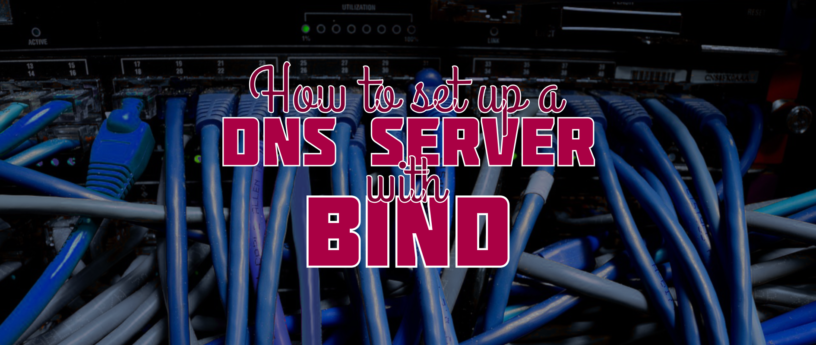




AquaL1te
Nice! But I prefer NSD 🙂
Dirk
I think the TLD .local is not a good example because it’s mainly used for Zeroconf environments (ala DNS-SD / MDNS) as referenced by RFC 6762. This could cause strange behavior in Networks where both name resolving mechanisms are used.
However, this is a good article describing rudimentary setup of a local DNS server with a domain for an internal network.
Mark
For a home network dnsmasq is easier to use to provide local dns servers as the only file that has to be edited to provide hostname/ipaddr mappings is the /etc/hosts file on the machine to be used as the dns server which dnsmasq reads on startup and is immediately able to be a dns resolver to clients for any host in that file, and the resolv.conf for the example used in the post would simply be
nameserver 192.168.1.160
nameserver 192.168.1.1
to resolve local hosts from the local dns and anything not in the local dns resolved as per normal.
For a home network dnsmasq is easier as there is only one file to edit, and users with home networks not already using a local dns are already familar with editing /etc/hosts.
Also it is probably better to reconfigure the network nameserver settings in NetworkManager (or network) rather than manually edit resolv.conf.
A good clear article however.
Could a follow-up article on changes needed to configure DNS services for IPV6 be produced as Fedora ships with ipv6 enabled by default and ipv6 is where most headaches come from.
Amos
Can you share an example of 2 servers with scheduled zone tranfers?
Göran Uddeborg
Good article!
May I suggest a little section at the end actually using the local domain configured? For example, to run “ping dns01.fedora.local” on the client and see how it works using the name?
(I would second Dirk’s suggestion using different TLD than “local”. Personally, I use my last name. There doesn’t seem to be any optimal solution, see e.g. https://serverfault.com/questions/17255/top-level-domain-domain-suffix-for-private-network But “local” is probably a less good choice.)
Chris
everyone has their personal favorite for DNS server software, dnsmasq was mentioned above, can i throw unbound into the hat of DNS server software? I currently like unbound as it allows for randomization of addresses queried to