Gaming is going strong. This beautiful hobby is growing constantly and new games are being released all the time. Technology is also advancing, making games more demanding while also offering more integrated and connected experiences. This in turn creates a social space were people can collaborate, compete and relax. And best of all, Fedora Linux will empower you to do so. Keep reading to find out how you can play the latest video games on Fedora Linux, in 2024.
Previously on…
Before we kick off, you should check out our previous article from 2021. This article contains many useful tips, and most of its information is still relevant today. That said, three years in the Linux community is a long time, and many things have changed.
Disclaimer
This guide will help you play the latest video games. But a notice is in order. Most commercial games are proprietary and they often require commercial online services. While using any of these services and games, you can be subjected to all kinds of bad software practices: You may be subject to aggressive monetization, privacy-disrespecting anti-tamper tools, and user analytics. This guide will focus on the prerequisites of non‑FLOSS gaming using Fedora Linux. The choice is yours.
Launchers
To start, it would be worth emphasizing that there are more community tools that allow you to game on Linux. While we previously focused on Steam, let’s talk about a few other applications.
Minigalaxy
GOG.com has been a staple in Linux gaming. They provide native Linux packages for a large series of games since 2014. They’ve also focused on selling games without DRM. Sadly, while they have made steps in supporting Fedora Linux and other distributions, their official desktop application is not available on Linux.
Minigalaxy is the answer. This community made tool allows you to download games from GOG.com, update them automatically, and more. Minigalaxy is available as a traditional package or as a Flatpak.
$ sudo dnf install minigalaxy
$ flatpak install flathub io.github.sharkwouter.Minigalaxy
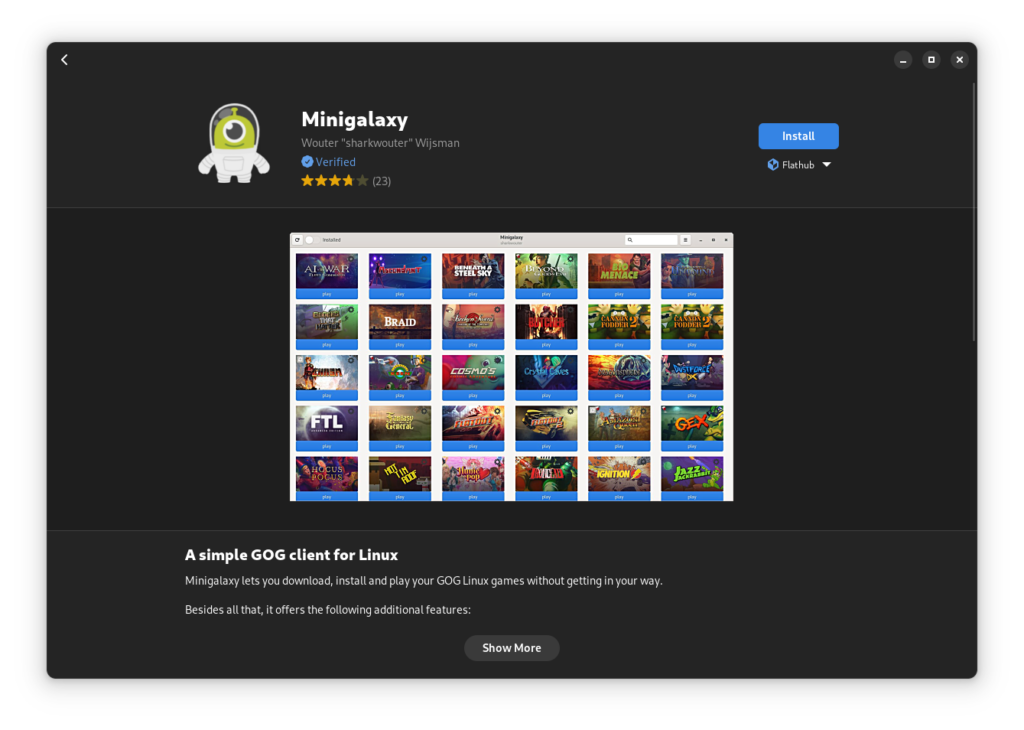
Bottles
Perhaps you’re old enough to own certain games on physical media. You could buy them again on Steam or GOG, but that would be a wasteful. Lutris might support a disk-installation, but you’ll not always be that lucky. If all previous options fail, you’ll have to get your hands dirty with Wine.
Luckily, there is Bottles. This modern application allows you to configure Wine or Proton without too much hassle. You can create a ‘bottle’ per application, tweaking the configuration depending on what you need. While it’s the most involved of all possible scenarios, it does give you another option in case you really want to run a specific piece of old software.
Finally, Bottles also has build-in scripts to install Battle.net, Epic Game Store and others. It even supports Steam, if you want your computer to mimic a matryoshka doll. Either way, Bottles is the best way of managing Wine nowadays. The recommended way of installing Bottles is with Flatpak, although a traditional package is also available.
$ flatpak install flathub com.usebottles.bottles
$ sudo dnf install bottles
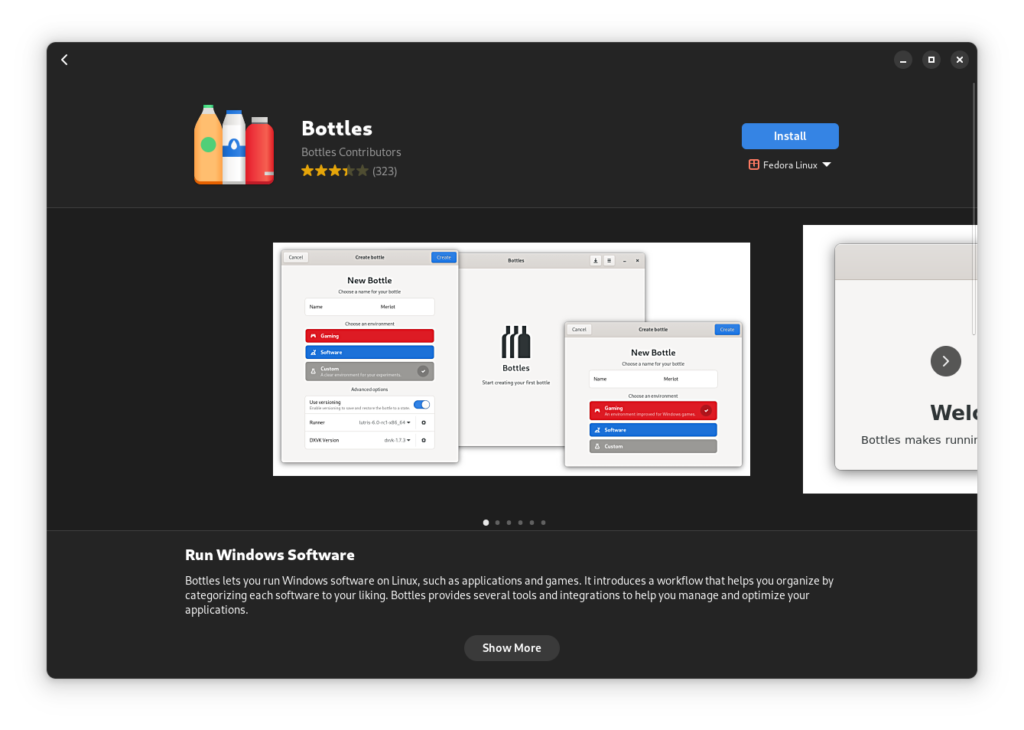
Tweaking
Besides all the possible launchers, there are also some major changes in the software that we mentioned three years ago. Discord and Open Broadcast Software (OBS) now officially support Flathub! This is a major achievement for Flathub and it makes it the recommended way to use these applications.
Proton versions
Proton, as a tool, has also come a long way. Valve bundles official versions of Proton with Steam, but you can also download custom versions of Proton. The most popular community maintained version of Proton is Proton Glorious Eggroll, or Proton GE for short. This version contains more bleeding edge patches and additions that Valve can’t offer on the Steam Deck.
For easy management of Proton versions, ProtonUp-Qt is recommended. This simple UI application allows you to easily download the latest version of Proton GE, as well as other versions that various volunteers provide online.
$ flatpak install flathub net.davidotek.pupgui2
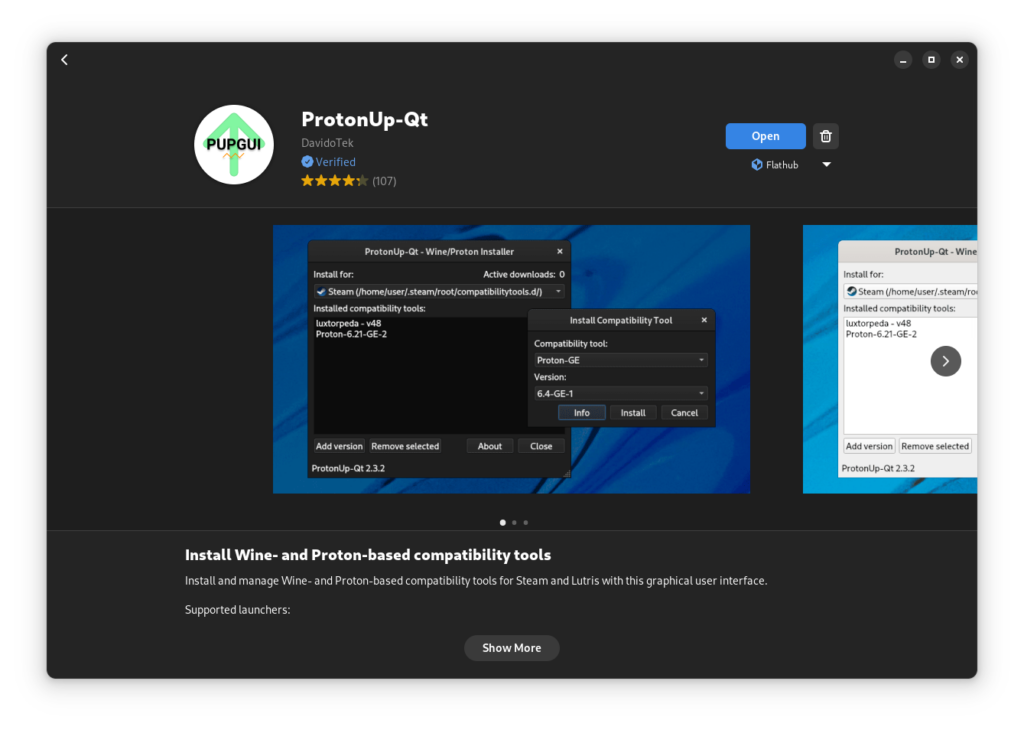
Gamescope
Another tool that can really help you out is Gamescope. This tool was also developed by Valve and it allows you to upscale games in a variety of different ways. It also integrates well with Wayland, addressing some ‘auto-scaling’ problems that you can experience when migrating away from the X-window manager.
In combination with Steam, you can render a game at 1080p and output it at 1440p. This could help you if your hardware would otherwise not be able to run a certain title.
$ gamescope -f -h 1080 -H 1440 -- %command%
You can also use Gamescope with older titles, rendering at 320p and outputting the game at 1440p, with advanced up-scaling.
$ gamescope -F fsr -f -h 320 -H 1440 -- /usr/bin/application
Gamescope can fill a niche for those who sometimes have trouble running older titles, or it can give you more legroom on less powerful hardware. Either way, it’s a powerful tool when gaming on Fedora Linux. Note that you can install the Flathub and traditional package side-by-side.
$ sudo dnf install gamescope
$ flatpak install flathub org.freedesktop.Platform.VulkanLayer.gamescope
Challenges
Not everything is perfect though, and while gaming on Fedora Linux is great, you should remain realistic.
Drivers
Driver support for gaming hardware is mostly the same from a consumer’s point of view. Technically, Nvidia has made a big step in open-sourcing their proprietary drivers. But sadly, this is a large project and consumers will not see any benefits from it for some time. As such, Nvidia users should still follow the setup guide from the original article. Other hardware, like those from AMD and Intel work almost perfectly.
Anti-cheat
In a twisted sense of irony, what the Linux community might gain in the future with Nvidia’s support we might lose in terms of game support. Many developers use anti-tamper and anti-cheat tools that run afoul with Linux. While some developers do invest some effort in supporting Linux, this is still a drawback. Volunteers maintain a list online, Are We Anti-Cheat Yet?, listing all incompatible games. You should check this website before you spend money on a game or its content.
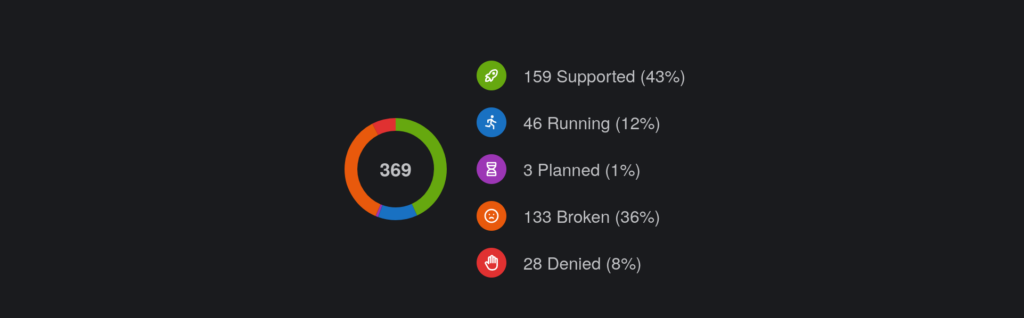
But, the challenge does not stop there. A new wave of anti-cheat technology focuses on kernel-level access. This is the story of Nvidia’s closed source drivers all over again, but worse. Even when we ignore the ethical discussion about closed source drivers for a moment, it’s unlikely that these game developers and their publishers will ever release the tools to make a custom proprietary anti-cheat driver possible.
Summary
Just like last time, this is a lot to take in. There are still more tools and applications that couldn’t be featured. Emulation is a topic for another day, and streaming services like GeForce NOW are also making gaming easier on Fedora Linux.
It’s impressive what three years can do in terms of gaming on Fedora Linux. Proton has matured and with the corporate backing of Valve, many things have improved throughout the entire gaming ecosystem. The Steam Deck is also not to be underestimated. It makes gaming on Linux frictionless and most of its innovations end up in Fedora Linux and other distributions.
Should you switch to Fedora Linux for your gaming needs? Just like last time, it depends. Anti-cheat for competitive games is becoming a bigger problem and there will always be companies that consider the market-share of Linux too small, to warrant serious attention. Your expectations and/or willingness to compromise remain the determining factor. That said, existing Fedora Linux users will have plenty of games to play.
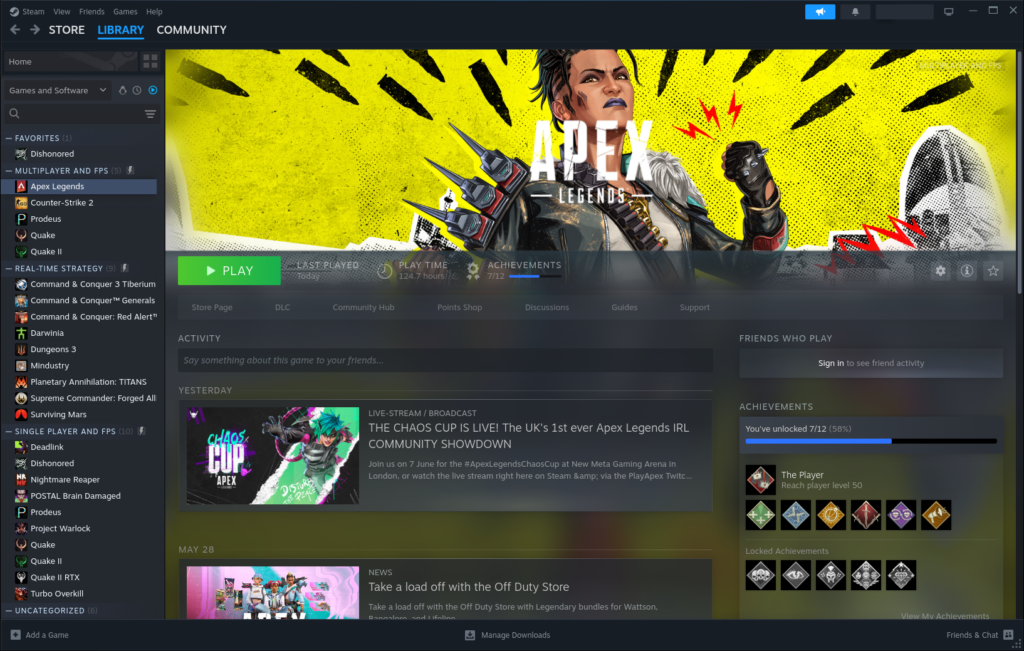
Author’s comment. In the past three years, I’ve never been bored playing video games on Fedora Linux. I already own more games then I have free time. Also, there is the Steam Deck. While it is in no way affiliated with Fedora Linux or its partners… it’s certainly the device I use most for gaming nowadays. With that device in hand, I have good confidence in the future of gaming on Linux.
Got any video game recommendations? Feel free to place them in the comments below.





Darvond
And neither of these articles has mentioned Lutris?
Bogglemind
Exactly my thoughts
dilnix
the 22th word on the “Bottles” chapter 😋
sheepdestroyer
As I understand, only KDE takes VR enablement seriously.
For a very long time, Gnome has been rejecting solutions and patches that already work everywhere else, and seems intent on bikescheding the topic to death for what appear ideological reasons.
VRR support had the same treatment for the longest time too.
But an operating system that doesn’t priorities enabling your hardware is an automatic disqualification…
If you go to with Fedora for gaming, go with a gaming friendly Desktop Environment such as KDE
thatonegeekguy
That’s one of the best things about Linux though: if the developer(s) of the stock DE for your distro isn’t/aren’t taking it in a direction you like you can simply change environments without replacing the whole OS (especially these days where it’s nearly trivial). Recently moved back to Linux on my desktop for the first time since Gnome 2 was king and didn’t realize how much I’d hate Gnome 3 after about 3 days. Going from the stock Gnome 3 to KDE took ~5 minutes and one reboot.
Amicus
I mostly play off of epicgames, but lutris kept crashing on me with Snowrunner, so I switched to ‘Heroic Games Launcher’, so far no snags.
Joe
Thanks!
yoshiothemove
i really like the guides you guys make thank you for your work
Eric Mesa
I’m a long-time user of Minigalaxy, but I recently discovered Herioc Games launcher which supports GOG, Epic Games, and Amazon games. It also has a pretty slick interface. I’ve only used it a little up to this point, but I would recommend it over both Lutris and Minigalaxy at this point.
Dave
I’ve had set-up Fedora silverblue with Nvidia card, enabled secure boot with akmod & auto-signing – all information and manuals can be found on rpmfusion. Also enabled auto unlock the luks encrypted disk with tpm2 – you need to add tpm2-tss to initram – and installed some games with lutris and steam. That all was done in less than one hour.
Logan Barrett
There is a distro that I use that is based off of Fedora Atomic Desktops called bazzite. Really recommend that if you want some of these apps pre installed
Oscar
Besides steam, you can use legendary for Epic games and nile (use pip install) for Amazon Games, mixed with wine.
Then you have open source native engines for many good old commercial games. Many of them you have to build yourself, but it can be done even in 2024 with some tweaks. The actual games you can buy from GoG and such.
marksson
Right now nothing from Steam that worked flawlessly before (like AoE2:DE) works now. Launch options, proton versions… nothing helps. and that on AMD + AMD setup. Right now Fedora Steam gaming is basically dead.
Perroboc
It’s the complete opposite for me. Everything works. Fedora Steam gaming rocks! AMD + AMD setup, too.
Pawel
It’s working fine, but I have to right click on the Steam icon and choose: Launch using >>integrated<< graphic card. Then my RX580 is used instead of integrated one. I contacted translation team, but they said it’s a Gnome bug.
rawfox
“Lutris might support a disk-installation, but you’ll not always be that lucky. If all previous options fail, you’ll have to get your hands dirty with Wine.”
This comment failed the topic, as Lutris is the most popular gamestarter on Linux actually and there is reasons enuff, to mention it here properly.
Max Parry
Love Fedora for gaming, I use the open source genius of Proton to play most of my games. But goes without saying Bottles is great too
Alex
Can you please elaborate on this a little bit how it helps in improving performance exactly? Thanks!
Chris
Yes gaming on Linux has been going forwards the late years and that is a great thing, and Fedora has been in the front of it all, but the fact remains that Fedora still do not support a simple way for Nvidia drivers to be installed on the OS, installing these drivers is a pain because of their closed source, at the same time, distro’s like Ubuntu, Mint, and a few more make it possible to install them with a tool, script or even out of the box, so please don’t tell how good Fedora is in the gtaming realm and as a gaming distribution, at least 50% or more gamers use Nvidia graphics cards and they can’t play games on Fedora no matter how good it is with proton and steam, and lutris, something needs to be done about it, not all users are tech savy linux code pushers, with so many different versions, cloud, Iot atomics, and more, why not develop a gaming distro? please!
Chevek
If you want something simple to setup Fedora for Gaming, you can use my script. Works for any GPU, any spin. But atomics.
https://codeberg.org/Gaming-Linux-FR/Fedora-GLF
Regards
Ricky
While bottles has it’s place for certain titles, I have found that Heroic Games Launcher is better. Gog, Prime and Epic games supported along with account management as well as a faster interface than bottles and easier use. This should be mentioned as it’s far better than either option.
modi
there is also a great project PortProton.
https://linux-gaming.ru/t/ustanovka-portproton-ispolzovanie-wine-proton-bez-steam/24
best gaming experience I’ve had outside of steam for unsuported windows games.
I do use bottles too. But it is not as good.
abraxa
i miss a article, how i can play google games on linux ?
Corinna
Hi i realized that Fedora is a Linux too part from Ubuntu, an interestred newbie. I tried to test this Fedora but i noticed that videos are not playing pretty much anywhere? Twitch and many videos on YouTube?
Additonally i have no idea what it the terminal thing with these: sudo dnf install minigalaxy
$ flatpak install flathub io.github.sharkwouter.Minigalaxy
I understand that GOG can be used with this coding but is there a way to just click install some where to do the same thing? (install?)
Thanks alot if my message is noted.
Meaux
In Linux, we often use terminal commands because it is so much faster. You can open the package manager of your choice and search for Lutris, MiniGalaxy, etc and install that way, of course, but look at how many steps there are to that. Or you can use ctrl+alt+t and copy/paste the commands above and install the software in two steps. As you get more familiar with Linux, you’ll see that everywhere, but you don’t really HAVE to use them. Just to save you some pain, copy/pasting into the terminal uses ctrl+shift+v to paste and ctrl+shift+c to copy. I have no idea why.
As a side note, I use Nobara for Gaming. So far, everything works swimmingly. I’ve yet to find a game that doesn’t run well, albeit with some tinkering sometimes. Mostly, I use Lutris/Proton. I like Heroic as well, especially when one runs into an Epic Game that doesn’t run that great.
I agree that not mentioning Lutris here is silly.
Bee
I love the work that is being done to support gamers who prefer to use Linux and don’t want to have to dual boot to play premium titles. Steam have just ported Dead Island 2 to Linux, and I am loving it. Runs beautifully under Fedora 40 with all settings at ultra! On the flip side to that I am also playing Augustus (the Caesar III launcher) to enjoy a better C3 experience than the standard game offers. Whether it is a big company like Valve or Epic, or just an enthusiast who want to contribute to the ecosystem, we should praise and support all these efforts to bring a richer and more vibrant gaming experience to our favorite OS. Gaming under Fedora 40 is definitely a step up from 39, and will only get better as more people support us!