Final Term is a new breed of terminal emulator that is currently in development, and now available for Fedora users to try out and test via this COPR repo.
Note that Final Term is under heavy development, and is neither stable or finished.
However, Final Term does contain a bunch of interesting features that make this new terminal emulator very interesting, including:
- inline context menus for items. For example, if the user does a “ls” command, the filenames that are outputted can be clicked and acted upon. want to edit that file with vi? simply click on it in the terminal, and choose “edit with vi”
- command completion. when typing out a command, Final Term provides a drop-down of previous items typed, and filters them down as you type.
- reflow. Final Term reflows terminal output when the window is resized.
Be sure to check out the Final Term website for a list of all the innovative features that this terminal emulator has and is planning.

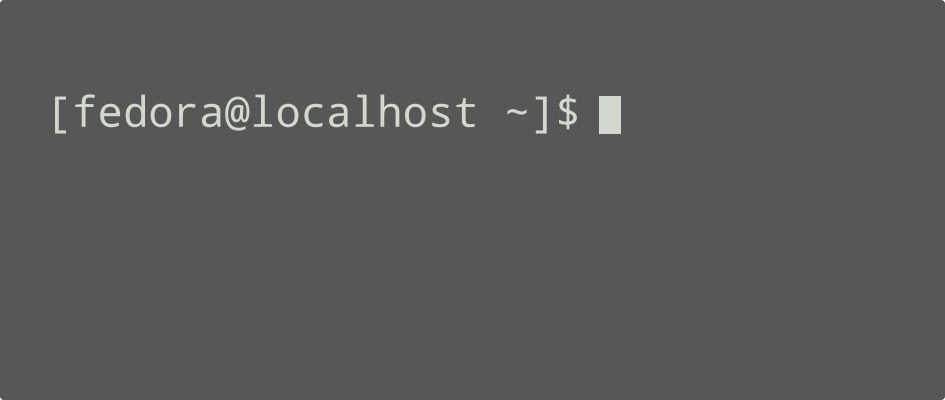



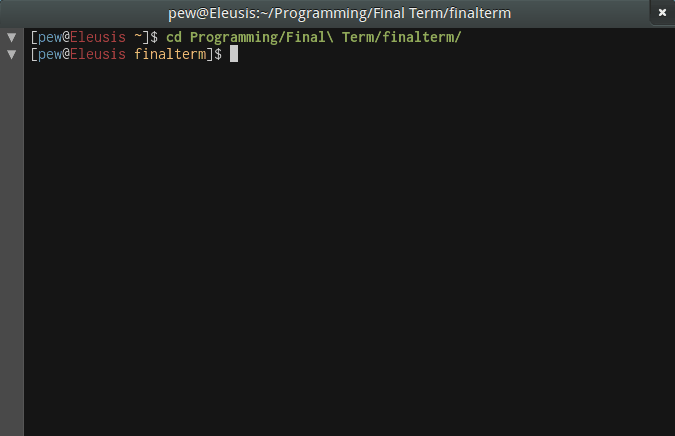

liam
It also supports multiple panels within the window a la terminator and, iirc, it has a quake-mode for hiding the term.
Dubenhubel
try terminology
http://www.enlightenment.org/p.php?p=about/terminology
Leslie Satenstein
Final Term, is a good name for your product, but for fun I would rename it “Terminator” (pooh pooh to Arnold Schwarzenegger ) or “Termulator2 (Terminal emulator). I like single words for great software.
In my use, it would replace the GUI terminal provided by Gnome or X11. ( can’t wait)
I spend 8 to 10 hours per day doing coding for software I write. “Final Term” emulator will go a long way to improving my productivity as I usually have several sessions open at a time.
My work pattern is as follows:
a) The source code with which I code with the GUI Code-Editor, (shared with documentation)
b) A terminal window where I use vi, vim or gedit, within the directory to edit a makefile or do a quick code change, (all the sources).
c) A second terminal window displaying the directory where the output is to be written or processed.
d) A command line terminal window open for me to issue terminal commands.
I do data entry by touch-typing; I do not hunt and peck when I write. But I sometimes get adjacent letter transpositions or hit the wrong keytop (mixup of %$ or |!). Sometimes I generate errors due to the fingers on one hand being is faster than the fingers on the other. faeture instead of feature.
From the above screencast, I can see where my productivity will increase. My enjoyment will of coding in Linux will increase because of the additional functionality. I can choose text, thus, making fewer key-in errors. This option will much better for me than my use of the existing GUI terminal keyboard scroll back function.
A request.
Please allow me to choose the colours for different kinds of output displays as themes. If I could have a “white on black” theme for terminal output displays, or “black-on-white” theme for code, or other, that would be great. A reminder, on some laptops, display panels do not like to show (blue toned or light green) colours well, so colour choice is important.
When do you think this wonderful software tool will hit Rawhide?
Matthew Miller
Hi Leslie. You’re probably best bringing most of these points to the upstream project — here, we’re just packaging it, and not really working on the development.
As for hitting rawhide… the software is pretty rough, both full of quirks and outright bugs. I don’t thing it’d be appropriate for it to get into the Fedora 21 package set, but maybe after that branches off, it’d be worth talking about (so it’d land in F22 by default). I’ll check with upstream to see if they think that’s a good idea.
Ph0zzy
What about integration with systemd-consoled?
Aaron Stephens
Command completion and reflow seem like really nice feature additions. I think the age of the smartphone apps has really pushed better UX in all software applications. It seems like users want their work devices to behave as well as their smart phones. Final Term looks like a good terminal emulation option. It will be interesting to see how the development progresses.