First-person shooter video games are a great proving ground for strategies that make you finish on the top, reflexes that help you to shoot before getting shot and agility that adjusts you to whatever a situation throws at you. Add the open-ended nature brought in by large intricately-designed worlds into the mix, and it dials the player experience to eleven and, with that, it also becomes great evidence of what a platform is capable of. Needless to say, I have been a great fan of open-world first-person shooter games. And Ubisoft’s Far Cry series happens to be the one which remains closest to my heart. So I tried the (second) most recent release in the long-running series, Far Cry 5 which came out in 2018, on Fedora Workstation 35 to see how it performs.
Just like in my previous case study, the testing hardware has an AMD RDNA2-based GPU, where the video game was configured to the highest possible graphical preset to stress the hardware into performing as much as its limiting factor. To ensure that we have a fair comparison, I set up two environments – one with Windows 10 Pro 21H2 and one with Fedora Workstation 35, both having up-to-date drivers and support software such as MSI Afterburner or MangoHUD for monitoring, Steam or Lutris for video game management and OBS Studio for footage recording. Adding to that, the benchmarks were ensured to be both representatives of a common gameplay scenario and variable enough to address resolution scaling and HD textures.

Before we get into some actual performance testing and comparison results, I would like to go into detail about the video game that is at the centre of this case study. Far Cry 5 is a first-person action-adventure video game developed by Ubisoft Montreal and Ubisoft Toronto. The player takes the role of an unnamed junior deputy sheriff who is trapped in Hope County, a fictional region based in Montana and has to fight against a doomsday cult to take back the county from the grasp of its charismatic and powerful leader. The video game has been well received for the inclusion of branching storylines, role-playing elements and side quests, and is optimized enough to be a defining showcase of what the underlying hardware and platform are capable of.
Preliminary
Framerate
The first test that was performed had a direct implication on how smooth the playing experience would be across different platforms but on the same hardware configuration.
Without HD textures
On a default Far Cry 5 installation, I followed the configuration stated above but opted out of the HD textures pack to warm up the platforms with a comparatively easier test. Following are the results.
- On average, the video game had around a whopping 59.25% more framerate on Fedora Workstation 35 than on Windows 10 Pro 21H2.
- To ensure an overall consistent performance, both the minimum and maximum framerates were also noted to monitor dips and rises.
- The minimum framerates on Fedora Workstation 35 were ahead by a big 49.10% margin as compared to those on Windows 10 Pro 21H2.
- The maximum framerates on Fedora Workstation 35 were ahead by a big 62.52% margin as compared to those on Windows 10 Pro 21H2.
- The X11 display server had roughly 0.52% more minimum framerate as compared to Wayland, which can be taken as a margin of error.
- The Wayland display server had roughly 3.87% more maximum framerate as compared to X11, which can be taken as a margin of error.
With HD textures
On a default Far Cry 5 installation, I followed the configuration stated above, but this time I enabled the HD textures pack to stress the platforms with a comparatively harder test. Following are the results.
- On average, the video game had around a whopping 65.63% more framerate on Fedora Workstation 35 than on Windows 10 Pro 21H2.
- To ensure an overall consistent performance, both the minimum and maximum framerates were also noted to monitor dips and rises.
- The minimum framerates on Fedora Workstation 35 were ahead by a big 59.11% margin as compared to those on Windows 10 Pro 21H2.
- The maximum framerates on Fedora Workstation 35 were ahead by a big 64.21% margin as compared to those on Windows 10 Pro 21H2.
- The X11 display server had roughly 9.77% more minimum framerate as compared to Wayland, which is big enough to be considered.
- The Wayland display server had roughly 1.12% more maximum framerate as compared to X11, which can be taken as a margin of error.
Video memory usage
The second test that was performed had less to do with the playing experience and more with the efficiency of graphical resource usage. Following are the results.
Without HD textures
On a default Far Cry 5 installation, I followed the configuration stated above but opted out of the HD textures pack to use comparatively lesser video memory across the platforms. Following are the results.
- On average, Fedora Workstation 35 uses around 31.94% lesser video memory as compared to Windows 10 Pro 21H2.
- The Wayland display server uses roughly 1.78% more video memory as compared to X11, which can be taken as a margin of error.
- The video game usage estimated is closer to the actual readings on Fedora Workstation 35 than they are those on Windows 10 Pro 21H2.
- Adding this to the previous results speaks about how Fedora Workstation 35 performs better while using fewer resources.
With HD textures
On a default Far Cry 5 installation, I followed the configuration stated above but this time I enabled the HD textures pack to stress the platforms by occupying more video memory. Following are the results.
- On average, Fedora Workstation 35 uses around 22.79% lesser video memory as compared to Windows 10 Pro 21H2.
- The Wayland display server uses roughly 2.73% more video memory as compared to X11, which can be taken as a margin of error.
- The video game usage estimated is closer to the actual readings on Fedora Workstation 35 than they are those on Windows 10 Pro 21H2.
- Adding this to the previous results speaks about how Fedora Workstation 35 performs better while using fewer resources.
System memory usage
The third test that was performed had less to do with the playing experience and more with how other applications can fit in the available memory while the video game is running. Following are the results.
Without HD textures
On a default Far Cry 5 installation, I followed the configuration stated above but opted out of the HD textures pack to warm up the platforms with a comparatively easier test. Following are the results.
- On average, Fedora Workstation 35 uses around 38.10% lesser system memory as compared to Windows 10 Pro 21H2.
- The Wayland display server uses roughly 4.17% more system memory as compared to X11, which can be taken as a margin of error.
- Adding this to the previous results speaks about how Fedora Workstation 35 performs better while using fewer resources.
- Lesser memory usage by the video game leaves out extra headroom for other applications to run simultaneously with no compromises.
With HD textures
On a default Far Cry 5 installation, I followed the configuration stated above, but this time I enabled the HD textures pack to stress the platforms with a comparatively harder test. Following are the results.
- On average, Fedora Workstation 35 uses around 33.58% lesser system memory as compared to Windows 10 Pro 21H2.
- The Wayland display server uses roughly 7.28% more system memory as compared to X11, which is big enough to be considered.
- Adding this to the previous results speaks about how Fedora Workstation 35 performs better while using fewer resources.
- Lesser memory usage by the video game leaves out extra headroom for other applications to run simultaneously with no compromises.
Advanced
Without HD textures
On a default Far Cry 5 installation, I followed the previously stated configuration without the HD textures pack and ran the tests with varied resolution multipliers. Following are the results.
Minimum framerates recorded
- A great deal of inconsistent performance is visible on Fedora Workstation 35 with both display servers in lower resolution scales.
- The inconsistencies seem to normalize for the resolution multipliers on and beyond the 1.1x resolution scale for Fedora Workstation 35.
- Resolution multipliers do not seem to have a great effect on the framerate on Windows 10 Pro 21H2 as much as on Fedora Workstation 35.
- Although Windows 10 Pro 21H2 misses out on potential performance advantages in lower resolution multipliers, it has been consistent.
- Records on Windows 10 Pro 21H2 in the 2.0x resolution multiplier appear to be marginally better than those on Fedora Workstation 35.
Maximum framerates recorded
- A small amount of inconsistent performance is visible on Fedora Workstation 35 with both display servers in lower resolution scales.
- The inconsistencies seem to normalize for the resolution multipliers on and beyond the 1.1x resolution scale for Fedora Workstation 35.
- Resolution multipliers change starts noticeably affecting performance on Windows 10 Pro 21H2 on a 1.6x scale, beyond which it falls greatly.
- Although Windows 10 Pro 21H2 misses out on potential performance advantages in lower resolution multipliers, it has been consistent.
- Records on Windows 10 Pro 21H2 in the 1.6x resolution multiplier and beyond appear to be better than those on Fedora Workstation 35.
Average framerates recorded
- A minor amount of inconsistent performance is visible on Fedora Workstation 35 with both display servers in lower resolution scales.
- The inconsistencies seem to normalize for the resolution multipliers on and beyond the 1.1x resolution scale for Fedora Workstation 35.
- Resolution multipliers change starts noticeably affecting performance on Windows 10 Pro 21H2 on a 1.6x scale, beyond which it falls greatly.
- Although Windows 10 Pro 21H2 misses out on potential performance advantages in lower resolution multipliers, it has been consistent.
- Records on Windows 10 Pro 21H2 in the 1.9x resolution multiplier and beyond appear to be better than those on Fedora Workstation 35.
With HD textures
On a default Far Cry 5 installation, I followed the previously stated configuration with the HD textures pack and ran the tests with varied resolution multipliers. Following are the results.
Minimum framerates recorded
- A great deal of inconsistent performance is visible on Fedora Workstation 35 with both display servers in lower resolution scales.
- The inconsistencies seem to normalize for the resolution multipliers on and beyond the 1.5x resolution scale for Fedora Workstation 35.
- Resolution multipliers do not seem to have a great effect on the framerate on Windows 10 Pro 21H2 as much as on Fedora Workstation 35.
- Although Windows 10 Pro 21H2 misses out on potential performance advantages in lower resolution multipliers, it has been consistent.
- Records on Windows 10 Pro 21H2 in the 2.0x resolution multiplier appear to be marginally better than those on Fedora Workstation 35.
Maximum framerates recorded
- A great deal of inconsistent performance is visible on Fedora Workstation 35 with both display servers in lower resolution scales.
- The inconsistencies seem to normalize for the resolution multipliers on and beyond the 1.0x resolution scale for Fedora Workstation 35.
- Resolution multipliers change starts noticeably affecting performance on Windows 10 Pro 21H2 on a 1.6x scale, beyond which it falls greatly.
- Although Windows 10 Pro 21H2 misses out on potential performance advantages in lower resolution multipliers, it has been consistent.
- Records on Windows 10 Pro 21H2 in the 1.6x resolution multiplier and beyond appear to be better than those on Fedora Workstation 35.
Average framerates recorded
- A minor amount of inconsistent performance is visible on Fedora Workstation 35 with both display servers in lower resolution scales.
- The inconsistencies seem to normalize for the resolution multipliers on and beyond the 1.1x resolution scale for Fedora Workstation 35.
- Resolution multipliers change starts noticeably affecting performance on Windows 10 Pro 21H2 on a 1.6x scale, beyond which it falls greatly.
- Although Windows 10 Pro 21H2 misses out on potential performance advantages in lower resolution multipliers, it has been consistent.
- Records on Windows 10 Pro 21H2 in the 1.9x resolution multiplier and beyond appear to be better than those on Fedora Workstation 35.
Inferences
If the test results and observations baffle you, please allow me to tell you that you are not the only one who feels like that. For a video game that was created to run on Windows, it is hard to imagine how it ends up performing way better on Fedora Workstation 35, all while using a much lesser amount of system resources at all times. Special attention has been given to noting down the highest highs and lowest lows of framerates to ensure that consistent performance is made available.
But wait a minute – how is it that Fedora Workstation 35 manages to make this possible? Well, while I do not have a clear idea of what exactly goes on behind the scenes, I do have a certain number of assumptions that I suspect might be the reasons attributing to such brilliant visuals, great framerates and efficient resource usage. These can potentially act as starting points for us to understand the features of Fedora Workstation 35 for compatibility layers to make use of.
- Effective caching of graphical elements and texture assets in the video memory allows for keeping only those data in the memory which are either actively made use of or regularly referenced. The open-source AMD drivers help Fedora Workstation 35 make efficient use of the available frame buffer.
- Quick and frequent cycling of data elements from the video memory helps to bring down total occupancy per application at any point in time. The memory clocks and shader clocks are left at the application’s disposal by the open-source AMD drivers, and firmware bandwidth limits are all but absent.
- With AMD Smart Access Memory (SAM) enabled, the CPU is no longer restricted to using only 256MiB of the video memory at a time. A combination of leading-edge kernel and up-to-date drivers makes it available on Fedora Workstation 35 and capable of harnessing the technology to its limits.
- Extremely low system resource usage by supporting software and background services leaves out a huge majority of them to be used by the applications which need it the most. Fedora Workstation 35 is a lightweight distribution, which does not get in your way and puts the resources on what’s important.
- Faster loading of data elements to and from the physical storage devices to the system memory is greatly enhanced with the use of high-capacity modern copy-on-write file systems like BTRFS and journaling file systems like EXT4, which happens to be the suggested file system for Fedora Workstation 35.
Performance improvements like these only make me want to indulge more in testing and finding out what else Fedora Workstation is capable of. Do let me know what you think in the comments section below.

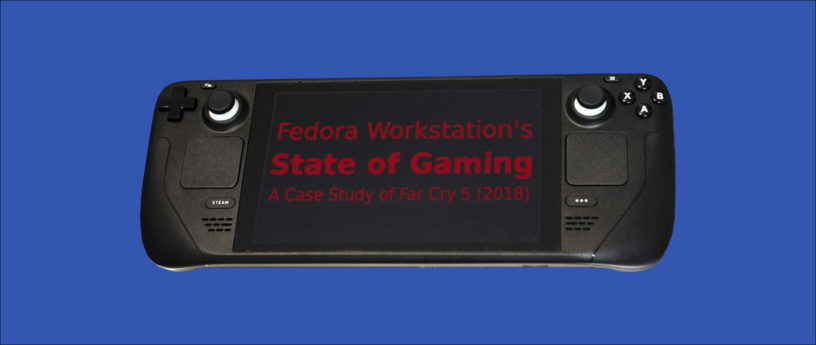




cihan
Hello can you add a video comparison to prove your claims?
Omikron
If you don’t believe this extensive write-up, what would a video prove?
Akashdeep Dhar
Hi cihan,
This analysis happens to be almost twice as elaborate and detailed as compared to my last one, owing to concerns that people have had with the consistency of performance on Fedora Workstation 35. With the inclusion of multiple graphs and metrics in the article to mark out the difference, please note that the writeup is an account of what was “observed practically” and not what was “claimed baselessly”. I wish I could promise you a video comparison at this point in time but I suppose I cannot owing to the number of other things that keep me busy.
Leslie Satenstein, Montreal,Que
Well done,
I am impressed at the work and writeup.
I am not a gamer, but now, I may want to try a game or two.
Akashdeep Dhar
Hi Leslie,
Thank you so much. Please let us know about your experience, be it good or bad. Ultimately, it would all contribute to making Fedora Workstation and other GNU/Linux distributions worthy platforms for video gaming.
Tomasz
Absolutely excellent comparison.
But I have a question about how it is installed?
It is local installation on Fedora 35, or you use Wine or it is Steam?
All the best
Darvond
There’s a little technical confusion here. Far Cry as a series has never been executable natively. A local install would be out of the question.
Far Cry V can be installed via a number of ways. This includes Wine, or the Steam enhanced Proton. While a virtual machine could be used, this would be an incredible waste of system resources, and said virtual system would need an absolute boatload of configuration.
One could use a launcher like Lutris to expedite the former two processes, but at the end of the day, it’d still use WINE or Proton.
Akashdeep Dhar
Hi Tomasz,
I used Lutris to set this video game up. Lutris makes it easy for folks to tweak their settings to improve graphical performance and visual fidelity. Although, I am very happy to note that I did not have to do much tweaking to run Far Cry 5 (2018) and most of them hail from my previous DirectX 11 / DXVK setup of Control (2019) which you can find here https://gist.github.com/t0xic0der/e6958f9404d395705a8b67a1ab39d024#file-config-csv.
Stephen
Nice to see some actual performance testing. Did the game play well?
Akashdeep Dhar
Hi Stephen,
As the performance metrics and resource graphs indicate, the video game not only played very well on Fedora Workstation 35, but it did so while consuming very less resources.
AnonYmous
In every single article or video about gaming in linux, it is mentioned that cherry picking a benchmark does not in any way, shape or form represent gaming (AAA rated games) in Linux. To say that such gaming in Linux is even do-able is a lie. Steam even has extremely limited functionality on linux. Wine and proton are nothing short of a joke. Gaming is to temporarily escape reality, and people who lie about linux gaming capabilities are living a lie.
Andy
Your comment is the lie. Plenty of people nowadays play games, even AAA titles, just fine on Linux. Don’t blame Linux for your own ineptness, Windows will work just fine for you.
2fps
Yes, they play a select few titles that actually work properly. Most of the games I try to play on linux end up barely running after a ton of work.
Joe
I play all my games on Linux (F36 and Manjaro). Over almost all of a library of 200or so games run. Only pure multiplayer games with anti cheat and some exceptions don’t. No blue screens after system updates made me switch.
Pawel
Most of the games work fine on Linux. Some work better than on windows.
Akashdeep Dhar
Hi 2fps,
I agree with your point here. There are a lot of video games that are either too unoptimized to play on GNU/Linux distributions or do not run at all due to the dependence on certain proprietary anti-cheat solutions and digital rights management software. While a certain number of videogame publishing companies have been particularly hostile to their player base using GNU/Linux distributions, I am happy to note that developers/maintainers are constantly working to ensure that the games run fine here.
Ezra
Every single game I’ve tried running on linux has worked flawlessly. Except for one, and it takes forever to load, and then all of a sudden, works great. Not sure why that is. BTW I’m using an Nvidia 2060 12GB. With the Nvidia driver.
Akashdeep Dhar
Hi AnonYmous,
I find your comment extremely disrespectful to fellow maintainers and developers who put their time into the likes of Wine, DXVK, VKD3D etc. and to authors who put their efforts into testing out multiple video games in a variety of settings. Surely, there are a lot of ways where video gaming on GNU/Linux distributions can improve but that does not mean that we would stop celebrating the wins that we have had so far.
I am sorry to note that your assumptions about the benchmarks being “cherry-picked” is greatly mistaken. This statement undermines the efforts put into playing through the same segment of the video game countless times with varied settings and configurations. Even big corporations like Steam have come to realize the potential in GNU/Linux video gaming and how the performance is on an upwards trajectory.
Cryio
Wow. I’m only using Linux for Emulators and OpenGL/Vulkan gaming currently, but these results are outstanding.
I’ll end up testing eventually with RDNA1 to see what happens in a W11 vs Fedora 36 scenario.
Pamir
Yes, mind boggling. But Vega’s do a fine job too.
Those RX 6400s look tempting too. But the prices are crap.
Only a matter of time most prime AAA games could run with just a few steps. Till then I’ll wait.
Akashdeep Dhar
Hi Cryio,
Do let us know what your performance numbers are when you are done testing on your platform. I would be glad to know how Fedora Workstation 36 fares against Windows 11 on a different hardware configuration.
Marc
Recently I started gaming on Fedora 35 instead of on Windows. I was surprised that most games run fine with the highest settings when using Steam or Lutris. For Steam, you can enable Proton under ‘Setings > Steam Play’. When a game runs fine according to protondb.com, you only have to click install and play to start gaming. With Lutris I installed the Epic Games launcher to play Rocket League. This runs on Wine. Please note that I have a decent gaming machine. 🙂
Joe
For Epic Games use Heroic game launcher. Much better integrated and better and integrated wine/proton Manager.
Akashdeep Dhar
Hi Marc,
The performance offset has very recently fallen down sharply in GNU/Linux distributions’ favour – So much so that certain video games actually work better on GNU/Linux distributions than on the platforms that they were originally written for. This essentially means that well-built and expensive video gaming PCs are no longer necessary when people can play their video games just fine on their laptops without even having to sacrifice framerate performance or visual fidelity. Like you mentioned, setting up a video gaming environment has also become very accessible and seamless nowadays and a great collection of video games run just fine on GNU/Linux distributions without much tweaking or adjustment.
tcg121268
Very good, comprehensive review of Far Cry performance on the Fedora o/s. Thanks for taking the time to do this Akashdeep.
Akashdeep Dhar
Hi tcg121268,
You are welcome. 🙂
Pamir
Excellent Job!
Would love to see more articles like these in the future.
If Linux is anything to go by having the 360 office suite and games to run
exclusively in a seamless way is the way to go. Corporate use cases outweigh everything else if adoption is prime. Administrative use cases are plentiful and elaborate.
Also Akash, if you have the time, write down the steps on how to get the game running on linux….Steam or otherwise. Totally on you.
Thank You.
Akashdeep Dhar
Hi Pamir,
With the newfound interest of people in trying out GNU/Linux distributions for video gaming, I plan on putting out more analyses like these – testing Fedora Workstation and truthfully stating how good (or bad) it performs with certain video games. In turn, this is going to help with the increase of adoption among casual desktop users too – as much as it would be the case for those who use custom devices such as Steam Deck etc.
I happen to have provided the setup process in my previous article (which you can find here https://fedoramagazine.org/fedora-workstations-state-of-gaming/) which is why I focussed on providing deeper analysis and did not feel the need of replicating the steps in this article too. Please follow the steps provided there and with some minor differences in certain steps, you should be able to set your video games up easily.
JerryQ
Well, I also switched from Windows 10 to Fedora when it was at version 35, now my rig is running Fedora 36. I can absolutely confirm that AAA games run great. Wine or preferably Proton.
The comment by AnonYmous shows that he is living about 10 years in the past, I think. It is absolutely unbelievable how far Linux gaming has come. But then, he probably is a troll who wants to elicit lots of comments like mine… 🙂
Akashdeep Dhar
Hi JerryQ,
I am glad to know that you are enjoying Fedora Linux as your preferred platform for playing video games. Proton is definitely a lot more optimized than barebones Wine with the inclusion of per-videogame configuration to tailor fit the requirements of certain videogames.
STiAT
Would be interesting to see it use Vulkan on Windows.
I think a lot of this goes for FarCry5 being DX11 in Windows and while being very consistent as seen in the graphs has its limitations.
This may be different for games using DX12 or Vulkan on Windows.
For me, this perfectly shows how good DXVK actually is and how much Linux benefits from Vulkan and DXVK in gaming, or what Vulkan can do even being a translation layer.
Akashdeep Dhar
Hi STiAT,
Here is a little secret for you – I am thinking of splurging on DOOM Eternal (2020) or DOOM (2016) next and then testing them out on Fedora Workstation 36 as well as Windows 11 22H2. As you might have come to expect, these titles were natively developed on and for the Vulkan API so it would be a fun comparison to see how they play out.
Coming back to Far Cry 5, this video game was specifically developed on and for DirectX 11 which essentially means that I can only use DXVK to translate all the graphical instructions. Using anything else such as VKD3D would not work at all for such titles and there is no way to change the graphical API from within the video game settings.
skaags
Go for it. Both games are masterclass in optimization, tech, and gameplay design. I am extremely new at Linux, and Fedora 36 is my very first distro. The first game I decided to test against my Win11 install was DOOM Eternal. The game is so well made there is only one area that can make my PC buckle. And by “buckle” I mean drop below 120 fps for a second or two. That area is the opening to the level Final Sin. In contrast to DOOMs random chaos, it is a very consistent opening that makes it great for comparisons. I recommend starting there.
I was not able to get the game to drop a single frame on Fedora 36 on Ultra/Nightmare settings. With ray tracing on and DLSS off. It was such an impressive first impression that I had to try out RDR2, another Vulkan title next. It too ran like a champ, between 100-120 fps. The drops were not noticeable at all unlike Win11 where the game would stutter a bit every time it dropped frames.
Thank you for all the effort you put into your articles, I look forward to seeing more gaming related stuff on here!
Kurt
Great article and good to see Linux is able to hold its on with Windows.
With Fedora 36 and the latest 5.18 Kernel and 22.1 Mesa, it should be good to see if there are improvements with this compared to Fedora 35.
Be nice to see more articles like this one comparing to see how well Linux performs against Windows on a Gaming level.
Akashdeep Dhar
Hi Kurt,
This is probably my last article about testing things on Fedora Workstation 35. I am excited to note that I would soon start testing videogames on Fedora Workstation 36 and from there, we would understand the things that the platform is good at and the things that the platform can improve upon.
James
Any comments on how the other video drivers would function? ie the intel or the nvidia?
Akashdeep Dhar
Hi James,
The inbuilt drivers for Intel-based iGPUs should be good enough for most cases and for NVIDIA, the proprietary drivers are made available on RPM Fusion repositories that you can easily install from. More information on installing NVIDIA drivers can be found here https://rpmfusion.org/Howto/NVIDIA.
Artem S. Tashkinov
The game running under DXVK hasn’t enabled some graphics options (either by mistake or because its algos have decided so) which tank its performance under Windows. Without PNG screenshots of the exact same scenes it’s impossible to tell what you’ve actually tested.
DXVK simply “cheats” and doesn’t implement certain DX11 features which means the game ultimately runs faster.
The game under Linux could have run at a lower resolution.
There’s some bug.
These four sound a tad more realistic.
Akashdeep Dhar
Hi Artem,
I wholly understand your concern here but I happen to have tested through the same segment of the video game multiple times with different settings to ensure no such incident takes place. The footages taken for recording are visually identical and hence I can infer that DXVK is not “cheating” by avoiding DirectX 11 feature implementation.
The point about having the videogame running on Fedora Workstation 35 at a lower resolution does not make any sense as the resolution multiplier has been one of the factors for analysis. For concerns about there being a bug, I am certain that it would have caused big inconsistencies in the readings, which do not seem to be the case.
Jonas
Could we get some specifications of the testbed?
Abdurahman Elmawi
Yeah “RDNA2 powered GPU” is not very helpful because there are many RDNA2 GPUs out there.
Akashdeep Dhar
Hi Jonas,
As specified in the article, I used the same testbed that I used before in the test on Control (2019) (which you can read here https://fedoramagazine.org/fedora-workstations-state-of-gaming/).
Stephen
I believe the answer may lie with the amount of Video RAM of the graphics card used.
You can see from video memory charts (and in other videos and reviews) that Far Cry 5 uses a lot less video memory on Linux than Windows.
In other reviews the performance is comparative (Linux being more efficient, but also having to do more work — conversion work). But in this case I believe it might be that the Windows version if just having to grab from main memory more than the Linux version.
Akashdeep Dhar
Hi Stephen,
In GNU/Linux distributions, it surely seems to be the case that the platform has to do more work to convert the platform-specific instructions to the ones that are understandable on GNU/Linux and hence, in theory, there are chances that it would come out to be tad inefficient. In practice, GNU/Linux distributions are a lot more efficient in doing the stated operations even when using significantly lesser resources than those on other platforms which usually results in either the video game taking an unnoticeably small hit in the performance, performing identically or sometimes way better as on the other platforms.
Abdurahman Elmawi
I have noticed an even more substantial difference on lower end hardware when it comes to difference games. On my old HP laptop, for example, I can easily get from a 10% to a 220% difference in games compared to Windows. On Windows 11, the difference is even more exaggerated. Generally speaking, between different Linux distributions, Fedora and the others perform roughly the same, although some actually perform worse, and some perform better, all within a 15% margin maximum.
Nishant
As a long time flight sim enthusiast I have noticed that Flight Gear a Open Source Sim actually works better on Linux vs on Windows !