What is Matrix?
Matrix is an open protocol for decentralized, secure communications built on the principles of interoperability and decentralization. You can create an account on a home server and then join channels across different home servers. This means if you have an account through Matrix.org, you can use it to join our community spaces! One of those is Fedora Chat.
The Matrix Foundation acts as the guardian of the Matrix protocol, ensuring it remains a free and open standard for secure, decentralized communication. It’s responsible for developing and maintaining the Matrix Specification along with working closely with the community to enhance interoperability and innovation.
What is Fedora Chat?
Fedora Chat is what we call our Matrix homeserver instance. It is a set of two homeservers, one for our community rooms as fedoraproject.org as well as the fedora.im homeserver which provides accounts for our users to join the fedoraproject.org rooms. Both of these are hosted by Element Matrix Services (“EMS”) thanks to our sponsorship from Red Hat.
You can use your fedora.im account to join other Matrix homeservers as well and collaborate with other communities, including Gnome, Mozilla, and Ubuntu!
Getting Started on Fedora Chat
Ready to jump into Fedora Chat? If you do not have a Matrix account already, you can use the fedora.im homeserver to get an account and join our community space! If you already have Matrix – you can join our Fedora space through this link.
- Visit https://chat.fedoraproject.org and click the blue “Sign in” and then “Continue with your Fedora Account” to login with your FAS account.
- You should be added to our Space automatically which is a collection of rooms, but if not, join the room here #fedora-space:fedoraproject.org
- You can then choose different rooms in the menu in which to say hello. Find a room and then say hello!
Exploring Other Matrix Clients
While Fedora Chat uses the hosted Element client, the Matrix universe is vast. Explore other clients that suit your needs, from desktop apps to mobile solutions. Each offers unique features, allowing you to tailor your experience. You can find an updated list of different clients on the Matrix.org website.
Understanding Encryption, Keys, and Device Verification
Matrix’s end-to-end encryption ensures that only the communicating users in a room can read messages. Some rooms are end-to-end encrypted, but most public rooms are not. Most rooms in Fedora community spaces are not end-to-end encrypted, and you can see the history. However, if you directly message another user or join an E2E room, your messages will be encrypted by default. This is achieved through the management of cryptographic keys that secure each conversation. The encryption process involves generating unique keys your client stores on your behalf.
Protecting your encryption keys is essential, and your Recovery Key is critical to keep. The Recovery Key allows you to restore access to your encrypted conversations if you lose access to your primary key backup. Keep your Recovery Key in a safe location.
Session verification further enhances security by allowing users to verify their identity across multiple devices, ensuring that verified devices can only read encrypted messages.
Element provides a great FAQ on how to create and manage your key backups, but this will vary based on the client you choose to use. If you use chat.fedoraproject.org, it is a great resource.
What’s Next
Join #fedora-space:fedoraproject.org and say hello in #intros:fedoraproject.org – and welcome to the Matrix-verse!

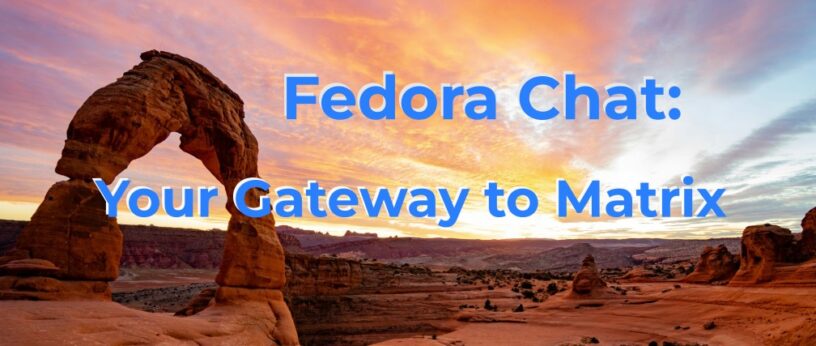
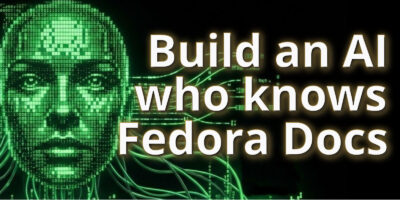



Vaclav Keil
Hi, good article. Am I signing in incorrectly? I can’t sign in.: “Monthly Active User Limit Exceeded”. URL: https://fedora.ems.host/_synapse/client/sso_register
Justin W. Flory
Hi, there was an issue this morning but it should now be fixed. Please try again! Thanks for being patient.
Mary Biggs
Quote: “Protecting your encryption keys is essential…”
So why are you not using Diffie/Helmann? With this protocol each user keeps a pair of TOKENS, one private one public. But the actual encryption keys are:
(1) Generated at random once for each message. These randomly generated encryption keys are unique, and they only exist briefly at encryption time and at decryption time. After that the encryption keys are destroyed.
(2) Users NEVER SEE OR STORE the encryption keys!!
(3) Third parties snooping on the encrypted message cannot find any encryption keys (private or public) stored anywhere at all!
NO ENCRYPTION KEYS ARE EVER STORED….no need to “protect” them!
RG
I think they were called ephemeral keys… I am not sure yet but I will look into this matrix thing. Keep hearing about it for a while.
Stuart Gathman
Actual messages encrypted with a keypair must be less than the size of the pubkey (Another big number.) So to encrypt an arbitrary sized message, a random symmetric “session key” is generated and encrypted and sent to the recipients. Now for email, this encrypted session key is stored with the encrypted message. For matrix, a key design feature is that the server CANNOT have the means to decrypt messages (court order or no, with or without warrant). If you store the session keys encrypted on the server, all the room members have to be able to decrypt with their keypairs, and ONLY those room members. There are algorithms to do this, but are even more complicated and failure prone. So the Matrix designers decided to store session keys on the client. Your clients can share these with other verified devices.
Correct me if I got some details wrong.
Rain
Would love to but every time you sign in you get a “This homeserver has hit its Monthly Active User limit.”. So kinda feel like a mixed message haha
Justin W. Flory
Hi, there was an issue this morning but it should now be fixed. Please try again! Thanks for being patient.
danny801
Error 403 Monthly Active User Limit Exceeded
Justin W. Flory
Hi, there was an issue this morning but it should now be fixed. Please try again! Thanks for being patient.
ChickyChicky
Matrix is great so long as you don’t say something that offends the main server admins, or something that crosses Google. It wasn’t that long ago that Google threatened Matrix with the removal of their client if they didn’t police what was on their servers…and they did exactly as Google commanded.
Just ask them what they did to the “Conspiracy” room back in 2021. Or don’t because they won’t talk about it. Nor will they tell you why you’ve been banned.
If you want freedom of speech, look elsewhere. Matrix is not it.
sandalphonh
What alternative do you recommend?
Matthew Phillips
Consider other perspectives, personally I’ve never had a problem and think Matrix is great…
Matthew Phillips
Thank you to whoever packages Fractal in the Fedora Flatpaks remote, it works really well.
tom
Just host your own Matrix? Not sure that person understands what decentralization is.