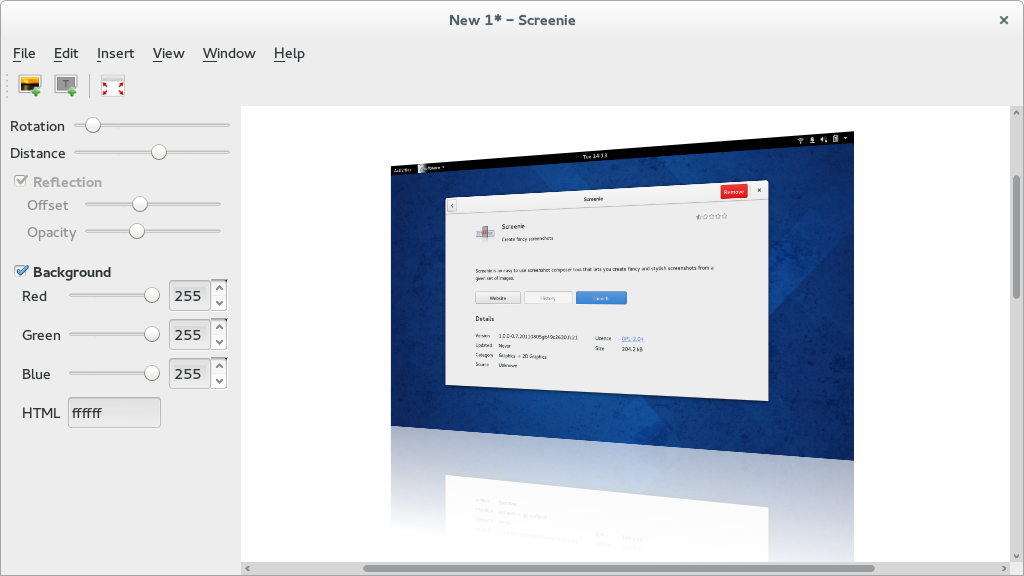Screenie is a simple to use screenshot composition tool, with the ability to add perspective and reflections to screenshots. To use screenie, the user simply imports a screenshot, then tweaks a few variables that control the angle of the perspective effect, the amount of reflection, and the background colour. Screenie is an awesome example of a simple app that doesn’t try to do too much, it pretty much just lets you apply the perspective / reflective effect over your existing screenshots (with great results)
To install screenie on Fedora, find it in the Software application, or install from the command line with sudo yum install screenie-composer