Fedora test days are events where anyone can help make certain that changes in Fedora work well in an upcoming release. Fedora community members often participate, and the public is welcome at these events. If you’ve never contributed to Fedora before, this is a perfect way to get started.
There are two upcoming test days in the next week covering two topics:
- Mon 8 April , is to test the Fedora 40 Upgrade.
- Tuesday 9 April , is to test the Intel Open CL.
Upgrade test day
As we come closer to Fedora Linux 40 release dates, it’s time to test upgrades. This release has a lot of changes and it becomes essential that we test the graphical upgrade methods as well as the command line. As a part of this test day, we will test upgrading from fully updated F38 and F39 to F40. This will include all architectures (x86_64, ARM, aarch64) and variants (WS, cloud, server, silverblue, IoT).
Intel Open CL test day
Intel OpenCL is an open standard for parallel programming of heterogeneous systems. It allows developers to harness the power of Intel’s hardware, particularly CPUs and GPUs, to accelerate computing tasks. OpenCL (Open Computing Language) enables software developers to write programs that can execute across hardware platforms. It offers the potential for significant improvements in computing performance and efficiency. As part of its commitment to open standards and community collaboration, Fedora QA engages in initiatives like Test Days. Here developers and users can contribute to testing and improving the implementation of OpenCL on Intel hardware.
How do test days work?
A test day is an event where anyone can help make certain that changes in Fedora work well in an upcoming release. Fedora community members often participate, and the public is welcome at these events. Test days are the perfect way to start contributing if you not in the past.
The only requirement to get started is the ability to download test materials (which include some large files) and then read and follow directions step by step.
Detailed information about all the test days are on the wiki page links provided above. If you are available on or around the days of the events, please do some testing and report your results.

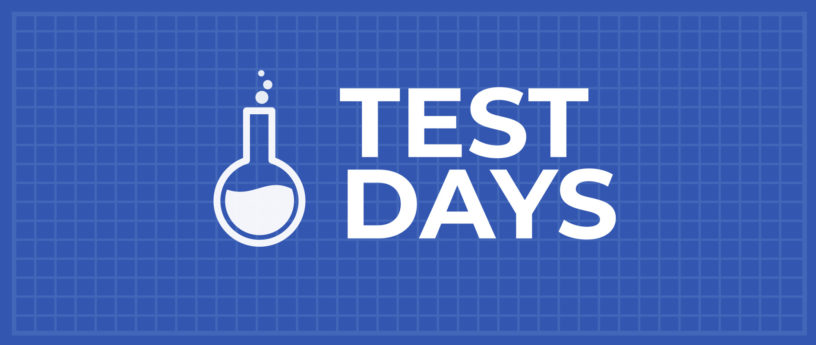




Ed Borasky
I’m getting a 403 when I try to create an account on the Matrix channel.
There don’t seem to be any tests on the OpenCL test day page yet.
idanka
No badges?
newton
estamos esperando nossos colaborados ,para avaliar nosso grande Fedora ,ou neste evento ,vamos dar opinião escrever ajudar nossa grande conquista de um Linux livre e sem restrições ,muito obrigado
Darvond
Looking forward to the day when we can test Nouveau’s replacement Nova.
Walter W Frazier
Ok, I’m interested in following directions for this upgrade. Just installed F39 to a flash drive and it seems to work nicely, did all upgrades thru software then rechecked and did a few more at the command line so I feel ready to go.
mike
Error:
Problem 1: problem with installed package qt5-qtwebengine-freeworld-5.15.16-1.fc39.x86_64
– package qt5-qtwebengine-freeworld-5.15.16-1.fc40.x86_64 from rpmfusion-free requires qt5-qtbase(x86-64) = 5.15.12, but none of the providers can be installed
– qt5-qtwebengine-freeworld-5.15.16-1.fc39.x86_64 from @System does not belong to a distupgrade repository
– qt5-qtbase-5.15.12-5.fc39.x86_64 from @System does not belong to a distupgrade repository
Problem 2: problem with installed package sddm-x11-0.20.0-4.fc39.noarch
– package sddm-wayland-plasma-6.0.3-2.fc40.noarch from fedora conflicts with sddm-greeter-displayserver provided by sddm-x11-0.21.0-4.fc40.noarch from fedora
– package sddm-x11-0.21.0-4.fc40.noarch from fedora conflicts with sddm-greeter-displayserver provided by sddm-wayland-plasma-6.0.3-2.fc40.noarch from fedora
– sddm-x11-0.20.0-4.fc39.noarch from @System does not belong to a distupgrade repository
– conflicting requests
(try to add ‘–allowerasing’ to command line to replace conflicting packages or ‘–skip-broken’ to skip uninstallable packages)
mike
Got it install, all is well. Mac Pro 2,1 32GB RAM, Fedora is screaming fast and running LXQT
hammerhead corvette
Pretty cool to have OpenCL testing done.
Leslie Satenstein, Montreal,Que
I have a problem when I try to run Fedora40 Gnome ALONG-SIDE Fedora40KDE.
grub2-mkconfig has an exclusive OR between the two.
If I set the bios to use Fedora40 Gnome, I will not have Fedora40 KDE in the grub boot menu.
And vice versa. If I choose KDE, then Gnome is not in the menu.
If I boot the other Fedora40 using the computer bios, each version works as it should for the intended release next week (Apr 23?)2024
Grandpa Leslie Satenstein
The signature for Fedora 40 Gnome and Fedora40KDE are the same.
I first installed F40Gnome, then following, F40KDE.
Grub.cfg shows only the latter. But from the bios I can boot the former.
If I play with the bios, I can get the default boot to be Gnome, but the F40KDE does not appear in the grub.cfg menu.
As a reminder sudo grub2-mkconfig /boot/grub2/grub.cfg
I am not a grub expert, but the signature for KDE must be made slightly different from that of Gnome, so that I may have both interfaces shown in the boot menu.
Gregory Bartholomew
As I understand it, GRUB is known to be buggy when trying to configure it to support multiple operating systems in UEFI mode. Improved multi-boot support is one of the areas that systemd-boot claims to be superior to GRUB.
From https://uapi-group.org/specifications/specs/boot_loader_specification/:
One workaround for this problem is to convert your systems to use systemd-boot. Unfortunately, the conversion from GRUB to systemd-boot is not easy to do.
Leslie Satenstein
It is interesting that I can also install Fedora41 Rawhide, and it will not see
Fedora 40’s
HOWSEVER, both grub for Fedora39 and Fedora40 pickup Fedora39.
Thus, I get the F40 versions (including updates) and Fedora39, including updates, and occasionally, Manjaro, or other non Fedora Distribution. That tells me that grub is picking something up from /etc, be it something about os-release.
Leslie Satenstein
To solve my problem, For the gnome version, I edited /etc/os-release and changed one line.
From VERSION_ID=40 to VERSION_ID=40G
and subsequently ran “sudo grub2-mkconfig -o /boot/grub2/grub.cfg
Gregory Bartholomew
Thanks for sharing the workaround. Hopefully GRUB will get this fixed someday.
Matt Venezia
Remember LILO (“Linux Loader”)? It was available as an alternative to GRUB for the boot loader… way back in the day – probably around 15 years ago, at least?
Gregory Bartholomew
Yes, I used it back then. There wasn’t much to it. 🙂
Julio E Cruz V
¿Los manuales o guías que facilitan en el día de prueba, están en español?
Grandpa Leslie Satenstein
Julio,
Gracias por la información. ¿Tienes un enlace para la descarga e instalación?
Lo voy a mirar. Puedo seguir el español bastante bien, ya que mi maravillosa esposa es “española” de Europa.