The Fedora Project is pleased to announce the immediate availability of Fedora 33 Beta, the next step towards our planned Fedora 33 release at the end of October.
Download the prerelease from our Get Fedora site:
Or, check out one of our popular variants, including KDE Plasma, Xfce, and other desktop environments, as well as images for ARM devices like the Raspberry Pi 2 and 3:
Beta Release Highlights
BTRFS by default
All of the desktop variants of Fedora 33 Beta – including Fedora Workstation, Fedora KDE, and others – will use BTRFS as the default filesystem. This is a big shift: we’ve been using ext filesystems since Fedora Core 1. BTRFS offers some really compelling features for users, including transparent compression and copy-on-write. For Fedora 33, we’re only defaulting to the basic features of BTRFS, but we’ll build out the default feature set to include more goodies in future releases.
Fedora Workstation
Fedora 33 Workstation Beta includes GNOME 3.38, the newest release of the GNOME desktop environment. It is full of performance enhancements and improvements. GNOME 3.38 now includes a welcome tour after installation to help users learn about all of the great features this desktop environment offers. It also improves screen recording and multi-monitor support. For a full list of GNOME 3.38 highlights, see the release notes.
Fedora 33 Workstation Beta also provides better thermal management and peak performance on Intel CPUs by including thermald in the default install. And because your desktop should be fun to look at as well as easy to use, Fedora 33 Workstation Beta includes animated backgrounds (a time-of-day slideshow with hue changes) by default.
Fedora IoT
With Fedora 33 Beta, Fedora IoT is now an official Fedora Edition. Fedora IoT is geared toward edge devices on a wide variety of hardware platforms. It is based on ostree technology for safe update and rollback. It includes the Platform AbstRaction for SECurity (PARSEC), an open-source initiative to provide a common API to hardware security and cryptographic services in a platform-agnostic way.
Other updates
Fedora 33 Beta defaults to using nano as the editor. nano is a more approachable editor that is more welcoming to new users. Of course, those who want to use vim, emacs, or any other editor are still able to.
Fedora 33 KDE Beta enables earlyOOM by default, as Fedora Workstation did in the previous release. This helps improve system responsiveness on systems that are running out of memory.
Fedora 33 Beta includes updated versions of many popular packages like Ruby, Python, and Perl. .NET Core will now be available on Fedora on aarch64, in addition to x86_64. We’re also dropping a few older versions: Python 2.6 and Python 3.4 are retired. The httpd module mod_php is also dropped, as php-fpm is a more performant and more secure PHP module.
Testing needed
Since this is a Beta release, we expect that you may encounter bugs or missing features. To report issues encountered during testing, contact the Fedora QA team via the mailing list or in the #fedora-qa channel on Freenode IRC. As testing progresses, common issues are tracked on the Common F33 Bugs page.
For tips on reporting a bug effectively, read how to file a bug.
What is the Beta Release?
A Beta release is code-complete and bears a very strong resemblance to the final release. If you take the time to download and try out the Beta, you can check and make sure the things that are important to you are working. Every bug you find and report doesn’t just help you, it improves the experience of millions of Fedora users worldwide! Together, we can make Fedora rock-solid. We have a culture of coordinating new features and pushing fixes upstream as much as we can. Your feedback improves not only Fedora, but Linux and free software as a whole.
More information
For more detailed information about what’s new on Fedora 33 Beta release, you can consult the Fedora 33 Change set. It contains more technical information about the new packages and improvements shipped with this release.



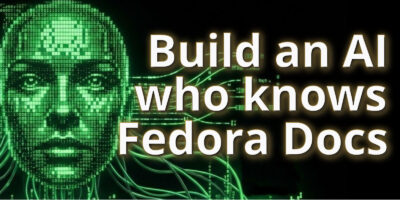


Noah Time
noatime: yes or no?
Breno
Does
still gives a significant performance boost? If I had to guess I would say no…
Klein Kravis
Can I install this via DNF? I really don’t want to reinstall again.
Matthew Miller
Yes, you can do a dnf system-upgrade to f33 and there you go.
heliosstyx
Is there any way back via dnf, that is quasi a downgrade again?
Andre Gompel
I have tried to do a system upgrade, several times, (since Fedora 27, or 28) for the same reason. Every single time, it seemed to work OK… for a while, then after 1 day to 2 months, I had to do a complete reinstall, so backup your precious data, before you upgrade.
Furthermore, the Anaconda installer still leaves to desire, quite seriously when doing a custom-install, which is a good idea, if you wish separate partitions for /home and perhaps more. I have filled several bug reports on this, but was asked error logs I could not provide, because the whole thing crashed !
I have used Red Hat/Fedora for a long time (since RH6 or so) , and it is my recollection that the installer used to do “custom install” much better.
Hopefully Fedora 33 has a much improved Anaconda, but I had this hope for at least 5 years. Anaconda Installer Matters…
Erik
I have generally had excellent results with upgrading to a new distribution version via DNF.
GEPLinux
GEPLinux
But still loving FEDORA
GEPLinux
I had no problems upgrading FEDORA 25 since Fedora 30. With Fedora 30 & up I have issues with Wine 32Bits, Python 2.xx Idle ( included ) and so on… Then new installation— Or most of the time, I had also to move my Projects to openSUSE Leap…
End User
Do I have Option to Stay with Ext3/4 Filesystem?
At least this way, I know my programs will work correctly on a production system when f33 is out of beta. I need it to just work 😉
Alireza Baloochi
Of course, customized install is available
Matthew Miller
If you upgrade, the filesystem will stay as it is.
If you do a fresh install, you can do custom partitioning.
TSparks
That’s good to know, As a Self-employed developer who relies on Fedora, I would be hard pressed to stay with Fedora if that wasn’t possible. Several times along the way of getting FC32 running I was really tempted to scrap this workstation and go back to Ubuntu.
TimLovesTech
BTRFS is default on new installs, but not mandatory. On a upgrade filesystem is not changed either. Also believe XFS is default filesystem prior to F33, not EXT4.
Chris
A problem with Fedora is all the new versions. I had an earlier version (29 IIRC) set up with a bunch of Windows via Wine apps working, including Password Safe with Yubikey. After the new update, none of them were! Why is an update considered good to release if existing working apps fail under the new version?
Matthew Miller
I’m sorry you had a bad experience. Most of the time, upgrades are seamless and your software should indeed keep working. We can’t test every possible combination, though. If you’d like to help, the Fedora QA team is largely volunteers, and more are always welcome. There’s a nice page showing the steps here: https://fedoraproject.org/wiki/QA/Join
Erwin van Londen
Hi Chris,
I’ve been working with RedHat systems since RedHat 5 (no RHEL 5 but RedHat 5 from way back in 1997 that came in a blue box with 3 floppy disks). My system has been has now been upgraded from Fedora 11 to Fedora 32 and has been thru 4 hardware iterations including new motherboards, CPU’s, disks, memory and a sheer load of devices.
There will always be some 3rd party package that may interfere with newer underlying technology but it is up to the maintainers of that package to stay up to date. Some developers choose to focus on distros that may not have bleeding edge versions and chose for long(er) term version of their package. Wine, although a great tool, is fairly notorious for being picky but this isn’t a Fedora issue. Have you been in touch with the developers of PasswordSafe and asked them if they plan on bringing a Linux version? TBH I’ve used PasswordSafe on windows for around 8 or 9 years and has been my goto tool for password management. About a year ago I switched to KeePassXC which, no only, has more options but also intergrates with browsers on both Linux and Windows platforms.
Anyway, the main message is that when you run a bleeding edge distro there may be things going wrong especially when you start including 3rd party apps and repo’s. For the majority of my upgrades over the years I’ve had my fair share of them but given the fact I’ve been able to run through consecutive upgrades since Fedora 11 without doing a “clean install” shows that it is possible.
Peter Baker
Agreed. I’ve been running Fedora and previously Redhat since 4.2 (well before my grey beard and I think also in 1997). I have tried other distros but not for long.
Apart from new computers I’ve simply upgraded with dnf, especially in recent years. It usually just works except occasionally third party software may break before it gets fixed again (or sometimes not). It is bleeding edge after all and so this is bound to happen
Fedora 33 looks great to me so far!
Paul W. Frields
I’d say Fedora Rawhide is bleeding edge. The Fedora stable releases are more leading edge, without so much blood.
GEPLinux
High John Wine is not a Window’s problem but an just provisory Fedora’s PB… You said ‘Just install windows and leave people that love the freedom to use linux’ . My 2 questions to you are the Following : ‘ Are openSUSE, Ubuntu & manjaro not Linux and free ??? ‘ Because all of them are 150% OK with Wine… Is IBM, the Fedora’s Owner 100% free & openSource ?
Best regards
Francisco Morales
is Fedora considering moving its mainstream (yeah, I am aware of rawhide) to a rolling release in the future?
what about a better package manager frontend? I’ve tried dnfdragora but doesnt work well, I miss yumex
Matthew Miller
We think the 6-month release cadence has significant advantages for users. Rolling releases are easier for developers (just put stuff out there constantly!), but for users it means that you can have surprise changes every day. In a lot of ways, rolling actually works better for slow moving distros (like CentOS Stream) then for fast ones!
I am not aware of anyone working on anything like Yumex.
GEPLinux
I use Yumex ( Yum Extender 3.0.17 (C) 2005-2012 Tim Lauridsen http://www.yumex.dk ) but only with CentOS 7 not supported on CentOS 8 …
I didn’t know it could work on Fedora ??? ( Yum does but YumEX … )
Leslie Satenstein
Having used rolling releases, I found them to occasionally fail, with much work to recover from crashes. With btrfs, and snapshots, it might be a consideration., but then,… lots and lots to do to remove outdated snapshots.
The way Fedora is managed is to my liking. I get updates to what is reported as bugs, I get a stable system and in 5 or 6 months from a “Go Live”, I install the next Fedora beta.
Instead of looking at Rawhide, look at the issues with rolling releases based on Arch.
I write code and I do not want to spend time doing system recoveries.
GEPLinux
Hi Leslie,
You perfectly right with Arch Linux and ‘no more Display after Upgrade’ failure ( so stressing ! need each time to pass in NoMode version to have a chance to see X11 running again… I stopped Arch for this stressing reason ) But I have to admit that I had never any problems with SOLUS which is also a rolling release…
Erik
When will the supplemental wallpapers open for submissions?
Thanks!
David
After upgrading from version to version until 32, it’s time to fresh install because I want to test BRTFS, before using it on my desktop PC.
bunu
You can backup your data and try the in place ext4 to brtfs conversion tool
SeizingSizingJigsaw
This tool is reportedly broken.
I tried it around 5.6 and it failed immediately corrupting the partition.
If you try it, you MUST backup first.
Jeffrey Goh
Is there a way to convert say one partition to BTRFS ? Assuming there’s enough freespace on the drive for a new partition, of course.
Andre Gompel
Yes:
https://btrfs.wiki.kernel.org/index.php/Manpage/btrfs-convert
Jeffrey Goh
Oh wow – slightly scary, but amazing that it does it on the same partition – was only hoping to convert to a new partition at best.
Dillon Meche
I completed fresh install of beta. After installing rpmfusion, flatpack repositories and favorite software. My system runs great. I have not run into bugs or any issues. In fact, it performs better than f32. Congrats to the Fedora team for work well done.
Eduardo
I get
warning: /var/lib/dnf/system-upgrade/rpmfusion-nonfree-nvidia-driver-f70ac34e95cd3d35/packages/akmod-nvidia-450.66-1.fc33.x86_64.rpm: Header V3 RSA/SHA1 Signature, key ID 94843c65: NOKEY
RPM Fusion for Fedora 33 – Nonfree – NVIDIA Driver 0.0 B/s | 0 B 00:00
Curl error (37): Couldn’t read a file:// file for file:///usr/share/distribution-gpg-keys/rpmfusion/RPM-GPG-KEY-rpmfusion-nonfree-fedora-33 [Couldn’t open file /usr/share/distribution-gpg-keys/rpmfusion/RPM-GPG-KEY-rpmfusion-nonfree-fedora-33]
Every time I try to upgrade using dnf.
Alexander Borro
You can override dnf with –nogpgcheck for the time being till they fix it. I got nvidia installed this way, even wayland session appears to be running well so far 🙂
So far so good, though the installer crashed during the partition phase installing it on the same drive alongside an existing POP_OS install. Perhaps the btrfs installer component has still some rough edges to iron out.
Clean drive was fine. The Nvidia mistake seems a slightly careless oversight IMHO, given the number of nvidia users. Doesn’t exactly instill confidence the QA process putting it out in the wild like that, even if it is a beta. Points finger …
Otherwise very pleased once installed.
Cornelius Spaans
I hope that the problems arising when updating email clients like for example Mozilla Thunderbird will be solved in this new release.
I also hope that in this release it will be easier for the owner of a small company to obtain administrator rights in the workstation version.
Matthew Miller
Can you explain your issue with obtaining administrator rights? (Maybe a topic for https://ask.fedoraproject.org?)
Geoffrey Gordon Ashbrook
Yay IoT!
Leslie Satenstein
At 5:50 EST, I clicked on the links for Workstation,
Forbidden
You don’t have permission to access this resource.
I guess the directory permissions have not been changed.
Is this version a continuation of
…./latest-Fedora-33/compose/Workstation/x86_64
Yours truly
Leslie, a Fedora user since Fedora was born.
Matthew Miller
You are probably just hitting a mirror that isn’t synced properly. Try again.
Harmnot
If I use default partition, would it split the filesystem like /var , /usr, /tmp ? I am afraid in the future it would be full of free space on /usr , /var and etc… ? And if I add more space on each filesystem , would be it easier ? I always has some mistakes to add more free space on filesystem
Stephen Snow
If you are doing a fresh install, btrfs is the filesystem chosen as default. It will layout as / and /home as subvolumes on workstation. In any case with btrfs, the free space remains free space until it is needed to be used by the file system.
Chad
Does this mean Timeshift won’t work with BTRFS because it doesn’t have a subvolume named with @?
Park Vi
If I install 33 Beta, and next month the stable release, would it easier to upgrade to the stable version? How?
Foo Bar
There should be nothing to be done on your side when 33 goes live. It’s a Debian thing where “unstable” refers to a different release depending on the time you are. In Fedora, 33 will always be 33.
Trung Le
FC3 beta runs perfectly on my Lenovo X1 Carbon 7th gen. Well done team!
svsv sarma
Thank you Fedora 33. The look and feel of it is quite notable. But it is bulging … perhaps due to more features. Fedora-Cinn portal says 1.8 GB, while downloading 2.1 GB, after download 2.2 GB (2218295296 bytes). llly SOAS 856 MB, 1.0 GB and finally 1.1 GB (1087324160 bytes). They passed checksums and media tests. A bit confusing due to size ambiguity. If the size is given in bytes it will be reassuring, as the size matters.
Matthew Miller
Yeah, the sizes on the website are manual rather than automatic and apparently didn’t get updated. (The spins in particular are using an older version of our web framework so it’s easy to miss things.) Please file an issue here: https://pagure.io/fedora-websites/new_issue
svsv sarma
OK thank you. Certainly i will try. Sign up is failing due to abstract mathematics.
John
Hey! Nice beta version full of new upgrades!
One question, if i install the beta on my machine, will it fluently update until becoming the stable fedora 33 or will i have to resintall fedora 33 on top of the beta?
Matthew Miller
It should upgrade seamlessly to the released version as you get updates. There’s always a chance of some major problem that requires intervention (it is still beta, after all), but it’s unlikely.
Luigi
Nano as default editor!?!? Really? It’s a joke?
So, is fedora becoming a *buntu variant?
Please, consider to rollback to vim.
Breno
Boooom you got the right editor set as default. Is that so hard that’s a reason to complain?
Matthew Miller
I don’t think other distros should have a lock on being friendly to new users. Vim is still available and easy to configure for anyone who prefers it.
Brian
I think the idea may be to provide a default editor for a minimalist system. Not like it’s a big deal. Vim, which I also like better, is an easy install from Fedora’s repos. I have at least 4 editors including Emacs (which is relatively huge) on my system. The disk space they take up is still nothing compared to everything else most people install on their systems..
heliosstyx
I have tested the Fedora 33 lab jam, all is running without any issues and all my hardware is recognized and works fine. One reason could be for that, is that some components are the same like Fedora 32. Very excellent work of the Fedora team. I have observed too that Fedora has gotten a quality boost compared to former days.
vitaliy
Hi!
The amount of work done is impressive! Given that many complex functions have been implemented.
Tell me, please, do you plan to make a version for wsl? I think this could greatly increase the popularity of fedora. The recent success of kali with its win-kex project is evidence of that (https://www.kali.org/news/win-kex-version-2-0/).
But I, as a simple windows user, would be happy to have a version of fedora for wsl even without the GUI).
Edwin
I used this: https://dev.to/bowmanjd/install-fedora-on-windows-subsystem-for-linux-wsl-4b26 worked great
Hamed
Thinking about the same thing, they should use the GNOME default wallpaper.
Filip Bartmann
Do work dynamic XML wallpapers in KDE Plasma?
Artem
Great news.
gyurme
I haven’t been able to set up hibernate in my fedora-kde-32. Could version 33 be set to enable hibernate by default if swap partition is set during installation?
Matthew Miller
It’s really dependent on your specific hardware, unfortunately.
Deepak
I always wished an alarm 🚨 to unplug the charger once it is reached 100% or 90%(I usually do unplug) to increase the battery life of laptop.
Same for the automatic shutdown once the critical battery level of 20% is reached. ( Available in KDE. But not in Gnome)
Because it really increases the battery life of our laptops.
Because
findmyname
Hello there,
I downloaded Fedora-KDE-Live-x86_64-33_Beta-1.3.iso from https://mirror.karneval.cz/pub/linux/fedora/linux/releases/test/33_Beta/Spins/x86_64/iso/. There is also checksum which cannot be verify by Fedora key as specified in https://getfedora.org/en/security/. Is there any other way how to verify checksum file?
Thx
Matthew Miller
Oh, good catch. Looks like the F33 gpg key isn’t in the bundle. Infrastructure is adding it, and adding a sanity check so it can’t get missed in the future. Thanks for the note.
findmyname
great TY
Brian
Can a user convert an existing ext 4 installation to btrfs without re-installing the entire system, and/or would that corrupt an encrypted file system?
Stephen Snow
Hello Brian,
You can do a convert on a filesystem, but there may be errors with the SELinux tags for example. The easiest approach I found was to use rsync to back up my home dir and it’s contents to an external drive, then rsync the dir and contents back into my newly installed system.
Brian
Stephen Snow– Thank you. I’ve done re- installs before by copying my home directory onto another version on another disc and then reinstalling everything. I’ll check out rsync to see how it works.
Brian
Actually it does look like rsync may be a lot easier than copying a home directory, and then needing to go through and double check user ID and permissions to get things working right. Thanks again.
Martin Obrien
Why does the Gnome Beta 33 link just take you to the current 32 release?
Martin
Ben Cotton
What link are you talking about? I can’t find any links pointing to Fedora 32.
Vittorio
From Fedora 32 version 5.7 up to including Fedora 33 beta some graphics do not work anymore and the screen freezes.
This is with skypeforlinux and glxgears.
I have mother board ASROCK H81M-DGS with
video card incorporated.
So I am stuck with 5.6.19-300.fc32.x86_64.
Please advise
Alain Courville
For fedora 33 will I have to do a brand new installation because my hard drive is in EXT4
Ben Cotton
If you want to use BTRFS, a new install is the best approach. If you want to keep using ext4, you can upgrade as usual.
itrymybest80
The overall update from F32 is good and comes with a lot of new features, but with them comes a few issues that makes my current experience mixed, though I’ll give F33 the benefit of the doubt as we’re still in beta, but just to mention a few of my issues: VPN can’t connect as the “dns service isn’t recognized” (new), having a hard time building qt/vulkan projects with cmake (new) and snapd is totally broken where nothing will run on gnome/wayland (new). I know what I signed up to when I installed the beta, but I’m just crossing my fingers that it will get fixed.
Dan
Can one update a particular spin – say KDE – via DNF?
Ben Cotton
Yes! Any Fedora variant that uses DNF can be upgraded via DNF. The ostree-based variants (Fedora CoreOS, IoT, and Silverblue) can be upgraded by rebasing to the new version with rpm-ostree.
Heliosstyx
Are there any btfrs tools included for easy and automatic administration of the new filesystem for Fedora 33 or must it be done manually (snapshots etc.)? Otherwise it’s a hard way for btfrs beginners, especially normal user, to use this new system in an easy and secure way.
Stephen Snow
Btrfs-progs has been shipped with Fedora for some time now. This is the suite of utility tools for use with the BTRFS filesystem. From personal experience, there is very little intervention needed by the user to maintain a btrfs filesystem, ie none. I am blissfully unaware of it most days, and have found snapshots to be a handy way of recovering from user induced mis-adventures. As for files, directories and the like, I use them as I did with EXT4 + LVM, there is no apparent difference. There are third party tools, some scripts, others written in Python and the like, for automating backup regimen’s.
Heliosstyx
Thank you Stephen. Now it’s clearer for me how the way looks like with btrfs. Will come the automatic snapshot with Fedora 33 out of the box ?
leslie Satenstein
If you have Fedora 32 withext4,, Fedora 33 gnome with btrfs, Fedora kde 33 with btrfs, and some other distro using regular partitions,
Then Using any Fedora 33, the grub.cfg from Fedora 33 will see the Fedora 32 and the other distros, but will not be able to boot either of them.
Fedora 33 btrfs cannot boot a secondary Fedora 33 btrfs. Wow
FEDORA is IN BETA MODE, It will be fixed for go-live
Eric
Not sure if it was the same, but I ran in a comparable situation with multiboot as well. Booting the second Fedora install dropped me in emergency shell.
It turned out that the kernel selections of the secondary Fedora in the grub menu is upside down: the default points to the rescue kernel, just like the first option in the advanced menu.
The “real” kernel was in the grub menu as well, but as last selection of the Advanced options in stead of the usual first.
John
SORRY but Default file system for Beta Fedora 33 is still EXT4?
maccamenzies
So with F33 running smooth can anyone list packages they they regular install on a fresh start?
Trung Le
Please have a look into the
Source: https://fedoraproject.org/wiki/Anaconda/Logging#Logging_on_the_installed_system
John
I downloaded the beta for Fedora 33 and installed it… but it still installs on EXT4 … WHY?
Trung Le
For fresh install, it would uses the Brtfs unless you choose to go with custom partition. Instead of shouting “WHY?”, perhaps you should elaborate on how you do the setup.
Chad
Likely because your file system was already EXT4 and you did an upgrade instead of a new installation.
Mohyaddin Saleh
The new release seems faster than the previous one, not sure if it’s due to the new btrfs file system but, I have one critical issue that I’d like to report which is trying to connect to remote servers via ssh with private / public key combination doesn’t seem to work at all, the remote server keeps asking me for the password.
I’ve followed the exact same steps on Fedora 32 and the key worked fine, while on 33 beta I get this error when debugging: “no mutual signature algorithm”
John
If i install Fedora Beta 33 now, do i have to reinstall after the official version is released or do i roll from beta into final?
Kind regards
John
Eldon rosenberg
John, the latter. Via the normal dnf package upgrades as they are released.
Regards,
Eldon
Trung Le
No, you do not have to re-install.
would take care that job for you. It’s been the same fashion for awhile. Ref: https://fedoraproject.org/wiki/Upgrading_from_pre-release_to_final
GEPLinux
Hello,
Is it right that Fedora is planning to not use anymore MBR and that Fedora will only focus on UEFI ?
best regards
GEPLinux
Ron Vaughan
Hello Matt,
I was able to install FD33 beta via the live CD method last week, while upgrading to a new SSD drive. All went without a hitch.
As I go through some of the programs I have a problem watching a FoxNews TV program. It comes back with Error:3. Also attempting to view a zoom video I got the same error.
ANDRE GOMPEL
Hello Matthew Miller, thanks for good following up,
I posted above that I had overall little luck with Fedora distro-upgrades, and most of the time ran in trouble.
This is most-likely due to the fact, that my Fedora install is always “custom”, that I used filesystems which where not the standard default install (I used a mix of XFS, and BTRFS with compression), with the fact I always use MATE Desktop, rather than the default GNOME3 (that I really dislike!), with the fact that I have installed (and often removed) rpm packages from “foreign” (not Fedora or RPMFUSION) sources, etc…
I don’t know what is “hard” to upgrade wityh full success, like a “poster” above I noticed “issues” with “Wine”.
Consequently it may be useful to gather and document if possible at least known issues with distro-upgrade, and ideally publish it as new release.
Sometimes the fix is simple: uninstall the app which causes trouble, do the upgrade, then re-install (I had some success with Wine, and others there).
A.G
cedric
OK for brtfs.
when you come from F32, do you have a tools to convert xfs to brtfs ??
srg
On my laptop, F32, upgraded since F17, I recently had a problem with
wine and Elster, a German Tax SW.
The Elster application window did not respond to keys/mouse events.
After fiddling around for two days – I installed F31 Workstation in VirtualBox
(‘downgrade’ so to speak) and tested the wine/Elster combination – still the same problem.
The upgrade to F32 was OK. The wine/Elster combination again did not work.
To the rescue: Upgrade to F33. wine/Elster were working again.
The only time between F17 and F32 when I tried a fresh install, it failed miserably:
– Backup current stuff to external USB-Disk,
– New install using default LVM.
– Login to fresh install and ….. more disk space than installed???? OH-OH!!
– LVM gabbed the internal AND external USB disk to make it one big disk.
– Backup bye bye.
Anthony
Deploy Fedora 32 Work Station with Virtual-Machine as the VM manager.
Will the upgrade to Fedora 33 encompass the systems now in place?
Mark
I just installed the beta now, will I be able to “upgrade” to the final stable version later when it releases? Really don’t want to reinstall it.
Ben Cotton
Yes, upgrading to the final release is just a
away.
Matthew Miller
Assuming nothing goes horrible wrong, the beta should seamlessly upgrade into the final release. In the unlikely event that some manual intervention is needed, we’ll announce it loudly. But almost certainly you just need to apply updates as normal and you’ll be all set.
Alex
Looking forward to F33!
Will KDE Plasma be version 5.20.1, not 5.20.0? I read there were a lot of bugs in 5.20.0
Chetan Vardhan
Any way for NVIDIA Optimus(Intel UHD + Nvidia proprietary) on Wayland?
Chetan Vardhan
Of course Intel will be the Primary GPU, I’ll use NVIDIA for specific things, using Launch using Dedicated Graphics option.
Any way? If someone has tried it, please respond!