The Fedora Project is pleased to announce the immediate availability of Fedora 30 Beta, the next big step on our journey to the exciting Fedora 30 release.
Download the prerelease from our Get Fedora site:
Or, check out one of our popular variants, including KDE Plasma, Xfce, and other desktop environments, as well as images for ARM devices like the Raspberry Pi 2 and 3:
Beta Release Highlights
New desktop environment options
Fedora 30 Beta includes two new options for desktop environment. DeepinDE and Pantheon Desktop join GNOME, KDE Plasma, Xfce, and others as options for users to customize their Fedora experience.
DNF performance improvements
All dnf repository metadata for Fedora 30 Beta is compressed with the zchunk format in addition to xz or gzip. zchunk is a new compression format designed to allow for highly efficient deltas. When Fedora’s metadata is compressed using zchunk, dnf will download only the differences between any earlier copies of the metadata and the current version.
GNOME 3.32
Fedora 30 Workstation Beta includes GNOME 3.32, the latest version of the popular desktop environment. GNOME 3.32 features updated visual style, including the user interface, the icons, and the desktop itself. For a full list of GNOME 3.32 highlights, see the release notes.
Other updates
Fedora 30 Beta also includes updated versions of many popular packages like Golang, the Bash shell, the GNU C Library, Python, and Perl. For a full list, see the Change set on the Fedora Wiki. In addition, many Python 2 packages are removed in preparation for Python 2 end-of-life on 2020-01-01.
Testing needed
Since this is a Beta release, we expect that you may encounter bugs or missing features. To report issues encountered during testing, contact the Fedora QA team via the mailing list or in #fedora-qa on Freenode. As testing progresses, common issues are tracked on the Common F30 Bugs page.
For tips on reporting a bug effectively, read how to file a bug.
What is the Beta Release?
A Beta release is code-complete and bears a very strong resemblance to the final release. If you take the time to download and try out the Beta, you can check and make sure the things that are important to you are working. Every bug you find and report doesn’t just help you, it improves the experience of millions of Fedora users worldwide! Together, we can make Fedora rock-solid. We have a culture of coordinating new features and pushing fixes upstream as much as we can. Your feedback improves not only Fedora, but Linux and free software as a whole.
More information
For more detailed information about what’s new on Fedora 30 Beta release, you can consult the Fedora 30 Change set. It contains more technical information about the new packages and improvements shipped with this release.



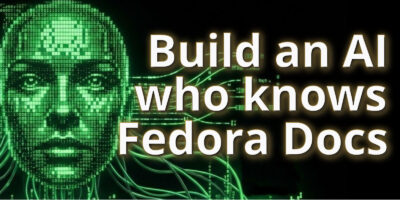


Jonas
Very Interesting, I am looking forward to this release.
Brenton
Guessing this release does not feature spins for DDE and Pantheon though, it’s merely installable using DNF, right? I ask because the prerelease spin page linked (https://spins.fedoraproject.org/prerelease) does not list DDE and Pantheon editions as being available.
PST
I’ve been running the beta for almost a day and it’s working as expected so far – really like the changeset.
Yazan Al Monshed
Finally, I hope to find improvements in the DNF and gnome
M
Any plan to bring the Security spin back?
David
https://download.fedoraproject.org/pub/alt/releases/test/30_Beta/Labs/x86_64/iso/Fedora-Security-Live-x86_64-30_Beta-1.8.iso
Andre Gompel
1) Would be nice to know which one is a “live distro” (can run from USB, or “only install”, because in the past Sileverlight was “Install only”
2) For several years, I could install a version to test, on a separate partition, but in the last two years or so, Fedora installed in a separate (root) partition resulted in damaging (Brinking!) the currently used Linux. I do not know if this issue has been resolved. I did little investigation, but it seemed that the issue may have been same names for files in the /boot partition. I would be more inclined to test Fedora, if I knew this issue was resolved. Could you comment, ideally in the Release info.
3) I use (rather than the Fedora USB flasher) multibootUSB, which works well, and allows to have several Linux ISO’s on a single large (128 GB) flash-USB Drive. May I suggest Fedora to make this nice utility (or equivalent) part of the Fedora framework?
4) For bittorents, suggest to include the sha512sum file, for easy verification, along with the ISO file. (It is already in the torrent file : cumbersome).
5) Fedora is always pushing GNOME that I am not so found of. May I suggest to support the MATE as well as the GNOME version? (I am not alone there !)
Thanks.
Andre Gompe
Ben Cotton
Most of them are live. I don’t know if there’s a good way to programmatically indicate which are and aren’t, but I’ll check on that.
I’m not familiar with that issue. Please file a bug at https://bugzilla.redhat.com/enter_bug.cgi?product=Fedora
If someone is willing to maintain the package, we can add it.
That’s a great suggestion. I’ll see if we can get that added.
We have a variety of desktop environment options, including MATE. See https://spins.fedoraproject.org/
Andre Gompel
Thanks Ben.
For issue # 2, if someone here could validate that a test version of Fedora could be installed on a separate partition, without “Brinking” the currently one, and if necessary which “special steps” (ideally none!) should be taken, that would be great. I reiterate that its seems to be a conflict of file name on the /boot partition. It is quite difficult to file a bug report… without”bricking” my current system,…
It seems that a conjunction of GRUB2 and /boot filename conflicts created this situation. I sall try to file a bug report… for what is I admit a bit vague. If someone could try to install a test version of Fedora on a separate partition, and post here hoe it goes, that could help.
Night Romantic
Andre, I think it’s possible to install second Fedora alongside the first (at least using bios boot, not UEFI), but is it worth it?
Just for tests it’s easier to install it inside a VM, this way testing system is contained, and your main one has maximum protection from any harm.
Also for testing double installation you should use VM. Just install two Fedoras inside a VM, and test it as much as you want. It’s easy to snapshot VMs — let’s say prior to installing second Fedora — to be able to roll back the change and try it with different settings, for example.
Second installation should be doable and not that hard, again, at least for bios boot system (not UEFI one). I’d say, you should use separate boot partition, or no /boot partition, then /boot will reside on your root partition. Maybe in this case your root partition can’t be an LVM volume, it needs to be tested. Needless to say, root and home partitions should be separate for second system as well.
Also you should avoid installing grub (the bootloader) second time. I think, the easiest way would be to tell the installer of the second copy not to install grub, and after that use original Fedora’s grub to update the boot menu for both installed copies. There are other options with grub and multiboot, but they can be a bit harder to achieve/use.
With UEFI system the main hard point would be the EFI partition. You can’t use separate one as it should be only one, and installer of the second system will overwrite the files of the first one. Maybe you should be able to copy original’s files before installing the second Fedora, then after installation configure the second Fedora to use different directories/filenames… but it sounds overcomplicated ))
Again, do you really need it? Won’t testing in VM be enough? It’s easier, safer and much more straightforward, I think.
Hugo
When I click the download button, I get redirected to https://mirror.karneval.cz – but then I only see “403 Forbidden”…
Ben Cotton
Hugo, it may be an error with that mirror. Please try again and if you keep running into trouble let us know.
Martimus Maximus
Installed it and I’m amazed. 30 is awesome!
But how do I get it to launch with Pantheon?
unni
did you find how to install pantheon desktop in fedora 30 beta.
Stephen Snow
You need to install pantheon-session-settings at a minimum, or
. I’m writing this from Pantheon on Silverblue 30 Beta
Anony
I just upgraded with lots of hope and I congrats the GNOME team on having yet another release with terrible performance despite all the fuss…
It was somewhere around 3.2x that this regression mess started and after Wayland the X session just started to go even further into hell and considering Wayland still being useless (Firefox is slower even if you manage to get it started and not even mentioning Chromium, there is no DnD in many apps like MPV, shell crashes bringing everything down and a lot more), everything has turned into a true mess.
Stephen Snow
Not sure what you mean, I have no issue with Gnome on F30 Silverblue Beta, and am able to run Deepin and Pantheon DE’s with Wayland on AMD GPU’s. I notice a considerable improvement in Gnome, especially in font rendering. Also ran the Awesome and OpenBox DE’s on Xorg, works fine. If anything, my experience with Wayland is that it just keeps getting better, and for me the X sessions just kept getting worse. What kind of video do you use? Maybe there is a specific kernel argument you need to use.
Anony
I’m using Intel drivers, and my only(biggest) issue is GNOME shell lag (basically 80%+ of animations lag), other DEs work mostly just fine and smooth.
The reason I’m so frustrated is that the only choices I got are GNOME which hugely lags or other DEs which basically got no sanity in their UI/UX, so I’m having huge troubles actually getting my work done without DEs getting on my way.
It has been years and years of people complaining about the situation and there seems to be no results even if there is some effort there. (and well that’s thanks to Canonical it seems, else devs would just keep a blind eye on the issue forever)
I know it’s not an easy task, but nothing matters when you don’t even have a usable shell to begin with.
Stephen Snow
There are spins of fedora specific to other DE’s at this link https://spins.fedoraproject.org/ maybe one of those would better suit your work flow.
krell
The Deepin spin downloads extremely slowly (10 kb/s) Please speed it up or make a torrent.
Manoj
krell,
Where did you find the Deepin spin ? is it official yet ?
Justin W. Flory
Super excited for the F30 Beta! Next time, could you also add a link to the upgrade documentation too?
https://docs.fedoraproject.org/en-US/quick-docs/upgrading/
Stephen Snow
Thank you Justin,
Sorry it got missed.
unni
installed fedora 30 beta..where is the option for pantheon desktop..its still gnome..and during installation there was no option to choose to install pantheon..
Stephen Snow
Hello unni,
Pantheon in Fedora workstation is installed via
from the terminal as far as I know. This package is actually several and is the reason to install as a group.
When you do a group install with dnf remember the group name is usually separated by spaces so it needs (‘group name’) the single quote symbol wrapping it. Hope that helps, if you run into troubles, come by the fedora discussion page and raise the question as a topic for the Silverblue community there.
Larry
I have no problem with either version, 29 or 30. It seems to me all is getting better and faster. I have heard complainants in the past also that turned out to be the user and/or the user not adjusting things to there hardware. My advice is to go carefully over the installation procedure.
ThanosApostolou
It seems that zchunk is not used by default for fedora 30 beta repositories but only for rawhide. See my question at reddit: https://www.reddit.com/r/Fedora/comments/b9ejl8/fedora_30_isnt_using_zchunk_for_repodata_by/ . Can you clarify this in the article?
Ben Cotton
It was temporarily disabled because of a bug in the librepo package (see https://pagure.io/fesco/issue/2116). The bug is fixed and zchunk metadata should be re-enabled soon.
Juan Andres Moreno
Is it really a beta?
I am using it in my day to day and it has not failed even once. 😀
Evan
Just upgraded to Fedora 30 through dnf. Some things seem better and others worse. What’s this Pantheon Desktop and how is it better?
Tony Rawlings
Can I do an update from 29 to 30 from the terminal? I am sure I saw it somewhere.
Stephen Snow
I think
is the command you’re looking for.
Stephen Snow
Sorry my error, it should be
to do it from the CL.
Tony Rawlings
Found this, is it still relevant?
https://docs.fedoraproject.org/en-US/quick-docs/dnf-system-upgrade/
Elliott
Pantheon looks kinda meh, but I do like the look of Deepin. However I’m not sure if I would trust it. From the video on their website it seems to be made for China and I wonder if it’s been vetted for any thing reporting back home to mother country. Like maybe Deepin = Deep In Your Privacy.
Yogesh Sharma
As usual production quality beta, updated my primary workstation.
sudo dnf –refresh distro-sync
reboot if needed
sudo dnf system-upgrade download –refresh –releasever=30 –setopt=’module_platform_id=platform:f30′
sudo dnf system-upgrade reboot
Thank you for beta.