The Fedora 21 beta release is here, and – as usual – is packed with amazing improvements to Fedora, as well as fantastic free and open source software, gently harvested for your enjoyment. No bits were harmed in the making of this beta.
What is the Beta Release?
The beta release is the last important milestone before the release of Fedora 21. A Beta release is code-complete and bears a very strong resemblance to the third and final release. Only critical bug fixes will be pushed as updates up to the general release of Fedora 21. The final release of Fedora 21 is expected in early December. Meanwhile, download the beta of Fedora 21 and help us make it even better:
http://fedoraproject.org/get-prerelease
We need your help to make Fedora 21 the best release yet, so please take some time to download and try out the beta and make sure the things that are important to you are working. If you find a bug, please report it – every bug you uncover is a chance to improve the experience for millions of Fedora users worldwide. Together, we can make Fedora 21 a rock-solid distribution. We have a culture of coordinating new features and pushing fixes upstream as much as feasible and your feedback will help improve not only Fedora but Linux and free software on the whole. (See the end of this announcement for more information on how to help.)
Since it’s a beta release, some problems may still be lurking. A list of problems that we already know about can be found at the Common F21 bugs page, found at http://fedoraproject.org/wiki/Common_F21_bugs.
Fedora.Next and Fedora 21 Products
As part of the Fedora.next initiative, Fedora 21 will boast three products: Cloud, Server, and Workstation. We encourage you to visit the wiki pages providing the details of these individual products for more information.
Spins
In addition to the new Fedora products, Fedora users also have the choice of Fedora Spins that highlight user favorites like KDE Plasma Workspaces, Xfce, LXDE, and Sugar on a Stick (SoaS). If you’re interested in trying out one of the spins, head over to the prelease page for Fedora Spins and grab the spins you’re interested in!
Fedora 21 Base
Each of the products will build on the “base” set of packages for Fedora. For instance, each product will use the same packages for the kernel, RPM, Yum, systemd, Anaconda, and so forth.
The Base Working Group develops the standard platform for all Fedora products, which includes the installer, compose tools, and basic platform for the other products. The Base set of packages is not a full product intended for use on its own, but to be kept as a small, stable platform for other products to build on.
Highlights in the Beta Release
A Note on Shellshocked
You’ve probably read all about the “Shellshocked” vulnerability in GNU Bash, which affected Fedora 19, 20, and 21 Alpha. Rest assured that Fedora 21 Beta has been patched to close this vulnerability.
Fedora 21 Cloud
The Fedora Cloud Working Group and Special Interest Group (SIG) has been busy leading up to Fedora 21. Cloud is now a top-level product for Fedora 21, and will include images for use in private cloud environments like OpenStack, as well as AMIs for use on Amazon, and a new image streamlined for running Docker containers.
Modular Kernel Packaging for Cloud
Space is precious, and there’s little reason to include drivers for hardware that doesn’t exist in the cloud. As part of the work for Fedora 21, the cloud SIG and kernel team split the kernel into two packages. One package contains the minimum modules for running in a virtualized environment, the other contains the larger set of modules for a more general installation. As a result, the F21 beta cloud image is 10% smaller than F20, making for faster deployment.
Fedora Atomic Host
In early April, Red Hat announced Project Atomic, an effort to provide the tools and patterns for a streamlined operating system to run Docker containers. The Fedora 21 release will be the first to offer an “Atomic” host for Fedora, which includes a minimal set of packages and an image composed with rpm-ostree.
While using the same RPMs as other Fedora offerings, the Atomic host will allow users to roll back updates (if necessary) as one atomic unit — making update management much easier.
For users and organizations looking to run Docker containers, the Atomic host will be ideal.
Fedora 21 Server
The Fedora Server product is a common base platform that is meant to run featured application stacks, which are produced, tested, and distributed by the Server Working Group. Want to use Fedora as a Web server, file server, database server, or platform for an Infrastructure-as-a-Service? Fedora 21 Server is for you.
Fedora Server Management Features
The Fedora Server product introduces new Server management features aimed at making it easier to install discrete infrastructure services. The Fedora Server will introduce three new technologies in Fedora to handle this task, rolekit, Cockpit and OpenLMI.
Rolekit is a Role deployment and management toolkit that provides a consistent interface to administrators to install and configure all the packages needed to implement a specific server role. Rolekit is at an early stage of development in Fedora 21 Beta.
Cockpit is a user interface for configuring and monitoring your server or servers. It is accessible remotely via a web browser.
OpenLMI is a remote management system built atop DMTF-CIM. It can be used for scripting management functions across many machines as well as querying for capabilities and monitoring for system events.
Domain Controller Server Role
As part of the server role offerings available for Fedora 21, the server product ships with a role deployment mechanism. One of the roles offered in 21 is the Domain Controller Service.
The Domain Controller Service packages up the freeIPA integrated Identity and Authentication solution for Linux/UNIX networked environments. A FreeIPA server provides centralized authentication, authorization and account information by storing data about user, groups, hosts and other objects necessary to manage the security aspects of a network of computers. As with Rolekit itself, this role is at an early stage of development in Fedora 21 Beta.
Fedora 21 Workstation
The Fedora Workstation product is a reliable, user-friendly, and powerful operating system for laptops and PC hardware. Fedora 21 Workstation is aimed at providing a platform for development of server side and client applications that is attractive to developers of all stripes. Whether you’re a student or hobbyist, or a developer working in a corporate environment, Fedora Workstation is for you.
Latest GNOME
Fedora 21 Workstation includes the latest GNOME desktop. Fedora 21 features GNOME 3.14, which was released in September. GNOME 3.14 includes many new features such as integration of Picasaweb and DNLA media server support in GNOME Photos, a new game called Hitori similar to Sudoku, and much more.
Wayland Technology Preview
A Wayland technology preview is included in this release for GNOME. Users of Fedora 21 Alpha release can manually install “gnome-session-wayland-session” package. Please refer to “GNOME on Wayland in Fedora 21” on Fedora Magazine for the current status and known issues. The Fedora Project is planning to make Wayland the default in the next Fedora Workstation release and we invite you to provide us your feedback. Select “Wayland on GNOME” in the GNOME login screen to try it out and provide your feedback via Bugzilla if you run into any problems.
DevAssistant
Fedora 21 Workstation includes the new DevAssistant tool by default. DevAssistant helps developers set up environments for their projects, so they can concentrate on writing code. For more information on DevAssistant, visit the website at http://devassistant.org.
Release Schedule
The full release schedule is available on the Fedora wiki. The current schedule currently calls for the final release to come out on December 9th.
Dates are subject to change, pending any major bugs or issues found during the development process.
Issues and Details
This is a Beta release. As such, we expect that you may encounter bugs or missing features. To report issues encountered during testing, contact the Fedora QA team via the test mailing list or in #fedora-qa on freenode.
As testing progresses, common issues are tracked on the Common F21 Bugs page.
For tips on reporting a bug effectively, read “How to file a bug report.”
Thanks much to all the contributors who’ve helped bring Fedora 21 this far! We’re very excited about this release, and we hope that you’ll enjoy it too.






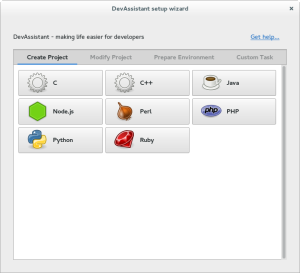

Cristian Ciupitu
Please let us know when it will be possible to upgrade using
.
Shankar Sivan
I am just relatively new user to linux, in terms of stability fedora beats all main stream distos like ubuntu but may i suggest you guys to change the default anaconda installer procedure for installation it is pretty much confusing , also why aren’t you using Kde as the default desktop because it is so much better than gnome, when i am trying to make it spread it among friends they have the same complaint
1. the installer is confusing , it is pretty easy to install in case of ubuntu even simpler in deepin .
2. Why can’t fedora have its own desktop environment ?? i mean apart from cutting edge to make fedora popularize there should be something to make it unique in terms of appearance is concerned .
Thank you.
Jaroslav Reznik
You can get Fedora with KDE as a default desktop – for Fedora 21 Beta, take a look at http://fedoraproject.org/en/get-spin-prerelease
It’s officially supported and it’s so called blocking desktop – it means quality is assured, tested by Fedora QA and it can block release, if someone is broken in KDE spin. For our own desktop – one thing about Fedora is, that we try to follow our upstream as close as possible, avoid NIH syndrome. But you’re correct, we could differentiate more but I hope Fedora already does a lot of stuff that differentiates it from other distributions.
Shankar Sivan
Well what about the installer it is bit confusing while considering other distros, for someone new to linux can’t easily install the system, While i shared fedora among my friends they say that they are having same difficulty during partitioning installations.
Do try to make a simpler installer .
Thank you .
Matthew Miller
Partitioning is inherently hard, because storage is complicated. This area has seen a lot of iterative improvement over the last few releases, so you may be pleasantly surprised.
Magesh M
Hi team,
Good features, Waiting for Fedora 21 stable release to upgrade my Desktop…
Amjad Pathan
hi team,
linux was introuded to me by fedora
i am using fedora since 2007 version was fedora 12
i got this cd of fedora 12 at a staff at jitex in dubai
and belive me its on of the best o/s i had found till date
great work. keep it up
regards
Amjad Pathan